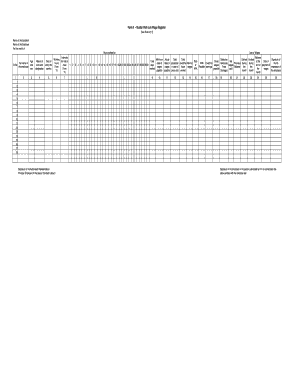
Muster Roll Cum Wages Register Form


What is the Muster Roll Cum Wages Register
The Muster Roll Cum Wages Register is a crucial document used to record the attendance and wages of employees in various sectors, particularly in construction and other labor-intensive industries. This register serves as both a payroll record and a tool for compliance with labor laws. It typically includes details such as employee names, identification numbers, hours worked, wage rates, and total wages paid. The accurate maintenance of this register is essential for ensuring that workers receive fair compensation and that employers adhere to legal requirements.
How to Use the Muster Roll Cum Wages Register
Using the Muster Roll Cum Wages Register involves a systematic approach to documenting employee attendance and wages. Employers should start by entering the names and identification numbers of all employees on the register. Next, they should record the hours worked by each employee on a daily basis. It is important to ensure that wage rates are clearly indicated for each employee, allowing for accurate calculations of total wages. Employers should regularly update this register to reflect any changes in employment status or wage rates, ensuring compliance with labor regulations.
Steps to Complete the Muster Roll Cum Wages Register
Completing the Muster Roll Cum Wages Register involves several key steps:
- Gather necessary employee information, including names and identification numbers.
- Record daily attendance, noting the hours worked by each employee.
- Include wage rates for each employee to facilitate accurate calculations.
- Calculate total wages based on hours worked and wage rates.
- Review the register for accuracy and completeness before submission.
Legal Use of the Muster Roll Cum Wages Register
The legal use of the Muster Roll Cum Wages Register is governed by various federal and state labor laws. Employers are required to maintain accurate records to demonstrate compliance with wage and hour regulations. Failure to keep a proper muster roll can result in penalties, including fines and legal action. It is essential for employers to understand their obligations under the Fair Labor Standards Act (FLSA) and other relevant legislation to avoid potential legal issues.
Key Elements of the Muster Roll Cum Wages Register
Several key elements must be included in the Muster Roll Cum Wages Register to ensure its effectiveness and compliance with legal standards:
- Employee Information: Names, identification numbers, and job titles.
- Attendance Records: Daily log of hours worked.
- Wage Rates: Clearly defined rates for each employee.
- Total Wages: Calculated totals based on hours worked and wage rates.
- Signature Lines: Space for employer and employee signatures to verify accuracy.
Examples of Using the Muster Roll Cum Wages Register
Employers can utilize the Muster Roll Cum Wages Register in various scenarios. For instance, a construction company may use the register to track the hours worked by laborers on a specific project, ensuring that all employees are compensated accurately. Similarly, a seasonal agricultural business may maintain a muster roll to record the attendance and wages of workers during harvest time. These examples highlight the register's versatility across different industries and its importance in maintaining compliance with labor laws.
Quick guide on how to complete muster roll cum wages register
Effortlessly Complete Muster Roll Cum Wages Register on Any Device
The management of documents online has gained traction among both businesses and individuals. It offers an ideal eco-friendly alternative to traditional printed and signed paperwork, allowing you to obtain the necessary form and store it securely on the internet. airSlate SignNow equips you with all the tools required to create, modify, and electronically sign your documents swiftly without delays. Handle Muster Roll Cum Wages Register on any device using airSlate SignNow's Android or iOS applications and streamline your document-related processes today.
The Easiest Way to Modify and Electronically Sign Muster Roll Cum Wages Register
- Obtain Muster Roll Cum Wages Register and click on Get Form to begin.
- Utilize the tools we offer to fill out your document.
- Emphasize important sections of your documents or obscure sensitive information using the tools airSlate SignNow provides specifically for that purpose.
- Create your signature with the Sign tool, which takes mere seconds and carries the same legal validity as a traditional wet ink signature.
- Review the details and click the Done button to save your changes.
- Select your preferred method to submit your form, whether by email, SMS, or invitation link, or download it to your computer.
Eliminate the stress of lost or misplaced documents, tedious form searching, or errors that necessitate printing new copies. airSlate SignNow meets your document management needs in just a few clicks from any device of your choice. Modify and electronically sign Muster Roll Cum Wages Register and ensure excellent communication at every step of the form preparation process with airSlate SignNow.
Create this form in 5 minutes or less
Create this form in 5 minutes!
How to create an eSignature for the muster roll cum wages register
How to create an electronic signature for a PDF online
How to create an electronic signature for a PDF in Google Chrome
How to create an e-signature for signing PDFs in Gmail
How to create an e-signature right from your smartphone
How to create an e-signature for a PDF on iOS
How to create an e-signature for a PDF on Android
People also ask
-
What is a muster card PDF and how can it be used?
A muster card PDF is a document format that allows for easy organization and presentation of attendance and emergency evacuation processes. Businesses can utilize a muster card PDF to ensure that all essential personnel are accounted for during emergencies, ensuring safety and compliance with regulations.
-
How does airSlate SignNow help with creating a muster card PDF?
airSlate SignNow provides an intuitive platform for creating, editing, and signing muster card PDFs seamlessly. Users can utilize templates to quickly generate customized muster card PDFs that meet their specific requirements, ensuring an effective emergency response.
-
What are the pricing options for using airSlate SignNow to manage muster card PDFs?
airSlate SignNow offers flexible pricing plans tailored for businesses of all sizes, making it an ideal choice for managing muster card PDFs. Plans vary based on features and the number of users, allowing companies to select a solution that fits their budget while still having access to a powerful eSigning platform.
-
Can I integrate airSlate SignNow with other applications while managing muster card PDFs?
Yes, airSlate SignNow supports various integrations with popular platforms like Google Drive, Dropbox, and CRM systems. This seamless integration allows users to easily import and export muster card PDFs, enhancing workflow efficiency and document management.
-
What are the benefits of using a muster card PDF with airSlate SignNow?
Using a muster card PDF with airSlate SignNow enhances the accessibility and security of your documents. The platform provides features like advanced security protocols, audit trails, and ease of access for all stakeholders, ensuring that your muster cards remain organized and confidential.
-
Is it easy to share a muster card PDF with my team using airSlate SignNow?
Absolutely! airSlate SignNow allows for quick sharing of muster card PDFs with team members through email or shared links. This capability helps ensure that your entire team is informed and prepared for any emergency situation.
-
What types of documents can I create in addition to a muster card PDF?
Along with muster card PDFs, airSlate SignNow enables you to create various document types including contracts, agreements, and forms. This versatility allows businesses to streamline their document management process and maintain consistency across all necessary paperwork.
Get more for Muster Roll Cum Wages Register
- Army personal data sheet pdf 228453315 form
- Westpac form for new account png
- Physical therapy paperwork form
- Vii r form
- Hearing instrument purchase agreement form
- Commercial confidentiality agreement template form
- Commercial hvac service agreement template form
- Commercial loan agreement template form
Find out other Muster Roll Cum Wages Register
- How To Electronic signature Missouri Courts Word
- How Can I Electronic signature New Jersey Courts Document
- How Can I Electronic signature New Jersey Courts Document
- Can I Electronic signature Oregon Sports Form
- How To Electronic signature New York Courts Document
- How Can I Electronic signature Oklahoma Courts PDF
- How Do I Electronic signature South Dakota Courts Document
- Can I Electronic signature South Dakota Sports Presentation
- How To Electronic signature Utah Courts Document
- Can I Electronic signature West Virginia Courts PPT
- Send Sign PDF Free
- How To Send Sign PDF
- Send Sign Word Online
- Send Sign Word Now
- Send Sign Word Free
- Send Sign Word Android
- Send Sign Word iOS
- Send Sign Word iPad
- How To Send Sign Word
- Can I Send Sign Word