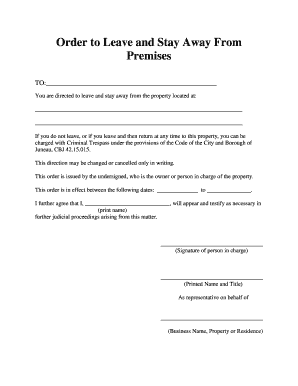
Stay Away Order Form


What is the Stay Away Order
A stay away order is a legal directive issued by a court that prohibits an individual from coming into contact with another person. This type of order is often used in cases involving harassment, stalking, or domestic violence. The primary purpose is to protect the victim by legally restricting the offender's proximity. In Texas, for example, a stay away agreement may be part of a broader protective order, which can include various stipulations regarding communication and interaction.
How to Obtain the Stay Away Order
To obtain a stay away order, an individual typically needs to file a petition with the appropriate court. This process usually involves providing evidence of the need for protection, such as documentation of threats or incidents. The court will review the petition and may schedule a hearing where both parties can present their cases. If the court finds sufficient grounds, it will issue the order, which is enforceable by law.
Steps to Complete the Stay Away Order
Completing a stay away order involves several key steps:
- Gather necessary documentation, including any evidence of threats or harassment.
- File the petition with the court, ensuring all required forms are completed accurately.
- Attend the court hearing, if scheduled, and present your case clearly.
- Receive the court's decision and ensure you understand the terms of the order.
- Serve the order to the individual it is directed against, which may require assistance from law enforcement.
Legal Use of the Stay Away Order
The legal use of a stay away order is crucial for ensuring the safety of individuals who feel threatened. It is important to understand that violating this order can lead to serious legal consequences, including arrest and potential criminal charges. The order must be specific in terms of the prohibited actions and distances, and individuals should keep a copy of the order for their records.
Key Elements of the Stay Away Order
A stay away order typically includes several key elements:
- The names of the individuals involved, including the protected person and the individual from whom protection is sought.
- The specific prohibitions, such as the distance the individual must maintain from the protected person.
- Any additional conditions, such as restrictions on communication or contact through third parties.
- The duration of the order, which can vary based on the circumstances and jurisdiction.
State-Specific Rules for the Stay Away Order
Each state has its own laws and procedures regarding stay away orders. In Texas, for instance, the process may involve specific forms and requirements that differ from other states. It is essential to be aware of local regulations, as they can impact the effectiveness and enforceability of the order. Consulting with a legal professional can provide clarity on state-specific rules and help navigate the process.
Quick guide on how to complete stay away order
Effortlessly Complete Stay Away Order on Any Device
Digital document management has gained traction among businesses and individuals alike. It serves as an ideal eco-friendly alternative to conventional printed and signed documentation, allowing you to obtain the necessary form and securely keep it online. airSlate SignNow equips you with all the tools needed to create, edit, and electronically sign your documents quickly without any hold-ups. Handle Stay Away Order on any device using airSlate SignNow's Android or iOS applications and simplify your document-related processes today.
How to Edit and eSign Stay Away Order with Ease
- Obtain Stay Away Order and click Get Form to begin.
- Utilize the tools we offer to complete your form.
- Mark important sections of your documents or redact sensitive information using tools provided by airSlate SignNow specifically for this purpose.
- Generate your eSignature with the Sign feature, which takes only seconds and has the same legal validity as a traditional handwritten signature.
- Review the details and click the Done button to save your updates.
- Select your preferred delivery method for your form, whether by email, SMS, invitational link, or download it to your computer.
Say goodbye to lost or misplaced documents, tedious form navigation, or mistakes that require printing new copies. airSlate SignNow meets your document management needs in just a few clicks from any device of your choice. Edit and eSign Stay Away Order and ensure excellent communication at any stage of the form preparation process with airSlate SignNow.
Create this form in 5 minutes or less
Create this form in 5 minutes!
How to create an eSignature for the stay away order
How to create an electronic signature for a PDF online
How to create an electronic signature for a PDF in Google Chrome
How to create an e-signature for signing PDFs in Gmail
How to create an e-signature right from your smartphone
How to create an e-signature for a PDF on iOS
How to create an e-signature for a PDF on Android
People also ask
-
What is airSlate SignNow and how does it relate to the stay away form?
airSlate SignNow is a digital solution that allows businesses to send and eSign documents efficiently. The stay away form can be created and sent using this platform, ensuring that you have a legally binding agreement in place while minimizing the risk of misunderstandings.
-
How can I create a stay away form using airSlate SignNow?
Creating a stay away form with airSlate SignNow is straightforward with our intuitive interface. Simply upload your document, customize it to include necessary fields, and use our eSigning feature to send it out for signature, making the process quick and easy.
-
What pricing plans does airSlate SignNow offer for document templates like the stay away form?
airSlate SignNow offers various pricing plans to suit different business needs, starting from cost-effective options. These plans give you access to document templates, including the stay away form, with features that cater to small businesses up to large enterprises.
-
Are there integrations available for using the stay away form with other applications?
Yes, airSlate SignNow integrates seamlessly with numerous applications such as Google Drive, Salesforce, and more. By integrating with these platforms, you can easily manage your stay away form alongside your existing workflows.
-
What are the benefits of using airSlate SignNow for a stay away form?
Using airSlate SignNow for a stay away form ensures quick turnaround times and legal compliance. You benefit from improved efficiency and reduced paperwork since documents can be sent and signed electronically.
-
Is it secure to use airSlate SignNow for creating a stay away form?
Absolutely! airSlate SignNow employs industry-leading security measures to ensure your documents, including the stay away form, are protected. Our platform provides encrypted transactions and secure storage, giving you peace of mind.
-
Can I customize my stay away form in airSlate SignNow?
Yes, you can fully customize your stay away form within airSlate SignNow. The platform allows you to add specific fields, change the layout, and include any clauses necessary to meet your requirements.
Get more for Stay Away Order
Find out other Stay Away Order
- How To eSign Hawaii Government Word
- Can I eSign Hawaii Government Word
- How To eSign Hawaii Government Document
- How To eSign Hawaii Government Document
- How Can I eSign Hawaii Government Document
- Can I eSign Hawaii Government Document
- How Can I eSign Hawaii Government Document
- How To eSign Hawaii Government Document
- How To eSign Hawaii Government Form
- How Can I eSign Hawaii Government Form
- Help Me With eSign Hawaii Healthcare / Medical PDF
- How To eSign Arizona High Tech Document
- How Can I eSign Illinois Healthcare / Medical Presentation
- Can I eSign Hawaii High Tech Document
- How Can I eSign Hawaii High Tech Document
- How Do I eSign Hawaii High Tech Document
- Can I eSign Hawaii High Tech Word
- How Can I eSign Hawaii High Tech Form
- How Do I eSign New Mexico Healthcare / Medical Word
- How To eSign Washington High Tech Presentation