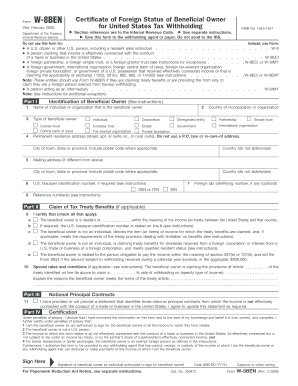
Form W 8ben Rev 02 Omb No 1545 1621


What is the Form W-8BEN Rev 02 OMB No
The Form W-8BEN Rev 02 OMB No is a crucial document used by foreign individuals and entities to certify their foreign status for tax purposes in the United States. This form allows them to claim a reduced rate of withholding tax on certain types of income received from U.S. sources, such as dividends, interest, and royalties. By submitting this form, individuals can ensure compliance with U.S. tax laws while benefiting from tax treaties that may exist between their country and the United States.
How to use the Form W-8BEN Rev 02 OMB No
Using the Form W-8BEN Rev 02 OMB No involves several steps. First, the individual must complete the form accurately, providing personal information such as name, country of citizenship, and address. It is essential to include the correct taxpayer identification number, if applicable. After filling out the form, the individual must submit it to the withholding agent or financial institution that requires it, not to the IRS. This submission allows the withholding agent to apply the appropriate withholding tax rates based on the information provided.
Steps to complete the Form W-8BEN Rev 02 OMB No
Completing the Form W-8BEN Rev 02 OMB No requires careful attention to detail. Follow these steps to ensure accuracy:
- Provide your full name as it appears on your official documents.
- Indicate your country of citizenship.
- Fill in your permanent address, ensuring it is not a P.O. Box.
- Include your mailing address if it differs from your permanent address.
- Enter your taxpayer identification number (TIN) if you have one; otherwise, leave it blank.
- Sign and date the form to certify that the information is accurate and complete.
Legal use of the Form W-8BEN Rev 02 OMB No
The legal use of the Form W-8BEN Rev 02 OMB No is essential for non-U.S. persons to avoid excessive withholding taxes on income sourced from the United States. By properly completing and submitting this form, individuals affirm their status as foreign persons and may benefit from reduced withholding rates as outlined in applicable tax treaties. Failure to submit the form may result in the withholding agent applying the maximum withholding tax rate, which can significantly affect the income received.
Key elements of the Form W-8BEN Rev 02 OMB No
Several key elements are vital for the proper completion of the Form W-8BEN Rev 02 OMB No :
- Identification Information: Accurate personal details are crucial for validation.
- Claim of Tax Treaty Benefits: If applicable, the form allows individuals to claim benefits under a tax treaty.
- Certification: The signature certifies that the information is correct and that the individual is not a U.S. person.
Examples of using the Form W-8BEN Rev 02 OMB No
Examples of using the Form W-8BEN Rev 02 OMB No include scenarios where a foreign investor receives dividends from a U.S. corporation. By submitting this form, the investor can reduce the withholding tax rate on those dividends, as stipulated by the tax treaty between their country and the United States. Another example is a foreign artist receiving royalties from U.S. sources who must also submit this form to ensure proper tax treatment.
Quick guide on how to complete form w 8ben rev 02 omb no 1545 1621
Prepare Form W 8ben Rev 02 Omb No 1545 1621 effortlessly on any device
Online document management has become increasingly popular among businesses and individuals. It serves as a perfect eco-friendly alternative to conventional printed and signed documents, allowing you to access the correct form and securely store it online. airSlate SignNow provides all the tools you need to create, modify, and eSign your documents swiftly without delays. Manage Form W 8ben Rev 02 Omb No 1545 1621 on any device with airSlate SignNow's Android or iOS applications and streamline any document-centric task today.
The easiest way to modify and eSign Form W 8ben Rev 02 Omb No 1545 1621 without effort
- Locate Form W 8ben Rev 02 Omb No 1545 1621 and click on Get Form to begin.
- Utilize the tools we offer to complete your document.
- Highlight important sections of your documents or conceal sensitive information with tools that airSlate SignNow provides specifically for that purpose.
- Generate your eSignature using the Sign tool, which takes seconds and carries the same legal validity as a conventional wet ink signature.
- Review all the details and click on the Done button to save your changes.
- Select how you wish to deliver your document, whether via email, SMS, or invite link, or download it to your computer.
Say goodbye to lost or misplaced files, tedious form searches, or mistakes that necessitate printing new document copies. airSlate SignNow fulfills all your document management needs in just a few clicks from any device you prefer. Modify and eSign Form W 8ben Rev 02 Omb No 1545 1621 and ensure exceptional communication at every stage of your form preparation process with airSlate SignNow.
Create this form in 5 minutes or less
Create this form in 5 minutes!
How to create an eSignature for the form w 8ben rev 02 omb no 1545 1621
How to create an electronic signature for a PDF online
How to create an electronic signature for a PDF in Google Chrome
How to create an e-signature for signing PDFs in Gmail
How to create an e-signature right from your smartphone
How to create an e-signature for a PDF on iOS
How to create an e-signature for a PDF on Android
People also ask
-
What is 'OMB No 1545' and why is it important for eSigning?
OMB No 1545 is a designation used in U.S. government forms that ensures compliance with federal electronic signature regulations. Understanding 'OMB No 1545' is crucial for businesses using digital signatures, as it guarantees that eSigned documents meet legal standards and are recognized by governmental agencies.
-
How does airSlate SignNow ensure compliance with 'OMB No 1545'?
airSlate SignNow is designed to comply with various regulations, including those associated with 'OMB No 1545'. Our platform utilizes secure encryption, audit trails, and authenticated signers to ensure that all eSignatures are legally binding and in alignment with federal standards.
-
What features does airSlate SignNow offer for handling documents related to 'OMB No 1545'?
With airSlate SignNow, users can easily prepare, send, and eSign documents that may require 'OMB No 1545' compliance. Key features include customizable templates, bulk sending, and real-time tracking, all aimed at simplifying document management while adhering to regulatory requirements.
-
Is there a pricing structure for using airSlate SignNow compliant with 'OMB No 1545'?
Yes, airSlate SignNow offers flexible pricing plans suitable for businesses of all sizes, ensuring access to tools necessary for documents under 'OMB No 1545'. Each plan provides various features that enhance your document workflow while keeping costs effective.
-
Can airSlate SignNow integrate with other software while ensuring 'OMB No 1545' compliance?
Absolutely! airSlate SignNow offers integrations with popular CRM and document management systems while maintaining compliance with 'OMB No 1545'. This capability allows businesses to streamline their workflows and enhance productivity without sacrificing legal adherence.
-
What are the benefits of using airSlate SignNow for 'OMB No 1545' forms?
Using airSlate SignNow for 'OMB No 1545' forms increases efficiency, reduces paperwork, and expedites the signing process. Its user-friendly interface makes it easier for businesses to manage compliance while providing a seamless experience for signers.
-
How does airSlate SignNow handle security and privacy for 'OMB No 1545' documentation?
Security is a top priority for airSlate SignNow, particularly for sensitive documents related to 'OMB No 1545'. The platform employs robust encryption standards, secure storage, and comprehensive access controls, ensuring that all signed documents are protected and confidential.
Get more for Form W 8ben Rev 02 Omb No 1545 1621
Find out other Form W 8ben Rev 02 Omb No 1545 1621
- How Do I eSignature Arizona Real Estate PDF
- How To eSignature Arkansas Real Estate Document
- How Do I eSignature Oregon Plumbing PPT
- How Do I eSignature Connecticut Real Estate Presentation
- Can I eSignature Arizona Sports PPT
- How Can I eSignature Wisconsin Plumbing Document
- Can I eSignature Massachusetts Real Estate PDF
- How Can I eSignature New Jersey Police Document
- How Can I eSignature New Jersey Real Estate Word
- Can I eSignature Tennessee Police Form
- How Can I eSignature Vermont Police Presentation
- How Do I eSignature Pennsylvania Real Estate Document
- How Do I eSignature Texas Real Estate Document
- How Can I eSignature Colorado Courts PDF
- Can I eSignature Louisiana Courts Document
- How To Electronic signature Arkansas Banking Document
- How Do I Electronic signature California Banking Form
- How Do I eSignature Michigan Courts Document
- Can I eSignature Missouri Courts Document
- How Can I Electronic signature Delaware Banking PDF