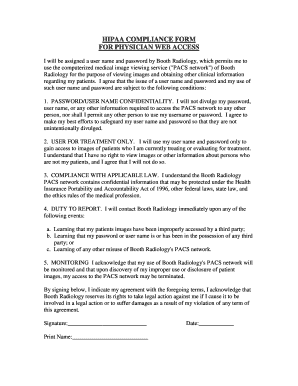
Printable HIPAA Compliance Forms


What is the Printable HIPAA Compliance Form for Employees
The printable HIPAA compliance form for employees is a critical document designed to ensure that employees understand and adhere to the privacy and security regulations set forth by the Health Insurance Portability and Accountability Act (HIPAA). This form outlines the responsibilities of employees regarding the handling of protected health information (PHI) and serves as a formal acknowledgment of their understanding of these requirements. By completing this form, employees commit to maintaining confidentiality and safeguarding sensitive patient data, which is essential for compliance with federal regulations.
How to Use the Printable HIPAA Compliance Form for Employees
Using the printable HIPAA compliance form for employees involves several straightforward steps. First, ensure that the form is easily accessible to all employees, either in printed format or as a downloadable document. Next, employees should read the form carefully to understand their obligations under HIPAA. After reviewing the content, they must fill out the required fields, which typically include their name, position, and date. Once completed, the form should be signed and dated to confirm acknowledgment and understanding. It is advisable to keep a copy of the signed form for record-keeping purposes.
Steps to Complete the Printable HIPAA Compliance Form for Employees
Completing the printable HIPAA compliance form for employees involves a series of clear steps:
- Download or print the form from a reliable source.
- Read through the entire document to grasp the privacy policies and employee responsibilities.
- Fill in your personal information, including your name, job title, and department.
- Sign and date the form to indicate your understanding and agreement to comply with HIPAA regulations.
- Submit the completed form to your supervisor or the designated compliance officer.
Legal Use of the Printable HIPAA Compliance Form for Employees
The legal use of the printable HIPAA compliance form for employees is crucial for organizations that handle PHI. This form serves as a legal acknowledgment that employees have been informed of their responsibilities under HIPAA. In the event of a compliance audit or investigation, having this signed form can demonstrate that the organization has taken appropriate steps to educate its employees about privacy laws. It is important to retain these forms securely as part of the organization's compliance documentation.
Key Elements of the Printable HIPAA Compliance Form for Employees
The key elements of the printable HIPAA compliance form for employees typically include:
- Employee Information: Name, job title, and department.
- Understanding of HIPAA: A statement confirming that the employee has read and understands HIPAA regulations.
- Confidentiality Agreement: A commitment to protect PHI and adhere to privacy policies.
- Signature and Date: The employee's signature and the date of signing, validating their acknowledgment.
Examples of Using the Printable HIPAA Compliance Form for Employees
Examples of using the printable HIPAA compliance form for employees include various scenarios in healthcare settings. For instance, a hospital may require all new hires to complete this form during orientation to ensure they understand their responsibilities regarding patient confidentiality. Similarly, a medical practice may ask existing employees to renew their acknowledgment of HIPAA compliance annually. These forms can also be used in training sessions to reinforce the importance of safeguarding PHI and to document employee participation in compliance education.
Quick guide on how to complete printable hipaa compliance forms
Effortlessly prepare Printable Hipaa Compliance Forms on any device
Digital document management has become increasingly popular among businesses and individuals. It serves as an ideal eco-friendly substitute for conventional printed and signed paperwork, allowing you to locate the necessary form and securely store it online. airSlate SignNow provides you with all the tools required to create, edit, and eSign your documents swiftly without delays. Manage Printable Hipaa Compliance Forms on any device using the airSlate SignNow Android or iOS applications and enhance any document-centric process today.
The simplest way to edit and eSign Printable Hipaa Compliance Forms without hassle
- Obtain Printable Hipaa Compliance Forms and then click Get Form to begin.
- Utilize the tools we provide to complete your document.
- Highlight important sections of the documents or redact sensitive information with tools specifically offered by airSlate SignNow for that purpose.
- Create your signature using the Sign tool, which takes mere seconds and holds the same legal validity as a traditional handwritten signature.
- Review the information and click on the Done button to save your modifications.
- Select your preferred delivery method for your form, whether by email, SMS, or invite link, or download it to your computer.
Say goodbye to lost or misplaced documents, tedious form searching, or mistakes that necessitate printing new document copies. airSlate SignNow meets all your document management needs in just a few clicks from any device you choose. Edit and eSign Printable Hipaa Compliance Forms and ensure excellent communication at every stage of your document preparation process with airSlate SignNow.
Create this form in 5 minutes or less
Create this form in 5 minutes!
How to create an eSignature for the printable hipaa compliance forms
How to create an electronic signature for a PDF online
How to create an electronic signature for a PDF in Google Chrome
How to create an e-signature for signing PDFs in Gmail
How to create an e-signature right from your smartphone
How to create an e-signature for a PDF on iOS
How to create an e-signature for a PDF on Android
People also ask
-
What is a printable HIPAA compliance form for employees?
A printable HIPAA compliance form for employees is a document that ensures employees understand their responsibilities under HIPAA regulations. This form outlines the guidelines for handling sensitive patient information securely and helps maintain compliance within healthcare organizations.
-
How can airSlate SignNow help me create a printable HIPAA compliance form for employees?
airSlate SignNow offers user-friendly tools to design and generate a printable HIPAA compliance form for employees. With customizable templates and an intuitive interface, you can easily tailor your forms to meet specific organizational needs while ensuring compliance with HIPAA regulations.
-
Is there a cost to access the printable HIPAA compliance form for employees using airSlate SignNow?
Yes, airSlate SignNow offers various pricing plans that include access to a printable HIPAA compliance form for employees. We provide affordable solutions that cater to businesses of all sizes, ensuring that you receive excellent value for your investment in compliance tools.
-
What are the key features of the printable HIPAA compliance form for employees?
The printable HIPAA compliance form for employees includes essential features such as customizable sections, electronic signatures, and automated workflows. These features enhance efficiency and help ensure that all employees complete the necessary steps for HIPAA compliance seamlessly.
-
What are the benefits of using airSlate SignNow for the printable HIPAA compliance form for employees?
Using airSlate SignNow for your printable HIPAA compliance form for employees simplifies compliance management and improves record-keeping. The platform enhances security through encryption and ensures that all employee forms are easily accessible, facilitating adherence to HIPAA regulations.
-
Can the printable HIPAA compliance form for employees be integrated with other software?
Yes, airSlate SignNow allows seamless integration of the printable HIPAA compliance form for employees with various software platforms. This enhances your existing workflows and ensures that compliance processes are synchronized across your business operations.
-
How do I ensure the printable HIPAA compliance form for employees meets legal standards?
To ensure that your printable HIPAA compliance form for employees meets legal standards, utilize the compliant templates provided by airSlate SignNow. Additionally, consult with legal or compliance experts to review the forms and verify that they meet all necessary regulations for HIPAA.
Get more for Printable Hipaa Compliance Forms
- Teacher favorite things form
- Crestwood village 4 application form
- Declaration of consent minor child under 18 years of age files szuloiertekezlet webnode form
- De26 form
- Elevator safety division office of the illinois state fire marshal form
- California public marriage license form
- Clear datahelpprotected b when completedt12015fede form
- Qepd worksheet form
Find out other Printable Hipaa Compliance Forms
- Can I eSignature Arizona Sports PPT
- How Can I eSignature Wisconsin Plumbing Document
- Can I eSignature Massachusetts Real Estate PDF
- How Can I eSignature New Jersey Police Document
- How Can I eSignature New Jersey Real Estate Word
- Can I eSignature Tennessee Police Form
- How Can I eSignature Vermont Police Presentation
- How Do I eSignature Pennsylvania Real Estate Document
- How Do I eSignature Texas Real Estate Document
- How Can I eSignature Colorado Courts PDF
- Can I eSignature Louisiana Courts Document
- How To Electronic signature Arkansas Banking Document
- How Do I Electronic signature California Banking Form
- How Do I eSignature Michigan Courts Document
- Can I eSignature Missouri Courts Document
- How Can I Electronic signature Delaware Banking PDF
- Can I Electronic signature Hawaii Banking Document
- Can I eSignature North Carolina Courts Presentation
- Can I eSignature Oklahoma Courts Word
- How To Electronic signature Alabama Business Operations Form