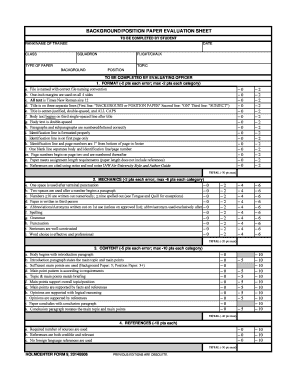
Holm Center Form 9 2014


What is the Holm Center Form 9
The Holm Center Form 9 is a specific document used within the context of military and educational applications, primarily for the United States Air Force. This form is essential for various administrative processes, including evaluations and recommendations related to officer training and development. Understanding its purpose is crucial for both applicants and administrators involved in the submission and review process.
How to use the Holm Center Form 9
Using the Holm Center Form 9 involves several steps to ensure proper completion and submission. First, gather all necessary personal and professional information, including your military service details and educational background. Next, fill out the form accurately, ensuring that all sections are completed as required. It is important to review the form for any errors before submission to avoid delays in processing.
Steps to complete the Holm Center Form 9
Completing the Holm Center Form 9 can be broken down into a series of clear steps:
- Begin by downloading the form from the official source or obtaining a physical copy.
- Carefully read the instructions provided with the form to understand each section's requirements.
- Fill in your personal information, including name, rank, and contact details.
- Provide details regarding your educational qualifications and relevant experiences.
- Review the form for accuracy and completeness before finalizing it.
- Submit the form as directed, either electronically or through traditional mail.
Legal use of the Holm Center Form 9
The legal use of the Holm Center Form 9 is governed by military regulations and policies. To ensure compliance, it is essential that the form is filled out truthfully and accurately. Misrepresentation or errors can lead to serious consequences, including disciplinary action. Additionally, when submitting the form electronically, using a secure platform that complies with eSignature laws is vital for maintaining the document's legal standing.
Key elements of the Holm Center Form 9
Several key elements are crucial to the Holm Center Form 9. These include:
- Personal Information: Accurate identification details of the applicant.
- Educational Background: Comprehensive information regarding previous training and education.
- Recommendations: Sections for endorsements from superiors or mentors.
- Signature: A signature is required to validate the form, confirming the information provided is accurate.
Form Submission Methods
The Holm Center Form 9 can be submitted through various methods, depending on the guidelines provided. Common submission methods include:
- Online Submission: Many applicants can complete and submit the form digitally through designated military portals.
- Mail: Physical copies of the form can be mailed to the appropriate administrative office.
- In-Person: Some applicants may choose to deliver the form in person, ensuring immediate confirmation of receipt.
Quick guide on how to complete holm center form 9 404135290
Prepare Holm Center Form 9 effortlessly on any device
Managing documents online has gained popularity among organizations and individuals alike. It serves as a superb eco-friendly alternative to conventional printed and signed documents, allowing you to obtain the necessary form and securely store it online. airSlate SignNow equips you with all the essential tools to create, edit, and electronically sign your documents promptly without delays. Handle Holm Center Form 9 on any platform using the airSlate SignNow apps for Android or iOS and simplify any document-related task today.
The most efficient way to modify and eSign Holm Center Form 9 seamlessly
- Obtain Holm Center Form 9 and click Get Form to begin.
- Utilize the tools we offer to complete your document.
- Emphasize signNow sections of your documents or obscure sensitive information using tools that airSlate SignNow offers specifically for that purpose.
- Generate your signature using the Sign feature, which takes mere seconds and holds the same legal validity as a traditional wet ink signature.
- Review the details and click the Done button to save your changes.
- Choose how you want to send your form, whether by email, SMS, or invitation link, or download it to your computer.
Eliminate concerns about lost or misplaced files, tedious form searching, or mistakes that necessitate printing new document copies. airSlate SignNow fulfills all your document management needs with just a few clicks from any device you prefer. Update and eSign Holm Center Form 9 and ensure excellent communication throughout your form preparation process with airSlate SignNow.
Create this form in 5 minutes or less
Find and fill out the correct holm center form 9 404135290
Create this form in 5 minutes!
How to create an eSignature for the holm center form 9 404135290
How to create an electronic signature for a PDF online
How to create an electronic signature for a PDF in Google Chrome
How to create an e-signature for signing PDFs in Gmail
How to create an e-signature right from your smartphone
How to create an e-signature for a PDF on iOS
How to create an e-signature for a PDF on Android
People also ask
-
What is the holm center form 9 and how can it be utilized?
The holm center form 9 is a vital document used in various administrative processes. By leveraging airSlate SignNow, users can easily send, sign, and manage the holm center form 9 electronically, streamlining workflows and ensuring timely submissions.
-
How does airSlate SignNow enhance the process of completing the holm center form 9?
airSlate SignNow simplifies the completion of the holm center form 9 with user-friendly templates and an intuitive interface. Users can quickly fill out required fields, add signatures, and send the form for review, all in one seamless process.
-
Is there a cost associated with using the holm center form 9 on airSlate SignNow?
Yes, airSlate SignNow offers various pricing plans to suit different needs. The cost of using the holm center form 9 depends on the specific features and number of users required, but it remains a cost-effective solution for businesses.
-
What features of airSlate SignNow are beneficial for handling the holm center form 9?
Key features of airSlate SignNow that benefit users handling the holm center form 9 include electronic signatures, real-time tracking, and integration with popular business applications. These tools ensure that users can manage the document effectively and maintain compliance.
-
Can I integrate the holm center form 9 with other applications using airSlate SignNow?
Absolutely! airSlate SignNow supports integrations with various applications such as CRM systems and cloud storage services. This makes it easy to incorporate the holm center form 9 into your existing workflow and enhance productivity.
-
What are the benefits of using airSlate SignNow for the holm center form 9?
Using airSlate SignNow for the holm center form 9 has signNow benefits, including faster processing times and reduced paperwork. The electronic signing process also enhances security and allows for immediate access to documents from anywhere.
-
Is it easy to get started with the holm center form 9 on airSlate SignNow?
Getting started with the holm center form 9 on airSlate SignNow is straightforward. Users can sign up for an account, access templates for the holm center form 9, and begin sending and signing documents within minutes.
Get more for Holm Center Form 9
- Quarterly reporting form horry county government horrycounty
- Form rw 07 rev 10 13 06 rule 5 6 notice pacourts
- Fire alarm permit form
- Untuk kegunaan bank sahaja form
- 7d application form
- Written voluntary release of parental rights form
- Community benefit agreement template form
- Community property agreement template form
Find out other Holm Center Form 9
- Can I Electronic signature Hawaii Banking Document
- Can I eSignature North Carolina Courts Presentation
- Can I eSignature Oklahoma Courts Word
- How To Electronic signature Alabama Business Operations Form
- Help Me With Electronic signature Alabama Car Dealer Presentation
- How Can I Electronic signature California Car Dealer PDF
- How Can I Electronic signature California Car Dealer Document
- How Can I Electronic signature Colorado Car Dealer Form
- How To Electronic signature Florida Car Dealer Word
- How Do I Electronic signature Florida Car Dealer Document
- Help Me With Electronic signature Florida Car Dealer Presentation
- Can I Electronic signature Georgia Car Dealer PDF
- How Do I Electronic signature Georgia Car Dealer Document
- Can I Electronic signature Georgia Car Dealer Form
- Can I Electronic signature Idaho Car Dealer Document
- How Can I Electronic signature Illinois Car Dealer Document
- How Can I Electronic signature North Carolina Banking PPT
- Can I Electronic signature Kentucky Car Dealer Document
- Can I Electronic signature Louisiana Car Dealer Form
- How Do I Electronic signature Oklahoma Banking Document