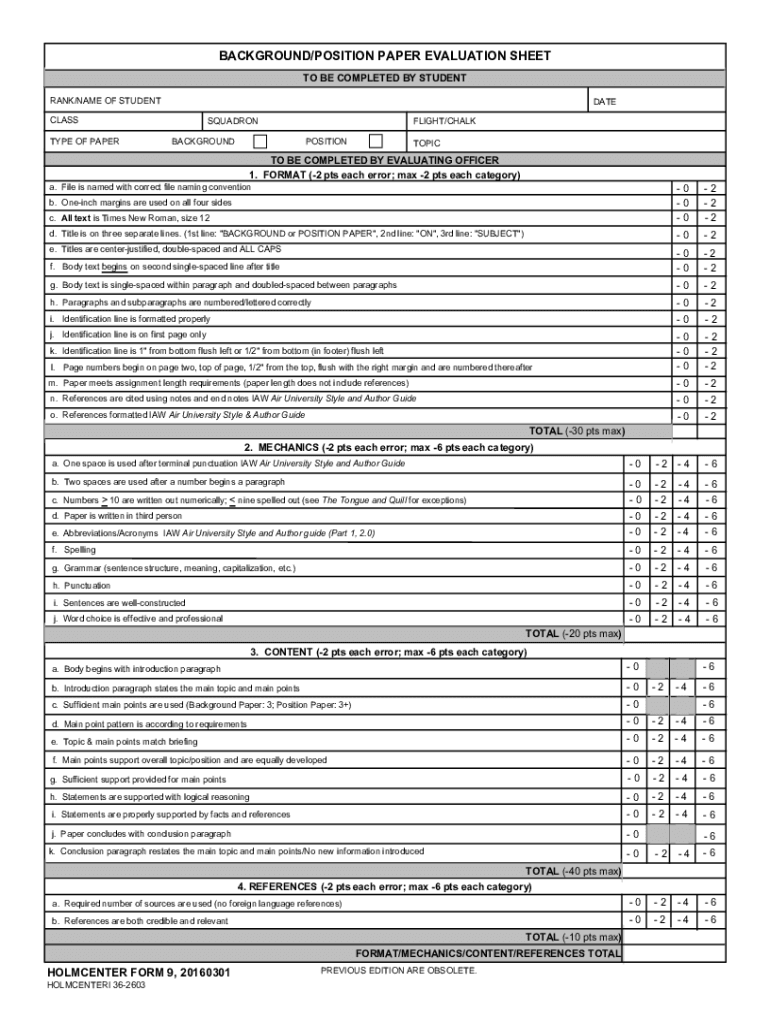
AFOATS FORM 9, 20070401 2016-2026


Understanding the Holm Center Form 9
The Holm Center Form 9, also known as the AFOATS Form 9, is a document utilized within the Air Force Officer Training School (AFOATS) framework. This form is essential for various administrative processes, including evaluations and assessments of cadets. It serves as a formal record of a cadet's progress and achievements during their training period, ensuring that all relevant information is documented accurately for review.
Steps to Complete the Holm Center Form 9
Completing the Holm Center Form 9 involves several key steps to ensure accuracy and compliance with Air Force standards. Begin by gathering all necessary information, including personal details, training records, and performance evaluations. Follow these steps:
- Fill in the personal identification section with accurate details.
- Document specific training activities and achievements in the designated sections.
- Include any additional remarks or comments that may enhance the evaluation.
- Review the completed form for accuracy and completeness before submission.
Obtaining the Holm Center Form 9
The Holm Center Form 9 can be obtained through official Air Force channels. Typically, it is available on the Air Force's official website or through training program coordinators. Ensure that you are using the most current version of the form to avoid any compliance issues. If you are unsure where to find the form, consult your training supervisor or administrative office for guidance.
Legal Use of the Holm Center Form 9
The Holm Center Form 9 is legally recognized within the context of Air Force training and evaluation processes. It must be completed according to established guidelines to ensure it serves its intended purpose effectively. Misuse or inaccurate completion of the form can lead to administrative issues or delays in the evaluation process, so it is crucial to adhere to all legal requirements when using this form.
Key Elements of the Holm Center Form 9
Several key elements are essential for the Holm Center Form 9 to fulfill its purpose effectively. These include:
- Cadet Information: Personal details such as name, rank, and training program.
- Training Activities: A detailed account of completed training sessions and evaluations.
- Performance Metrics: Quantifiable data reflecting the cadet's performance during training.
- Comments Section: Space for additional remarks from instructors or evaluators.
Examples of Using the Holm Center Form 9
The Holm Center Form 9 is used in various scenarios within the Air Force training environment. For instance, it may be utilized to document a cadet's progress during a specific training exercise or to evaluate their readiness for advancement to the next training phase. Additionally, it can serve as a reference during performance reviews, helping to inform decisions regarding promotions or additional responsibilities.
Quick guide on how to complete afoats form 9 20070401
Effortlessly prepare AFOATS FORM 9, 20070401 on any device
Digital document management has become increasingly favored by businesses and individuals. It serves as an ideal eco-friendly alternative to traditional printed and signed documents, allowing you to find the necessary form and securely store it online. airSlate SignNow provides all the tools you need to create, modify, and electronically sign your documents rapidly without delays. Manage AFOATS FORM 9, 20070401 on any device using airSlate SignNow's Android or iOS applications and enhance any document-related process today.
How to adjust and electronically sign AFOATS FORM 9, 20070401 with ease
- Find AFOATS FORM 9, 20070401 and click Get Form to begin.
- Utilize the tools we provide to fill out your form.
- Emphasize important sections of the documents or obscure sensitive information with tools that airSlate SignNow offers specifically for that purpose.
- Create your electronic signature using the Sign feature, which takes just seconds and holds the same legal validity as a traditional ink signature.
- Review all the details and click on the Done button to finalize your changes.
- Select your preferred method to share your form, whether by email, SMS, or an invitation link, or download it to your computer.
Eliminate the hassle of lost or misplaced documents, tedious form searches, or errors that necessitate printing new copies. airSlate SignNow addresses your document management needs in just a few clicks from any device you choose. Modify and electronically sign AFOATS FORM 9, 20070401 and ensure outstanding communication at every stage of your form preparation process with airSlate SignNow.
Create this form in 5 minutes or less
Find and fill out the correct afoats form 9 20070401
Create this form in 5 minutes!
How to create an eSignature for the afoats form 9 20070401
How to create an electronic signature for a PDF online
How to create an electronic signature for a PDF in Google Chrome
How to create an e-signature for signing PDFs in Gmail
How to create an e-signature right from your smartphone
How to create an e-signature for a PDF on iOS
How to create an e-signature for a PDF on Android
People also ask
-
What is the holm center form 9?
The holm center form 9 is an essential document used for formal requests and is notably streamlined through airSlate SignNow. It allows users to easily fill, sign, and share the form electronically, enhancing efficiency and accuracy in submission.
-
How can I fill out the holm center form 9 using airSlate SignNow?
To fill out the holm center form 9 using airSlate SignNow, simply upload the document to our platform. You can then input the required information directly, add signatures, and ensure everything is completed swiftly, saving you time and reducing manual errors.
-
Is there a cost associated with using the holm center form 9 on airSlate SignNow?
airSlate SignNow offers various pricing plans, making it a cost-effective solution for using the holm center form 9. Pricing typically depends on the feature set and number of users, ensuring flexibility for businesses of any size.
-
What features does airSlate SignNow provide for the holm center form 9?
airSlate SignNow provides a comprehensive toolkit for the holm center form 9, including electronic signatures, templates, and the ability to track the status of your document in real-time. These features enhance document management, making the eSigning process seamless and efficient.
-
Can I integrate the holm center form 9 with other applications?
Yes, airSlate SignNow allows seamless integration of the holm center form 9 with many popular applications, such as Google Drive and Microsoft Office. This integration streamlines your workflow and enables easy access to your documents from anywhere.
-
What are the benefits of using airSlate SignNow for the holm center form 9?
Using airSlate SignNow for the holm center form 9 provides several benefits, including enhanced security, faster processing times, and improved collaboration among team members. With our platform, you'll experience a simplified signing process that meets modern business needs.
-
How secure is the holm center form 9 processed through airSlate SignNow?
Security is a top priority at airSlate SignNow. The holm center form 9 is processed through our platform with advanced encryption and secure access controls, ensuring that your sensitive information remains protected throughout the signing process.
Get more for AFOATS FORM 9, 20070401
- I hereby retain and employ form
- Summary of nh law related to health nh dhhs form
- How court cases startny courthelp new york state form
- To serve subpoena on non party form
- Percentage exchange agreement form
- Buy in agreement form
- Tournament action finance agreement form
- Thesis statement against legalization of marijuana form
Find out other AFOATS FORM 9, 20070401
- How Can I Electronic signature Oregon Finance & Tax Accounting PDF
- How To Electronic signature Indiana Healthcare / Medical PDF
- How Do I Electronic signature Maryland Healthcare / Medical Presentation
- How To Electronic signature Tennessee Healthcare / Medical Word
- Can I Electronic signature Hawaii Insurance PDF
- Help Me With Electronic signature Colorado High Tech Form
- How To Electronic signature Indiana Insurance Document
- Can I Electronic signature Virginia Education Word
- How To Electronic signature Louisiana Insurance Document
- Can I Electronic signature Florida High Tech Document
- Can I Electronic signature Minnesota Insurance PDF
- How Do I Electronic signature Minnesota Insurance Document
- How To Electronic signature Missouri Insurance Form
- How Can I Electronic signature New Jersey Insurance Document
- How To Electronic signature Indiana High Tech Document
- How Do I Electronic signature Indiana High Tech Document
- How Can I Electronic signature Ohio Insurance Document
- Can I Electronic signature South Dakota Insurance PPT
- How Can I Electronic signature Maine Lawers PPT
- How To Electronic signature Maine Lawers PPT