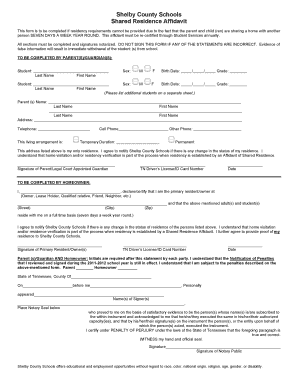
Residency Affidavit Form


What is the Residency Affidavit
A residency affidavit is a legal document used to verify an individual's residence at a specific address. This form is often required by schools, government agencies, or other institutions to confirm that a person resides at the stated location. The affidavit typically includes details such as the name of the individual, the address in question, and the signatures of witnesses or individuals who can attest to the person's residency. In the context of education, a shared residency affidavit may be required for students living with someone other than their parents or guardians.
How to Use the Residency Affidavit
To effectively use a residency affidavit, individuals should first determine the specific requirements set by the institution requesting the document. This may include gathering necessary information, such as proof of residency, and identifying witnesses who can sign the affidavit. Once the form is completed, it should be submitted according to the institution's guidelines, which may involve online submission, mailing, or in-person delivery. Ensuring that all required signatures are obtained is crucial for the affidavit to be considered valid.
Steps to Complete the Residency Affidavit
Completing a residency affidavit involves several key steps:
- Gather necessary information, including the names of all parties involved and the address in question.
- Identify and collect proof of residency documents, such as utility bills or lease agreements.
- Fill out the residency affidavit form accurately, ensuring all details are correct.
- Have the form signed by witnesses or individuals who can confirm the residency.
- Submit the completed affidavit according to the instructions provided by the requesting institution.
Legal Use of the Residency Affidavit
The residency affidavit serves as a legally binding document when executed properly. It is essential to comply with local laws and regulations regarding the affidavit's use, as different states may have varying requirements. The affidavit may be used in legal proceedings, such as custody disputes or enrollment in schools, where proof of residency is necessary. Ensuring that the affidavit meets all legal standards is crucial for its acceptance by authorities.
Required Documents
When preparing a residency affidavit, certain documents are typically required to support the claims made in the affidavit. Commonly required documents include:
- Proof of residency, such as utility bills, lease agreements, or bank statements.
- Identification documents for all parties involved, including driver's licenses or state IDs.
- Any additional forms or documents requested by the institution requiring the affidavit.
State-Specific Rules for the Residency Affidavit
Residency affidavit requirements can vary significantly by state. It is important to research the specific rules and regulations that apply in your state. Some states may require notarization of the affidavit, while others may not. Additionally, certain educational institutions may have their own guidelines regarding the use of residency affidavits, including specific forms or additional documentation needed. Familiarizing yourself with these state-specific rules can help ensure compliance and avoid delays in processing.
Examples of Using the Residency Affidavit
Residency affidavits are commonly used in various scenarios, such as:
- Enrolling a child in a school when the child lives with a relative or non-parent guardian.
- Establishing residency for eligibility in local government programs or services.
- Supporting claims in legal disputes regarding custody or residency verification.
Quick guide on how to complete residency affidavit
Prepare Residency Affidavit effortlessly on any device
Web-based document management has gained popularity among companies and individuals. It offers an ideal environmentally friendly alternative to traditional printed and signed documents, as you can access the appropriate form and securely save it online. airSlate SignNow provides all the features necessary to create, modify, and eSign your documents promptly without any holdups. Manage Residency Affidavit on any platform with the airSlate SignNow applications for Android or iOS and simplify any document-related process today.
The simplest method to edit and eSign Residency Affidavit without hassle
- Obtain Residency Affidavit and then click Get Form to begin.
- Utilize the tools we offer to complete your form.
- Emphasize relevant sections of your documents or obscure sensitive details with tools specifically provided by airSlate SignNow for that purpose.
- Create your signature using the Sign feature, which takes just seconds and carries the same legal validity as a conventional wet ink signature.
- Review the information and then click on the Done button to preserve your changes.
- Choose how you wish to send your form, whether by email, text message (SMS), or invitation link, or download it to your computer.
Eliminate concerns about lost or misfiled documents, tedious form searches, or mistakes that necessitate printing new document copies. airSlate SignNow fulfills your document management requirements in just a few clicks from any device you prefer. Modify and eSign Residency Affidavit and guarantee excellent communication at every phase of your form preparation process with airSlate SignNow.
Create this form in 5 minutes or less
Create this form in 5 minutes!
How to create an eSignature for the residency affidavit
How to create an electronic signature for a PDF online
How to create an electronic signature for a PDF in Google Chrome
How to create an e-signature for signing PDFs in Gmail
How to create an e-signature right from your smartphone
How to create an e-signature for a PDF on iOS
How to create an e-signature for a PDF on Android
People also ask
-
What is an affidavit of residency for school?
An affidavit of residency for school is a legal document that verifies a student's home address, often required for school enrollment. This document helps ensure that the student resides within the district boundaries. Utilizing airSlate SignNow makes creating and signing an affidavit of residency for school straightforward and efficient.
-
How can airSlate SignNow help me create an affidavit of residency for school?
airSlate SignNow provides customizable templates for creating an affidavit of residency for school, allowing you to quickly input necessary information. We offer a user-friendly platform for capturing signatures electronically, which speeds up the process. This ensures that your affidavit is legally binding and accepted by educational institutions.
-
Is airSlate SignNow affordable for families needing an affidavit of residency for school?
Yes, airSlate SignNow is designed to be cost-effective for families and individuals. Our pricing plans are competitive, and many features are available at no additional cost, making it easy for you to prepare an affidavit of residency for school without breaking the bank. Plus, the time saved can also translate into financial savings for busy families.
-
What features does airSlate SignNow offer for managing affidavits?
airSlate SignNow offers features such as document templates, electronic signatures, and secure cloud storage to manage your affidavits efficiently. You can easily share your affidavit of residency for school with the required authorities. Additionally, our tracking tools allow you to monitor the signing process, ensuring you stay informed.
-
Can I integrate airSlate SignNow with other applications for my affidavit of residency for school?
Absolutely! airSlate SignNow integrates seamlessly with various applications such as Google Drive, Dropbox, and CRM systems. This allows you to streamline document management, making it easier to store and access your affidavit of residency for school. Integration simplifies your workflow and enhances productivity.
-
What are the benefits of using airSlate SignNow for an affidavit of residency for school?
Using airSlate SignNow for your affidavit of residency for school simplifies the creation and signing process. Our platform is user-friendly and provides secure storage, ensuring your documents are safe and easily accessible. You will also be able to complete the affidavit process faster, allowing your child to enroll in school without delay.
-
Is my information secure when I create an affidavit of residency for school with airSlate SignNow?
Yes, security is a top priority at airSlate SignNow. We utilize advanced encryption and security protocols to protect your data when creating an affidavit of residency for school. You can trust that your personal information and documents are kept confidential and secure.
Get more for Residency Affidavit
Find out other Residency Affidavit
- How Do I Sign Louisiana Startup Business Plan Template
- Can I Sign Nevada Startup Business Plan Template
- Sign Rhode Island Startup Business Plan Template Now
- How Can I Sign Connecticut Business Letter Template
- Sign Georgia Business Letter Template Easy
- Sign Massachusetts Business Letter Template Fast
- Can I Sign Virginia Business Letter Template
- Can I Sign Ohio Startup Costs Budget Worksheet
- How Do I Sign Maryland 12 Month Sales Forecast
- How Do I Sign Maine Profit and Loss Statement
- How To Sign Wisconsin Operational Budget Template
- Sign North Carolina Profit and Loss Statement Computer
- Sign Florida Non-Compete Agreement Fast
- How Can I Sign Hawaii Non-Compete Agreement
- Sign Oklahoma General Partnership Agreement Online
- Sign Tennessee Non-Compete Agreement Computer
- Sign Tennessee Non-Compete Agreement Mobile
- Sign Utah Non-Compete Agreement Secure
- Sign Texas General Partnership Agreement Easy
- Sign Alabama LLC Operating Agreement Online