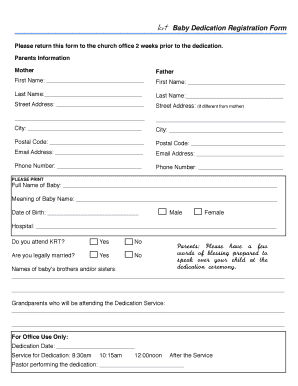
Dave Ramsey Monthly Budget Printable Form


What is the Dave Ramsey Monthly Budget Printable
The Dave Ramsey Monthly Budget Printable is a structured financial tool designed to help individuals and families manage their monthly expenses and income effectively. This form encourages users to adopt a zero-based budgeting approach, where every dollar is allocated to specific expenses, savings, or debt repayment. By using this printable, users can clearly outline their financial situation, track spending, and set financial goals, making it easier to achieve financial stability.
How to use the Dave Ramsey Monthly Budget Printable
Using the Dave Ramsey Monthly Budget Printable involves several straightforward steps. First, gather all financial information, including income sources and monthly expenses. Next, fill in the income section with all sources of revenue. Then, categorize expenses into fixed and variable costs, ensuring that every dollar is assigned a purpose. After completing the budget, review it regularly to track spending and make adjustments as necessary. This proactive approach helps maintain financial discipline and accountability.
Steps to complete the Dave Ramsey Monthly Budget Printable
Completing the Dave Ramsey Monthly Budget Printable can be broken down into a few essential steps:
- Gather financial information: Collect all income statements and bills.
- List income sources: Include all forms of income, such as salaries, side jobs, and other earnings.
- Categorize expenses: Divide expenses into fixed (rent, utilities) and variable (groceries, entertainment).
- Allocate funds: Assign every dollar from income to specific expenses, ensuring a zero balance.
- Review and adjust: Regularly check the budget to stay on track and make necessary adjustments.
Legal use of the Dave Ramsey Monthly Budget Printable
The Dave Ramsey Monthly Budget Printable is not a legally binding document but serves as a personal financial management tool. While it does not require formal submission to any government entity, it is essential to maintain accuracy and honesty in the information provided. This printable can be beneficial during financial planning discussions with financial advisors or when applying for loans, as it demonstrates a clear understanding of personal finances.
Key elements of the Dave Ramsey Monthly Budget Printable
Several key elements make the Dave Ramsey Monthly Budget Printable effective for financial management:
- Income section: Clearly outlines all sources of income.
- Expense categories: Divides expenses into manageable categories for better tracking.
- Zero-based budgeting: Encourages users to allocate every dollar to a specific purpose.
- Review section: Provides space for users to reflect on their spending habits and make necessary adjustments.
How to obtain the Dave Ramsey Monthly Budget Printable
The Dave Ramsey Monthly Budget Printable can be easily obtained through various online resources. Users can visit financial education websites or Dave Ramsey's official site to download the form. It is typically available in PDF format, allowing for easy printing and filling. Additionally, many financial management apps may offer similar budgeting tools inspired by Ramsey's principles, providing users with digital alternatives.
Quick guide on how to complete dave ramsey budget planner
Complete dave ramsey budget planner seamlessly on any device
Online document management has gained popularity among organizations and individuals. It serves as an ideal eco-friendly substitute for conventional printed and signed paperwork, allowing you to locate the correct form and securely save it online. airSlate SignNow supplies you with all the resources necessary to create, modify, and electronically sign your documents swiftly without delays. Manage dave ramsey budget forms on any platform using airSlate SignNow Android or iOS applications and enhance any document-centered process today.
The easiest way to modify and eSign dave ramsey budget pdf effortlessly
- Find dave ramsey zero based budget form and then click Get Form to begin.
- Utilize the tools we provide to complete your form.
- Emphasize important sections of the documents or obscure sensitive information with tools that airSlate SignNow offers specifically for that purpose.
- Generate your signature using the Sign tool, which takes seconds and holds the same legal significance as a traditional wet ink signature.
- Review the information and then click the Done button to save your changes.
- Select how you wish to share your form, via email, text message (SMS), invitation link, or download it to your computer.
Forget about lost or misfiled documents, tedious form searching, or errors that necessitate printing new document copies. airSlate SignNow addresses all your document management requirements in just a few clicks from any device you prefer. Edit and eSign dave ramsey budget template and ensure excellent communication at any stage of the form preparation process with airSlate SignNow.
Create this form in 5 minutes or less
Create this form in 5 minutes!
How to create an eSignature for the dave ramsey budget template
How to create an electronic signature for a PDF online
How to create an electronic signature for a PDF in Google Chrome
How to create an e-signature for signing PDFs in Gmail
How to create an e-signature right from your smartphone
How to create an e-signature for a PDF on iOS
How to create an e-signature for a PDF on Android
People also ask dave ramsey monthly budget printable
-
What is the Dave Ramsey Budget PDF, and how can it help me?
The Dave Ramsey Budget PDF is a budgeting tool designed to help individuals manage their finances effectively. By utilizing this PDF, you can track your income, expenses, and savings goals systematically. It empowers you to gain control of your financial situation and make informed decisions for a more secure financial future.
-
How do I download the Dave Ramsey Budget PDF?
You can easily download the Dave Ramsey Budget PDF directly from the airSlate SignNow website. Simply navigate to the resources or budgeting section, find the PDF, and click on the download link. This ensures you have quick access to your budgeting tool whenever you need it.
-
Is the Dave Ramsey Budget PDF customizable?
Yes, the Dave Ramsey Budget PDF is customizable to meet your specific financial needs. You can modify the categories to better fit your personal or family budgeting goals. This flexibility allows you to create a budgeting plan that works perfectly for your lifestyle.
-
What are the key features of the Dave Ramsey Budget PDF?
The Dave Ramsey Budget PDF includes features such as expense tracking, income logging, and goal-setting templates. It is designed to simplify your budgeting process and keep everything organized in one place. Users find these features particularly helpful in monitoring their financial health.
-
Can I share the Dave Ramsey Budget PDF for collaborative budgeting?
Absolutely! The Dave Ramsey Budget PDF can be easily shared with family members or financial advisors for collaborative budgeting. Utilizing airSlate SignNow's document sharing capabilities, you can ensure everyone involved can contribute to the budgeting process effectively.
-
What are the benefits of using the Dave Ramsey Budget PDF?
Using the Dave Ramsey Budget PDF offers numerous benefits, including enhanced financial awareness, better expense tracking, and improved savings habits. By following the structured format of the PDF, you can gain clarity on your financial position and make proactive adjustments as needed.
-
How does the Dave Ramsey Budget PDF integrate with other financial tools?
The Dave Ramsey Budget PDF can complement various financial tools and software you may already be using. You can incorporate data from your bank statements, financial apps, or expense trackers to enrich your budgeting experience. This interoperability makes it easy to maintain cohesive financial management.
Get more for dave ramsey budget forms
- California stop notice form 100086062
- House aplication form
- On site com application for rental form
- Pregnancy tests formpdffillercom
- Filliable socrates rental form
- Prisoner civil complaint under 42 usc 1983 eastern district of vaed uscourts form
- Section 1983 blank forms
- Sale agreement format for mobile phone
Find out other dave ramsey budget pdf
- How Do I Sign Arkansas Legal Document
- How Can I Sign Connecticut Legal Document
- How Can I Sign Indiana Legal Form
- Can I Sign Iowa Legal Document
- How Can I Sign Nebraska Legal Document
- How To Sign Nevada Legal Document
- Can I Sign Nevada Legal Form
- How Do I Sign New Jersey Legal Word
- Help Me With Sign New York Legal Document
- How Do I Sign Texas Insurance Document
- How Do I Sign Oregon Legal PDF
- How To Sign Pennsylvania Legal Word
- How Do I Sign Wisconsin Legal Form
- Help Me With Sign Massachusetts Life Sciences Presentation
- How To Sign Georgia Non-Profit Presentation
- Can I Sign Nevada Life Sciences PPT
- Help Me With Sign New Hampshire Non-Profit Presentation
- How To Sign Alaska Orthodontists Presentation
- Can I Sign South Dakota Non-Profit Word
- Can I Sign South Dakota Non-Profit Form