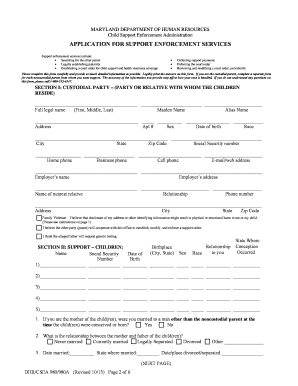
Dhr Csea 980 980a 2013


What is the Dhr Csea 980 980a
The Dhr Csea 980 980a form is an important document used in the state of Maryland. It serves as an affidavit of no income, primarily for individuals seeking assistance or benefits through the Maryland Health Connection. This form allows applicants to declare that they do not have any income, which can be crucial for eligibility determinations for various health programs. It is essential to complete this form accurately to ensure that the information provided is valid and accepted by the relevant authorities.
How to use the Dhr Csea 980 980a
Using the Dhr Csea 980 980a form involves several steps to ensure compliance with the requirements set forth by the Maryland Health Connection. First, individuals must gather any necessary personal information, including identification details and any relevant documentation that supports their claim of no income. Once the form is filled out, it must be submitted through the appropriate channels, which may include online submission or mailing it to a designated office. It is important to keep a copy of the completed form for personal records.
Steps to complete the Dhr Csea 980 980a
Completing the Dhr Csea 980 980a form requires careful attention to detail. Here are the steps to follow:
- Obtain the Dhr Csea 980 980a form from the Maryland Health Connection website or a local office.
- Fill in your personal information, including your name, address, and contact details.
- Clearly state your income status, confirming that you have no income.
- Provide any additional information requested, such as household size or other relevant details.
- Review the completed form for accuracy and completeness.
- Submit the form as instructed, either online or by mail.
Legal use of the Dhr Csea 980 980a
The Dhr Csea 980 980a form holds legal significance as it is used to verify an individual's financial status when applying for health benefits. To be legally binding, the form must be completed accurately and submitted in accordance with state regulations. Electronic signatures are acceptable, provided they comply with the Electronic Signatures in Global and National Commerce (ESIGN) Act and other relevant laws. This ensures that the form is recognized by state agencies and can be used to determine eligibility for assistance programs.
Key elements of the Dhr Csea 980 980a
Several key elements are essential to the Dhr Csea 980 980a form. These include:
- Personal Information: Name, address, and contact details of the applicant.
- Income Declaration: A clear statement confirming no income.
- Household Information: Details about the household size and any dependents.
- Signature: The applicant's signature, which may be electronic or handwritten, depending on submission method.
Eligibility Criteria
To be eligible to use the Dhr Csea 980 980a form, applicants must meet specific criteria. Primarily, individuals must demonstrate that they have no income. This form is typically used by low-income individuals or families who are applying for health coverage through the Maryland Health Connection. Additionally, applicants may need to provide information regarding their household size and any dependents, which can affect their eligibility for various programs.
Quick guide on how to complete dhr csea 980 980a
Effortlessly Prepare Dhr Csea 980 980a on Any Device
Managing documents online has become increasingly popular among businesses and individuals alike. It offers an excellent eco-friendly substitute for traditional printed and signed documents, as you can easily access the correct form and securely store it online. airSlate SignNow provides all the tools necessary for you to create, modify, and electronically sign your documents swiftly and without delays. Handle Dhr Csea 980 980a on any platform with airSlate SignNow's Android or iOS applications and enhance any document-related procedure today.
How to Modify and Electronically Sign Dhr Csea 980 980a with Ease
- Obtain Dhr Csea 980 980a and click Get Form to begin.
- Utilize the tools we provide to fill in your document.
- Emphasize important sections of the documents or redact sensitive information with the tools that airSlate SignNow specifically provides for that purpose.
- Create your signature using the Sign feature, which only takes seconds and holds the same legal validity as a conventional wet ink signature.
- Review the information and click the Done button to save your changes.
- Select your preferred method to send your form, whether by email, SMS, invite link, or download it to your computer.
Say goodbye to lost or misfiled documents, tedious form searching, or errors necessitating the printing of new document copies. airSlate SignNow meets all your document management needs in just a few clicks from any device of your choice. Modify and electronically sign Dhr Csea 980 980a while ensuring exceptional communication at every stage of your form preparation process with airSlate SignNow.
Create this form in 5 minutes or less
Find and fill out the correct dhr csea 980 980a
Create this form in 5 minutes!
How to create an eSignature for the dhr csea 980 980a
How to create an electronic signature for a PDF online
How to create an electronic signature for a PDF in Google Chrome
How to create an e-signature for signing PDFs in Gmail
How to create an e-signature right from your smartphone
How to create an e-signature for a PDF on iOS
How to create an e-signature for a PDF on Android
People also ask
-
What is the DHR CSEA 980 980A document and why is it important?
The DHR CSEA 980 980A document is a critical form used in various business processes, especially in human resources and payroll. By leveraging airSlate SignNow, users can efficiently manage, send, and eSign these documents, ensuring compliance and accuracy in records. Understanding the significance of this document helps in streamlining operations.
-
How can airSlate SignNow simplify the eSigning process for DHR CSEA 980 980A?
airSlate SignNow offers a user-friendly interface that allows businesses to easily upload and eSign the DHR CSEA 980 980A document. Its intuitive features facilitate quick signatures, reducing the time spent on paperwork. This improvement can enhance overall workflow efficiency in your business.
-
Is there a cost associated with using airSlate SignNow for DHR CSEA 980 980A?
Yes, airSlate SignNow offers various pricing plans that cater to businesses of all sizes looking to handle the DHR CSEA 980 980A document. These plans are designed to be cost-effective while providing essential features for secure eSigning. Evaluate the options and choose a plan that best meets your business needs.
-
What features does airSlate SignNow provide for managing DHR CSEA 980 980A?
airSlate SignNow includes features like templates, custom branding, and team collaboration tools specifically designed for managing the DHR CSEA 980 980A document. Additionally, it supports tracking and reminders for signing, ensuring no important steps are missed. These capabilities help streamline your document workflows.
-
Can I integrate airSlate SignNow with other tools while working with DHR CSEA 980 980A?
Absolutely! airSlate SignNow integrates seamlessly with various business applications, making it easy to manage the DHR CSEA 980 980A document alongside other tools like CRM systems and project management software. This integration supports a seamless workflow, enhancing productivity across your organization.
-
How does using airSlate SignNow benefit my business in handling the DHR CSEA 980 980A?
By using airSlate SignNow for the DHR CSEA 980 980A document, businesses benefit from reduced turnaround times and improved accuracy. The platform's security features and compliance with industry standards ensure that your documents are handled safely. These advantages lead to better operational efficiency and customer satisfaction.
-
What is the signing process for the DHR CSEA 980 980A document with airSlate SignNow?
The signing process for the DHR CSEA 980 980A document using airSlate SignNow is simple. Users can upload the document, specify signer details, and send it for signatures via email. Signers can easily review and eSign the document on any device, ensuring a hassle-free experience.
Get more for Dhr Csea 980 980a
- Robelle pool cover warranty form
- Internship letter of guarantee form student details name
- A2115 form
- Ny car dealer license expeditors in ny form
- Fee schedule template form
- Consulting agreement template amazon web services form
- Transcript request north quincy high school quincy ma 02171 form
- Home inspection agreement template form
Find out other Dhr Csea 980 980a
- Can I Electronic signature Missouri Real Estate Quitclaim Deed
- Electronic signature Arkansas Sports LLC Operating Agreement Myself
- How Do I Electronic signature Nevada Real Estate Quitclaim Deed
- How Can I Electronic signature New Jersey Real Estate Stock Certificate
- Electronic signature Colorado Sports RFP Safe
- Can I Electronic signature Connecticut Sports LLC Operating Agreement
- How Can I Electronic signature New York Real Estate Warranty Deed
- How To Electronic signature Idaho Police Last Will And Testament
- How Do I Electronic signature North Dakota Real Estate Quitclaim Deed
- Can I Electronic signature Ohio Real Estate Agreement
- Electronic signature Ohio Real Estate Quitclaim Deed Later
- How To Electronic signature Oklahoma Real Estate Business Plan Template
- How Can I Electronic signature Georgia Sports Medical History
- Electronic signature Oregon Real Estate Quitclaim Deed Free
- Electronic signature Kansas Police Arbitration Agreement Now
- Electronic signature Hawaii Sports LLC Operating Agreement Free
- Electronic signature Pennsylvania Real Estate Quitclaim Deed Fast
- Electronic signature Michigan Police Business Associate Agreement Simple
- Electronic signature Mississippi Police Living Will Safe
- Can I Electronic signature South Carolina Real Estate Work Order