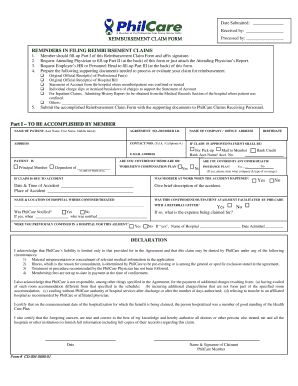
Philcare Reimbursement Form


What is the Philcare Reimbursement Form
The Philcare reimbursement form is a crucial document used by members of Philcare to request reimbursement for medical expenses incurred. This form serves as a formal request to the insurance provider, detailing the services received and the associated costs. It is essential for members to accurately complete this form to ensure timely processing of their claims and to receive the benefits they are entitled to under their health insurance plan.
How to use the Philcare Reimbursement Form
Using the Philcare reimbursement form involves several key steps. First, members must gather all necessary documentation, including receipts and invoices for medical services. Next, the form must be filled out with accurate information, including personal details, policy numbers, and specific details regarding the expenses being claimed. After completing the form, members can submit it through the designated channels, which may include online submission or mailing it to the appropriate address.
Steps to complete the Philcare Reimbursement Form
Completing the Philcare reimbursement form requires attention to detail. Here are the steps to follow:
- Gather all relevant documents, including receipts and invoices.
- Fill in personal information, such as name, address, and policy number.
- Detail the medical services received, including dates and costs.
- Attach supporting documents, ensuring they are clear and legible.
- Review the form for accuracy before submission.
Required Documents
When submitting the Philcare reimbursement form, members must include specific documents to support their claim. These typically include:
- Original receipts for medical services.
- Invoices from healthcare providers.
- Any additional documentation requested by Philcare, such as referral letters or medical records.
Form Submission Methods
Members can submit the Philcare reimbursement form through various methods. The most common submission methods include:
- Online submission via the Philcare member portal.
- Mailing the completed form and supporting documents to the designated address.
- In-person submission at a Philcare office, if applicable.
Legal use of the Philcare Reimbursement Form
The Philcare reimbursement form must be used in compliance with applicable laws and regulations. This includes ensuring that all information provided is accurate and truthful. Submitting false information can lead to penalties, including denial of claims or legal repercussions. Members should also be aware of the time limits for submitting claims to ensure they meet Philcare's deadlines.
Quick guide on how to complete philcare reimbursement form
Accomplish Philcare Reimbursement Form effortlessly on any gadget
Online document organization has gained popularity among businesses and individuals. It offers an ideal eco-friendly substitute for traditional printed and signed documents, as you can obtain the necessary form and securely save it online. airSlate SignNow equips you with all the tools required to create, modify, and eSign your documents promptly without delays. Manage Philcare Reimbursement Form on any gadget with airSlate SignNow Android or iOS applications and simplify any document-related process today.
How to adjust and eSign Philcare Reimbursement Form effortlessly
- Locate Philcare Reimbursement Form and click on Get Form to begin.
- Utilize the tools we offer to complete your document.
- Emphasize relevant sections of the documents or obscure sensitive information with tools that airSlate SignNow offers specifically for that purpose.
- Create your signature using the Sign tool, which takes moments and has the same legal validity as a conventional wet ink signature.
- Review the details and click on the Done button to save your changes.
- Select how you wish to submit your form, via email, text message (SMS), or invitation link, or download it to your computer.
Eliminate concerns about lost or misplaced documents, tedious form hunting, or errors that necessitate printing new document copies. airSlate SignNow addresses your document management needs with just a few clicks from any device of your preference. Adjust and eSign Philcare Reimbursement Form and ensure outstanding communication at any stage of the document preparation process with airSlate SignNow.
Create this form in 5 minutes or less
Create this form in 5 minutes!
How to create an eSignature for the philcare reimbursement form
How to create an electronic signature for a PDF online
How to create an electronic signature for a PDF in Google Chrome
How to create an e-signature for signing PDFs in Gmail
How to create an e-signature right from your smartphone
How to create an e-signature for a PDF on iOS
How to create an e-signature for a PDF on Android
People also ask
-
What is the philcare reimbursement form and why is it important?
The philcare reimbursement form is a crucial document that allows individuals to claim expenses for medical services covered by PhilCare. Completing this form accurately ensures that your claims are processed quickly and efficiently, facilitating a smooth reimbursement experience.
-
How can airSlate SignNow assist in filling out the philcare reimbursement form?
airSlate SignNow provides an intuitive platform where you can easily complete the philcare reimbursement form. With electronic signatures and document management features, you can fill out, sign, and send the form without hassle, speeding up the reimbursement process.
-
Is there a cost to use airSlate SignNow for the philcare reimbursement form?
airSlate SignNow offers various pricing plans that are cost-effective for businesses and individuals. You can start with a free trial to explore how to efficiently manage the philcare reimbursement form before committing to a subscription.
-
What features does airSlate SignNow provide for managing the philcare reimbursement form?
AirSlate SignNow includes features like templates for the philcare reimbursement form, cloud storage, and real-time document tracking. These capabilities help streamline the submission process, ensuring you never lose track of your important reimbursement documents.
-
Can I integrate airSlate SignNow with other tools to manage the philcare reimbursement form?
Yes, airSlate SignNow seamlessly integrates with various tools and applications, allowing you to manage the philcare reimbursement form alongside other important workflows. Integration with platforms like Google Workspace and Microsoft Teams enhances collaboration and efficiency.
-
How does airSlate SignNow enhance the security of the philcare reimbursement form?
AirSlate SignNow prioritizes the security of your data through advanced encryption and compliance with industry standards. This ensures that the information provided in the philcare reimbursement form is kept confidential and secure throughout the process.
-
What benefits can I expect from using airSlate SignNow for the philcare reimbursement form?
Using airSlate SignNow for the philcare reimbursement form offers numerous benefits, including time savings, reduced paperwork, and improved accuracy. With electronic signatures, mistakes are minimized, leading to faster processing and positive reimbursement outcomes.
Get more for Philcare Reimbursement Form
- The air around you worksheet answer key form
- Ir831 form
- Scaqmd rule 1166 form
- Medical history form advantage physical therapy online
- Rapid rehousing program application form
- Mike s fancy service station site earl township pennsylvania go to files properties and fill in the subject quot form
- Hod pha tar creek final september 30 doc atsdr cdc form
- Springfield prop hc doc atsdr cdc form
Find out other Philcare Reimbursement Form
- Sign Alabama Deed of Indemnity Template Later
- Sign Alabama Articles of Incorporation Template Secure
- Can I Sign Nevada Articles of Incorporation Template
- Sign New Mexico Articles of Incorporation Template Safe
- Sign Ohio Articles of Incorporation Template Simple
- Can I Sign New Jersey Retainer Agreement Template
- Sign West Virginia Retainer Agreement Template Myself
- Sign Montana Car Lease Agreement Template Fast
- Can I Sign Illinois Attorney Approval
- Sign Mississippi Limited Power of Attorney Later
- How Can I Sign Kansas Attorney Approval
- How Do I Sign New Mexico Limited Power of Attorney
- Sign Pennsylvania Car Lease Agreement Template Simple
- Sign Rhode Island Car Lease Agreement Template Fast
- Sign Indiana Unlimited Power of Attorney Online
- Can I Sign Idaho Affidavit of No Lien
- Sign New York Affidavit of No Lien Online
- How To Sign Delaware Trademark License Agreement
- How To Sign Nevada Retainer for Attorney
- How To Sign Georgia Assignment of License