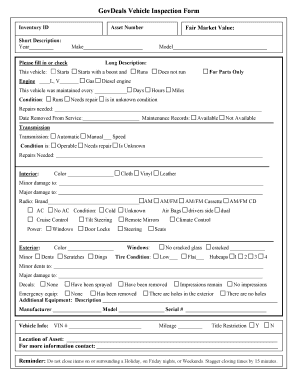
GovDeals Vehicle Inspection Form


What is the GovDeals Vehicle Inspection Form
The GovDeals Vehicle Inspection Form is a document used primarily for the inspection and evaluation of vehicles sold through the GovDeals platform. This form serves as a record of the vehicle's condition and any issues that may need to be addressed before sale. It is essential for both buyers and sellers to ensure transparency and accuracy in the vehicle's assessment. The form includes various sections that detail the vehicle's specifications, condition, and any relevant notes from the inspection process.
How to use the GovDeals Vehicle Inspection Form
Using the GovDeals Vehicle Inspection Form involves a straightforward process. First, obtain the form from the GovDeals website or through authorized channels. Next, fill in the required information, including vehicle details such as make, model, year, and VIN. Inspect the vehicle thoroughly, noting any damages or mechanical issues. Once completed, the form should be signed by the inspector to validate the findings. This form can then be submitted alongside the vehicle listing to provide potential buyers with a clear understanding of the vehicle's condition.
Steps to complete the GovDeals Vehicle Inspection Form
Completing the GovDeals Vehicle Inspection Form requires attention to detail. Follow these steps for accuracy:
- Gather all necessary information about the vehicle, including its history and specifications.
- Inspect the vehicle thoroughly, checking both the interior and exterior for any signs of wear or damage.
- Document your findings on the form, ensuring you describe any issues clearly and accurately.
- Include any additional comments that may be relevant to potential buyers.
- Sign and date the form to confirm the inspection has been completed.
Legal use of the GovDeals Vehicle Inspection Form
The GovDeals Vehicle Inspection Form holds legal significance as it provides a documented account of the vehicle's condition at the time of inspection. For the form to be legally binding, it must be filled out accurately and signed by the inspector. This ensures that both the seller and buyer have a mutual understanding of the vehicle's state, which can be crucial in resolving any disputes that may arise post-sale. Compliance with local and federal regulations regarding vehicle sales is also essential to uphold the form's legal standing.
Key elements of the GovDeals Vehicle Inspection Form
Several key elements are critical to the GovDeals Vehicle Inspection Form. These include:
- Vehicle Information: Details such as make, model, year, and VIN.
- Inspection Findings: A comprehensive assessment of the vehicle's condition, including any damages or repairs needed.
- Inspector's Notes: Additional comments that provide context to the inspection results.
- Signatures: Required signatures from the inspector to validate the form.
Form Submission Methods
The GovDeals Vehicle Inspection Form can be submitted through various methods to accommodate different preferences. Users can typically submit the form online via the GovDeals platform, ensuring a quick and efficient process. Alternatively, the form may also be submitted by mail or in person, depending on the specific requirements of the sale or auction. Ensure that you follow the guidelines provided by GovDeals for each submission method to avoid any issues.
Quick guide on how to complete govdeals vehicle inspection form
Complete GovDeals Vehicle Inspection Form effortlessly on any gadget
Digital document handling has gained traction with both enterprises and individuals. It serves as an ideal eco-conscious substitute for conventional printed and signed forms, allowing you to locate the appropriate document and safely store it online. airSlate SignNow provides you with all the tools necessary to generate, modify, and eSign your documents promptly without interruption. Manage GovDeals Vehicle Inspection Form on any gadget with airSlate SignNow Android or iOS applications and enhance any document-centric process today.
The easiest method to alter and eSign GovDeals Vehicle Inspection Form without hassle
- Locate GovDeals Vehicle Inspection Form and click Get Form to begin.
- Utilize the tools we offer to fill out your form.
- Emphasize relevant sections of the documents or obscure sensitive information with tools that airSlate SignNow provides specifically for that purpose.
- Create your eSignature using the Sign feature, which takes seconds and holds the same legal validity as a conventional wet ink signature.
- Review all the details and click on the Done button to save your modifications.
- Select how you wish to deliver your form, via email, SMS, or invite link, or download it to your computer.
Forget about lost or misplaced documents, tedious form searching, or errors that necessitate printing new document copies. airSlate SignNow meets all your document management needs in just a few clicks from any device of your choice. Edit and eSign GovDeals Vehicle Inspection Form and ensure outstanding communication at any stage of your form preparation process with airSlate SignNow.
Create this form in 5 minutes or less
Create this form in 5 minutes!
How to create an eSignature for the govdeals vehicle inspection form
How to create an electronic signature for a PDF online
How to create an electronic signature for a PDF in Google Chrome
How to create an e-signature for signing PDFs in Gmail
How to create an e-signature right from your smartphone
How to create an e-signature for a PDF on iOS
How to create an e-signature for a PDF on Android
People also ask
-
What is the GovDeals Vehicle Inspection Form?
The GovDeals Vehicle Inspection Form is a specialized digital document designed to standardize vehicle inspections for government auctions. It simplifies the inspection process, ensuring each vehicle meets the necessary requirements before being sold. By using the GovDeals Vehicle Inspection Form, organizations can efficiently track vehicle conditions and enhance transparency.
-
How can I access the GovDeals Vehicle Inspection Form?
The GovDeals Vehicle Inspection Form can be accessed through the airSlate SignNow platform. Once you create an account, you can easily navigate to the template library and find the form. After that, you can customize it to meet your specific inspection needs and start collecting data instantly.
-
What features does the GovDeals Vehicle Inspection Form offer?
The GovDeals Vehicle Inspection Form offers features such as customizable fields, digital signatures, and automatic data collection. These features ensure a seamless process for conducting inspections and managing documentation. Furthermore, it allows for easy sharing and collaboration among team members involved in vehicle inspections.
-
Can I integrate the GovDeals Vehicle Inspection Form with other tools?
Yes, the GovDeals Vehicle Inspection Form can be integrated with various third-party applications through airSlate SignNow's extensive integration capabilities. This includes tools like CRM systems and data management applications, ensuring that your inspection data can flow seamlessly between platforms. Such integrations enhance operational efficiency and data accuracy.
-
Is the GovDeals Vehicle Inspection Form cost-effective?
Absolutely! The GovDeals Vehicle Inspection Form is part of airSlate SignNow's cost-effective eSignature solutions. By utilizing this form, organizations can save time and reduce costs associated with paper-based processes, enabling more budget-friendly vehicle inspection management.
-
What are the benefits of using the GovDeals Vehicle Inspection Form?
Using the GovDeals Vehicle Inspection Form improves efficiency in the vehicle inspection process and enhances compliance with regulations. It also minimizes the risk of errors, as data is collected in a digital format. With easy access to the form, teams can streamline their workflow and focus on timely inspections.
-
Is the GovDeals Vehicle Inspection Form secure?
Yes, the GovDeals Vehicle Inspection Form is designed with security in mind. airSlate SignNow employs robust encryption and security measures to ensure that all sensitive data collected through the form is protected. Users can trust that their inspection information remains confidential and secure throughout the process.
Get more for GovDeals Vehicle Inspection Form
- Load calculation form
- Registro de paciente form
- Pa form sp 4 127 for york county
- Goods return form template excel
- Facility ancillary long term care application mmcp dhmh maryland form
- Sickle cell care plan form
- Marketing partnership agreement template form
- Medical partnership agreement template form
Find out other GovDeals Vehicle Inspection Form
- Electronic signature New York Doctors Permission Slip Free
- Electronic signature South Dakota Construction Quitclaim Deed Easy
- Electronic signature Texas Construction Claim Safe
- Electronic signature Texas Construction Promissory Note Template Online
- How To Electronic signature Oregon Doctors Stock Certificate
- How To Electronic signature Pennsylvania Doctors Quitclaim Deed
- Electronic signature Utah Construction LLC Operating Agreement Computer
- Electronic signature Doctors Word South Dakota Safe
- Electronic signature South Dakota Doctors Confidentiality Agreement Myself
- How Do I Electronic signature Vermont Doctors NDA
- Electronic signature Utah Doctors Promissory Note Template Secure
- Electronic signature West Virginia Doctors Bill Of Lading Online
- Electronic signature West Virginia Construction Quitclaim Deed Computer
- Electronic signature Construction PDF Wisconsin Myself
- How Do I Electronic signature Wyoming Doctors Rental Lease Agreement
- Help Me With Electronic signature Wyoming Doctors Rental Lease Agreement
- How Do I Electronic signature Colorado Education RFP
- Electronic signature Colorado Education Lease Agreement Form Online
- How To Electronic signature Colorado Education Business Associate Agreement
- Can I Electronic signature California Education Cease And Desist Letter