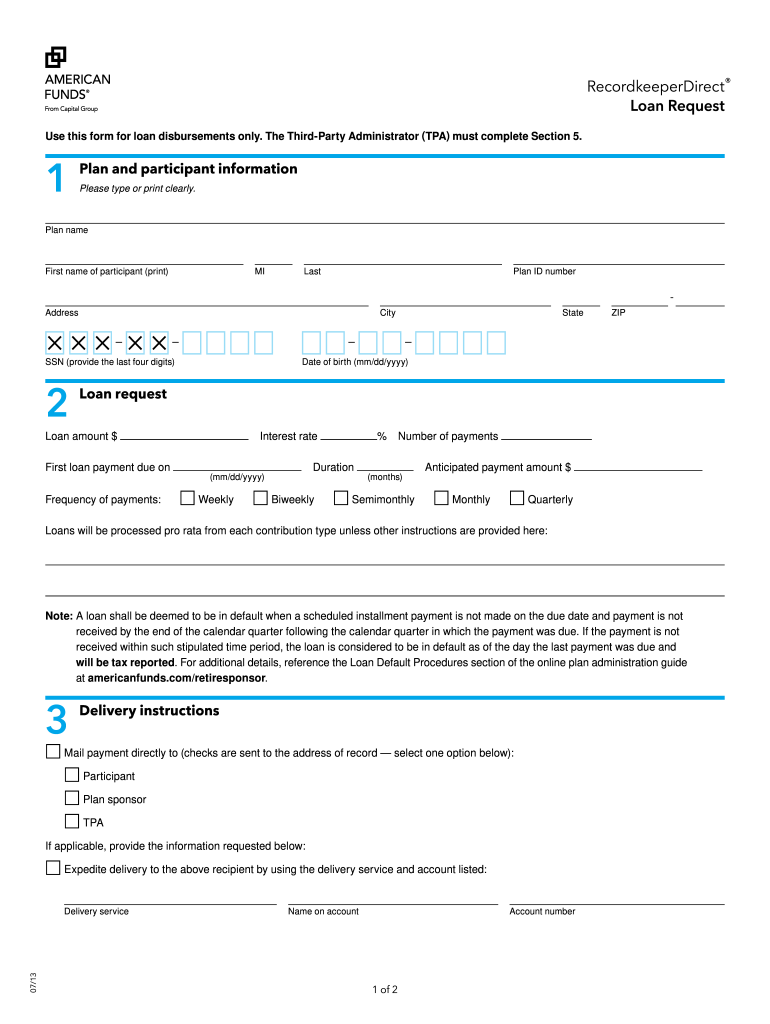
American Funds Loan Request Form


What is the American Funds Loan Request Form
The American Funds Loan Request Form is a document used by individuals seeking to borrow against their retirement savings, specifically from their 401(k) plans managed by American Funds. This form is essential for initiating the loan process, allowing participants to request a loan amount, specify repayment terms, and provide necessary personal information. Understanding the purpose and requirements of this form is crucial for a smooth borrowing experience.
How to use the American Funds Loan Request Form
Using the American Funds Loan Request Form involves several straightforward steps. First, individuals should obtain the form from their American Funds account or website. After accessing the form, users need to fill in personal details, including their account number and the desired loan amount. It is important to review the terms and conditions associated with the loan, including interest rates and repayment schedules. Once completed, the form can be submitted electronically or via mail, depending on the options provided by American Funds.
Steps to complete the American Funds Loan Request Form
Completing the American Funds Loan Request Form requires careful attention to detail. Here are the key steps:
- Access the form through your American Funds account or request a physical copy.
- Fill in your personal information, including name, address, and account number.
- Specify the loan amount you wish to request, ensuring it aligns with the limits set by your plan.
- Review the repayment terms and confirm your understanding of the interest rates.
- Sign and date the form to validate your request.
- Submit the completed form as instructed, either online or by mail.
Legal use of the American Funds Loan Request Form
The legal validity of the American Funds Loan Request Form hinges on compliance with various regulations governing retirement loans. To be legally binding, the form must be completed accurately and submitted according to the guidelines established by American Funds. Additionally, it must adhere to the Employee Retirement Income Security Act (ERISA) regulations, which govern the terms under which loans can be issued from retirement accounts. Ensuring that all legal requirements are met is essential for the protection of both the borrower and the lending institution.
Required Documents
When submitting the American Funds Loan Request Form, certain documents may be required to verify your identity and support your loan request. Typically, these documents include:
- A copy of a government-issued identification, such as a driver's license or passport.
- Proof of income, which may involve recent pay stubs or tax returns.
- Any additional documentation specified by American Funds that may be relevant to your loan request.
Having these documents ready can expedite the loan approval process.
Eligibility Criteria
To qualify for a loan using the American Funds Loan Request Form, individuals must meet specific eligibility criteria. Generally, these criteria include:
- Being an active participant in an American Funds 401(k) plan.
- Having a vested balance that meets the minimum loan amount requirements.
- Complying with any additional conditions set forth by American Funds regarding loan requests.
Understanding these criteria is essential for applicants to determine their eligibility before initiating the loan request process.
Quick guide on how to complete american funds loan request form
Prepare American Funds Loan Request Form with ease on any device
Digital document management has become increasingly favored by businesses and individuals alike. It offers a superb eco-conscious alternative to traditional printed and signed papers, allowing you to acquire the necessary form and securely store it online. airSlate SignNow equips you with all the tools needed to create, modify, and electronically sign your documents swiftly without delays. Manage American Funds Loan Request Form on any device with airSlate SignNow's Android or iOS applications and simplify any document-related tasks today.
How to modify and eSign American Funds Loan Request Form effortlessly
- Locate American Funds Loan Request Form and click on Get Form to begin.
- Utilize the tools we provide to complete your document.
- Highlight pertinent sections of your documents or obscure sensitive information with tools that airSlate SignNow offers specifically for that function.
- Generate your signature using the Sign tool, which takes mere seconds and carries the same legal validity as a conventional ink signature.
- Verify the details and click on the Done button to save your modifications.
- Select your preferred method for delivering your form, whether by email, SMS, or invitation link, or download it to your computer.
Eliminate the hassle of lost or misplaced documents, tedious form searching, or mistakes that necessitate printing new document copies. airSlate SignNow addresses your document management needs in just a few clicks from any device of your choice. Edit and eSign American Funds Loan Request Form and guarantee superior communication at every stage of your form preparation process with airSlate SignNow.
Create this form in 5 minutes or less
Create this form in 5 minutes!
How to create an eSignature for the american funds loan request form
How to create an electronic signature for a PDF online
How to create an electronic signature for a PDF in Google Chrome
How to create an e-signature for signing PDFs in Gmail
How to create an e-signature right from your smartphone
How to create an e-signature for a PDF on iOS
How to create an e-signature for a PDF on Android
People also ask
-
What is the American Funds loan request form?
The American Funds loan request form is a document that enables individuals to request a loan from American Funds easily. This form captures essential information to process your loan request efficiently, allowing for a smooth transaction experience.
-
How can I access the American Funds loan request form?
You can access the American Funds loan request form on our website or directly through airSlate SignNow's platform. Simply navigate to the relevant section and follow the instructions to download or fill out the form online.
-
Is there a fee associated with submitting the American Funds loan request form?
Submitting the American Funds loan request form through airSlate SignNow is cost-effective and typically comes with no hidden fees. We aim to provide transparent pricing so you can focus on your financial needs without unexpected costs.
-
What are the benefits of using the American Funds loan request form via airSlate SignNow?
Utilizing the American Funds loan request form through airSlate SignNow offers numerous benefits, including streamlined digital signing, quick processing times, and enhanced security. Our user-friendly platform ensures that your requests are handled efficiently and safely.
-
Can I track the status of my American Funds loan request form?
Yes, when you submit your American Funds loan request form through airSlate SignNow, you will have the ability to track its status in real-time. This feature keeps you informed throughout the process, ensuring transparency and peace of mind.
-
Are there integrations available for the American Funds loan request form?
Absolutely! airSlate SignNow offers various integrations that enhance the use of the American Funds loan request form, allowing you to connect with other applications for improved workflow efficiency. Explore our integration options to optimize your loan processing experience.
-
How secure is the American Funds loan request form when using airSlate SignNow?
Security is a top priority at airSlate SignNow. When you use the American Funds loan request form, your information is protected with state-of-the-art encryption technologies and compliance with applicable data protection regulations, ensuring your data is safe.
Get more for American Funds Loan Request Form
Find out other American Funds Loan Request Form
- Can I eSign Minnesota Legal Document
- How Do I eSign Hawaii Non-Profit PDF
- How To eSign Hawaii Non-Profit Word
- How Do I eSign Hawaii Non-Profit Presentation
- How Do I eSign Maryland Non-Profit Word
- Help Me With eSign New Jersey Legal PDF
- How To eSign New York Legal Form
- How Can I eSign North Carolina Non-Profit Document
- How To eSign Vermont Non-Profit Presentation
- How Do I eSign Hawaii Orthodontists PDF
- How Can I eSign Colorado Plumbing PDF
- Can I eSign Hawaii Plumbing PDF
- How Do I eSign Hawaii Plumbing Form
- Can I eSign Hawaii Plumbing Form
- How To eSign Hawaii Plumbing Word
- Help Me With eSign Hawaii Plumbing Document
- How To eSign Hawaii Plumbing Presentation
- How To eSign Maryland Plumbing Document
- How Do I eSign Mississippi Plumbing Word
- Can I eSign New Jersey Plumbing Form