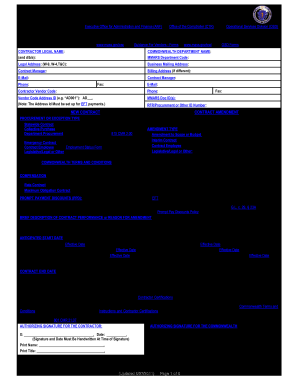
Massachusetts Standard Contract Form


What is the Massachusetts Standard Contract Form
The Commonwealth of Massachusetts Standard Contract Form is a legal document utilized primarily for contracts involving state agencies and vendors. This form outlines the terms and conditions of the agreement, ensuring that both parties understand their obligations and rights. It is designed to promote transparency and accountability in public procurement processes. The standardization of this contract form helps streamline the contracting process, making it easier for businesses to engage with the state government.
How to use the Massachusetts Standard Contract Form
Using the Massachusetts Standard Contract Form involves several key steps. First, ensure that you have the most recent version of the form, as updates may occur. Next, fill out the required fields accurately, including details about the parties involved, the scope of work, and payment terms. Once completed, both parties must sign the document, which can be done digitally for convenience. It is essential to retain copies of the signed contract for future reference and compliance purposes.
Steps to complete the Massachusetts Standard Contract Form
Completing the Massachusetts Standard Contract Form involves a systematic approach:
- Obtain the latest version of the form from the appropriate state agency.
- Fill in the necessary information, including the names and addresses of the parties involved.
- Clearly define the scope of work, deliverables, and timelines.
- Specify payment terms, including amounts and due dates.
- Review the form for accuracy and completeness.
- Both parties should sign the form, either physically or electronically.
- Keep a copy of the signed contract for your records.
Legal use of the Massachusetts Standard Contract Form
The Massachusetts Standard Contract Form is legally binding when executed properly. To ensure its enforceability, it must meet specific legal requirements, such as proper signatures and compliance with state procurement laws. Both parties should be aware of their rights and obligations as outlined in the contract. Additionally, it is advisable to consult legal counsel if there are any uncertainties regarding the terms or conditions of the contract.
Key elements of the Massachusetts Standard Contract Form
Several key elements are essential to the Massachusetts Standard Contract Form:
- Contracting Parties: Names and addresses of all parties involved.
- Scope of Work: Detailed description of the services or products to be provided.
- Payment Terms: Clear stipulations regarding compensation, including amounts and payment schedules.
- Duration: The time frame for the contract's validity and performance.
- Termination Clauses: Conditions under which the contract may be terminated by either party.
State-specific rules for the Massachusetts Standard Contract Form
When using the Massachusetts Standard Contract Form, it is crucial to adhere to state-specific rules and regulations. These may include compliance with procurement policies, adherence to specific contract language, and following guidelines for public bidding processes. Understanding these regulations helps ensure that the contract is valid and enforceable under Massachusetts law. Additionally, staying informed about any changes in state law related to contracts can help mitigate risks associated with non-compliance.
Quick guide on how to complete massachusetts standard contract form
Complete Massachusetts Standard Contract Form effortlessly on any platform
Managing documents online has gained popularity among businesses and individuals alike. It offers an ideal eco-friendly substitute for conventional printed and signed papers, as you can locate the appropriate form and securely store it online. airSlate SignNow equips you with all the resources needed to generate, modify, and electronically sign your documents swiftly without wait times. Handle Massachusetts Standard Contract Form on any platform using the airSlate SignNow Android or iOS applications and simplify any document-related task today.
The simplest way to modify and eSign Massachusetts Standard Contract Form with ease
- Locate Massachusetts Standard Contract Form and click Get Form to begin.
- Utilize the tools we offer to fill out your form.
- Emphasize pertinent sections of your documents or conceal sensitive details with tools that airSlate SignNow provides specifically for that purpose.
- Create your signature using the Sign tool, which takes mere seconds and carries the same legal validity as a conventional wet ink signature.
- Verify all the details and click on the Done button to save your modifications.
- Choose how you wish to send your form, whether by email, text message (SMS), invitation link, or download it to your computer.
Eliminate the hassle of lost or misplaced documents, tedious form searching, or mistakes that necessitate printing new copies. airSlate SignNow addresses all your document management requirements in just a few clicks from any device you prefer. Modify and eSign Massachusetts Standard Contract Form and guarantee effective communication at every step of the form preparation process with airSlate SignNow.
Create this form in 5 minutes or less
Create this form in 5 minutes!
How to create an eSignature for the massachusetts standard contract form
How to create an electronic signature for a PDF online
How to create an electronic signature for a PDF in Google Chrome
How to create an e-signature for signing PDFs in Gmail
How to create an e-signature right from your smartphone
How to create an e-signature for a PDF on iOS
How to create an e-signature for a PDF on Android
People also ask
-
What is the commonwealth of massachusetts standard contract form?
The commonwealth of massachusetts standard contract form is a contract template used by Massachusetts state agencies for various procurement and service agreements. It provides a consistent framework for creating legally binding agreements while ensuring compliance with state regulations. Utilizing this standard form helps streamline the contracting process and promotes clarity between involved parties.
-
How can airSlate SignNow help with the commonwealth of massachusetts standard contract form?
airSlate SignNow facilitates the signing and sending of the commonwealth of massachusetts standard contract form seamlessly and securely. With our platform, you can easily fill out, eSign, and store your contracts, ensuring that you maintain all legal requirements. This enhances efficiency and saves time for all stakeholders involved.
-
What are the pricing options for using airSlate SignNow with the commonwealth of massachusetts standard contract form?
airSlate SignNow offers various pricing plans that cater to different business needs, whether you are a small business or a large enterprise. Our flexible pricing ensures that accessing the commonwealth of massachusetts standard contract form is both affordable and manageable. For detailed pricing information and features, visit our pricing page.
-
Are there any features in airSlate SignNow specifically for the commonwealth of massachusetts standard contract form?
Yes, airSlate SignNow offers a range of features that enhance the use of the commonwealth of massachusetts standard contract form. These include customizable templates, automated workflows, and comprehensive tracking for document status. Such features help simplify the signing process and ensure compliance with Massachusetts regulations.
-
Can airSlate SignNow integrate with other tools for managing the commonwealth of massachusetts standard contract form?
Absolutely! airSlate SignNow integrates seamlessly with a variety of third-party applications, making it easier to manage the commonwealth of massachusetts standard contract form alongside your other business tools. This allows for efficient data flow between platforms, enhancing productivity and organization.
-
What are the benefits of using airSlate SignNow for the commonwealth of massachusetts standard contract form?
Using airSlate SignNow for the commonwealth of massachusetts standard contract form provides numerous benefits, including time savings and increased efficiency. Our platform enables quick document preparation, easy eSigning, and secure storage, thus improving your overall contract management process. Moreover, you’ll enjoy enhanced compliance with state guidelines.
-
Is airSlate SignNow secure for handling the commonwealth of massachusetts standard contract form?
Yes, airSlate SignNow prioritizes security and compliance, making it a safe choice for handling the commonwealth of massachusetts standard contract form. We utilize robust encryption methods and comply with industry standards to protect your sensitive information and contracts throughout the signing process.
Get more for Massachusetts Standard Contract Form
- Maryland form 4b and 4c
- Application and adoption agreement n b5z form
- Fab fun bike ride fab fun ride registration amp release form frontenacarchbiosphere
- How to fill property return form
- California unconditional waiver and release upon final payment civil code 3262d3 california lien release form
- Gilwell gazette template form
- Plumbing permit application generic form
- Irp lease agreement information form
Find out other Massachusetts Standard Contract Form
- eSign Hawaii Medical Power of Attorney Template Free
- eSign Washington Nanny Contract Template Free
- eSignature Ohio Guaranty Agreement Myself
- eSignature California Bank Loan Proposal Template Now
- Can I eSign Indiana Medical History
- eSign Idaho Emergency Contract Form Myself
- eSign Hawaii General Patient Information Fast
- Help Me With eSign Rhode Island Accident Medical Claim Form
- eSignature Colorado Demand for Payment Letter Mobile
- eSignature Colorado Demand for Payment Letter Secure
- eSign Delaware Shareholder Agreement Template Now
- eSign Wyoming Shareholder Agreement Template Safe
- eSign Kentucky Strategic Alliance Agreement Secure
- Can I eSign Alaska Equipment Rental Agreement Template
- eSign Michigan Equipment Rental Agreement Template Later
- Help Me With eSignature Washington IOU
- eSign Indiana Home Improvement Contract Myself
- eSign North Dakota Architectural Proposal Template Online
- How To eSignature Alabama Mechanic's Lien
- Can I eSign Alabama Car Insurance Quotation Form