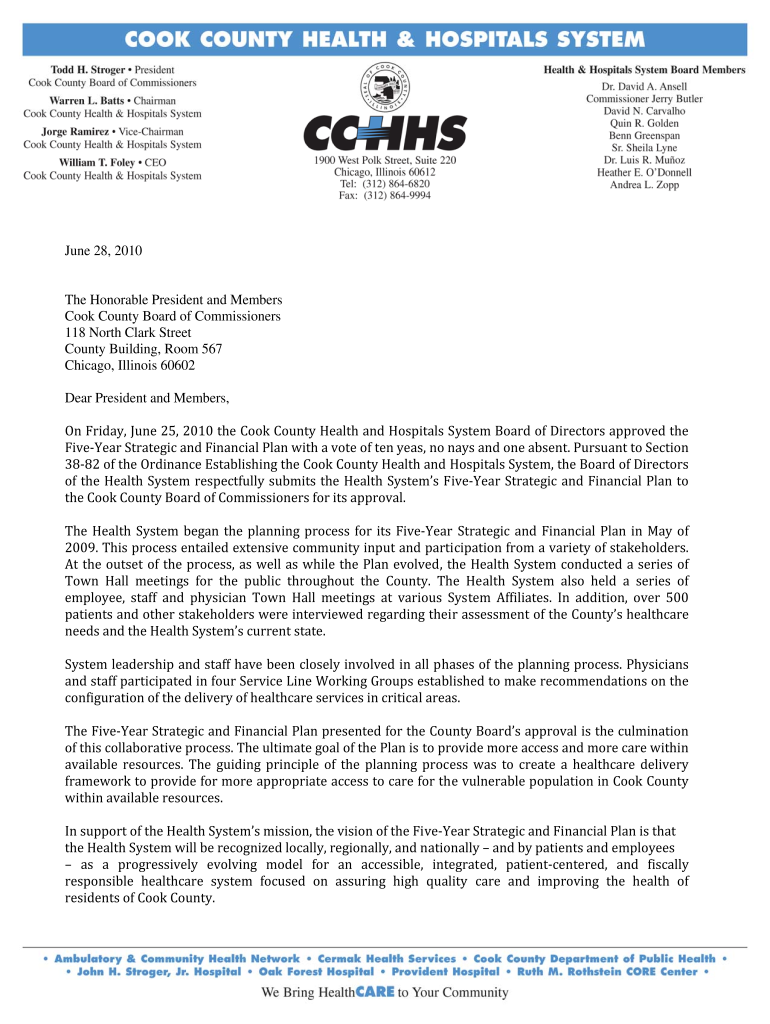
CCHHS Letterhead DOC Form


What is the CCHHS Letterhead doc
The CCHHS Letterhead doc is an official document used by the Cook County Health and Hospitals System (CCHHS) for various administrative purposes. This document typically includes the organization's branding and contact information, ensuring that it is easily recognizable and authoritative. It serves as a formal means of communication, often used for correspondence, notices, and other official communications involving the health system.
How to use the CCHHS Letterhead doc
Using the CCHHS Letterhead doc involves several key steps. First, ensure that the document is properly formatted and contains the necessary elements, such as the CCHHS logo, address, and contact information. Next, fill in the relevant details specific to your correspondence, such as the recipient's name and the subject of the message. Finally, ensure that any necessary signatures are included, either electronically or in print, to validate the document's authenticity.
Steps to complete the CCHHS Letterhead doc
Completing the CCHHS Letterhead doc can be done efficiently by following these steps:
- Open the document template in your preferred word processing software.
- Insert the date at the top of the letterhead.
- Fill in the recipient's information, including name, title, and address.
- Draft the body of the letter, clearly stating the purpose of the communication.
- Include a closing statement and your name, title, and contact information.
- Review the document for accuracy and completeness.
- Save the document in a secure format, such as PDF, to maintain formatting.
Legal use of the CCHHS Letterhead doc
The CCHHS Letterhead doc must be used in compliance with applicable laws and regulations. This includes ensuring that the content is truthful and not misleading, as well as adhering to privacy laws when handling personal information. The document should only be used for legitimate purposes related to the operations of CCHHS, and any misuse could lead to legal ramifications.
Key elements of the CCHHS Letterhead doc
Key elements of the CCHHS Letterhead doc include:
- The CCHHS logo, which represents the organization.
- Contact information, including the address, phone number, and email.
- The date of the document, which is essential for record-keeping.
- The recipient's name and address, ensuring proper delivery.
- A clear subject line that summarizes the purpose of the correspondence.
- A signature line for the sender to authenticate the document.
How to obtain the CCHHS Letterhead doc
To obtain the CCHHS Letterhead doc, individuals typically need to access it through official channels within the Cook County Health and Hospitals System. This may involve contacting the administrative office or accessing a secure internal portal where templates are stored. It is important to ensure that the version used is current and complies with any updates or changes in branding guidelines.
Quick guide on how to complete cchhs letterhead doc
Complete CCHHS Letterhead doc effortlessly on any device
Digital document management has become increasingly favored by businesses and individuals alike. It offers an ideal eco-friendly substitute for conventional printed and signed documents, as you can easily find the necessary form and securely save it online. airSlate SignNow equips you with all the tools required to create, modify, and eSign your documents swiftly without delays. Handle CCHHS Letterhead doc on any device with the airSlate SignNow Android or iOS applications and simplify any document-based task today.
How to modify and eSign CCHHS Letterhead doc without any hassle
- Find CCHHS Letterhead doc and click on Get Form to begin.
- Utilize the tools we provide to finalize your document.
- Emphasize important sections of your documents or redact sensitive information using tools that airSlate SignNow offers specifically for that purpose.
- Create your signature with the Sign tool, which takes mere seconds and carries the same legal validity as a traditional ink signature.
- Review all the information and then click on the Done button to save your changes.
- Choose how you wish to share your form, via email, text (SMS), or invite link, or download it to your computer.
No more worrying about lost or misplaced files, tedious form searches, or errors that necessitate printing new document copies. airSlate SignNow meets your document management needs in just a few clicks from any device you prefer. Modify and eSign CCHHS Letterhead doc to ensure seamless communication at any stage of your form preparation process with airSlate SignNow.
Create this form in 5 minutes or less
Create this form in 5 minutes!
How to create an eSignature for the cchhs letterhead doc
How to create an electronic signature for a PDF online
How to create an electronic signature for a PDF in Google Chrome
How to create an e-signature for signing PDFs in Gmail
How to create an e-signature right from your smartphone
How to create an e-signature for a PDF on iOS
How to create an e-signature for a PDF on Android
People also ask
-
What is the CCHHS Letterhead doc and how is it used?
The CCHHS Letterhead doc is a customizable document template designed specifically for use by the Cook County Health and Hospital System. It's tailored to help users create professional correspondence quickly while ensuring branding consistency across all communications. Utilizing the CCHHS Letterhead doc can streamline your document creation process efficiently.
-
How can airSlate SignNow help with the CCHHS Letterhead doc?
airSlate SignNow simplifies the process of using the CCHHS Letterhead doc by providing tools for easy editing, signing, and sharing. Users can upload the letterhead into the platform, allowing for seamless integration with electronic signatures. This enhances workflow efficiency and ensures compliance with organizational standards.
-
Is there a cost associated with integrating the CCHHS Letterhead doc?
Using the CCHHS Letterhead doc through airSlate SignNow comes at a competitive price point. The platform offers various pricing plans that include all necessary features for document management and e-signatures. You can choose a plan that best suits your business needs and budget.
-
What features does airSlate SignNow offer for the CCHHS Letterhead doc?
AirSlate SignNow provides a range of features for the CCHHS Letterhead doc, including customizable templates, e-signature capabilities, and secure cloud storage. Additional functionalities like document tracking and audit trails ensure that you maintain control over your communications. These features make it easy to manage your documents more effectively.
-
Can I customize the CCHHS Letterhead doc to include my organization's branding?
Absolutely! The CCHHS Letterhead doc is fully customizable, allowing you to incorporate your organization's branding elements like logos and color schemes. This ensures that all documents maintain a professional look while accurately representing your brand identity. Customization is easy to accomplish through airSlate SignNow's user-friendly interface.
-
What benefits does the CCHHS Letterhead doc offer to users?
The CCHHS Letterhead doc enhances professional communication by providing a polished, consistent format for all correspondence. It saves time in document generation and maintains compliance with health system standards. Additionally, using the template can improve response times and overall productivity.
-
Does airSlate SignNow integrate with other software for using the CCHHS Letterhead doc?
Yes, airSlate SignNow offers integrations with various software applications, allowing seamless use of the CCHHS Letterhead doc across different platforms. This means you can leverage your existing tools for project management, CRM, and productivity while utilizing the letterhead. Check the integration documentation for specific applications supported.
Get more for CCHHS Letterhead doc
Find out other CCHHS Letterhead doc
- Electronic signature Legal PDF Vermont Online
- How Can I Electronic signature Utah Legal Separation Agreement
- Electronic signature Arizona Plumbing Rental Lease Agreement Myself
- Electronic signature Alabama Real Estate Quitclaim Deed Free
- Electronic signature Alabama Real Estate Quitclaim Deed Safe
- Electronic signature Colorado Plumbing Business Plan Template Secure
- Electronic signature Alaska Real Estate Lease Agreement Template Now
- Electronic signature Colorado Plumbing LLC Operating Agreement Simple
- Electronic signature Arizona Real Estate Business Plan Template Free
- Electronic signature Washington Legal Contract Safe
- How To Electronic signature Arkansas Real Estate Contract
- Electronic signature Idaho Plumbing Claim Myself
- Electronic signature Kansas Plumbing Business Plan Template Secure
- Electronic signature Louisiana Plumbing Purchase Order Template Simple
- Can I Electronic signature Wyoming Legal Limited Power Of Attorney
- How Do I Electronic signature Wyoming Legal POA
- How To Electronic signature Florida Real Estate Contract
- Electronic signature Florida Real Estate NDA Secure
- Can I Electronic signature Florida Real Estate Cease And Desist Letter
- How Can I Electronic signature Hawaii Real Estate LLC Operating Agreement