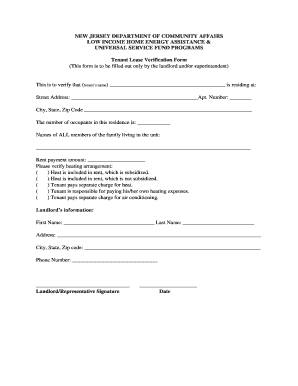
Home Energy Assistance Tenant Lease Verification Form 2015-2026


Understanding the Home Energy Assistance Tenant Lease Verification Form
The Home Energy Assistance Tenant Lease Verification Form is a crucial document used to confirm a tenant's residency and lease agreement, particularly for those applying for energy assistance programs. This form is typically required by state agencies to verify that applicants are indeed residing at the address listed in their applications. It serves as a means of ensuring that assistance is provided to eligible individuals and families who need help with their energy costs.
Steps to Complete the Home Energy Assistance Tenant Lease Verification Form
Completing the Home Energy Assistance Tenant Lease Verification Form involves several key steps:
- Gather necessary information, including tenant details and landlord contact information.
- Provide accurate lease dates, rental amounts, and any additional terms specified in the lease agreement.
- Ensure that both the tenant and landlord review the information for accuracy.
- Sign and date the form, which may require notarization depending on state regulations.
Following these steps will help ensure that the form is completed correctly and submitted in a timely manner.
Key Elements of the Home Energy Assistance Tenant Lease Verification Form
The Home Energy Assistance Tenant Lease Verification Form includes several essential components:
- Tenant Information: Full name, address, and contact details of the tenant.
- Landlord Information: Name and contact information of the landlord or property management.
- Lease Details: Start and end dates of the lease, monthly rent amount, and any specific lease terms.
- Signatures: Required signatures from both the tenant and landlord to validate the information provided.
These elements are vital for the form's acceptance by energy assistance programs.
Legal Use of the Home Energy Assistance Tenant Lease Verification Form
The Home Energy Assistance Tenant Lease Verification Form is legally binding when filled out correctly and signed by both parties. It is important to ensure that the information provided is accurate, as any discrepancies may lead to delays or denials in assistance. The form must comply with state and federal regulations regarding tenant rights and energy assistance programs. Understanding these legal implications can help both tenants and landlords navigate the process more effectively.
Obtaining the Home Energy Assistance Tenant Lease Verification Form
To obtain the Home Energy Assistance Tenant Lease Verification Form, tenants can typically access it through their state’s energy assistance program website or local housing authority. Many states also provide downloadable versions of the form, which can be filled out electronically or printed for manual completion. It is advisable to check for any specific state requirements or additional documentation that may be needed when submitting the form.
Form Submission Methods
The Home Energy Assistance Tenant Lease Verification Form can be submitted through various methods, depending on state guidelines:
- Online Submission: Many states allow electronic submission through their official websites.
- Mail: Completed forms can often be mailed to the designated energy assistance office.
- In-Person: Some applicants may choose to deliver the form directly to local offices for immediate processing.
Choosing the appropriate submission method can expedite the processing of the application for energy assistance.
Quick guide on how to complete home energy assistance tenant lease verification form
Complete Home Energy Assistance Tenant Lease Verification Form seamlessly on any device
Digital document management has gained popularity among organizations and individuals. It serves as an ideal eco-friendly alternative to traditional printed and signed paperwork, allowing you to obtain the correct form and securely store it online. airSlate SignNow offers all the tools you need to create, modify, and eSign your documents efficiently without delays. Manage Home Energy Assistance Tenant Lease Verification Form on any device using airSlate SignNow's Android or iOS applications and simplify any document-related procedure today.
The easiest way to modify and eSign Home Energy Assistance Tenant Lease Verification Form effortlessly
- Access Home Energy Assistance Tenant Lease Verification Form and click Get Form to begin.
- Utilize the tools we offer to finalize your document.
- Highlight important sections of your documents or obscure sensitive information with tools that airSlate SignNow provides specifically for that purpose.
- Generate your eSignature using the Sign tool, which takes moments and carries the same legal validity as a conventional wet ink signature.
- Verify the information and click on the Done button to save your changes.
- Select your preferred method for delivering your form, whether by email, text message (SMS), invitation link, or download it to your computer.
Eliminate concerns about lost or misfiled documents, tedious form searching, or errors that necessitate printing new copies. airSlate SignNow meets your document management needs in just a few clicks from your chosen device. Edit and eSign Home Energy Assistance Tenant Lease Verification Form while ensuring excellent communication at every stage of the form preparation process with airSlate SignNow.
Create this form in 5 minutes or less
Create this form in 5 minutes!
How to create an eSignature for the home energy assistance tenant lease verification form
How to create an electronic signature for a PDF online
How to create an electronic signature for a PDF in Google Chrome
How to create an e-signature for signing PDFs in Gmail
How to create an e-signature right from your smartphone
How to create an e-signature for a PDF on iOS
How to create an e-signature for a PDF on Android
People also ask
-
What is an NJ tenant lease verification form?
An NJ tenant lease verification form is a document used by landlords and property managers in New Jersey to verify the details provided by potential tenants. This form helps in confirming the tenant's rental history, employment status, and other relevant information.
-
How can airSlate SignNow help with NJ tenant lease verification forms?
airSlate SignNow provides a seamless platform to create, send, and eSign NJ tenant lease verification forms. With its user-friendly interface and automation features, you can easily manage and store tenant information securely.
-
Is there a cost associated with using airSlate SignNow for NJ tenant lease verification forms?
Yes, airSlate SignNow offers various pricing plans that are cost-effective and tailored to different business needs. You can choose a plan that best fits your requirements for managing NJ tenant lease verification forms.
-
What features does airSlate SignNow offer for managing NJ tenant lease verification forms?
airSlate SignNow includes features such as customizable templates, automated workflows, and real-time status tracking for NJ tenant lease verification forms. These features facilitate a smoother process for landlords and tenants alike.
-
Can I integrate other tools with airSlate SignNow for NJ tenant lease verification?
Yes, airSlate SignNow supports integrations with various third-party applications like CRM systems and payment processors. This allows for a more comprehensive approach to managing NJ tenant lease verification forms and tenant relationships.
-
What are the benefits of using airSlate SignNow for NJ tenant lease verification forms?
Using airSlate SignNow for NJ tenant lease verification forms streamlines the document signing process, reduces paper clutter, and enhances security. You'll save time and resources while ensuring compliance with legal requirements.
-
Is my data safe when using airSlate SignNow for NJ tenant lease verification forms?
Absolutely. airSlate SignNow employs industry-standard security measures, including encryption and secure storage, to protect your data. You can feel confident that your NJ tenant lease verification forms and associated tenant information are safe.
Get more for Home Energy Assistance Tenant Lease Verification Form
- The hartford fmla forms pdf 74163
- 111225342 casa corporate internet banking form 160317
- Veterinary instruction and release form
- If central registry history is found that identifi form
- Case information release form h1826
- Dfps 2085 b form designated medical consenters for
- Prescriptive authority amp protocol agreement form
Find out other Home Energy Assistance Tenant Lease Verification Form
- eSign Hawaii Lawers Rental Application Fast
- eSign Hawaii Lawers Cease And Desist Letter Later
- How To eSign Hawaii Lawers Cease And Desist Letter
- How Can I eSign Hawaii Lawers Cease And Desist Letter
- eSign Hawaii Lawers Cease And Desist Letter Free
- eSign Maine Lawers Resignation Letter Easy
- eSign Louisiana Lawers Last Will And Testament Mobile
- eSign Louisiana Lawers Limited Power Of Attorney Online
- eSign Delaware Insurance Work Order Later
- eSign Delaware Insurance Credit Memo Mobile
- eSign Insurance PPT Georgia Computer
- How Do I eSign Hawaii Insurance Operating Agreement
- eSign Hawaii Insurance Stock Certificate Free
- eSign New Hampshire Lawers Promissory Note Template Computer
- Help Me With eSign Iowa Insurance Living Will
- eSign North Dakota Lawers Quitclaim Deed Easy
- eSign Ohio Lawers Agreement Computer
- eSign North Dakota Lawers Separation Agreement Online
- How To eSign North Dakota Lawers Separation Agreement
- eSign Kansas Insurance Moving Checklist Free