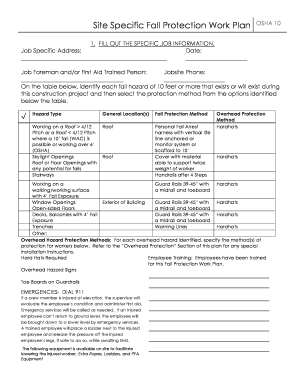
Sample Osha Fall Protection Plan Form


What is the Sample OSHA Fall Protection Plan
The Sample OSHA Fall Protection Plan serves as a guideline for businesses to ensure the safety of employees working at heights. This plan outlines the necessary measures and procedures to prevent falls, which are a leading cause of workplace injuries. It includes details such as the identification of fall hazards, the use of personal protective equipment (PPE), and the training requirements for employees. By following this template, organizations can create a customized fall protection strategy that meets OSHA standards and protects their workforce.
Key Elements of the Sample OSHA Fall Protection Plan
A comprehensive OSHA fall protection plan includes several critical components. These elements ensure that all aspects of fall protection are addressed effectively:
- Hazard Assessment: Identifying potential fall hazards in the workplace.
- Fall Protection Methods: Describing the types of fall protection systems to be used, such as guardrails, safety nets, or personal fall arrest systems.
- Training Requirements: Outlining the training programs necessary for employees to understand fall hazards and the proper use of fall protection equipment.
- Inspection and Maintenance: Establishing procedures for regular inspection and maintenance of fall protection equipment.
- Emergency Procedures: Detailing steps to take in the event of a fall, including rescue plans and first aid measures.
Steps to Complete the Sample OSHA Fall Protection Plan
Completing the Sample OSHA Fall Protection Plan involves several key steps to ensure its effectiveness and compliance:
- Conduct a Hazard Assessment: Evaluate the workplace for potential fall hazards.
- Select Fall Protection Systems: Choose appropriate fall protection methods based on the identified hazards.
- Develop Training Programs: Create training sessions to educate employees on fall hazards and safety practices.
- Document Procedures: Clearly outline all procedures related to fall protection, including inspection and emergency response.
- Review and Update: Regularly review the plan to ensure it remains relevant and effective as workplace conditions change.
Legal Use of the Sample OSHA Fall Protection Plan
The legal use of the Sample OSHA Fall Protection Plan is crucial for compliance with federal and state regulations. This plan must adhere to OSHA standards, which require employers to provide a safe working environment. Failure to implement a compliant fall protection plan can result in legal penalties, including fines and increased liability in the event of accidents. It is essential for businesses to ensure that their plan is not only comprehensive but also regularly updated to reflect any changes in regulations or workplace conditions.
How to Obtain the Sample OSHA Fall Protection Plan
Obtaining the Sample OSHA Fall Protection Plan can be done through various means. Many organizations provide free templates that can be customized to fit specific workplace needs. Additionally, employers can consult OSHA's official resources for guidelines and examples. It is advisable to tailor the plan to reflect the unique hazards of the work environment and ensure that all necessary elements are included for compliance.
Examples of Using the Sample OSHA Fall Protection Plan
Utilizing the Sample OSHA Fall Protection Plan can vary depending on the industry and specific workplace conditions. For instance, in construction, the plan may include detailed protocols for working on scaffolding, while in manufacturing, it may focus on safety measures for elevated platforms. Real-world examples demonstrate how businesses have successfully implemented these plans, resulting in reduced fall incidents and improved employee safety. Sharing these examples can provide valuable insights for organizations looking to enhance their fall protection strategies.
Quick guide on how to complete sample osha fall protection plan
Prepare Sample Osha Fall Protection Plan effortlessly on any gadget
Web-based document management has gained traction among companies and individuals. It offers an ideal eco-friendly substitute for conventional printed and signed documents, allowing you to obtain the correct form and securely store it online. airSlate SignNow equips you with all the resources necessary to generate, alter, and electronically sign your documents rapidly without hold-ups. Manage Sample Osha Fall Protection Plan on any gadget with airSlate SignNow's Android or iOS applications and simplify any document-related procedure today.
How to modify and electronically sign Sample Osha Fall Protection Plan with ease
- Obtain Sample Osha Fall Protection Plan and then click Get Form to begin.
- Utilize the tools we offer to complete your form.
- Emphasize pertinent sections of the documents or obscure confidential information with the tools that airSlate SignNow provides specifically for that purpose.
- Create your signature using the Sign tool, which takes mere seconds and carries the same legal validity as a conventional wet ink signature.
- Review all the information and then click on the Done button to save your modifications.
- Choose how you would like to distribute your form, via email, SMS, or invitation link, or download it to your computer.
Eliminate worries about lost or misplaced files, tedious form navigation, or mistakes that necessitate printing new document copies. airSlate SignNow fulfills all your document management needs in just a few clicks from any device you prefer. Edit and electronically sign Sample Osha Fall Protection Plan and ensure outstanding communication at any step of your form preparation process with airSlate SignNow.
Create this form in 5 minutes or less
Create this form in 5 minutes!
How to create an eSignature for the sample osha fall protection plan
How to create an electronic signature for a PDF online
How to create an electronic signature for a PDF in Google Chrome
How to create an e-signature for signing PDFs in Gmail
How to create an e-signature right from your smartphone
How to create an e-signature for a PDF on iOS
How to create an e-signature for a PDF on Android
People also ask
-
What is a fall documentation sample?
A fall documentation sample is a template used to record and report incidents related to falls, particularly in workplaces or healthcare environments. It helps organizations maintain compliance, improve safety protocols, and enhance their incident response strategies.
-
How can I create a fall documentation sample using airSlate SignNow?
You can create a fall documentation sample by using airSlate SignNow's intuitive document editor. Simply select a template, customize the fields according to your needs, and then use our eSignature feature to efficiently gather signatures from relevant parties.
-
What are the key features of airSlate SignNow for fall documentation samples?
Key features include customizable templates, eSigning, automated workflows, and secure storage. These elements facilitate a streamlined approach for managing fall documentation samples, ensuring a faster and more reliable process.
-
Is airSlate SignNow affordable for small businesses needing fall documentation samples?
Yes, airSlate SignNow offers competitive pricing plans that cater to small to medium-sized businesses. This makes it a cost-effective solution for managing fall documentation samples and assists in maintaining comprehensive records without breaking the bank.
-
Can airSlate SignNow integrate with other tools for managing fall documentation samples?
Absolutely! airSlate SignNow integrates with various applications such as Google Drive, Salesforce, and Microsoft Office. This ensures your team can manage fall documentation samples seamlessly alongside other tools they’re already using.
-
What are the benefits of using airSlate SignNow for fall documentation samples?
Using airSlate SignNow enhances your documentation process by reducing paperwork, increasing efficiency, and ensuring compliance. This results in quicker incident reporting and improved communication among your team when it comes to fall documentation samples.
-
How secure is my data when using airSlate SignNow for fall documentation samples?
airSlate SignNow employs robust security measures, including encryption and secure cloud storage, to ensure that your fall documentation samples are protected. We prioritize the safety of your data, complying with industry standards to keep your information private.
Get more for Sample Osha Fall Protection Plan
- Primary science reading comprehension studentpuzzles com form
- Attestation of activities 438887480 form
- Cholamandalam motor claim form
- G2s return form
- Blue petition ucla form
- Email this form to sushanthi cetty scetty office ally
- Residential application card814 rev1 form
- 835 enrollment request cms officeally com form
Find out other Sample Osha Fall Protection Plan
- Can I eSignature Washington Engineering Proposal Template
- eSignature California Proforma Invoice Template Simple
- eSignature Georgia Proforma Invoice Template Myself
- eSignature Mississippi Proforma Invoice Template Safe
- eSignature Missouri Proforma Invoice Template Free
- Can I eSignature Mississippi Proforma Invoice Template
- eSignature Missouri Proforma Invoice Template Simple
- eSignature Missouri Proforma Invoice Template Safe
- eSignature New Hampshire Proforma Invoice Template Mobile
- eSignature North Carolina Proforma Invoice Template Easy
- Electronic signature Connecticut Award Nomination Form Fast
- eSignature South Dakota Apartment lease agreement template Free
- eSignature Maine Business purchase agreement Simple
- eSignature Arizona Generic lease agreement Free
- eSignature Illinois House rental agreement Free
- How To eSignature Indiana House rental agreement
- Can I eSignature Minnesota House rental lease agreement
- eSignature Missouri Landlord lease agreement Fast
- eSignature Utah Landlord lease agreement Simple
- eSignature West Virginia Landlord lease agreement Easy