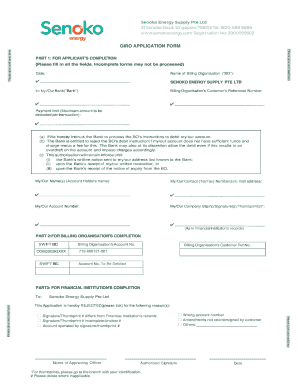
Senoko Giro Form


What is the Senoko Giro Form
The Senoko Giro Form is a document used primarily for setting up automatic payments for utility services provided by Senoko Energy. This form allows customers to authorize the company to deduct payments directly from their bank accounts, ensuring timely and hassle-free transactions. By utilizing this form, customers can manage their energy bills more efficiently, avoiding late fees and service interruptions.
How to use the Senoko Giro Form
Using the Senoko Giro Form is straightforward. First, download the form from the official Senoko Energy website or request a physical copy. Fill in the required details, including your personal information, bank account details, and any specific instructions regarding payment amounts or dates. Once completed, submit the form to Senoko Energy via the designated submission method, which may include online submission, mailing, or in-person delivery.
Steps to complete the Senoko Giro Form
Completing the Senoko Giro Form involves several key steps:
- Download the form from the official Senoko Energy website or obtain a copy from their customer service.
- Fill in your personal information accurately, including your name, address, and contact details.
- Provide your bank account information, ensuring that all numbers are correct to avoid payment issues.
- Specify the payment amount and frequency, if applicable.
- Review the form for accuracy, ensuring all required fields are completed.
- Sign and date the form to authorize the automatic deductions.
- Submit the completed form as instructed by Senoko Energy.
Legal use of the Senoko Giro Form
The Senoko Giro Form is legally binding once it has been completed and signed by the customer. This form serves as a contract between the customer and Senoko Energy, granting the company permission to withdraw funds from the specified bank account. To ensure that the form is legally valid, it is essential to provide accurate information and comply with any specific requirements outlined by Senoko Energy.
Key elements of the Senoko Giro Form
Several key elements must be included in the Senoko Giro Form for it to be valid:
- Personal Information: Full name, address, and contact information of the customer.
- Bank Account Details: Accurate bank account number and bank name.
- Payment Authorization: Clear indication of the payment amount and frequency.
- Signature: Customer’s signature and date to authorize the automatic payment.
Form Submission Methods
Customers can submit the completed Senoko Giro Form through various methods, ensuring flexibility and convenience. Common submission methods include:
- Online Submission: Upload the completed form directly through the Senoko Energy website.
- Mail: Send the form to the designated mailing address provided by Senoko Energy.
- In-Person: Deliver the form to a local Senoko Energy office for immediate processing.
Quick guide on how to complete senoko giro form
Complete Senoko Giro Form effortlessly on any device
Web-based document management has become increasingly popular among businesses and individuals. It offers an excellent environmentally friendly alternative to traditional printed and signed documents, as you can access the proper form and securely store it online. airSlate SignNow provides you with all the resources necessary to create, edit, and eSign your documents quickly without any delays. Manage Senoko Giro Form on any platform with airSlate SignNow Android or iOS applications and streamline any document-related processes today.
The easiest way to alter and eSign Senoko Giro Form without hassle
- Locate Senoko Giro Form and then click Get Form to initiate.
- Utilize the tools we provide to complete your form.
- Highlight important sections of your documents or obscure sensitive information with tools that airSlate SignNow specifically offers for that purpose.
- Generate your eSignature with the Sign tool, which takes mere seconds and holds the same legal validity as a conventional wet ink signature.
- Review all the details and then click on the Done button to save your modifications.
- Choose your preferred method to send your form, whether by email, text message (SMS), invite link, or download it to your computer.
Purge your worries about lost or mislaid documents, exhausting form searches, or mistakes that necessitate reprinting new document copies. airSlate SignNow fulfills all your requirements in document management within a few clicks from any device you select. Edit and eSign Senoko Giro Form and guarantee outstanding communication at every stage of your form preparation process with airSlate SignNow.
Create this form in 5 minutes or less
Create this form in 5 minutes!
How to create an eSignature for the senoko giro form
How to create an electronic signature for a PDF online
How to create an electronic signature for a PDF in Google Chrome
How to create an e-signature for signing PDFs in Gmail
How to create an e-signature right from your smartphone
How to create an e-signature for a PDF on iOS
How to create an e-signature for a PDF on Android
People also ask
-
What is the senoko giro form and how can it be used?
The senoko giro form is a specialized document that allows users to set up automatic bill payments or direct debit arrangements. Businesses can leverage this form to streamline payment processes, improving cash flow and accuracy in transactions.
-
How does airSlate SignNow facilitate the completion of the senoko giro form?
With airSlate SignNow, users can easily fill out and eSign the senoko giro form online. Our intuitive interface allows you to complete the form quickly, ensuring that there's no need for tedious paperwork or manual signatures.
-
Is there a cost associated with using the senoko giro form with airSlate SignNow?
Using the senoko giro form through airSlate SignNow is part of our cost-effective subscription plans. We offer various pricing tiers that cater to different business needs, ensuring you can manage your documents without overspending.
-
Are there any features specific to the senoko giro form in airSlate SignNow?
Absolutely! airSlate SignNow offers features such as templates for the senoko giro form, automated workflows, and secure eSigning options. These features enhance user convenience and compliance while accelerating the overall process.
-
What benefits does airSlate SignNow provide for managing the senoko giro form?
Using airSlate SignNow to manage the senoko giro form provides signNow benefits, including efficiency in processing time and enhanced security. With digital signatures, you can maintain legal compliance, which is crucial for sensitive financial documents.
-
Can the senoko giro form be integrated with other software using airSlate SignNow?
Yes, airSlate SignNow supports integrations with various business applications, allowing seamless use of the senoko giro form in your existing workflows. This enhances productivity and ensures that all your tools work together efficiently.
-
How secure is the senoko giro form when using airSlate SignNow?
Security is a top priority at airSlate SignNow. The senoko giro form is protected with industry-standard encryption and complies with legal regulations, ensuring that your sensitive financial information remains confidential and secure.
Get more for Senoko Giro Form
- Getting paid math answer key form
- Send to architectural control committee westbrook village westbrookvillage form
- Hap qualification form
- Savable for 2823 da form
- Mississippi quitclaim deed forms
- California gun permit application pdf form
- Town of tusten building department form
- Bond and or permit fee waiver form state of indiana state in
Find out other Senoko Giro Form
- eSignature Oklahoma Plumbing Rental Application Secure
- How Can I eSignature Connecticut Real Estate Quitclaim Deed
- eSignature Pennsylvania Plumbing Business Plan Template Safe
- eSignature Florida Real Estate Quitclaim Deed Online
- eSignature Arizona Sports Moving Checklist Now
- eSignature South Dakota Plumbing Emergency Contact Form Mobile
- eSignature South Dakota Plumbing Emergency Contact Form Safe
- Can I eSignature South Dakota Plumbing Emergency Contact Form
- eSignature Georgia Real Estate Affidavit Of Heirship Later
- eSignature Hawaii Real Estate Operating Agreement Online
- eSignature Idaho Real Estate Cease And Desist Letter Online
- eSignature Idaho Real Estate Cease And Desist Letter Simple
- eSignature Wyoming Plumbing Quitclaim Deed Myself
- eSignature Colorado Sports Living Will Mobile
- eSignature Iowa Real Estate Moving Checklist Simple
- eSignature Iowa Real Estate Quitclaim Deed Easy
- eSignature Real Estate Form Louisiana Simple
- eSignature Louisiana Real Estate LLC Operating Agreement Myself
- Can I eSignature Louisiana Real Estate Quitclaim Deed
- eSignature Hawaii Sports Living Will Safe