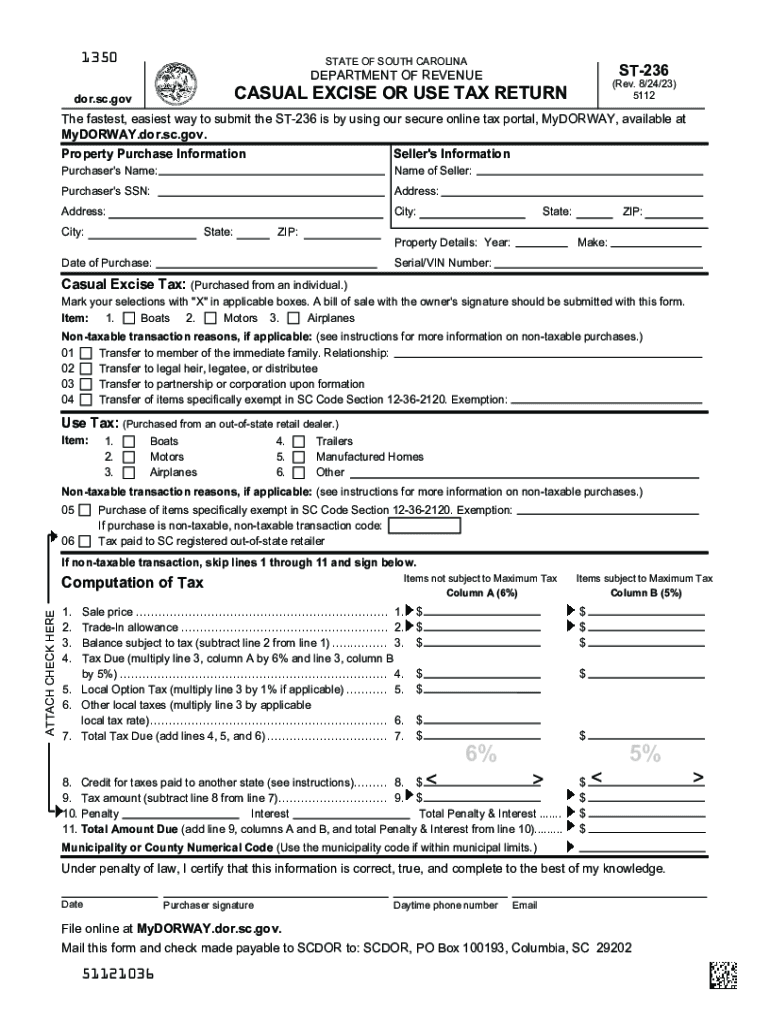
Massachusetts Department of Revenue DOR Form


Understanding the Massachusetts Department of Revenue DOR
The Massachusetts Department of Revenue (DOR) is the state agency responsible for collecting taxes and enforcing tax laws in Massachusetts. It oversees various tax programs, including income, sales, and property taxes. The DOR also administers tax credits and exemptions, ensuring compliance with state regulations. By managing these functions, the DOR plays a crucial role in funding state services and infrastructure.
How to Use the Massachusetts Department of Revenue DOR
Utilizing the Massachusetts Department of Revenue involves accessing various services related to tax filings and payments. Taxpayers can visit the DOR’s official website to find forms, instructions, and resources tailored to their specific needs. The DOR provides online tools for filing taxes, checking the status of returns, and making payments. Understanding these resources can streamline the tax process and ensure compliance with state laws.
Steps to Complete the Massachusetts Department of Revenue DOR Forms
Completing forms for the Massachusetts Department of Revenue requires careful attention to detail. Here are key steps to follow:
- Identify the correct form based on your tax situation, such as personal income tax or business tax.
- Gather all necessary documentation, including income statements and deduction records.
- Fill out the form accurately, ensuring all information is complete and correct.
- Review the form for errors before submission to avoid delays or penalties.
- Submit the form through the chosen method, whether online, by mail, or in person.
Required Documents for the Massachusetts Department of Revenue DOR
When filing with the Massachusetts Department of Revenue, specific documents are essential to ensure a smooth process. Commonly required documents include:
- W-2 forms from employers.
- 1099 forms for additional income.
- Records of deductions, such as mortgage interest statements.
- Proof of residency if claiming certain credits.
Having these documents ready will facilitate accurate and timely filing.
Form Submission Methods for the Massachusetts Department of Revenue DOR
The Massachusetts Department of Revenue offers several methods for submitting forms. Taxpayers can choose from the following options:
- Online: Use the DOR's e-filing system for quick and efficient submission.
- Mail: Send completed forms to the appropriate DOR address based on the form type.
- In-Person: Visit a local DOR office for assistance and to submit forms directly.
Each method has its advantages, so selecting the one that best fits your situation is important.
Eligibility Criteria for the Massachusetts Department of Revenue DOR Programs
Eligibility for various programs administered by the Massachusetts Department of Revenue can vary based on factors such as income level, residency status, and specific tax situations. For instance, certain tax credits may only be available to low-income individuals or families. It is essential to review the eligibility requirements for each program to ensure compliance and maximize potential benefits.
Quick guide on how to complete massachusetts department of revenue dor
Complete Massachusetts Department Of Revenue DOR seamlessly on any device
Digital document management has become increasingly popular among businesses and individuals. It offers a perfect eco-friendly substitute for traditional printed and signed documents, allowing you to access the proper form and securely store it online. airSlate SignNow provides all the tools necessary to create, edit, and eSign your documents quickly without delays. Manage Massachusetts Department Of Revenue DOR on any platform with airSlate SignNow's Android or iOS applications and enhance any document-focused workflow today.
The easiest way to modify and eSign Massachusetts Department Of Revenue DOR effortlessly
- Obtain Massachusetts Department Of Revenue DOR and then click Get Form to begin.
- Utilize the tools we provide to complete your form.
- Emphasize important sections of your documents or obscure sensitive information with tools that airSlate SignNow offers specifically for that purpose.
- Create your eSignature using the Sign tool, which takes mere seconds and carries the same legal significance as a conventional wet ink signature.
- Review all the details and then click the Done button to save your changes.
- Choose how you wish to send your form, via email, SMS, or invitation link, or download it to your computer.
Eliminate concerns about lost or misfiled documents, tiresome form searching, or mistakes that necessitate printing new document copies. airSlate SignNow addresses all your document management requirements in just a few clicks from any device of your choice. Modify and eSign Massachusetts Department Of Revenue DOR and maintain excellent communication at every step of your form preparation process with airSlate SignNow.
Create this form in 5 minutes or less
Create this form in 5 minutes!
How to create an eSignature for the massachusetts department of revenue dor
How to create an electronic signature for a PDF online
How to create an electronic signature for a PDF in Google Chrome
How to create an e-signature for signing PDFs in Gmail
How to create an e-signature right from your smartphone
How to create an e-signature for a PDF on iOS
How to create an e-signature for a PDF on Android
People also ask
-
What is the Massachusetts Department Of Revenue DOR and how does it relate to airSlate SignNow?
The Massachusetts Department Of Revenue DOR is the state agency responsible for tax collection and revenue management. airSlate SignNow provides a seamless way to eSign documents related to tax filings and communications with the DOR, ensuring compliance and efficiency in your business operations.
-
How can airSlate SignNow help with documents for the Massachusetts Department Of Revenue DOR?
airSlate SignNow simplifies the process of preparing and signing documents required by the Massachusetts Department Of Revenue DOR. With its user-friendly interface, you can quickly create, send, and eSign tax-related documents, reducing the time spent on administrative tasks.
-
What are the pricing options for airSlate SignNow for businesses dealing with the Massachusetts Department Of Revenue DOR?
airSlate SignNow offers flexible pricing plans tailored to meet the needs of businesses interacting with the Massachusetts Department Of Revenue DOR. Whether you are a small business or a large enterprise, you can choose a plan that fits your budget while ensuring access to essential eSigning features.
-
What features does airSlate SignNow offer for managing documents related to the Massachusetts Department Of Revenue DOR?
airSlate SignNow includes features such as customizable templates, automated workflows, and secure cloud storage, all designed to streamline document management for the Massachusetts Department Of Revenue DOR. These features help ensure that your documents are organized and easily accessible when needed.
-
Are there any integrations available with airSlate SignNow for the Massachusetts Department Of Revenue DOR?
Yes, airSlate SignNow integrates with various applications that can assist in managing your interactions with the Massachusetts Department Of Revenue DOR. These integrations enhance productivity by allowing you to connect your existing tools and streamline your document workflows.
-
What are the benefits of using airSlate SignNow for businesses in Massachusetts?
Using airSlate SignNow provides numerous benefits for businesses in Massachusetts, especially when dealing with the Massachusetts Department Of Revenue DOR. It enhances efficiency, reduces paperwork, and ensures compliance with state regulations, allowing you to focus on growing your business.
-
Is airSlate SignNow secure for handling sensitive documents related to the Massachusetts Department Of Revenue DOR?
Absolutely, airSlate SignNow prioritizes security and compliance, making it a safe choice for handling sensitive documents related to the Massachusetts Department Of Revenue DOR. With features like encryption and secure access controls, you can trust that your information is protected.
Get more for Massachusetts Department Of Revenue DOR
- American industrial real estate association form
- Form kredit plus fill any pdf form
- Nfip policy information acknowledgement
- National verifier household worksheet form
- Lease agreement stocker preston form
- Joint controller data processing agreement template form
- Joint copyright agreement template form
- Joint copyright ownership agreement template form
Find out other Massachusetts Department Of Revenue DOR
- eSign West Virginia Healthcare / Medical Forbearance Agreement Online
- eSign Alabama Insurance LLC Operating Agreement Easy
- How Can I eSign Alabama Insurance LLC Operating Agreement
- eSign Virginia Government POA Simple
- eSign Hawaii Lawers Rental Application Fast
- eSign Hawaii Lawers Cease And Desist Letter Later
- How To eSign Hawaii Lawers Cease And Desist Letter
- How Can I eSign Hawaii Lawers Cease And Desist Letter
- eSign Hawaii Lawers Cease And Desist Letter Free
- eSign Maine Lawers Resignation Letter Easy
- eSign Louisiana Lawers Last Will And Testament Mobile
- eSign Louisiana Lawers Limited Power Of Attorney Online
- eSign Delaware Insurance Work Order Later
- eSign Delaware Insurance Credit Memo Mobile
- eSign Insurance PPT Georgia Computer
- How Do I eSign Hawaii Insurance Operating Agreement
- eSign Hawaii Insurance Stock Certificate Free
- eSign New Hampshire Lawers Promissory Note Template Computer
- Help Me With eSign Iowa Insurance Living Will
- eSign North Dakota Lawers Quitclaim Deed Easy