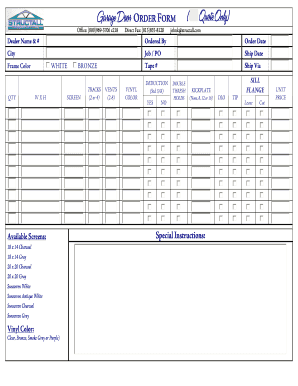
Garage Door Ordering Form


What is the garage door ordering form
The garage door ordering form is a specialized document used by individuals and businesses to request the purchase or installation of garage doors. This form typically captures essential details such as the type of garage door desired, dimensions, materials, and any additional features. By using this form, customers can ensure that their specific requirements are clearly communicated to the supplier or installer, facilitating a smoother transaction and reducing the chances of errors.
How to use the garage door ordering form
To effectively use the garage door ordering form, begin by gathering all necessary information regarding your garage door preferences. This includes measurements, style choices, and any specific features you may want, such as insulation or security options. Once you have this information, fill out the form accurately, ensuring that all fields are completed. After submitting the form, retain a copy for your records and await confirmation from the supplier or installer regarding your order.
Steps to complete the garage door ordering form
Completing the garage door ordering form involves several key steps:
- Gather information: Measure your garage opening and decide on the type of door you want.
- Fill out the form: Enter all required details, including dimensions, style, and material preferences.
- Review your entries: Double-check for accuracy to avoid any potential issues with your order.
- Submit the form: Follow the specified submission method, whether online, by mail, or in person.
- Keep a copy: Retain a copy of the completed form for your records and future reference.
Legal use of the garage door ordering form
The garage door ordering form is legally binding once it has been properly filled out and signed. To ensure its validity, it is important to comply with relevant eSignature laws, such as the ESIGN Act and UETA. These laws recognize electronic signatures as valid, provided that the signer has given consent and the signature is linked to the document. Using a reliable digital signing platform can help maintain compliance and enhance the document's legal standing.
Key elements of the garage door ordering form
Several key elements are essential for the garage door ordering form to be effective:
- Contact information: Names, addresses, and phone numbers of both the customer and the supplier.
- Specifications: Detailed descriptions of the garage door, including size, style, and material.
- Pricing: Clear breakdown of costs, including any additional fees for installation or special features.
- Terms and conditions: Any relevant policies regarding returns, warranties, and installation timelines.
Examples of using the garage door ordering form
Examples of using the garage door ordering form can vary based on customer needs. For instance, a homeowner may use the form to order a custom-sized insulated garage door to improve energy efficiency. A contractor may fill out the form to request multiple doors for a new housing development, specifying bulk pricing and delivery timelines. Each example highlights the form's versatility in catering to different requirements while ensuring clear communication between parties.
Quick guide on how to complete garage door ordering form
Complete Garage Door Ordering Form effortlessly on any device
Digital document management has become increasingly popular among businesses and individuals. It offers an ideal eco-friendly alternative to traditional printed and signed documents, allowing you to access the correct form and securely keep it online. airSlate SignNow equips you with all the resources necessary to create, edit, and electronically sign your documents swiftly without delays. Manage Garage Door Ordering Form on any device using airSlate SignNow’s Android or iOS applications and simplify any document-related process today.
How to edit and electronically sign Garage Door Ordering Form effortlessly
- Locate Garage Door Ordering Form and then click Get Form to begin.
- Utilize the tools we provide to complete your form.
- Highlight signNow sections of your documents or redact sensitive information using the tools that airSlate SignNow offers specifically for that purpose.
- Create your signature with the Sign feature, which takes mere seconds and has the same legal validity as a conventional wet ink signature.
- Review the information and then click on the Done button to apply your changes.
- Choose how you wish to submit your form, either via email, SMS, or an invitation link, or download it to your computer.
Eliminate concerns about missing or lost documents, tedious form searches, or errors that require printing new document copies. airSlate SignNow satisfies all your document management needs in just a few clicks from any device you prefer. Modify and electronically sign Garage Door Ordering Form to ensure excellent communication throughout your form preparation process with airSlate SignNow.
Create this form in 5 minutes or less
Create this form in 5 minutes!
How to create an eSignature for the garage door ordering form
How to create an electronic signature for a PDF online
How to create an electronic signature for a PDF in Google Chrome
How to create an e-signature for signing PDFs in Gmail
How to create an e-signature right from your smartphone
How to create an e-signature for a PDF on iOS
How to create an e-signature for a PDF on Android
People also ask
-
What is a garage door ordering form?
A garage door ordering form is a customizable document that allows customers to select and order garage doors with ease. It streamlines the ordering process while capturing all necessary details, ensuring you receive the correct specifications. Utilizing a garage door ordering form can help prevent misunderstandings and improve customer satisfaction.
-
How does the garage door ordering form work?
The garage door ordering form is designed to be intuitive, allowing users to fill in their preferences and specifications for the garage door they wish to purchase. Once completed, the form can be submitted electronically for processing. This efficiency saves time and simplifies warehouse operations.
-
What features are included in the garage door ordering form?
Our garage door ordering form includes options for different materials, sizes, colors, and styles to ensure customers can personalize their orders. Additionally, it supports electronic signatures, which means approvals and confirmations are streamlined. The ease of use makes it suitable for businesses of all sizes.
-
Can I integrate the garage door ordering form with my existing systems?
Yes, our garage door ordering form can be easily integrated with various third-party applications and software. This ensures that order details sync seamlessly with your inventory and customer management systems. Such integrations enhance operational efficiency and data accuracy.
-
Is there a pricing structure for using the garage door ordering form?
The pricing for the garage door ordering form is flexible and designed to accommodate different business needs. We offer competitive rates based on usage and the features you require. Contact us for a detailed quote tailored to your business model.
-
What are the benefits of using a garage door ordering form?
Using a garage door ordering form simplifies the entire ordering process for both customers and businesses. It minimizes errors, speeds up order processing, and enhances customer communication. Overall, it leads to higher satisfaction and potentially increased sales.
-
Can I track my orders placed through the garage door ordering form?
Yes, you can easily track your orders placed through the garage door ordering form. Our platform provides real-time status updates and notifications to keep you informed throughout the order lifecycle. This transparency improves trust and customer engagement.
Get more for Garage Door Ordering Form
Find out other Garage Door Ordering Form
- eSign Hawaii Life Sciences Letter Of Intent Easy
- Help Me With eSign Hawaii Life Sciences Cease And Desist Letter
- eSign Hawaii Life Sciences Lease Termination Letter Mobile
- eSign Hawaii Life Sciences Permission Slip Free
- eSign Florida Legal Warranty Deed Safe
- Help Me With eSign North Dakota Insurance Residential Lease Agreement
- eSign Life Sciences Word Kansas Fast
- eSign Georgia Legal Last Will And Testament Fast
- eSign Oklahoma Insurance Business Associate Agreement Mobile
- eSign Louisiana Life Sciences Month To Month Lease Online
- eSign Legal Form Hawaii Secure
- eSign Hawaii Legal RFP Mobile
- How To eSign Hawaii Legal Agreement
- How Can I eSign Hawaii Legal Moving Checklist
- eSign Hawaii Legal Profit And Loss Statement Online
- eSign Hawaii Legal Profit And Loss Statement Computer
- eSign Hawaii Legal Profit And Loss Statement Now
- How Can I eSign Hawaii Legal Profit And Loss Statement
- Can I eSign Hawaii Legal Profit And Loss Statement
- How To eSign Idaho Legal Rental Application