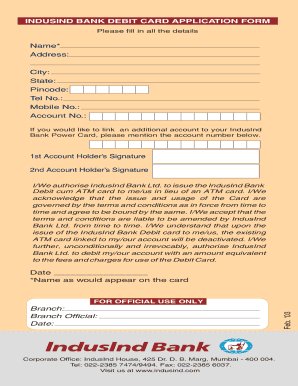
Indusind Bank Debit Card Application Form


What is the Indusind Bank Debit Card Application Form
The Indusind Bank Debit Card Application Form is a crucial document required for individuals seeking to obtain a debit card from Indusind Bank. This form collects essential information from applicants, including personal details, contact information, and financial data necessary for the bank to process the application. It serves as a formal request to issue a debit card linked to the applicant's bank account, enabling them to access funds, make purchases, and perform transactions securely.
Steps to complete the Indusind Bank Debit Card Application Form
Completing the Indusind Bank Debit Card Application Form involves several straightforward steps:
- Gather necessary documents, such as identification proof, address proof, and income details.
- Fill in personal information accurately, including your name, address, and contact details.
- Provide bank account details, ensuring they match your existing Indusind Bank account.
- Review the form for any errors or omissions to avoid delays in processing.
- Submit the completed form either online or at a designated branch, depending on your preference.
How to obtain the Indusind Bank Debit Card Application Form
The Indusind Bank Debit Card Application Form can be obtained through various channels. Applicants can download the form directly from the official Indusind Bank website or request a physical copy at any Indusind Bank branch. Additionally, some banking apps may provide an option to apply for a debit card digitally, streamlining the process for users who prefer online transactions.
Legal use of the Indusind Bank Debit Card Application Form
The Indusind Bank Debit Card Application Form is legally binding once submitted, provided it contains accurate information and is signed by the applicant. The form must comply with relevant banking regulations and privacy laws to protect the applicant's data. When completed and submitted through secure channels, it ensures that the application process adheres to legal standards, safeguarding both the bank and the applicant's interests.
Eligibility Criteria
To apply for an Indusind Bank Debit Card, applicants must meet specific eligibility criteria. Generally, individuals must be at least eighteen years old and possess a valid Indusind Bank account. Additionally, applicants may need to provide proof of identity and address, along with any required financial documentation to verify their income or employment status. Meeting these criteria is essential for a successful application process.
Required Documents
When applying for the Indusind Bank Debit Card, applicants must prepare several documents to support their application. Commonly required documents include:
- A government-issued photo ID, such as a driver's license or passport.
- Proof of address, which can be a utility bill or lease agreement.
- Income proof, such as recent pay stubs or tax returns.
- Completed Indusind Bank Debit Card Application Form.
Quick guide on how to complete indusind bank debit card application form
Fill out Indusind Bank Debit Card Application Form seamlessly on any device
Digital document management has become increasingly prevalent among businesses and individuals. It offers an excellent eco-friendly substitute for conventional printed and signed documents, allowing you to obtain the necessary form and securely save it online. airSlate SignNow equips you with all the tools needed to create, edit, and electronically sign your documents swiftly without any hold-ups. Manage Indusind Bank Debit Card Application Form on any device using airSlate SignNow's Android or iOS applications and enhance any document-related workflow today.
The easiest way to modify and electronically sign Indusind Bank Debit Card Application Form with ease
- Obtain Indusind Bank Debit Card Application Form and click on Get Form to begin.
- Utilize the tools we offer to fill out your document.
- Mark relevant sections of the documents or obscure sensitive information using tools that airSlate SignNow provides specifically for this purpose.
- Generate your eSignature with the Sign tool, which takes just seconds and holds the same legal validity as a traditional handwritten signature.
- Review the information and click on the Done button to save your changes.
- Decide how you wish to send your form—via email, text message (SMS), invitation link, or download it to your computer.
Say goodbye to lost or misplaced documents, tedious form searches, or mistakes that necessitate printing new document copies. airSlate SignNow covers all your document management needs in just a few clicks from any device you prefer. Modify and electronically sign Indusind Bank Debit Card Application Form and ensure excellent communication at every stage of the document preparation process with airSlate SignNow.
Create this form in 5 minutes or less
Create this form in 5 minutes!
How to create an eSignature for the indusind bank debit card application form
How to create an electronic signature for a PDF online
How to create an electronic signature for a PDF in Google Chrome
How to create an e-signature for signing PDFs in Gmail
How to create an e-signature right from your smartphone
How to create an e-signature for a PDF on iOS
How to create an e-signature for a PDF on Android
People also ask
-
What is an IndusInd virtual debit card?
An IndusInd virtual debit card is a digital payment solution that allows users to make secure online transactions without needing a physical card. This card is linked to your IndusInd bank account, providing a convenient way to manage your finances and make purchases with ease.
-
How do I create an IndusInd virtual debit card?
To create an IndusInd virtual debit card, you can log in to your IndusInd online banking account and navigate to the debit card section. Follow the prompts to generate a virtual card, which you can then use for online shopping or subscriptions.
-
Are there any fees associated with the IndusInd virtual debit card?
The IndusInd virtual debit card typically comes with minimal fees, depending on the specific account type you hold. It's essential to check the latest fee structure on the IndusInd website or contact customer support for details regarding your particular case.
-
What security features does the IndusInd virtual debit card offer?
The IndusInd virtual debit card is equipped with several security features, including encryption and two-factor authentication. This ensures that your transactions remain secure and your personal information is protected while shopping online.
-
Can I use my IndusInd virtual debit card for international transactions?
Yes, you can use your IndusInd virtual debit card for international transactions, provided that the merchant accepts virtual card payments. However, be aware of potential currency conversion fees and check with IndusInd for any restrictions on international spending.
-
What are the benefits of using an IndusInd virtual debit card?
Using an IndusInd virtual debit card offers several benefits, including enhanced security for online transactions and quick access to your funds without a physical card. Additionally, it allows for easier budgeting since you can control the spending limits effectively.
-
How can I use my IndusInd virtual debit card for online purchases?
To use your IndusInd virtual debit card for online purchases, simply enter the card number, expiration date, and CVV code at checkout on the merchant's website. It's a straightforward process similar to using a traditional debit card, but without the need for a physical card.
Get more for Indusind Bank Debit Card Application Form
- San luis obispo county health permit department form
- Please print using dark ink cancer application ampamp form
- Off market sale consideration payment details form
- Edmonton gazebo permit form
- Field practicum hourslog sheet curriculum amp instruction ci education nmsu form
- Circuit breaker application form
- Fabio gaertner the association between book tax form
- Intercompany shared service agreement template form
Find out other Indusind Bank Debit Card Application Form
- How To Sign Montana Business Operations Warranty Deed
- Sign Nevada Business Operations Emergency Contact Form Simple
- Sign New Hampshire Business Operations Month To Month Lease Later
- Can I Sign New York Business Operations Promissory Note Template
- Sign Oklahoma Business Operations Contract Safe
- Sign Oregon Business Operations LLC Operating Agreement Now
- Sign Utah Business Operations LLC Operating Agreement Computer
- Sign West Virginia Business Operations Rental Lease Agreement Now
- How To Sign Colorado Car Dealer Arbitration Agreement
- Sign Florida Car Dealer Resignation Letter Now
- Sign Georgia Car Dealer Cease And Desist Letter Fast
- Sign Georgia Car Dealer Purchase Order Template Mobile
- Sign Delaware Car Dealer Limited Power Of Attorney Fast
- How To Sign Georgia Car Dealer Lease Agreement Form
- How To Sign Iowa Car Dealer Resignation Letter
- Sign Iowa Car Dealer Contract Safe
- Sign Iowa Car Dealer Limited Power Of Attorney Computer
- Help Me With Sign Iowa Car Dealer Limited Power Of Attorney
- Sign Kansas Car Dealer Contract Fast
- Sign Kansas Car Dealer Agreement Secure