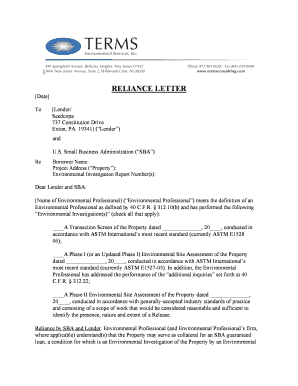
Reliance Letter Example Form


What is a reliance letter?
A reliance letter is a formal document that allows one party to depend on the findings or conclusions of another party, typically in contexts such as environmental assessments or financial appraisals. This letter serves to establish trust and clarity between involved parties, ensuring that the information provided can be used for decision-making purposes. It is particularly important in legal and financial transactions, where reliance on accurate data is crucial.
Key elements of a reliance letter
When drafting a reliance letter, several key elements must be included to ensure its effectiveness and legality:
- Identification of parties: Clearly state the names and roles of all parties involved.
- Purpose: Outline the specific reason for the reliance letter, detailing what findings or conclusions are being relied upon.
- Scope of reliance: Define the extent to which the relying party can depend on the information provided.
- Limitations: Include any disclaimers or limitations regarding the use of the information.
- Signatures: Ensure that all parties sign the document to validate its authenticity.
Steps to complete a reliance letter
Completing a reliance letter involves several straightforward steps:
- Gather information: Collect all necessary data that will be referenced in the letter.
- Draft the letter: Use a clear and concise format to include all key elements.
- Review: Have all parties review the document for accuracy and completeness.
- Sign: Obtain signatures from all involved parties to formalize the document.
- Distribute: Provide copies of the signed letter to all parties for their records.
Legal use of a reliance letter
A reliance letter is legally binding when it meets specific criteria, ensuring that it can be enforced in a court of law. To be legally valid, the letter must comply with relevant laws and regulations, such as the ESIGN Act, which governs electronic signatures and documents. Additionally, it should clearly outline the responsibilities and limitations of the parties involved to prevent misunderstandings or disputes in the future.
Examples of using a reliance letter
Reliance letters are commonly used in various scenarios, including:
- Environmental assessments: A reliance letter may be issued by an environmental consultant to a property buyer, allowing them to depend on the findings of a Phase I Environmental Site Assessment.
- Financial transactions: In real estate, a lender may issue a reliance letter to confirm that an appraisal can be used for loan approval.
- Legal contexts: Attorneys may use reliance letters to establish trust in the accuracy of documents or findings presented in court.
Obtaining a reliance letter
To obtain a reliance letter, you typically need to engage the services of a qualified professional, such as an environmental consultant or financial appraiser. The process usually involves:
- Requesting a service: Contact the professional and request the specific assessment or appraisal.
- Providing necessary information: Supply any relevant data or documentation required for the assessment.
- Reviewing findings: Once the assessment is complete, review the findings to ensure they meet your needs.
- Requesting the letter: Ask the professional to draft and issue the reliance letter based on their findings.
Quick guide on how to complete reliance letter example
Effortlessly Prepare Reliance Letter Example on Any Device
Managing documents online has gained popularity among businesses and individuals. It offers an ideal eco-friendly alternative to conventional printed and signed paperwork, allowing you to obtain the correct form and securely store it online. airSlate SignNow provides all the tools necessary to create, edit, and electronically sign your documents swiftly without any holdups. Handle Reliance Letter Example on any platform with the airSlate SignNow apps for Android or iOS and enhance any document-related process today.
How to Edit and Electronically Sign Reliance Letter Example with Ease
- Locate Reliance Letter Example and click Get Form to begin.
- Use the tools we offer to fill out your document.
- Highlight important sections of your documents or obscure sensitive information with tools specifically provided by airSlate SignNow for that purpose.
- Create your signature using the Sign feature, which takes only a few seconds and holds the same legal validity as a traditional ink signature.
- Review the details and click the Done button to save your modifications.
- Select how you wish to send your form, through email, SMS, or invitation link, or download it to your computer.
Wave goodbye to lost or misplaced documents, tedious searches for forms, or mistakes that necessitate printing new copies. airSlate SignNow meets all your document management needs in just a few clicks from any device you prefer. Edit and electronically sign Reliance Letter Example and ensure exceptional communication at every stage of the form preparation process with airSlate SignNow.
Create this form in 5 minutes or less
Create this form in 5 minutes!
How to create an eSignature for the reliance letter example
How to create an electronic signature for a PDF online
How to create an electronic signature for a PDF in Google Chrome
How to create an e-signature for signing PDFs in Gmail
How to create an e-signature right from your smartphone
How to create an e-signature for a PDF on iOS
How to create an e-signature for a PDF on Android
People also ask
-
What is a reliance letter and how can airSlate SignNow help?
A reliance letter is a formal document that assures a third party that they can rely on the contents of another document, such as a certification or report. airSlate SignNow simplifies the creation and signing of reliance letters by providing an intuitive platform that allows users to easily draft, send, and eSign documents securely and efficiently.
-
How much does it cost to use airSlate SignNow for creating reliance letters?
airSlate SignNow offers various pricing plans tailored to fit different business needs, starting with a free trial. The subscription plans are cost-effective and allow you to handle unlimited reliance letters and other documents, ensuring your business can scale without high expenses.
-
What features does airSlate SignNow offer for managing reliance letters?
With airSlate SignNow, you can create, customize, and track reliance letters seamlessly. Features like templates, automated reminders, and secure eSignature options enhance the process, making it easy to ensure compliance and provide assurance to third parties.
-
Are there any integrations available for airSlate SignNow that can assist with reliance letters?
Yes, airSlate SignNow offers numerous integrations with popular tools and applications, such as Google Drive, Salesforce, and Microsoft Office. These integrations streamline your workflow, allowing you to manage reliance letters and other documents within your existing ecosystem.
-
What benefits can businesses expect from using airSlate SignNow for reliance letters?
Using airSlate SignNow for reliance letters improves efficiency and reduces turnaround times signNowly. The platform ensures security and compliance, giving you peace of mind while enhancing collaboration with stakeholders who need to rely on these documents.
-
Is it safe to eSign reliance letters using airSlate SignNow?
Absolutely. airSlate SignNow employs industry-leading security measures to protect sensitive data during the eSigning process. With features like encryption and secure access controls, you can confidently send and receive reliance letters with peace of mind.
-
Can I customize reliance letter templates in airSlate SignNow?
Yes, airSlate SignNow allows you to create and customize templates for reliance letters to suit your specific needs. This feature saves time and ensures that all necessary information is included for every document, maintaining consistency and professionalism.
Get more for Reliance Letter Example
Find out other Reliance Letter Example
- How Can I Electronic signature Maine Lawers PPT
- How To Electronic signature Maine Lawers PPT
- Help Me With Electronic signature Minnesota Lawers PDF
- How To Electronic signature Ohio High Tech Presentation
- How Can I Electronic signature Alabama Legal PDF
- How To Electronic signature Alaska Legal Document
- Help Me With Electronic signature Arkansas Legal PDF
- How Can I Electronic signature Arkansas Legal Document
- How Can I Electronic signature California Legal PDF
- Can I Electronic signature Utah High Tech PDF
- How Do I Electronic signature Connecticut Legal Document
- How To Electronic signature Delaware Legal Document
- How Can I Electronic signature Georgia Legal Word
- How Do I Electronic signature Alaska Life Sciences Word
- How Can I Electronic signature Alabama Life Sciences Document
- How Do I Electronic signature Idaho Legal Form
- Help Me With Electronic signature Arizona Life Sciences PDF
- Can I Electronic signature Colorado Non-Profit Form
- How To Electronic signature Indiana Legal Form
- How To Electronic signature Illinois Non-Profit Document