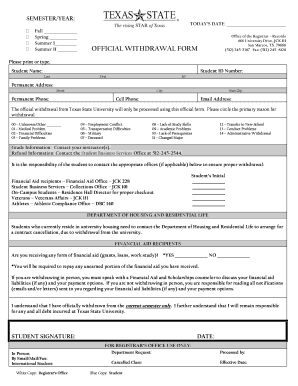
Texas State Transcript Form


What is the Texas State Transcript
The Texas State Transcript is an official document that provides a comprehensive record of a student's academic performance at a Texas educational institution. It includes details such as courses taken, grades received, and degrees conferred. This transcript is essential for various purposes, including college admissions, job applications, and professional licensing. Understanding its components is crucial for students and alumni who may need to present this document in their academic or professional journeys.
How to Obtain the Texas State Transcript
To obtain a Texas State Transcript, individuals typically need to follow a specific process, which may vary slightly depending on the institution. Generally, the steps include:
- Contacting the registrar's office of the educational institution.
- Submitting a transcript request form, which can often be found on the institution's website.
- Providing necessary identification and any required fees for processing.
- Choosing the delivery method, whether digital or physical.
It's important to check the specific requirements of the institution, as some may have unique procedures or additional documentation needed.
Key Elements of the Texas State Transcript
A Texas State Transcript typically includes several key elements that provide a complete overview of a student's academic history. These elements are:
- Student Information: Name, student ID, and date of birth.
- Course Listings: Titles and codes of courses taken.
- Grades: Letter grades and grade points for each course.
- Degree Information: Details about any degrees awarded, including the date of conferral.
- Institution Information: Name and address of the issuing institution.
These components ensure that the transcript serves as a reliable and comprehensive record of a student's academic achievements.
Legal Use of the Texas State Transcript
The Texas State Transcript holds significant legal weight in various contexts. It is often required for:
- College admissions, where institutions verify academic qualifications.
- Employment applications, particularly in fields that require specific education levels.
- Licensing and certification processes, where proof of education is necessary.
Understanding the legal implications of this document is essential for individuals who may need to present it for official purposes.
Steps to Complete the Texas State Transcript
Completing the Texas State Transcript involves several important steps to ensure accuracy and compliance. The process generally includes:
- Gathering all relevant academic records and documents.
- Filling out the transcript request form accurately.
- Reviewing the completed form for any errors before submission.
- Submitting the form along with any required fees to the appropriate office.
Taking these steps carefully can help avoid delays and ensure that the transcript is processed smoothly.
Digital vs. Paper Version of the Texas State Transcript
When requesting a Texas State Transcript, individuals may have the option to choose between a digital version and a paper version. Each format has its advantages:
- Digital Version: Typically faster to receive, easily shareable, and often more secure.
- Paper Version: May be required for certain applications or institutions that do not accept digital copies.
Understanding the differences between these formats can help individuals make informed decisions based on their specific needs.
Quick guide on how to complete texas state transcript
Complete Texas State Transcript effortlessly on any device
Managing documents online has gained popularity among businesses and individuals. It serves as an excellent eco-friendly alternative to traditional printed and signed paperwork, allowing you to acquire the necessary form and securely store it online. airSlate SignNow offers all the resources required to create, edit, and eSign your documents swiftly without delays. Handle Texas State Transcript on any device using airSlate SignNow's Android or iOS applications and streamline any document-related operations today.
How to edit and eSign Texas State Transcript with ease
- Locate Texas State Transcript and click Get Form to begin.
- Utilize the tools provided to complete your form.
- Emphasize important sections of your documents or redact sensitive information with tools that airSlate SignNow specifically provides for that purpose.
- Create your eSignature using the Sign tool, which takes just seconds and carries the same legal validity as a traditional wet ink signature.
- Verify the information and then click the Done button to保存 your updates.
- Choose how you want to submit your form, whether by email, SMS, or invitation link, or download it to your computer.
Eliminate worries about lost or misplaced documents, tedious form searching, or mistakes that require printing new document copies. airSlate SignNow addresses all your document management needs in just a few clicks from any device you prefer. Edit and eSign Texas State Transcript to ensure excellent communication at every stage of the form preparation process with airSlate SignNow.
Create this form in 5 minutes or less
Create this form in 5 minutes!
How to create an eSignature for the texas state transcript
How to create an electronic signature for a PDF online
How to create an electronic signature for a PDF in Google Chrome
How to create an e-signature for signing PDFs in Gmail
How to create an e-signature right from your smartphone
How to create an e-signature for a PDF on iOS
How to create an e-signature for a PDF on Android
People also ask
-
What is a Texas state transcript?
A Texas state transcript is an official academic record that provides a detailed account of a student's coursework and grades from a Texas educational institution. It is often required for college admissions, job applications, and other official purposes. Obtaining your Texas state transcript is essential for showcasing your academic achievements.
-
How can airSlate SignNow help me obtain my Texas state transcript?
airSlate SignNow streamlines the process of requesting and signing documents, including your Texas state transcript. With our easy-to-use platform, you can quickly fill out and eSign the necessary forms to request your transcript from your educational institution. This saves you time and ensures your request is processed efficiently.
-
What are the costs associated with obtaining a Texas state transcript through airSlate SignNow?
The costs for obtaining a Texas state transcript can vary depending on the institution and the method of delivery. However, using airSlate SignNow can help reduce administrative costs by simplifying the document signing process. Our platform offers a cost-effective solution for managing your transcript requests.
-
Are there any features that make airSlate SignNow ideal for managing Texas state transcript requests?
Yes, airSlate SignNow offers features such as customizable templates, secure eSigning, and real-time tracking of document status. These features make it easy to manage your Texas state transcript requests efficiently. You can also collaborate with others involved in the process seamlessly.
-
Can I integrate airSlate SignNow with other tools for managing my Texas state transcript requests?
Absolutely! airSlate SignNow integrates with various applications such as Google Drive, Dropbox, and CRM systems. This allows you to manage your Texas state transcript requests alongside other important documents and workflows, enhancing your overall productivity.
-
What benefits does airSlate SignNow provide for students needing a Texas state transcript?
airSlate SignNow offers students a fast and secure way to request their Texas state transcript. The platform eliminates the need for physical paperwork and allows for instant eSigning, making the process more convenient. Additionally, our user-friendly interface ensures that students can easily navigate their transcript requests.
-
Is airSlate SignNow secure for handling sensitive documents like Texas state transcripts?
Yes, airSlate SignNow prioritizes security and compliance. Our platform uses advanced encryption and secure storage to protect sensitive documents, including Texas state transcripts. You can trust that your information is safe while using our services.
Get more for Texas State Transcript
Find out other Texas State Transcript
- Electronic signature Legal Document Idaho Online
- How Can I Electronic signature Idaho Legal Rental Lease Agreement
- How Do I Electronic signature Alabama Non-Profit Profit And Loss Statement
- Electronic signature Alabama Non-Profit Lease Termination Letter Easy
- How Can I Electronic signature Arizona Life Sciences Resignation Letter
- Electronic signature Legal PDF Illinois Online
- How Can I Electronic signature Colorado Non-Profit Promissory Note Template
- Electronic signature Indiana Legal Contract Fast
- Electronic signature Indiana Legal Rental Application Online
- Electronic signature Delaware Non-Profit Stock Certificate Free
- Electronic signature Iowa Legal LLC Operating Agreement Fast
- Electronic signature Legal PDF Kansas Online
- Electronic signature Legal Document Kansas Online
- Can I Electronic signature Kansas Legal Warranty Deed
- Can I Electronic signature Kansas Legal Last Will And Testament
- Electronic signature Kentucky Non-Profit Stock Certificate Online
- Electronic signature Legal PDF Louisiana Online
- Electronic signature Maine Legal Agreement Online
- Electronic signature Maine Legal Quitclaim Deed Online
- Electronic signature Missouri Non-Profit Affidavit Of Heirship Online