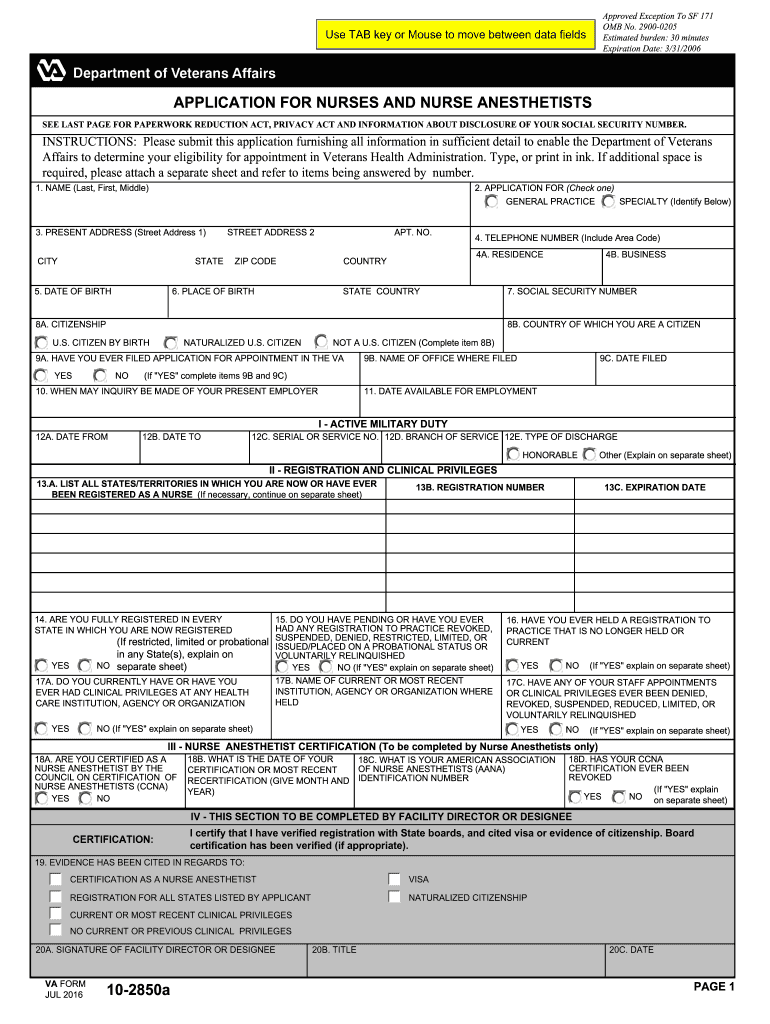
Va Form 10 2850a 2016-2026


What is the VA Form 10-2850A?
The VA Form 10-2850A is an application used by healthcare professionals seeking to provide services within the Department of Veterans Affairs. This form collects essential information regarding the applicant's qualifications, including education, training, and professional experience. It is primarily utilized for positions in healthcare fields, ensuring that the VA can adequately assess the credentials of potential providers.
How to Use the VA Form 10-2850A
To effectively use the VA Form 10-2850A, applicants should begin by downloading the most current version of the form. It is crucial to fill out all required fields accurately and completely. Applicants should provide detailed information about their education, work history, and any relevant certifications. Once the form is filled out, it can be submitted electronically or via mail, depending on the specific instructions provided by the VA.
Steps to Complete the VA Form 10-2850A
Completing the VA Form 10-2850A involves several key steps:
- Download the latest version of the form from the VA website.
- Carefully read the instructions accompanying the form.
- Fill in personal information, including name, address, and contact details.
- Provide details about educational background, including degrees and institutions attended.
- List professional experience, including previous positions held and responsibilities.
- Include any relevant licenses or certifications.
- Review the completed form for accuracy and completeness.
- Submit the form as directed by the VA.
Legal Use of the VA Form 10-2850A
The VA Form 10-2850A is legally binding when completed and submitted according to the guidelines set forth by the Department of Veterans Affairs. It is essential for applicants to ensure that all information provided is truthful and accurate, as any discrepancies may lead to disqualification or legal repercussions. The form serves as a formal request for consideration for employment within the VA healthcare system.
Key Elements of the VA Form 10-2850A
Several key elements are essential to the VA Form 10-2850A. These include:
- Personal Information: Name, address, and contact details.
- Education: Degrees obtained, institutions attended, and dates of attendance.
- Professional Experience: Employment history, including job titles and responsibilities.
- Licenses and Certifications: Relevant professional licenses and certifications held.
- References: Contact information for professional references.
Form Submission Methods
The VA Form 10-2850A can be submitted through various methods, depending on the specific requirements of the VA. Common submission methods include:
- Online Submission: Some applicants may have the option to submit the form electronically through the VA's online portal.
- Mail: The form can be printed and mailed to the appropriate VA office as specified in the submission guidelines.
- In-Person: Applicants may also choose to deliver the completed form in person to designated VA facilities.
Quick guide on how to complete va form 1028a 2016 2018
Uncover the easiest method to complete and endorse your Va Form 10 2850a
Are you still spending time preparing your official paperwork on paper instead of doing it digitally? airSlate SignNow offers a superior way to finish and endorse your Va Form 10 2850a and related forms for public services. Our advanced electronic signature platform provides everything you require to manage documents swiftly and in accordance with official standards - robust PDF editing, organizing, securing, signing, and sharing tools all readily available within a user-friendly interface.
There are just a few steps needed to complete and endorse your Va Form 10 2850a:
- Incorporate the fillable template into the editor by clicking the Get Form button.
- Verify what details you need to include in your Va Form 10 2850a.
- Move between the fields using the Next option to avoid missing anything.
- Utilize Text, Check, and Cross tools to fill in the fields with your information.
- Modify the content with Text boxes or Images from the upper toolbar.
- Emphasize what is essential or Redact areas that are no longer relevant.
- Press Sign to generate a legally binding electronic signature using any method you prefer.
- Include the Date next to your signature and finalize your task with the Done button.
Store your completed Va Form 10 2850a in the Documents folder within your account, download it, or transfer it to your desired cloud storage. Our platform also provides versatile form sharing options. There’s no need to print out your documents when you can submit them to the appropriate public office - do it via email, fax, or by requesting a USPS “snail mail” delivery from your account. Give it a try today!
Create this form in 5 minutes or less
Find and fill out the correct va form 1028a 2016 2018
FAQs
-
How can I fill out the FY 2015-16 and 2016-17 ITR forms after the 31st of March 2018?
As you know the last date of filling income tax retruns has been gone for the financial year 2015–16 and 2016–17. and if you haven’t done it before 31–03–2018. then i don’t think it is possible according to the current guidlines of IT Department. it may possible that they can send you the notice to answer for not filling the retrun and they may charge penalty alsoif your income was less than taxable limit then its ok it is a valid reson but you don’t need file ITR for those years but if your income was more than the limit then, i think you have to write the lette to your assessing officer with a genuine reason that why didn’t you file the ITR.This was only suggestion not adviceyou can also go through the professional chartered accountant
-
How do I fill out 2016 ITR form?
First of all you must know about all of your sources of income. In Indian Income Tax Act there are multiple forms for different types of sources of Income. If you have only salary & other source of income you can fill ITR-1 by registering your PAN on e-Filing Home Page, Income Tax Department, Government of India after registration you have to login & select option fill ITR online in this case you have to select ITR-1 for salary, house property & other source income.if you have income from business & profession and not maintaining books & also not mandatory to prepare books & total turnover in business less than 1 Crores & want to show profit more than 8% & if you are a professional and not required to make books want to show profit more than 50% of receipts than you can use online quick e-filling form ITR-4S i.s. for presumptive business income.for other source of income there are several forms according to source of income download Excel utility or JAVA utility form e-Filing Home Page, Income Tax Department, Government of India fill & upload after login to your account.Prerequisite before E-filling.Last year return copy (if available)Bank Account number with IFSC Code.Form 16/16A (if Available)Saving Details / Deduction Slips LIC,PPF, etc.Interest Statement from Banks or OthersProfit & Loss Account, Balance Sheet, Tax Audit Report only if filling ITR-4, ITR-5, ITR-6, ITR-7.hope this will help you in case any query please let me know.
-
How do I fill out the IIFT 2018 application form?
Hi!IIFT MBA (IB) Application Form 2018 – The last date to submit the Application Form of IIFT 2018 has been extended. As per the initial notice, the last date to submit the application form was September 08, 2017. However, now the candidates may submit it untill September 15, 2017. The exam date for IIFT 2018 has also been shifted to December 03, 2017. The candidates will only be issued the admit card, if they will submit IIFT application form and fee in the prescribed format. Before filling the IIFT application form, the candidates must check the eligibility criteria because ineligible candidates will not be granted admission. The application fee for candidates is Rs. 1550, however, the candidates belonging to SC/STPWD category only need to pay Rs. 775. Check procedure to submit IIFT Application Form 2018, fee details and more information from the article below.Latest – Last date to submit IIFT application form extended until September 15, 2017.IIFT 2018 Application FormThe application form of IIFT MBA 2018 has only be released online, on http://tedu.iift.ac.in. The candidates must submit it before the laps of the deadline, which can be checked from the table below.Application form released onJuly 25, 2017Last date to submit Application form(for national candidates)September 08, 2017 September 15, 2017Last date to submit the application form(by Foreign National and NRI)February 15, 2018IIFT MBA IB entrance exam will be held onNovember 26, 2017 December 03, 2017IIFT 2018 Application FeeThe candidates should take note of the application fee before submitting the application form. The fee amount is as given below and along with it, the medium to submit the fee are also mentioned.Fee amount for IIFT 2018 Application Form is as given below:General/OBC candidatesRs 1550SC/ST/PH candidatesRs 775Foreign National/NRI/Children of NRI candidatesUS$ 80 (INR Rs. 4500)The medium to submit the application fee of IIFT 2018 is as below:Credit CardsDebit Cards (VISA/Master)Demand Draft (DD)Candidates who will submit the application fee via Demand Draft will be required to submit a DD, in favour of Indian Institute of Foreign Trade, payable at New Delhi.Procedure to Submit IIFT MBA Application Form 2018Thank you & Have a nice day! :)
-
How do I fill out the CAT 2018 application form?
The procedure for filling up the CAT Application form is very simple. I’ll try to explain it to you in simple words.I have provided a link below for CAT registration.See, first you have to register, then fill in details in the application form, upload images, pay the registration fee and finally submit the form.Now, to register online, you have to enter details such as your name, date of birth, email id, mobile number and choose your country. You must and must enter your own personal email id and mobile number, as you will receive latest updates on CAT exam through email and SMS only.Submit the registration details, after which an OTP will be sent to the registered email id and mobile number.Once the registration part is over, you will get the Login credentials.Next, you need to fill in your personal details, academic details, work experience details, etc.Upload scanned images of your photograph, and signature as per the specifications.Pay the registration fee, which is Rs. 950 for SC/ST/PWD category candidates and Rs. 1900 for all other categories by online mode (Credit Card/ Debit Card/ Net Banking).Final step - Submit the form and do not forget to take the print out of the application form. if not print out then atleast save it somewhere.CAT 2018 Registration (Started): Date, Fees, CAT 2018 Online Application iimcat.ac.in
-
How can I fill out the income tax return of the year 2016-17 in 2018?
There is no option to file online return but you can prepare an offline return and went to the officer of your jurisdiction income tax commissioner and after his permission you can file the return with his office.
Create this form in 5 minutes!
How to create an eSignature for the va form 1028a 2016 2018
How to create an eSignature for the Va Form 1028a 2016 2018 in the online mode
How to generate an eSignature for the Va Form 1028a 2016 2018 in Chrome
How to generate an electronic signature for signing the Va Form 1028a 2016 2018 in Gmail
How to create an electronic signature for the Va Form 1028a 2016 2018 from your smartphone
How to create an eSignature for the Va Form 1028a 2016 2018 on iOS
How to create an electronic signature for the Va Form 1028a 2016 2018 on Android
People also ask
-
What is the 1998 VA form used for?
The 1998 VA form is primarily used for veterans to apply for benefits provided by the Department of Veterans Affairs. This form helps in streamlining the process of accessing crucial services and benefits that veterans are entitled to. Using the 1998 VA form efficiently can enhance your chances of a faster approval.
-
How can airSlate SignNow assist with the 1998 VA form?
airSlate SignNow simplifies the process of eSigning and sending the 1998 VA form electronically. With our platform, you can quickly prepare, sign, and submit the form securely, ensuring that all your documents are handled professionally and efficiently. This saves time and improves the likelihood of successful submissions.
-
What are the benefits of using airSlate SignNow for the 1998 VA form?
Using airSlate SignNow for the 1998 VA form provides numerous benefits including improved document security, ease of use, and faster turnaround times. You can complete your forms from anywhere, at any time, using any device. Our solution also helps keep your documents organized and easily accessible.
-
Is there a cost associated with using airSlate SignNow for the 1998 VA form?
Yes, airSlate SignNow offers various pricing plans tailored to meet different needs, making it an affordable solution for processing the 1998 VA form. We provide a free trial, allowing you to explore our features before committing. This ensures you get the best value for your eSigning needs.
-
Can I integrate airSlate SignNow with other tools for processing the 1998 VA form?
Absolutely! airSlate SignNow can seamlessly integrate with numerous third-party applications to enhance your workflow when processing the 1998 VA form. This integration helps keep your operations synchronized and allows for more efficient document management.
-
What types of documents can be signed using airSlate SignNow besides the 1998 VA form?
In addition to the 1998 VA form, airSlate SignNow supports a wide array of documents across various industries. Whether you're dealing with contracts, agreements, or any other form needing signatures, our platform ensures a streamlined signing process for all your documentation needs.
-
Is airSlate SignNow secure for signing the 1998 VA form online?
Yes, airSlate SignNow prioritizes security, making it a safe option for signing the 1998 VA form online. We utilize advanced encryption technology and comply with industry standards to ensure your documents are secure and your information is protected throughout the signing process.
Get more for Va Form 10 2850a
- Irs form 2017 2018
- Arizona schedule apy form
- 1041 t 2017 form
- Schedule x other income form
- 2017 schedule s 540 other state tax credit instructions form
- Dba abcdefghi abcdefghi abcdefghi abcdefghi abcdefghi abcdefghi form
- Pit pv new mexico personal income tax taxformfinderorg
- F6251 pdf form 6251 department of the treasury internal
Find out other Va Form 10 2850a
- How Do I Sign Arkansas Legal Document
- How Can I Sign Connecticut Legal Document
- How Can I Sign Indiana Legal Form
- Can I Sign Iowa Legal Document
- How Can I Sign Nebraska Legal Document
- How To Sign Nevada Legal Document
- Can I Sign Nevada Legal Form
- How Do I Sign New Jersey Legal Word
- Help Me With Sign New York Legal Document
- How Do I Sign Texas Insurance Document
- How Do I Sign Oregon Legal PDF
- How To Sign Pennsylvania Legal Word
- How Do I Sign Wisconsin Legal Form
- Help Me With Sign Massachusetts Life Sciences Presentation
- How To Sign Georgia Non-Profit Presentation
- Can I Sign Nevada Life Sciences PPT
- Help Me With Sign New Hampshire Non-Profit Presentation
- How To Sign Alaska Orthodontists Presentation
- Can I Sign South Dakota Non-Profit Word
- Can I Sign South Dakota Non-Profit Form