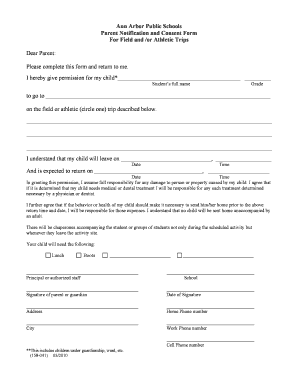
Ann Arbor Public Schools Field Trips Consent Form 2010


What is the Ann Arbor Public Schools Field Trips Consent Form
The Ann Arbor Public Schools Field Trips Consent Form is a legal document that grants permission for students to participate in school-organized field trips. This form is essential for ensuring that parents or guardians acknowledge the activities involved and agree to the terms set forth by the school district. It typically includes information about the destination, purpose of the trip, and any potential risks associated with the activities.
How to use the Ann Arbor Public Schools Field Trips Consent Form
Using the Ann Arbor Public Schools Field Trips Consent Form involves several straightforward steps. First, parents or guardians should obtain the form from the school’s website or the designated school office. Once acquired, they should read through the document carefully to understand the details of the trip. After filling in the required information, including signatures, the completed form can be submitted electronically or in person, depending on the school’s submission guidelines.
Steps to complete the Ann Arbor Public Schools Field Trips Consent Form
Completing the Ann Arbor Public Schools Field Trips Consent Form requires attention to detail. Follow these steps for accurate completion:
- Download or request the form from the school.
- Fill in the student's name, grade, and details of the trip.
- Read the consent and liability waiver carefully.
- Sign and date the form, indicating your agreement.
- Submit the form as instructed, either online or in person.
Legal use of the Ann Arbor Public Schools Field Trips Consent Form
The legal use of the Ann Arbor Public Schools Field Trips Consent Form is crucial for ensuring that the school district is protected from liability. The form serves as a record of parental consent, which is essential in case of accidents or unforeseen events during the trip. For the form to be legally binding, it must be completed accurately and signed by a parent or guardian. Compliance with state laws regarding consent forms is also necessary.
Key elements of the Ann Arbor Public Schools Field Trips Consent Form
Several key elements are typically included in the Ann Arbor Public Schools Field Trips Consent Form. These include:
- Student information: Name, grade, and class.
- Trip details: Destination, date, and purpose of the trip.
- Emergency contact information: Parent or guardian contact details.
- Consent statement: Acknowledgment of risks and agreement to participate.
- Signature line: For parent or guardian signature and date.
How to obtain the Ann Arbor Public Schools Field Trips Consent Form
Obtaining the Ann Arbor Public Schools Field Trips Consent Form can be done through various methods. Parents and guardians can typically find the form on the Ann Arbor Public Schools official website under the relevant section for parents or forms. Alternatively, the form may be available directly from the school office, where staff can provide assistance in filling it out if needed.
Quick guide on how to complete ann arbor public schools field trips consent form
Prepare Ann Arbor Public Schools Field Trips Consent Form effortlessly on any device
Digital document management has gained signNow traction among companies and individuals. It offers an ideal environmentally-friendly substitute for traditional printed and signed papers, allowing you to obtain the right form and securely store it online. airSlate SignNow provides all the tools necessary to create, edit, and electronically sign your documents swiftly without delays. Manage Ann Arbor Public Schools Field Trips Consent Form on any device using airSlate SignNow apps for Android or iOS and simplify any document-related task today.
The easiest way to edit and electronically sign Ann Arbor Public Schools Field Trips Consent Form with ease
- Obtain Ann Arbor Public Schools Field Trips Consent Form and click on Get Form to begin.
- Use the tools we offer to fill out your document.
- Emphasize important sections of the documents or redact sensitive information using tools that airSlate SignNow specifically provides for that purpose.
- Create your electronic signature using the Sign tool, which takes just seconds and carries the same legal validity as a conventional wet ink signature.
- Verify all the details and click on the Done button to save your modifications.
- Select how you want to send your form, whether by email, SMS, or invitation link, or download it to your computer.
Eliminate the concern of lost or misplaced documents, tedious form searches, or errors that necessitate printing new document copies. airSlate SignNow meets your document management needs in just a few clicks from your preferred device. Edit and electronically sign Ann Arbor Public Schools Field Trips Consent Form and ensure excellent communication at every stage of your form preparation process with airSlate SignNow.
Create this form in 5 minutes or less
Find and fill out the correct ann arbor public schools field trips consent form
Create this form in 5 minutes!
How to create an eSignature for the ann arbor public schools field trips consent form
How to create an electronic signature for a PDF online
How to create an electronic signature for a PDF in Google Chrome
How to create an e-signature for signing PDFs in Gmail
How to create an e-signature right from your smartphone
How to create an e-signature for a PDF on iOS
How to create an e-signature for a PDF on Android
People also ask
-
What is the Ann Arbor Public Schools Field Trips Consent Form?
The Ann Arbor Public Schools Field Trips Consent Form is a vital document that allows parents or guardians to grant permission for their children to participate in school-organized field trips. This form ensures that the school has all the necessary consents and information needed to ensure the safety and well-being of students while away from school.
-
How does airSlate SignNow facilitate the Ann Arbor Public Schools Field Trips Consent Form?
airSlate SignNow makes it easy to create, send, and eSign the Ann Arbor Public Schools Field Trips Consent Form. With our user-friendly platform, schools can customize the form, collect signatures digitally, and track responses in real-time, ensuring a hassle-free experience for both educators and parents.
-
Is there a cost associated with using the Ann Arbor Public Schools Field Trips Consent Form through airSlate SignNow?
Yes, using the Ann Arbor Public Schools Field Trips Consent Form through airSlate SignNow is part of our price plans that offer various levels of service. We provide different pricing tiers based on features and volume of usage, ensuring that you can find an affordable option that fits your school’s needs.
-
What are the key features of airSlate SignNow for the Ann Arbor Public Schools Field Trips Consent Form?
Key features of airSlate SignNow for the Ann Arbor Public Schools Field Trips Consent Form include customizable templates, secure cloud storage, and mobile access. Additionally, the platform supports automatic reminders and notifications, making it easier for parents to complete the consent form on time.
-
Can the Ann Arbor Public Schools Field Trips Consent Form be integrated with other tools?
Yes, airSlate SignNow allows seamless integration with various tools and software, including Google Workspace and Microsoft Office, to streamline the management of the Ann Arbor Public Schools Field Trips Consent Form. This ensures that you can easily access your documents and data across different platforms.
-
What benefits does using airSlate SignNow for the Ann Arbor Public Schools Field Trips Consent Form provide?
Using airSlate SignNow for the Ann Arbor Public Schools Field Trips Consent Form provides numerous benefits, such as improved workflow efficiency and reduced paperwork. Schools can save time and resources while ensuring that all consent forms are completed accurately and promptly.
-
How secure is the Ann Arbor Public Schools Field Trips Consent Form with airSlate SignNow?
airSlate SignNow prioritizes security and ensures that the Ann Arbor Public Schools Field Trips Consent Form is protected through various measures, including data encryption and secure access controls. Our platform complies with legal standards to keep sensitive student information safe.
Get more for Ann Arbor Public Schools Field Trips Consent Form
- Alphabet worksheets lowercase printable worksheets form
- Energy code worksheet kitsap county form
- Hdfc affidavit format
- Annuitant change of address sers 128 annuitant change of address sers 128 pdf form
- Glow for over form
- S o ul a r da r i t y 2 0 1 7 y e a r e nd s um m a r y form
- Child support handbook tn form
- Joint check agreement template 787743512 form
Find out other Ann Arbor Public Schools Field Trips Consent Form
- How Can I eSignature Idaho Non-Profit Business Plan Template
- eSignature Mississippi Life Sciences Lease Agreement Myself
- How Can I eSignature Mississippi Life Sciences Last Will And Testament
- How To eSignature Illinois Non-Profit Contract
- eSignature Louisiana Non-Profit Business Plan Template Now
- How Do I eSignature North Dakota Life Sciences Operating Agreement
- eSignature Oregon Life Sciences Job Offer Myself
- eSignature Oregon Life Sciences Job Offer Fast
- eSignature Oregon Life Sciences Warranty Deed Myself
- eSignature Maryland Non-Profit Cease And Desist Letter Fast
- eSignature Pennsylvania Life Sciences Rental Lease Agreement Easy
- eSignature Washington Life Sciences Permission Slip Now
- eSignature West Virginia Life Sciences Quitclaim Deed Free
- Can I eSignature West Virginia Life Sciences Residential Lease Agreement
- eSignature New York Non-Profit LLC Operating Agreement Mobile
- How Can I eSignature Colorado Orthodontists LLC Operating Agreement
- eSignature North Carolina Non-Profit RFP Secure
- eSignature North Carolina Non-Profit Credit Memo Secure
- eSignature North Dakota Non-Profit Quitclaim Deed Later
- eSignature Florida Orthodontists Business Plan Template Easy