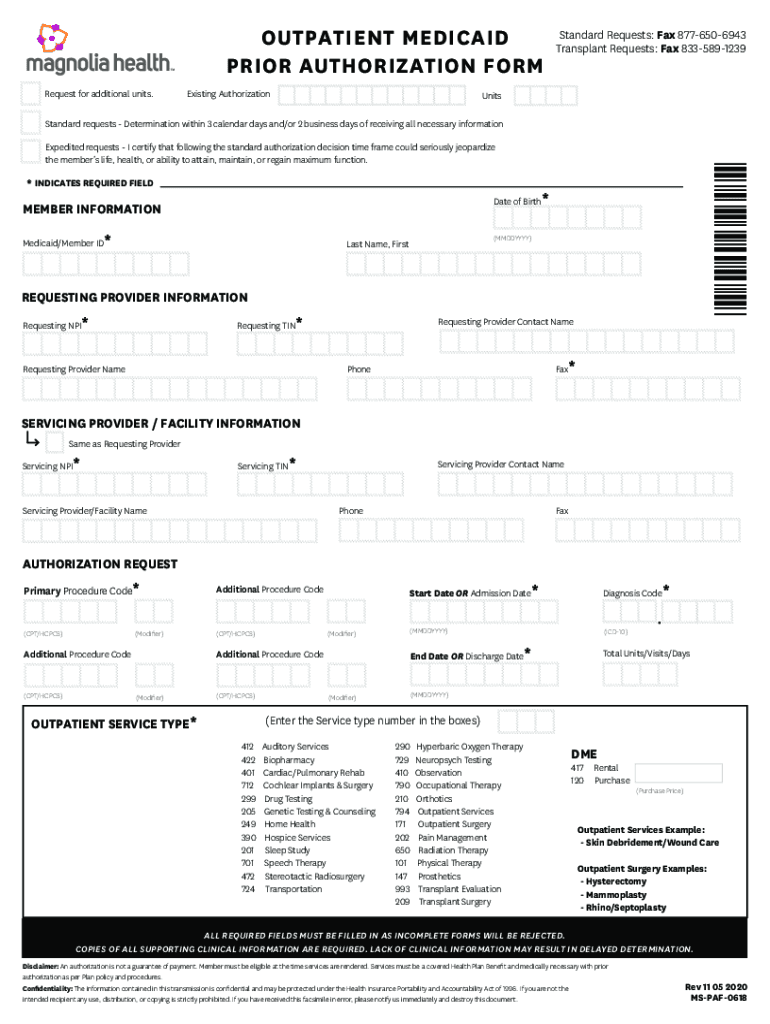
Medicaid Outpatient Prior Authorization Fax Form Magnolia Health Plan 2020-2026


Understanding the Medicaid Outpatient Prior Authorization Fax Form for Magnolia Health Plan
The Medicaid Outpatient Prior Authorization Fax Form is a crucial document for members of the Magnolia Health Plan seeking prior authorization for outpatient services. This form is designed to ensure that specific medical services are deemed necessary and appropriate before they are provided. It serves as a communication tool between healthcare providers and the Magnolia Health Plan, facilitating the review process for outpatient treatments and services.
Steps to Complete the Medicaid Outpatient Prior Authorization Fax Form
Completing the Medicaid Outpatient Prior Authorization Fax Form involves several key steps to ensure accuracy and compliance. First, gather all relevant patient information, including the member's ID number and contact details. Next, provide detailed information about the requested service, including the specific procedure codes and a clear justification for the request. It is essential to include any supporting documentation that may assist in the review process. Finally, ensure that the form is signed by the appropriate healthcare provider before submission.
How to Obtain the Medicaid Outpatient Prior Authorization Fax Form
The Medicaid Outpatient Prior Authorization Fax Form for Magnolia Health Plan can be obtained through various channels. Members can access the form directly from the Magnolia Health Plan website or request it from their healthcare provider. Additionally, many healthcare facilities have copies of the form available for their patients. It is important to ensure that you are using the most current version of the form to avoid any processing delays.
Key Elements of the Medicaid Outpatient Prior Authorization Fax Form
The Medicaid Outpatient Prior Authorization Fax Form includes several key elements that must be completed for successful submission. These elements typically include:
- Patient information, such as name, date of birth, and Medicaid ID number
- Details of the requested service, including procedure codes and descriptions
- Justification for the service, outlining the medical necessity
- Provider information, including name, contact details, and signature
Completing these sections accurately is vital for the timely approval of the requested services.
Legal Use of the Medicaid Outpatient Prior Authorization Fax Form
The Medicaid Outpatient Prior Authorization Fax Form is governed by specific legal requirements to protect patient information and ensure compliance with healthcare regulations. It is essential that all information provided on the form is accurate and truthful, as any discrepancies can lead to denial of services or legal repercussions. Healthcare providers must also ensure they have the necessary consent from patients to share their information as required by HIPAA regulations.
Examples of Using the Medicaid Outpatient Prior Authorization Fax Form
There are various scenarios in which the Medicaid Outpatient Prior Authorization Fax Form may be utilized. For instance, a healthcare provider may submit the form when requesting approval for a surgical procedure that requires prior authorization. Another example is when a patient needs specialized outpatient therapy, such as physical or occupational therapy, and the provider must demonstrate the medical necessity for these services. Each of these examples highlights the importance of the form in facilitating necessary care for patients under the Magnolia Health Plan.
Quick guide on how to complete medicaid outpatient prior authorization fax form magnolia health plan
Effortlessly Prepare Medicaid Outpatient Prior Authorization Fax Form Magnolia Health Plan on Any Device
Managing documents online has gained traction among businesses and individuals alike. It offers a perfect eco-friendly substitute for traditional printed and signed documents, allowing you to access the correct form and securely store it online. airSlate SignNow equips you with all the tools you need to create, edit, and eSign your documents quickly without delays. Manage Medicaid Outpatient Prior Authorization Fax Form Magnolia Health Plan across any platform with airSlate SignNow's Android or iOS applications and enhance any document-related task today.
How to Edit and eSign Medicaid Outpatient Prior Authorization Fax Form Magnolia Health Plan with Ease
- Find Medicaid Outpatient Prior Authorization Fax Form Magnolia Health Plan and click on Get Form to begin.
- Use the tools we provide to fill out your form.
- Highlight important sections of the documents or redact sensitive information using tools specifically designed for that purpose by airSlate SignNow.
- Create your eSignature with the Sign feature, which only takes seconds and holds the same legal validity as a traditional wet ink signature.
- Review all the details and click on the Done button to apply your changes.
- Choose how you wish to send your form, via email, SMS, or invite link, or download it to your computer.
Purge the hassle of lost or misplaced files, tedious document searches, or mistakes that necessitate printing new copies. airSlate SignNow addresses all your document management needs in just a few clicks from any device. Edit and eSign Medicaid Outpatient Prior Authorization Fax Form Magnolia Health Plan and secure outstanding communication throughout your form preparation process with airSlate SignNow.
Create this form in 5 minutes or less
Find and fill out the correct medicaid outpatient prior authorization fax form magnolia health plan
Create this form in 5 minutes!
How to create an eSignature for the medicaid outpatient prior authorization fax form magnolia health plan
How to create an electronic signature for a PDF online
How to create an electronic signature for a PDF in Google Chrome
How to create an e-signature for signing PDFs in Gmail
How to create an e-signature right from your smartphone
How to create an e-signature for a PDF on iOS
How to create an e-signature for a PDF on Android
People also ask
-
What is the Magnolia Health Plan offered by airSlate SignNow?
The Magnolia Health Plan is a comprehensive solution designed to streamline document management and eSigning processes. With airSlate SignNow, businesses can easily send, sign, and manage documents securely, ensuring compliance and efficiency in their operations.
-
How does the Magnolia Health Plan pricing work?
The Magnolia Health Plan offers flexible pricing options tailored to meet the needs of various businesses. Users can choose from different subscription tiers based on their document volume and feature requirements, ensuring a cost-effective solution for all.
-
What features are included in the Magnolia Health Plan?
The Magnolia Health Plan includes features such as customizable templates, real-time tracking, and secure cloud storage. These features empower users to manage their documents efficiently while ensuring a seamless eSigning experience.
-
What are the benefits of using the Magnolia Health Plan?
Using the Magnolia Health Plan allows businesses to save time and reduce paperwork. The solution enhances productivity by enabling quick document turnaround and provides a secure platform for electronic signatures, making it ideal for modern business needs.
-
Can the Magnolia Health Plan integrate with other software?
Yes, the Magnolia Health Plan can seamlessly integrate with various software applications, including CRM and project management tools. This integration capability enhances workflow efficiency and ensures that all your document processes are interconnected.
-
Is the Magnolia Health Plan suitable for small businesses?
Absolutely! The Magnolia Health Plan is designed to cater to businesses of all sizes, including small enterprises. Its cost-effective pricing and user-friendly features make it an ideal choice for small businesses looking to optimize their document management.
-
How secure is the Magnolia Health Plan for document signing?
The Magnolia Health Plan prioritizes security with advanced encryption and compliance with industry standards. Users can trust that their documents are protected throughout the signing process, ensuring confidentiality and integrity.
Get more for Medicaid Outpatient Prior Authorization Fax Form Magnolia Health Plan
Find out other Medicaid Outpatient Prior Authorization Fax Form Magnolia Health Plan
- How To eSign Idaho Legal Rental Application
- How To eSign Michigan Life Sciences LLC Operating Agreement
- eSign Minnesota Life Sciences Lease Template Later
- eSign South Carolina Insurance Job Description Template Now
- eSign Indiana Legal Rental Application Free
- How To eSign Indiana Legal Residential Lease Agreement
- eSign Iowa Legal Separation Agreement Easy
- How To eSign New Jersey Life Sciences LLC Operating Agreement
- eSign Tennessee Insurance Rental Lease Agreement Later
- eSign Texas Insurance Affidavit Of Heirship Myself
- Help Me With eSign Kentucky Legal Quitclaim Deed
- eSign Louisiana Legal Limited Power Of Attorney Online
- How Can I eSign Maine Legal NDA
- eSign Maryland Legal LLC Operating Agreement Safe
- Can I eSign Virginia Life Sciences Job Description Template
- eSign Massachusetts Legal Promissory Note Template Safe
- eSign West Virginia Life Sciences Agreement Later
- How To eSign Michigan Legal Living Will
- eSign Alabama Non-Profit Business Plan Template Easy
- eSign Mississippi Legal Last Will And Testament Secure