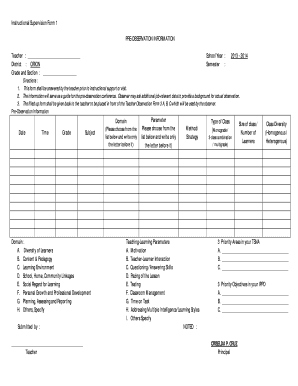
Instructional Supervision Form 1 PRE OBSERVATION


What is the Instructional Supervision Form 1 Pre Observation?
The Instructional Supervision Form 1 Pre Observation is a critical document used in educational settings to facilitate the evaluation process of instructional practices. This form serves as a preparatory tool for educators and supervisors, allowing them to outline expectations and objectives prior to an observation. It typically includes sections for detailing the lesson plan, instructional strategies, and specific goals for the observation. By clearly defining these elements, the form helps ensure that the observation is focused and constructive, fostering a supportive environment for professional growth.
How to Use the Instructional Supervision Form 1 Pre Observation
To effectively utilize the Instructional Supervision Form 1 Pre Observation, educators should begin by filling out the required sections with relevant information. This includes providing context about the lesson, such as the subject matter, grade level, and any specific teaching methods to be employed. After completing the form, it should be shared with the observing supervisor in advance of the scheduled observation. This allows the supervisor to prepare adequately and align their feedback with the educator's stated goals, enhancing the overall effectiveness of the observation process.
Key Elements of the Instructional Supervision Form 1 Pre Observation
The Instructional Supervision Form 1 Pre Observation contains several key elements that are essential for a comprehensive evaluation. These elements typically include:
- Lesson Objectives: Clear goals that outline what students should learn during the lesson.
- Instructional Strategies: A description of the teaching methods and activities planned for the lesson.
- Assessment Methods: Information on how student understanding will be evaluated during and after the lesson.
- Materials Needed: A list of resources and materials required for the lesson.
- Reflection Questions: Prompts that encourage the educator to think critically about their instructional practices.
Steps to Complete the Instructional Supervision Form 1 Pre Observation
Completing the Instructional Supervision Form 1 Pre Observation involves several straightforward steps:
- Gather relevant lesson materials and resources.
- Identify the objectives you want to achieve during the observation.
- Outline the instructional strategies you plan to use.
- Detail the methods of assessment you will implement.
- Share the completed form with your supervisor ahead of the observation date.
Legal Use of the Instructional Supervision Form 1 Pre Observation
The legal use of the Instructional Supervision Form 1 Pre Observation is governed by educational policies and regulations that ensure the protection of both educators and students. When completed electronically, it is essential to comply with eSignature laws such as the ESIGN Act and UETA, which validate electronic signatures and documents. This compliance ensures that the form holds legal weight and can be used effectively in any required evaluations or assessments.
Examples of Using the Instructional Supervision Form 1 Pre Observation
Examples of using the Instructional Supervision Form 1 Pre Observation can vary based on the educational context. For instance, a teacher may use the form to prepare for a peer observation where they aim to implement a new teaching strategy. Another example could involve a supervisor using the form to guide their feedback during a formal evaluation of a teacher's performance. These examples illustrate how the form can be adapted to different situations while maintaining its core purpose of enhancing instructional quality.
Quick guide on how to complete instructional supervision form 1 pre observation
Effortlessly Prepare Instructional Supervision Form 1 PRE OBSERVATION on Any Device
Digital document management has gained traction among businesses and individuals alike. It offers an excellent environmentally friendly alternative to conventional printed and signed paperwork, allowing you to obtain the correct form and securely store it online. airSlate SignNow equips you with all the necessary tools to swiftly create, modify, and eSign your documents without any delays. Manage Instructional Supervision Form 1 PRE OBSERVATION on any device using the airSlate SignNow applications for Android or iOS and simplify any document-related process today.
How to Modify and eSign Instructional Supervision Form 1 PRE OBSERVATION Without Stress
- Obtain Instructional Supervision Form 1 PRE OBSERVATION and click Get Form to begin.
- Make use of the tools we provide to fill out your document.
- Highlight important sections of the documents or conceal sensitive information with the tools that airSlate SignNow offers specifically for that purpose.
- Create your signature using the Sign tool, which takes mere seconds and holds the same legal validity as a traditional handwritten signature.
- Review the information and then click on the Done button to save your changes.
- Choose how you wish to send your form—via email, SMS, invitation link, or download it onto your computer.
Eliminate the worry of lost or misplaced documents, tedious form searches, or mistakes that necessitate printing new copies. airSlate SignNow meets all your document management needs in just a few clicks from any device of your preference. Modify and eSign Instructional Supervision Form 1 PRE OBSERVATION and ensure excellent communication at every stage of the form preparation process with airSlate SignNow.
Create this form in 5 minutes or less
Create this form in 5 minutes!
How to create an eSignature for the instructional supervision form 1 pre observation
How to create an electronic signature for a PDF online
How to create an electronic signature for a PDF in Google Chrome
How to create an e-signature for signing PDFs in Gmail
How to create an e-signature right from your smartphone
How to create an e-signature for a PDF on iOS
How to create an e-signature for a PDF on Android
People also ask
-
What is the instructional supervision form 1?
The instructional supervision form 1 is a standardized document designed to facilitate the evaluation and enhancement of educational practices. It allows supervisors to provide structured feedback, ensuring that teaching methods align with educational standards and goals.
-
How can airSlate SignNow help with the instructional supervision form 1?
airSlate SignNow streamlines the process of completing and sharing the instructional supervision form 1 by providing an easy-to-use digital platform. With electronic signatures and document management, supervisors can efficiently provide feedback and track revisions, ensuring all stakeholders are engaged and informed.
-
Is there a cost associated with using the instructional supervision form 1 on airSlate SignNow?
Yes, airSlate SignNow offers flexible pricing plans that accommodate different user needs, including the use of the instructional supervision form 1. Pricing varies based on features and the number of users, allowing organizations to choose a plan that fits their budget.
-
What features does airSlate SignNow provide for the instructional supervision form 1?
airSlate SignNow includes essential features such as customizable templates for the instructional supervision form 1, electronic signatures, and real-time collaboration. These capabilities ensure efficient communication between supervisors and educators, enhancing the overall supervision process.
-
Can I integrate the instructional supervision form 1 with other tools?
Absolutely! airSlate SignNow supports integrations with various business applications, allowing seamless use of the instructional supervision form 1 alongside existing tools like Google Workspace, Microsoft Office, and CRM systems. This interoperability enhances workflow efficiency and data accessibility.
-
What are the benefits of using the instructional supervision form 1 in airSlate SignNow?
By using the instructional supervision form 1 in airSlate SignNow, educators benefit from increased efficiency and accuracy in feedback collection. The solution also saves time by eliminating paper-based processes, ensuring that supervisors can focus on enriching educational practices rather than administrative tasks.
-
How secure is the instructional supervision form 1 when using airSlate SignNow?
Security is a top priority for airSlate SignNow. The platform employs industry-leading encryption protocols to ensure that the instructional supervision form 1 and all transmitted data remain protected. Users can confidently collect and share sensitive information without worrying about data bsignNowes.
Get more for Instructional Supervision Form 1 PRE OBSERVATION
Find out other Instructional Supervision Form 1 PRE OBSERVATION
- Electronic signature New Jersey Lease Renewal Free
- Electronic signature Texas Lease Renewal Fast
- How Can I Electronic signature Colorado Notice of Intent to Vacate
- eSignature Delaware Employee Compliance Survey Later
- eSignature Kansas Employee Compliance Survey Myself
- Can I Electronic signature Colorado Bill of Sale Immovable Property
- How Can I Electronic signature West Virginia Vacation Rental Short Term Lease Agreement
- How Do I Electronic signature New Hampshire Bill of Sale Immovable Property
- Electronic signature North Dakota Bill of Sale Immovable Property Myself
- Can I Electronic signature Oregon Bill of Sale Immovable Property
- How To Electronic signature West Virginia Bill of Sale Immovable Property
- Electronic signature Delaware Equipment Sales Agreement Fast
- Help Me With Electronic signature Louisiana Assignment of Mortgage
- Can I Electronic signature Minnesota Assignment of Mortgage
- Electronic signature West Virginia Sales Receipt Template Free
- Electronic signature Colorado Sales Invoice Template Computer
- Electronic signature New Hampshire Sales Invoice Template Computer
- Electronic signature Tennessee Introduction Letter Free
- How To eSignature Michigan Disclosure Notice
- How To Electronic signature Ohio Product Defect Notice