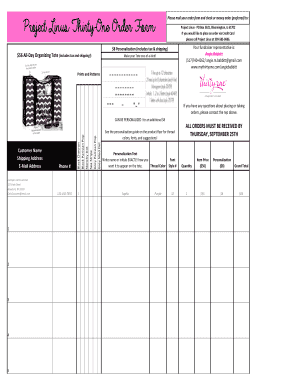
0928714 Form


Understanding the thirty one order form printable
The thirty one order form printable is a document used primarily for placing orders of products from Thirty-One Gifts, a company known for its personalized and functional bags and accessories. This form allows customers to specify the items they wish to purchase, including quantities, colors, and any customization options. It serves as a clear and organized way to communicate order details to the seller, ensuring accuracy and efficiency in processing orders.
How to effectively use the thirty one order form
Using the thirty one order form printable involves several straightforward steps. First, download and print the form. Next, fill in your personal details, including your name, contact information, and shipping address. Then, carefully select the products you wish to order, noting the corresponding item numbers and quantities. If customization is available, clearly indicate your preferences. Once completed, review the form for accuracy before submitting it to your Thirty-One consultant or directly to the company.
Key elements of the thirty one order form
The thirty one order form contains essential fields that facilitate order processing. Key elements typically include:
- Customer Information: Name, address, and contact details.
- Product Selection: Item numbers, descriptions, quantities, and any customization options.
- Payment Information: Methods accepted and any necessary payment details.
- Consultant Information: If applicable, the name and contact information of your Thirty-One consultant.
Ensuring that all these elements are accurately filled out is crucial for a smooth ordering experience.
Steps to complete the thirty one order form
Completing the thirty one order form is a simple process. Follow these steps:
- Download the Form: Access the printable version from the official Thirty-One Gifts website.
- Fill in Your Information: Enter your personal and contact details at the top of the form.
- Select Your Products: Write down the item numbers and quantities for each product you wish to order.
- Customize Your Order: If applicable, include any personalization requests for your selected items.
- Review Your Order: Double-check all entries for accuracy before submission.
- Submit the Form: Send your completed form to your Thirty-One consultant or directly to the company.
Legal use of the thirty one order form
The thirty one order form printable is legally binding once submitted. It serves as a contract between the buyer and the seller, outlining the terms of the purchase. To ensure legal compliance, it is important to provide accurate information and adhere to the company’s policies regarding orders and payments. Any discrepancies or inaccuracies may lead to delays or issues with your order.
Digital vs. paper version of the thirty one order form
Both digital and paper versions of the thirty one order form are available, each with its advantages. The digital version allows for easy filling and submission, often through email or an online platform, providing a faster processing time. In contrast, the paper version can be filled out manually and submitted via mail or in person, which some customers may prefer for record-keeping purposes. Regardless of the format chosen, it is essential to ensure that all information is complete and accurate to avoid processing delays.
Quick guide on how to complete 0928714
Effortlessly Prepare 0928714 on Any Device
Digital document management has become increasingly popular among enterprises and individuals alike. It offers an ideal environmentally friendly substitute for traditional printed and signed documents, allowing you to access the necessary form and securely keep it online. airSlate SignNow equips you with all the tools required to create, modify, and electronically sign your documents swiftly without any holdups. Manage 0928714 on any device using the airSlate SignNow apps for Android or iOS, and enhance any document-related process today.
The easiest way to modify and electronically sign 0928714 without hassle
- Find 0928714 and click Get Form to initiate.
- Utilize the tools we provide to fill out your document.
- Emphasize pertinent sections of the documents or obscure sensitive information with tools that airSlate SignNow specifically provides for that purpose.
- Generate your signature using the Sign tool, which takes mere seconds and holds the same legal validity as a conventional wet ink signature.
- Verify the information and click the Done button to save your modifications.
- Choose your preferred method to send your form, whether by email, SMS, invitation link, or download it to your computer.
Say goodbye to lost or mislaid documents, tedious form searching, and errors that require new document copies to be printed. airSlate SignNow meets your document management needs in just a few clicks from your selected device. Modify and electronically sign 0928714 and ensure superb communication throughout your form preparation journey with airSlate SignNow.
Create this form in 5 minutes or less
Create this form in 5 minutes!
How to create an eSignature for the 0928714
How to create an electronic signature for a PDF online
How to create an electronic signature for a PDF in Google Chrome
How to create an e-signature for signing PDFs in Gmail
How to create an e-signature right from your smartphone
How to create an e-signature for a PDF on iOS
How to create an e-signature for a PDF on Android
People also ask
-
What is a thirty one order form printable?
A thirty one order form printable is a document designed for customers to easily place their orders for thirty-one products. It simplifies the ordering process, making it easier for distributors and customers alike to manage transactions and ensure accuracy in ordering.
-
How do I create a thirty one order form printable?
You can create a thirty one order form printable using airSlate SignNow by customizing our templates or designing your own form. Our platform allows you to incorporate necessary fields for customer information, product details, and payment options, making the order process seamless.
-
Are there costs associated with using a thirty one order form printable?
Using airSlate SignNow to create and manage your thirty one order form printable is affordable and offers various pricing plans that cater to different business needs. The costs will depend on the features you select, including eSigning capabilities and storage options for your documents.
-
What features come with the thirty one order form printable?
Our thirty one order form printable includes features such as electronic signatures, customizable templates, and user-friendly design tools. Additionally, these forms can be integrated with other applications for better data management and tracking of orders.
-
Can I customize my thirty one order form printable?
Yes, airSlate SignNow allows full customization of your thirty one order form printable. You can add your branding, modify fields as needed, and adjust the layout to match your business's specific requirements, ensuring that the form represents your unique style.
-
How does eSigning work with the thirty one order form printable?
eSigning with the thirty one order form printable is quick and straightforward. Once the form is completed, customers can securely sign it electronically, making the process faster and eliminating the need for physical paperwork.
-
What are the benefits of using a thirty one order form printable?
The benefits of using a thirty one order form printable include improved efficiency, reduced errors in orders, and easier tracking of sales. By automating the ordering process, you can spend more time focusing on growing your business rather than managing paperwork.
Get more for 0928714
Find out other 0928714
- Sign South Dakota Banking Limited Power Of Attorney Mobile
- How Do I Sign Texas Banking Memorandum Of Understanding
- Sign Virginia Banking Profit And Loss Statement Mobile
- Sign Alabama Business Operations LLC Operating Agreement Now
- Sign Colorado Business Operations LLC Operating Agreement Online
- Sign Colorado Business Operations LLC Operating Agreement Myself
- Sign Hawaii Business Operations Warranty Deed Easy
- Sign Idaho Business Operations Resignation Letter Online
- Sign Illinois Business Operations Affidavit Of Heirship Later
- How Do I Sign Kansas Business Operations LLC Operating Agreement
- Sign Kansas Business Operations Emergency Contact Form Easy
- How To Sign Montana Business Operations Warranty Deed
- Sign Nevada Business Operations Emergency Contact Form Simple
- Sign New Hampshire Business Operations Month To Month Lease Later
- Can I Sign New York Business Operations Promissory Note Template
- Sign Oklahoma Business Operations Contract Safe
- Sign Oregon Business Operations LLC Operating Agreement Now
- Sign Utah Business Operations LLC Operating Agreement Computer
- Sign West Virginia Business Operations Rental Lease Agreement Now
- How To Sign Colorado Car Dealer Arbitration Agreement