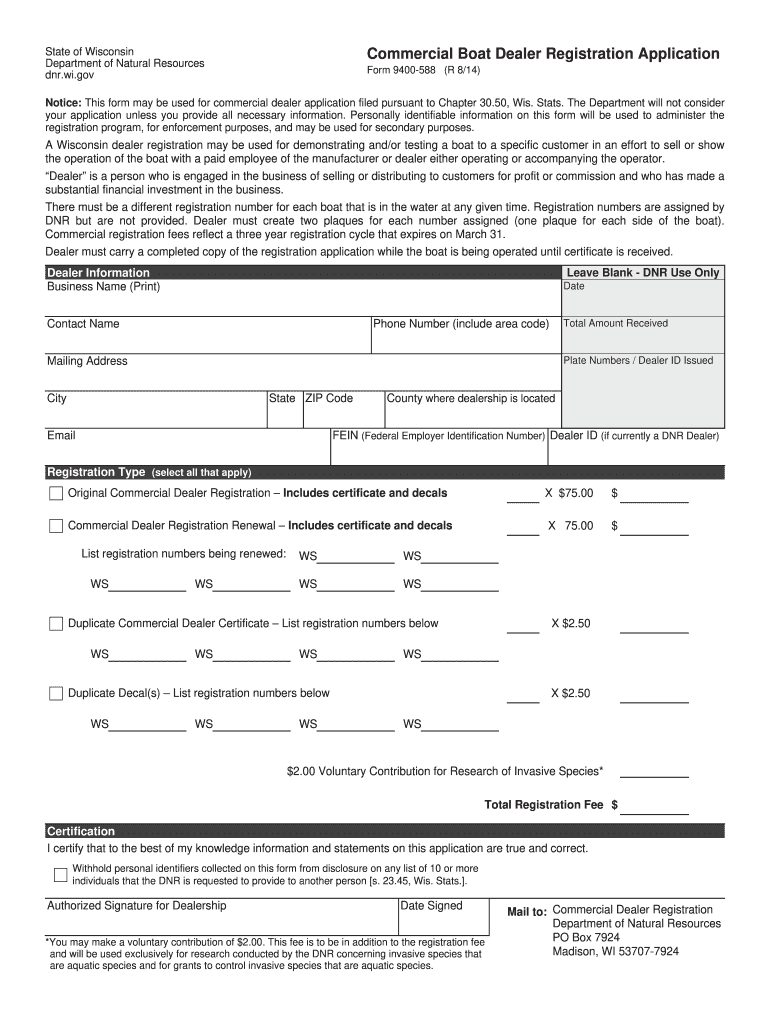
Wisconsin Dnr Form 9400 060 Printable


What is the Wisconsin DNR Form 9400 060 Printable
The Wisconsin DNR Form 9400 060, commonly referred to as the burning permit application, is a document issued by the Wisconsin Department of Natural Resources. This form is essential for individuals or organizations seeking to conduct controlled burns or outdoor burning activities in compliance with state regulations. The form ensures that the applicant understands the legal requirements and safety measures associated with burning activities.
How to use the Wisconsin DNR Form 9400 060 Printable
To utilize the Wisconsin DNR Form 9400 060, applicants must first download the printable version from the official Wisconsin DNR website. Once obtained, the form should be filled out with accurate information regarding the applicant, the location of the intended burn, and the specific details of the burning activity. After completing the form, it must be submitted to the appropriate local DNR office for approval before any burning can take place.
Steps to complete the Wisconsin DNR Form 9400 060 Printable
Completing the Wisconsin DNR Form 9400 060 involves several key steps:
- Download the form from the Wisconsin DNR website.
- Provide personal information, including name, address, and contact details.
- Specify the location of the burn and describe the type of materials to be burned.
- Indicate the date and time of the planned burning activity.
- Review the form for accuracy and completeness.
- Submit the completed form to the local DNR office for approval.
Legal use of the Wisconsin DNR Form 9400 060 Printable
The Wisconsin DNR Form 9400 060 is legally binding once it is approved by the local DNR office. This approval signifies that the applicant has met all necessary requirements and is authorized to conduct the burning activity as specified in the application. Adhering to the regulations outlined in the form is crucial to avoid penalties and ensure the safety of the environment and surrounding communities.
Key elements of the Wisconsin DNR Form 9400 060 Printable
Several key elements must be included in the Wisconsin DNR Form 9400 060 to ensure its validity:
- Applicant Information: Full name, address, and contact information.
- Burn Location: Exact location where the burning will occur.
- Materials to be Burned: A detailed description of the materials intended for burning.
- Date and Time: The specific date and time for the planned burn.
- Signature: The applicant's signature to certify the accuracy of the information provided.
State-specific rules for the Wisconsin DNR Form 9400 060 Printable
When using the Wisconsin DNR Form 9400 060, applicants must adhere to state-specific regulations regarding outdoor burning. These rules include restrictions on burning during certain weather conditions, limitations on the types of materials that can be burned, and requirements for notifying local authorities. Understanding these rules is essential for compliance and to prevent wildfires or other hazards.
Quick guide on how to complete wisconsin dnr form 9400 060 printable
Complete Wisconsin Dnr Form 9400 060 Printable effortlessly on any device
Online document management has gained traction among businesses and individuals alike. It offers an excellent eco-friendly option to traditional printed and signed papers, as you can locate the correct form and securely save it online. airSlate SignNow provides all the resources you require to create, edit, and eSign your documents quickly and without issues. Manage Wisconsin Dnr Form 9400 060 Printable on any platform using the airSlate SignNow Android or iOS applications and simplify any document-centric task today.
How to alter and eSign Wisconsin Dnr Form 9400 060 Printable with ease
- Locate Wisconsin Dnr Form 9400 060 Printable and select Get Form to begin.
- Utilize the tools we offer to fill out your document.
- Emphasize important sections of the documents or obscure sensitive information with tools that airSlate SignNow provides specifically for that purpose.
- Create your eSignature using the Sign feature, which takes mere seconds and holds the same legal validity as a conventional wet ink signature.
- Review the details and click on the Done button to preserve your adjustments.
- Select your preferred method to send your form, whether by email, SMS, invite link, or download it to your computer.
Forget about lost or overlooked documents, tedious form searches, or mistakes that necessitate printing new copies. airSlate SignNow addresses your document management needs in just a few clicks from any device you prefer. Modify and eSign Wisconsin Dnr Form 9400 060 Printable and ensure excellent communication at any point in your form preparation journey with airSlate SignNow.
Create this form in 5 minutes or less
Create this form in 5 minutes!
How to create an eSignature for the wisconsin dnr form 9400 060 printable
How to generate an eSignature for a PDF file in the online mode
How to generate an eSignature for a PDF file in Chrome
How to create an electronic signature for putting it on PDFs in Gmail
How to make an eSignature from your smartphone
The best way to create an eSignature for a PDF file on iOS devices
How to make an eSignature for a PDF file on Android
People also ask
-
What is a Wisconsin DNR burning permit?
A Wisconsin DNR burning permit is a legal authorization required for outdoor burning activities in designated areas. It ensures compliance with state regulations aimed at preventing wildfires and protecting natural resources in Wisconsin. Obtaining a Wisconsin DNR burning permit helps individuals plan their burning activities safely.
-
How do I apply for a Wisconsin DNR burning permit?
To apply for a Wisconsin DNR burning permit, you can visit the official DNR website or contact local forestry offices. The application process is straightforward and often completed online. By securing a Wisconsin DNR burning permit, you'll be complying with local laws while ensuring safe burning practices.
-
What are the costs associated with a Wisconsin DNR burning permit?
In Wisconsin, most DNR burning permits are issued free of charge. However, specific fees may apply in certain counties or for special burning permits. It's always best to check the Wisconsin DNR website for the latest information regarding any costs associated with burning permits.
-
What are the benefits of using a Wisconsin DNR burning permit?
Using a Wisconsin DNR burning permit enhances safety during outdoor burning by setting clear guidelines and restrictions. It helps protect your property and the environment from accidental wildfires. Additionally, obtaining this permit ensures you are following state regulations and contributes to responsible land management.
-
Are there any restrictions with a Wisconsin DNR burning permit?
Yes, Wisconsin DNR burning permits come with specific restrictions based on weather conditions, location, and type of burning activity. For instance, burning is typically not permitted during high fire danger days. Always check the current restrictions before planning any burning activities while holding a Wisconsin DNR burning permit.
-
Can I use a Wisconsin DNR burning permit for campfires?
A Wisconsin DNR burning permit generally covers larger outdoor burning, but restrictions often apply to campfires. You may be able to have a campfire without a permit under certain conditions, but it’s best to verify with local regulations. If in doubt, refer to your Wisconsin DNR burning permit guidelines for clarification.
-
What should I do if my Wisconsin DNR burning permit is expired?
If your Wisconsin DNR burning permit has expired, you will need to apply for a new one before conducting any outdoor burning. It's essential to maintain compliance with state laws regarding burning. Always check the Wisconsin DNR website for updates or changes to the permit application process.
Get more for Wisconsin Dnr Form 9400 060 Printable
- Business license application town of braselton georgia form
- Home occupation compliance form city of lawrenceville georgia lawrencevillega
- Alcoholic beverage license application form and information mariettaga
- Hotelmotel tax form city of tybee island cityoftybee
- Hawaii renewal csac form
- Hawaii dlnr contested case form
- Experience letter real estate form
- Hi puc form 03 020 public utilities commission hawaii puc hawaii
Find out other Wisconsin Dnr Form 9400 060 Printable
- How Can I Electronic signature Alabama Legal PDF
- How To Electronic signature Alaska Legal Document
- Help Me With Electronic signature Arkansas Legal PDF
- How Can I Electronic signature Arkansas Legal Document
- How Can I Electronic signature California Legal PDF
- Can I Electronic signature Utah High Tech PDF
- How Do I Electronic signature Connecticut Legal Document
- How To Electronic signature Delaware Legal Document
- How Can I Electronic signature Georgia Legal Word
- How Do I Electronic signature Alaska Life Sciences Word
- How Can I Electronic signature Alabama Life Sciences Document
- How Do I Electronic signature Idaho Legal Form
- Help Me With Electronic signature Arizona Life Sciences PDF
- Can I Electronic signature Colorado Non-Profit Form
- How To Electronic signature Indiana Legal Form
- How To Electronic signature Illinois Non-Profit Document
- Can I Electronic signature Kentucky Legal Document
- Help Me With Electronic signature New Jersey Non-Profit PDF
- Can I Electronic signature New Jersey Non-Profit Document
- Help Me With Electronic signature Michigan Legal Presentation