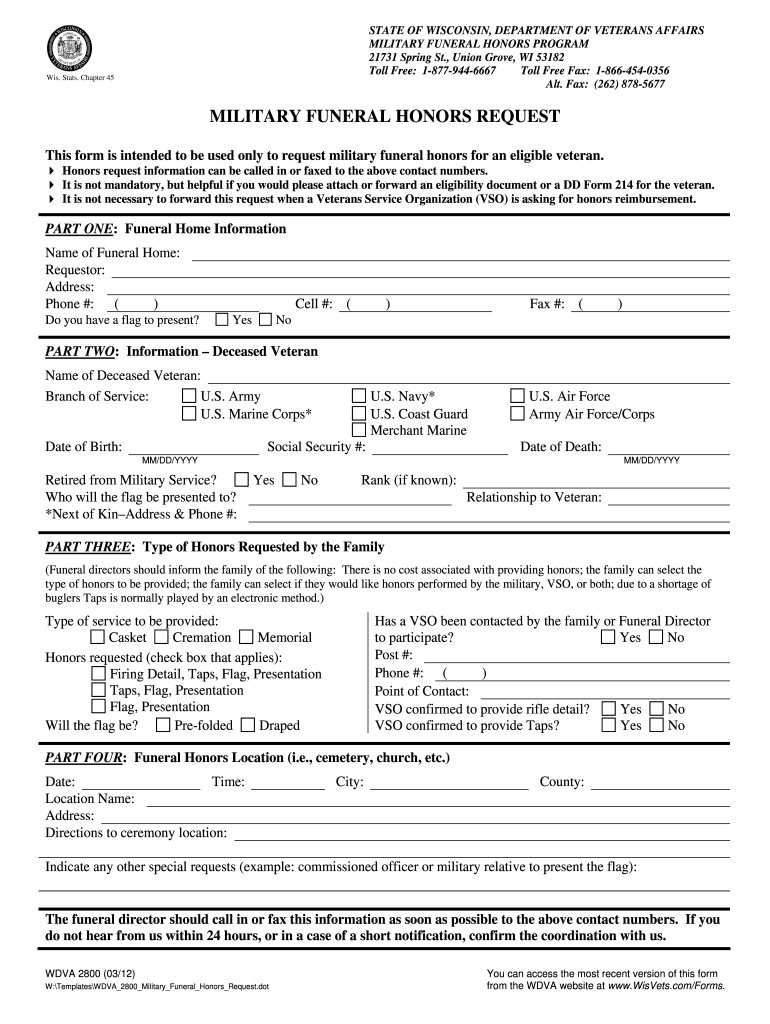
Wi 2800 Form


What is the WI 2800?
The WI 2800, also known as the Wisconsin Military Funeral form, is a crucial document that facilitates military funeral honors for eligible veterans in Wisconsin. This form is designed to ensure that veterans receive the recognition and respect they deserve during their final rites. It outlines the necessary details regarding the veteran's service and eligibility for military honors, which may include a flag presentation, a military honor guard, and other ceremonial elements.
How to use the WI 2800
Using the WI 2800 involves accurately completing the form to request military funeral honors. The form requires specific information, including the veteran's name, service details, and the date of the funeral. Once filled out, the form should be submitted to the appropriate military branch or local veterans' affairs office. This submission initiates the process for arranging military honors, ensuring that all necessary protocols are followed to honor the veteran appropriately.
Steps to complete the WI 2800
Completing the WI 2800 involves several key steps:
- Gather necessary information about the veteran, including full name, service number, and branch of service.
- Fill out the form with accurate details regarding the veteran’s military history and the specifics of the funeral service.
- Review the completed form for accuracy and completeness.
- Submit the form to the designated military office or local veterans' affairs office for processing.
Legal use of the WI 2800
The legal use of the WI 2800 is essential for ensuring that military honors are granted in accordance with federal and state laws. The form must be filled out correctly to comply with eligibility requirements set forth by the Department of Defense and the Wisconsin Department of Veterans Affairs. Proper completion and submission of the form safeguard the rights of veterans and their families to receive military honors during funeral services.
Eligibility Criteria
Eligibility for military funeral honors under the WI 2800 is generally based on the veteran's service record. To qualify, the individual must have served in the active military, naval, or air service and been discharged under conditions other than dishonorable. Specific eligibility criteria may vary, so it is important to verify the requirements with the appropriate military branch or veterans' affairs office.
Required Documents
When completing the WI 2800, certain documents may be required to support the application for military funeral honors. These documents typically include:
- Proof of military service, such as a DD Form 214 or equivalent documentation.
- Identification of the deceased, including a death certificate.
- Any additional documentation that may be requested by the military branch processing the honors.
Form Submission Methods
The WI 2800 can be submitted through various methods, including:
- Online submission through designated military or veterans' affairs websites.
- Mailing the completed form to the appropriate military office.
- In-person submission at local veterans' affairs offices or military installations.
Quick guide on how to complete wi 2800
Prepare Wi 2800 effortlessly on any device
Managing documents online has gained popularity among businesses and individuals. It serves as an ideal eco-friendly alternative to conventional printed and signed paperwork, as you can easily find the necessary form and securely store it online. airSlate SignNow provides you with all the resources required to create, modify, and eSign your documents swiftly without delays. Manage Wi 2800 on any platform using the airSlate SignNow Android or iOS applications and enhance any document-related process today.
How to modify and eSign Wi 2800 seamlessly
- Find Wi 2800 and click Get Form to begin.
- Use the tools we offer to complete your form.
- Emphasize pertinent sections of the documents or obscure sensitive information with tools that airSlate SignNow provides specifically for that purpose.
- Create your eSignature using the Sign tool, which takes seconds and carries the same legal validity as a traditional handwritten signature.
- Review the details and click on the Done button to save your changes.
- Choose how you wish to send your form, whether by email, text message (SMS), invitation link, or download it to your computer.
Eliminate concerns about lost or mislaid documents, tiring form searches, or mistakes that necessitate printing new document copies. airSlate SignNow satisfies all your document management needs in just a few clicks from any device you prefer. Modify and eSign Wi 2800 and guarantee excellent communication at every phase of your form preparation process with airSlate SignNow.
Create this form in 5 minutes or less
Create this form in 5 minutes!
How to create an eSignature for the wi 2800
How to generate an eSignature for a PDF file online
How to generate an eSignature for a PDF file in Google Chrome
How to create an electronic signature for signing PDFs in Gmail
How to make an eSignature right from your mobile device
The best way to create an eSignature for a PDF file on iOS
How to make an eSignature for a PDF on Android devices
People also ask
-
What is wi honor and how does it relate to airSlate SignNow?
Wi honor is a term that captures the essence of trust and respect in our transactions. With airSlate SignNow, businesses can send and eSign documents confidently, knowing that their signatures are legally binding and secure. Our platform embodies the values of wi honor, providing peace of mind to users.
-
What pricing plans does airSlate SignNow offer for businesses interested in wi honor?
AirSlate SignNow provides various pricing plans tailored to meet diverse business needs and budgets. Each plan focuses on empowering users with the tools necessary for effective document management while upholding the principles of wi honor. You can choose a plan that fits your operational requirements and enhances your workflow.
-
What features does airSlate SignNow include to ensure a wi honor experience?
AirSlate SignNow offers an array of features designed to uphold the values of wi honor in document processing. Users can benefit from secure eSigning, customizable templates, and automated workflows, which streamline the signing process and maintain integrity throughout. These features equip businesses to operate with trust in every transaction.
-
How can airSlate SignNow benefit my business in terms of wi honor?
By using airSlate SignNow, your business can enhance its reputation by ensuring that all document interactions reflect a commitment to wi honor. Our platform provides a seamless and professional experience, allowing for quick and secure eSignatures. This fosters trust between you and your clients, ultimately driving customer satisfaction and loyalty.
-
Can airSlate SignNow integrate with other software to promote wi honor?
Yes, airSlate SignNow offers seamless integrations with various software applications, which can further promote the concept of wi honor in your business practices. By connecting with CRM systems, cloud storage solutions, and productivity tools, you create a cohesive environment that enhances trust and efficiency in document management.
-
Is airSlate SignNow compliant with legal standards related to wi honor?
Absolutely! AirSlate SignNow complies with all applicable eSignature laws and regulations, ensuring that your documents uphold the standards of wi honor. Our platform uses advanced encryption and security measures to protect your data, making it trustworthy and legally binding across jurisdictions.
-
What support options are available for users of airSlate SignNow focused on wi honor?
AirSlate SignNow is committed to providing excellent customer support, ensuring that all users have access to the help they need to maintain a wi honor approach in their document processes. We offer various support options, including live chat, email support, and a comprehensive knowledge base to assist you at every step.
Get more for Wi 2800
Find out other Wi 2800
- How Do I eSignature Alaska Life Sciences Presentation
- Help Me With eSignature Iowa Life Sciences Presentation
- How Can I eSignature Michigan Life Sciences Word
- Can I eSignature New Jersey Life Sciences Presentation
- How Can I eSignature Louisiana Non-Profit PDF
- Can I eSignature Alaska Orthodontists PDF
- How Do I eSignature New York Non-Profit Form
- How To eSignature Iowa Orthodontists Presentation
- Can I eSignature South Dakota Lawers Document
- Can I eSignature Oklahoma Orthodontists Document
- Can I eSignature Oklahoma Orthodontists Word
- How Can I eSignature Wisconsin Orthodontists Word
- How Do I eSignature Arizona Real Estate PDF
- How To eSignature Arkansas Real Estate Document
- How Do I eSignature Oregon Plumbing PPT
- How Do I eSignature Connecticut Real Estate Presentation
- Can I eSignature Arizona Sports PPT
- How Can I eSignature Wisconsin Plumbing Document
- Can I eSignature Massachusetts Real Estate PDF
- How Can I eSignature New Jersey Police Document