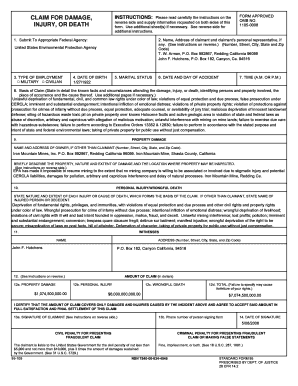
Standard Form 95 Example


What is the Standard Form 95?
The Standard Form 95, often referred to as SF-95, is a claim form used by individuals to seek compensation for damages caused by the negligence of the United States government or its employees. This form is essential for filing claims under the Federal Tort Claims Act (FTCA). It allows claimants to present their case for damages, including personal injury, property damage, or wrongful death. Understanding the specifics of this form is crucial for ensuring that claims are filed correctly and promptly.
How to Complete the Standard Form 95
Filling out the Standard Form 95 requires careful attention to detail. Claimants must provide accurate information regarding the incident, including the date, location, and nature of the claim. Key sections of the form include:
- Claimant Information: Include your name, address, and contact details.
- Description of Incident: Clearly outline what happened, including any relevant facts.
- Damages: Specify the amount of compensation sought and provide supporting documentation.
After completing the form, it is important to review all entries for accuracy before submission.
Legal Use of the Standard Form 95
The Standard Form 95 is legally recognized as a formal claim submission under the Federal Tort Claims Act. To ensure its validity, claimants must adhere to specific guidelines, including:
- Filing the form within the appropriate time frame, typically two years from the date of the incident.
- Providing sufficient evidence to support the claim.
- Submitting the form to the correct federal agency responsible for the incident.
Failure to comply with these legal requirements may result in denial of the claim.
Steps to Submit the Standard Form 95
Submitting the Standard Form 95 involves several key steps:
- Complete the Form: Fill out all required fields accurately.
- Gather Supporting Documents: Collect any evidence that supports your claim, such as medical records or photographs.
- Submit the Form: Send the completed form and supporting documents to the appropriate federal agency.
- Keep Copies: Retain copies of the submitted form and all documents for your records.
Following these steps can help ensure that your claim is processed efficiently.
Examples of Using the Standard Form 95
Common scenarios for utilizing the Standard Form 95 include:
- Injuries sustained due to unsafe conditions in a federal building.
- Property damage caused by government vehicles.
- Medical malpractice by a government-employed healthcare provider.
Each example illustrates the importance of documenting the incident thoroughly and providing clear evidence when filing a claim.
Filing Deadlines for the Standard Form 95
Timeliness is critical when submitting the Standard Form 95. Claimants must file their claims within two years of the incident date. This deadline is strictly enforced, and late submissions are generally not accepted. It is advisable to keep track of important dates and ensure that all documentation is prepared well in advance of the deadline.
Required Documents for the Standard Form 95
When filing a claim using the Standard Form 95, several documents may be required to support your case. These can include:
- Medical records related to injuries sustained.
- Receipts for any expenses incurred due to the incident.
- Photographs or other evidence of damages.
Providing comprehensive documentation can enhance the credibility of your claim and facilitate a smoother review process.
Quick guide on how to complete standard form 95 example
Complete Standard Form 95 Example effortlessly on any device
Managing documents online has gained signNow popularity among companies and individuals. It serves as an ideal environmentally friendly alternative to conventional printed and signed documents, allowing you to obtain the required form and securely store it online. airSlate SignNow equips you with all the tools necessary to create, amend, and eSign your documents swiftly without delays. Handle Standard Form 95 Example on any device using airSlate SignNow Android or iOS applications and simplify any document-related procedure today.
How to modify and eSign Standard Form 95 Example without any hassle
- Find Standard Form 95 Example and click Get Form to begin.
- Utilize the tools we provide to complete your form.
- Emphasize pertinent sections of your documents or redact sensitive information using tools that airSlate SignNow specifically provides for this purpose.
- Create your eSignature with the Sign tool, which takes seconds and holds the same legal validity as a traditional wet ink signature.
- Verify the information and click on the Done button to save your changes.
- Select how you would like to send your form, via email, SMS, or invite link, or download it to your computer.
Say goodbye to lost or misplaced files, tedious form searching, or errors that require printing new document copies. airSlate SignNow addresses all your document management needs in just a few clicks from any device of your choice. Edit and eSign Standard Form 95 Example and ensure excellent communication at any stage of your form preparation process with airSlate SignNow.
Create this form in 5 minutes or less
Create this form in 5 minutes!
How to create an eSignature for the standard form 95 example
How to create an electronic signature for a PDF online
How to create an electronic signature for a PDF in Google Chrome
How to create an e-signature for signing PDFs in Gmail
How to create an e-signature right from your smartphone
How to create an e-signature for a PDF on iOS
How to create an e-signature for a PDF on Android
People also ask
-
What is a standard form 95 example used for?
A standard form 95 example is primarily used to file a claim for damages against the United States government. It helps to document your claims in a standardized format, making the process efficient and organized.
-
How can airSlate SignNow assist in filling out a standard form 95 example?
airSlate SignNow offers a user-friendly platform that allows you to fill out a standard form 95 example electronically. With features like templates and e-signatures, you can complete and submit your form quickly without unnecessary delays.
-
Is there a cost associated with using airSlate SignNow for standard form 95 example?
airSlate SignNow provides various pricing plans to accommodate different business needs, including cost-effective solutions for those needing to manage standard form 95 examples. You can choose from subscription models that fit your budget and usage requirements.
-
What are the key features of airSlate SignNow for managing standard form 95 examples?
Key features of airSlate SignNow include document templates, electronic signatures, and secure cloud storage. These tools simplify the process of creating and managing a standard form 95 example, ensuring that your documents are organized and accessible.
-
Can airSlate SignNow integrate with other tools for managing standard form 95 examples?
Yes, airSlate SignNow seamlessly integrates with a variety of applications, allowing you to manage a standard form 95 example alongside your existing tools. This integration enhances workflow efficiency and keeps all your data aligned.
-
What benefits does airSlate SignNow provide for processing standard form 95 examples?
Using airSlate SignNow to process a standard form 95 example offers numerous benefits including speed, security, and ease of use. The platform allows for quick filling, signing, and submitting of documents, which accelerates your claims process signNowly.
-
Is it easy to use airSlate SignNow for creating a standard form 95 example?
Absolutely! airSlate SignNow is designed to be intuitive and user-friendly. Creating a standard form 95 example can be done easily, even for those unfamiliar with digital document management, thanks to its straightforward tools.
Get more for Standard Form 95 Example
- Ccpa acupuncture consent form
- Straub brewery form
- Advance directive living will sacred heart hospital form
- Emission spectra and energy levels worksheet answers form
- Lbespa renewal form
- Certificato di esistenza in vita form
- Check the type of application desired clerk madisoncountyky form
- Personal property statement form l 4175
Find out other Standard Form 95 Example
- eSignature Michigan Internship Contract Computer
- Can I eSignature Nebraska Student Data Sheet
- How To eSignature Michigan Application for University
- eSignature North Carolina Weekly Class Evaluation Now
- eSignature Colorado Medical Power of Attorney Template Fast
- Help Me With eSignature Florida Medical Power of Attorney Template
- eSignature Iowa Medical Power of Attorney Template Safe
- eSignature Nevada Medical Power of Attorney Template Secure
- eSignature Arkansas Nanny Contract Template Secure
- eSignature Wyoming New Patient Registration Mobile
- eSignature Hawaii Memorandum of Agreement Template Online
- eSignature Hawaii Memorandum of Agreement Template Mobile
- eSignature New Jersey Memorandum of Agreement Template Safe
- eSignature Georgia Shareholder Agreement Template Mobile
- Help Me With eSignature Arkansas Cooperative Agreement Template
- eSignature Maryland Cooperative Agreement Template Simple
- eSignature Massachusetts Redemption Agreement Simple
- eSignature North Carolina Redemption Agreement Mobile
- eSignature Utah Equipment Rental Agreement Template Now
- Help Me With eSignature Texas Construction Contract Template