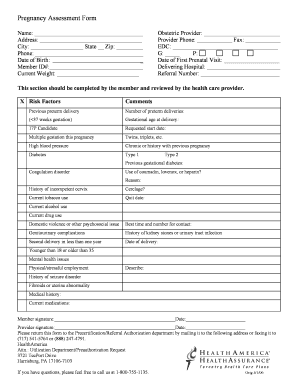
Pregnancy Assessment Form


What is the pregnancy assessment?
The pregnancy risk assessment template is a crucial document designed to evaluate the health and well-being of a pregnant individual. This assessment typically includes a series of questions regarding medical history, lifestyle factors, and potential risks associated with pregnancy. It serves as a foundational tool for healthcare providers to identify any complications that may arise during pregnancy, ensuring that both the mother and the baby receive appropriate care and monitoring throughout the gestational period.
How to use the pregnancy assessment
Using the pregnancy risk assessment template involves several straightforward steps. First, gather all necessary information, including medical history and any relevant lifestyle details. Next, carefully fill out the template, ensuring that all questions are answered accurately. This may include details about previous pregnancies, existing health conditions, and family medical history. Once completed, the assessment should be reviewed by a healthcare provider who can interpret the results and recommend any necessary follow-up actions or interventions.
Steps to complete the pregnancy assessment
Completing the pregnancy assessment template can be broken down into a few essential steps:
- Gather Information: Collect all relevant personal and medical information.
- Fill Out the Template: Answer all questions thoroughly and honestly.
- Review the Assessment: Double-check for any missing information or errors.
- Consult a Healthcare Provider: Schedule an appointment to discuss the completed assessment and any potential concerns.
Legal use of the pregnancy assessment
The pregnancy risk assessment template is legally recognized as a valid document when it meets specific criteria. To ensure its legal standing, it must be completed accurately and signed by both the individual and a qualified healthcare provider. Compliance with regulations such as the ESIGN Act and UETA is crucial, as these laws govern the use of electronic signatures and documents. By utilizing a secure platform for electronic submission, the integrity and confidentiality of the assessment can be maintained.
Key elements of the pregnancy assessment
Several key elements are essential to the pregnancy risk assessment template. These typically include:
- Medical History: A detailed account of past medical issues and pregnancies.
- Current Health Status: Information about existing health conditions and medications.
- Lifestyle Factors: Questions regarding diet, exercise, and substance use.
- Family Medical History: A review of hereditary conditions that may affect pregnancy.
State-specific rules for the pregnancy assessment
It is important to note that regulations surrounding the pregnancy assessment template may vary by state. Each state may have specific guidelines regarding the information required, the process of submission, and the legal implications of the assessment. Individuals should consult their local health department or healthcare provider to ensure compliance with state-specific rules and to understand any additional requirements that may apply.
Quick guide on how to complete pregnancy assessment
Accomplish Pregnancy Assessment seamlessly on any device
Online document management has gained traction among businesses and individuals alike. It offers an ideal eco-friendly alternative to conventional printed and signed documents, allowing you to obtain the correct forms and securely store them online. airSlate SignNow equips you with all the features necessary to create, modify, and electronically sign your documents swiftly without delays. Manage Pregnancy Assessment on any device using the airSlate SignNow Android or iOS applications and streamline any document-related task today.
How to edit and electronically sign Pregnancy Assessment effortlessly
- Obtain Pregnancy Assessment and then click Get Form to commence.
- Make use of the tools available to complete your document.
- Emphasize relevant sections of the documents or redact sensitive information with tools that airSlate SignNow provides specifically for this purpose.
- Create your electronic signature using the Sign tool, which takes mere seconds and holds the same legal significance as a traditional handwritten signature.
- Review the details and then click on the Done button to save your modifications.
- Select your preferred method to share your form, whether by email, SMS, invite link, or download it to your computer.
Eliminate worries about lost or misfiled documents, tedious form searches, or errors that necessitate printing new document copies. airSlate SignNow meets your document management needs in just a few clicks from any device you prefer. Alter and electronically sign Pregnancy Assessment and ensure outstanding communication throughout the form preparation process with airSlate SignNow.
Create this form in 5 minutes or less
Create this form in 5 minutes!
How to create an eSignature for the pregnancy assessment
How to create an electronic signature for a PDF online
How to create an electronic signature for a PDF in Google Chrome
How to create an e-signature for signing PDFs in Gmail
How to create an e-signature right from your smartphone
How to create an e-signature for a PDF on iOS
How to create an e-signature for a PDF on Android
People also ask
-
What is a pregnancy risk assessment template?
A pregnancy risk assessment template is a structured document designed to evaluate potential risks during pregnancy. This template helps healthcare providers collect essential information and assess the health and well-being of both the mother and fetus, ensuring proper care throughout the pregnancy.
-
How can the airSlate SignNow platform enhance the use of a pregnancy risk assessment template?
The airSlate SignNow platform simplifies the process of creating, sending, and eSigning your pregnancy risk assessment template. With its user-friendly interface, healthcare providers can efficiently manage their documents and ensure that all necessary information is captured securely and accurately.
-
Is the pregnancy risk assessment template customizable?
Yes, the pregnancy risk assessment template offered by airSlate SignNow is fully customizable. You can tailor the template to meet your specific requirements, adding fields or sections pertinent to your practice, thereby enhancing the assessment process.
-
What are the benefits of using a digital pregnancy risk assessment template?
Using a digital pregnancy risk assessment template streamlines your workflow and minimizes paperwork. It allows for quicker data collection, easier updates, and secure storage, ensuring that patient information is protected while also enhancing overall productivity in your practice.
-
Can I integrate the pregnancy risk assessment template with other tools?
Absolutely! The airSlate SignNow platform allows for seamless integration with various third-party applications. This flexibility enables you to connect your pregnancy risk assessment template with your existing healthcare systems, enhancing overall data management and efficiency.
-
What is the pricing for using airSlate SignNow for a pregnancy risk assessment template?
The pricing for using airSlate SignNow varies based on the plan you choose, but it offers a cost-effective solution for all users. Whether you’re a small practice or a large healthcare organization, there are flexible pricing options to suit your needs while utilizing the pregnancy risk assessment template.
-
How secure is the information collected in the pregnancy risk assessment template?
Security is a top priority with airSlate SignNow. The information collected in your pregnancy risk assessment template is protected through advanced encryption and secure cloud storage, ensuring that sensitive patient data remains confidential and compliant with healthcare regulations.
Get more for Pregnancy Assessment
- Wwc5 pennsylvania form
- Kansas acute and ltcltss prior authorization fax request form
- Manual del perfecto ateo pdf form
- Avid contract 11 olympiaosdwednetedu olympia osd wednet form
- Lifeline programs in ct form
- Form 16 1 authorization for use or disclosure of health
- Vccv word list pdf form
- Hr complaint form
Find out other Pregnancy Assessment
- How Do I eSignature Washington Insurance Form
- How Do I eSignature Alaska Life Sciences Presentation
- Help Me With eSignature Iowa Life Sciences Presentation
- How Can I eSignature Michigan Life Sciences Word
- Can I eSignature New Jersey Life Sciences Presentation
- How Can I eSignature Louisiana Non-Profit PDF
- Can I eSignature Alaska Orthodontists PDF
- How Do I eSignature New York Non-Profit Form
- How To eSignature Iowa Orthodontists Presentation
- Can I eSignature South Dakota Lawers Document
- Can I eSignature Oklahoma Orthodontists Document
- Can I eSignature Oklahoma Orthodontists Word
- How Can I eSignature Wisconsin Orthodontists Word
- How Do I eSignature Arizona Real Estate PDF
- How To eSignature Arkansas Real Estate Document
- How Do I eSignature Oregon Plumbing PPT
- How Do I eSignature Connecticut Real Estate Presentation
- Can I eSignature Arizona Sports PPT
- How Can I eSignature Wisconsin Plumbing Document
- Can I eSignature Massachusetts Real Estate PDF