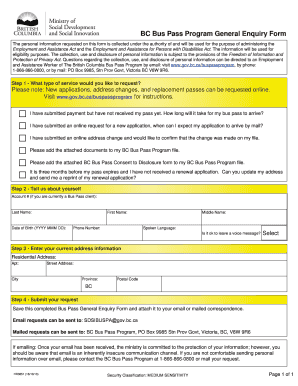
Bc Bus Pass Program General Enquiry Form


What is the BC Bus Pass Program?
The BC Bus Pass Program is designed to provide affordable transportation options for seniors in British Columbia. This program allows eligible seniors to access public transit services at a reduced rate, making it easier for them to travel for essential activities, such as shopping, medical appointments, and social engagements. The program aims to enhance mobility and independence among seniors, ensuring they can stay connected to their communities.
Eligibility Criteria for the BC Bus Pass Program
To qualify for the BC Bus Pass Program, applicants must meet specific criteria. Generally, seniors aged 65 and older are eligible. Additionally, applicants may need to provide proof of residency in British Columbia and demonstrate financial need, depending on the program's requirements. It is essential for potential applicants to review the eligibility guidelines carefully to ensure they meet all necessary conditions before applying.
Steps to Complete the BC Bus Pass Program Application Form Online
Filling out the senior bus pass application form BC online is a straightforward process. Here are the steps to follow:
- Visit the official website where the application form is hosted.
- Locate the senior bus pass application form BC online.
- Provide personal information, including your name, address, and date of birth.
- Submit any required documentation, such as proof of age and residency.
- Review the completed form for accuracy before submission.
- Submit the application electronically.
After submission, applicants will receive a confirmation of their application status, which may take several weeks to process.
Required Documents for the BC Bus Pass Program Application
When applying for the BC Bus Pass Program, certain documents are typically required to verify eligibility. These may include:
- Proof of age, such as a birth certificate or government-issued ID.
- Proof of residency in British Columbia, like a utility bill or lease agreement.
- Financial documentation, if applicable, to demonstrate need.
Ensuring that all necessary documents are included with the application can help expedite the approval process.
Legal Use of the BC Bus Pass Program Application Form
The senior bus pass application form BC online must be completed in compliance with relevant laws and regulations. Electronic signatures are legally binding when executed under the guidelines set forth by the ESIGN Act and UETA. It is crucial for applicants to understand that submitting false information or failing to provide required documentation can result in penalties or denial of the application.
Form Submission Methods
Applicants can submit the BC Bus Pass Program application form through various methods. The primary method is online submission, which allows for a quick and efficient process. Alternatively, applicants may choose to print the form and submit it via mail or in person at designated locations. Each submission method has its own processing times, so applicants should consider their preferences when choosing how to submit their forms.
Quick guide on how to complete bc bus pass program general enquiry form
Manage Bc Bus Pass Program General Enquiry Form seamlessly on any device
Digital document management has become increasingly prevalent among businesses and individuals. It serves as an excellent environmentally friendly alternative to conventional printed and signed documents, as you can easily locate the proper form and securely store it online. airSlate SignNow provides all the tools required to create, modify, and electronically sign your documents quickly without any delays. Handle Bc Bus Pass Program General Enquiry Form on any device using the airSlate SignNow Android or iOS applications and simplify any document-related task today.
How to edit and electronically sign Bc Bus Pass Program General Enquiry Form with ease
- Obtain Bc Bus Pass Program General Enquiry Form and then click Get Form to begin.
- Use the tools we offer to complete your form.
- Emphasize pertinent parts of your documents or obscure sensitive information using tools that airSlate SignNow provides specifically for that purpose.
- Create your signature with the Sign feature, which takes mere seconds and carries the same legal validity as a traditional handwritten signature.
- Verify all the information and click on the Done button to save your changes.
- Choose how you would like to share your form, either by email, text message (SMS), invite link, or download it to your computer.
Forget about lost or misplaced documents, tedious form searching, or errors that necessitate printing new copies. airSlate SignNow fulfills all your document management needs in just a few clicks from any device you prefer. Edit and electronically sign Bc Bus Pass Program General Enquiry Form to ensure effective communication at every stage of the document preparation process with airSlate SignNow.
Create this form in 5 minutes or less
Create this form in 5 minutes!
How to create an eSignature for the bc bus pass program general enquiry form
How to create an electronic signature for a PDF online
How to create an electronic signature for a PDF in Google Chrome
How to create an e-signature for signing PDFs in Gmail
How to create an e-signature right from your smartphone
How to create an e-signature for a PDF on iOS
How to create an e-signature for a PDF on Android
People also ask
-
What is the senior bus pass application form BC online process?
The senior bus pass application form BC online is a straightforward method for seniors to apply for their bus passes. Users can fill out the form digitally, ensuring convenience and efficiency. This online process eliminates the need for physical paperwork, making it easier for seniors to access essential services.
-
What documents do I need to complete the senior bus pass application form BC online?
To successfully complete the senior bus pass application form BC online, you typically need to provide identification and proof of age. This may include a government-issued ID or other official documents confirming your senior status. It's important to gather these documents beforehand to streamline your application process.
-
Is there a fee associated with the senior bus pass application form BC online?
Generally, there is no fee for submitting the senior bus pass application form BC online. This service is designed to help seniors access transportation without financial barriers. However, it's advisable to check with local transit authorities for any potential changes in pricing or additional costs.
-
How long does it take to process the senior bus pass application form BC online?
After submitting the senior bus pass application form BC online, processing times can vary. Typically, applicants can expect to receive their bus passes within a few weeks. Factors such as volume of applications and local administrative procedures may influence this timeline.
-
Can I apply for the senior bus pass application form BC online if I don't have a computer?
Yes, the senior bus pass application form BC online can also be completed using a smartphone or tablet. Many seniors may find mobile devices more accessible. Senior centers or libraries often provide free internet access and assistance for those needing help with the application.
-
What are the benefits of using the senior bus pass application form BC online?
Using the senior bus pass application form BC online offers numerous benefits including convenience, time savings, and simplified documentation. Seniors can complete their applications from home without the hassle of waiting in line. Additionally, reducing paper use is better for the environment.
-
Are there any special features of the senior bus pass application form BC online?
The senior bus pass application form BC online often includes helpful features like real-time status updates and reminders regarding application deadlines. These features ensure that seniors stay informed throughout the process. Additionally, online forms are typically user-friendly, designed to assist applicants every step of the way.
Get more for Bc Bus Pass Program General Enquiry Form
- Patient registration form donna medical
- Msf 4705 rev 0518 form
- Insurance policy change request form
- Criminal and drivers history consent form very important gordon army
- Mobility evaluation form 74381587
- Aquarium addendum form
- Beneficial ownership declaration sample 277978163 form
- Layby agreement template form
Find out other Bc Bus Pass Program General Enquiry Form
- How Can I eSignature Wisconsin Orthodontists Word
- How Do I eSignature Arizona Real Estate PDF
- How To eSignature Arkansas Real Estate Document
- How Do I eSignature Oregon Plumbing PPT
- How Do I eSignature Connecticut Real Estate Presentation
- Can I eSignature Arizona Sports PPT
- How Can I eSignature Wisconsin Plumbing Document
- Can I eSignature Massachusetts Real Estate PDF
- How Can I eSignature New Jersey Police Document
- How Can I eSignature New Jersey Real Estate Word
- Can I eSignature Tennessee Police Form
- How Can I eSignature Vermont Police Presentation
- How Do I eSignature Pennsylvania Real Estate Document
- How Do I eSignature Texas Real Estate Document
- How Can I eSignature Colorado Courts PDF
- Can I eSignature Louisiana Courts Document
- How To Electronic signature Arkansas Banking Document
- How Do I Electronic signature California Banking Form
- How Do I eSignature Michigan Courts Document
- Can I eSignature Missouri Courts Document