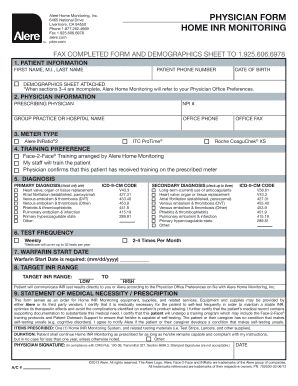
Alere Home Monitoring Form


What is the Alere Home Monitoring Form
The Alere Home Monitoring Form is a critical document used for managing patients' INR (International Normalized Ratio) levels at home. This form is specifically designed for patients who are on anticoagulant therapy and need to monitor their blood coagulation levels regularly. By utilizing this form, healthcare providers can ensure that patients maintain optimal INR levels, reducing the risk of complications associated with improper anticoagulation. The form captures essential patient information, including medical history, current medications, and specific INR testing instructions.
How to use the Alere Home Monitoring Form
Using the Alere Home Monitoring Form involves several straightforward steps. First, patients should fill out their personal information, including name, date of birth, and contact details. Next, they need to provide their medical history, particularly any previous issues related to blood clotting or anticoagulant use. After completing the form, patients should submit it to their healthcare provider for review. The provider will then use the information to guide the patient's home monitoring process, ensuring that the patient understands how to perform INR tests accurately and interpret the results.
Steps to complete the Alere Home Monitoring Form
Completing the Alere Home Monitoring Form requires careful attention to detail. Here are the steps to follow:
- Begin by entering your personal information, including your full name and contact details.
- Provide your date of birth and any relevant medical history, focusing on previous anticoagulant treatments.
- List all current medications, including dosages and frequency.
- Follow any specific instructions provided by your healthcare provider regarding INR testing.
- Review the completed form for accuracy and clarity before submission.
Legal use of the Alere Home Monitoring Form
The Alere Home Monitoring Form is legally recognized as a valid document for managing anticoagulant therapy when filled out correctly. Compliance with federal and state regulations is essential, particularly concerning patient confidentiality and data protection. The form must adhere to guidelines set forth by healthcare authorities to ensure that it is accepted by medical professionals and insurance providers. Additionally, maintaining accurate records can protect both patients and healthcare providers from potential legal issues related to improper treatment or documentation.
Key elements of the Alere Home Monitoring Form
Several key elements must be included in the Alere Home Monitoring Form to ensure its effectiveness and legality:
- Patient Identification: Full name, date of birth, and contact information.
- Medical History: Relevant past medical conditions and treatments.
- Current Medications: A comprehensive list of all medications the patient is currently taking.
- INR Testing Instructions: Clear guidelines on how and when to perform INR tests.
- Healthcare Provider Information: Details of the healthcare provider overseeing the patient's anticoagulation therapy.
Who Issues the Form
The Alere Home Monitoring Form is typically issued by healthcare providers, including physicians and clinics specializing in anticoagulation management. These professionals ensure that the form is tailored to meet the specific needs of each patient. Additionally, healthcare institutions may have standardized forms that comply with regulatory requirements, ensuring that all necessary information is captured for effective monitoring and treatment.
Quick guide on how to complete alere home monitoring form
Effectively prepare Alere Home Monitoring Form on any gadget
Digital document management has become favored by enterprises and individuals alike. It offers a fantastic environmentally friendly substitute for conventional printed and signed papers, as you can obtain the necessary form and securely keep it online. airSlate SignNow equips you with all the resources you require to create, modify, and eSign your documents swiftly without delays. Manage Alere Home Monitoring Form on any device with airSlate SignNow's Android or iOS applications and enhance any document-related process today.
How to adjust and eSign Alere Home Monitoring Form effortlessly
- Locate Alere Home Monitoring Form and click on Get Form to begin.
- Utilize the tools we offer to fill out your form.
- Highlight pertinent sections of the documents or conceal sensitive information with tools that airSlate SignNow provides specifically for that purpose.
- Generate your eSignature using the Sign tool, which takes mere seconds and holds the same legal validity as a traditional ink signature.
- Verify the details and then click on the Done button to save your modifications.
- Choose how you wish to send your form, whether by email, SMS, or invitation link, or download it to your computer.
Eliminate concerns about lost or misplaced documents, tedious form searching, or errors that necessitate printing new document copies. airSlate SignNow meets your document management needs in a few clicks from your chosen device. Adjust and eSign Alere Home Monitoring Form and ensure effective communication at every stage of your form preparation process with airSlate SignNow.
Create this form in 5 minutes or less
Create this form in 5 minutes!
How to create an eSignature for the alere home monitoring form
How to create an electronic signature for a PDF online
How to create an electronic signature for a PDF in Google Chrome
How to create an e-signature for signing PDFs in Gmail
How to create an e-signature right from your smartphone
How to create an e-signature for a PDF on iOS
How to create an e-signature for a PDF on Android
People also ask
-
What is the ptinr com login and how do I access it?
The ptinr com login is the gateway for users to access their accounts on the ptinr platform. To log in, simply visit the ptinr website and enter your credentials, including your username and password. If you encounter any issues, make sure to check your internet connection or reset your password if necessary.
-
What features does airSlate SignNow offer with ptinr com login?
With the ptinr com login, users can access a variety of features such as eSigning documents, creating templates, and managing workflows. AirSlate SignNow’s platform is designed to streamline the document signing process and improve collaboration among teams. You also benefit from secure storage and easy document management directly from your account.
-
Are there any costs associated with the ptinr com login?
Accessing your account through the ptinr com login is free, but the platform offers different pricing tiers based on the features and level of usage needed. By signing up for a premium plan, you can unlock additional capabilities, such as advanced integrations and higher signing limits. Make sure to explore the pricing section on the airSlate SignNow website for more details.
-
What are the benefits of using airSlate SignNow with ptinr com login?
Using airSlate SignNow with your ptinr com login enhances your document management experience by providing an easy-to-use and cost-effective solution for eSigning. It not only speeds up the signing process but also increases productivity by allowing you to manage documents anytime and anywhere. Plus, you benefit from robust security measures to protect your data.
-
Can I integrate other applications with my ptinr com login?
Yes, airSlate SignNow supports various integrations that can be accessed via your ptinr com login. This allows you to connect with popular applications, such as Google Drive, Microsoft Office 365, and many others. These integrations help streamline your workflow and improve overall productivity by allowing seamless document sharing and signing.
-
Is there customer support available for ptinr com login issues?
Absolutely! AirSlate SignNow offers dedicated customer support for any issues related to your ptinr com login. You can signNow out to their support team via live chat, email, or phone for immediate assistance. They are committed to ensuring that your experience is smooth and any challenges are resolved quickly.
-
How does airSlate SignNow ensure the security of my documents after ptinr com login?
AirSlate SignNow prioritizes the security of your documents accessed through ptinr com login by implementing multiple layers of encryption and security protocols. All documents are stored in secure servers, and only authorized users can access them. Additionally, you can track document activity and set permissions to control who can view or sign.
Get more for Alere Home Monitoring Form
- Penske truck rental receipt form
- Form 3809 2 bureau of land management blm
- Jsa template oil and gas form
- Time card adjustment form time cards timecard dovercourt
- Orders of protection superior court maricopa county superiorcourt maricopa form
- Form 600s ca
- Email add to send creditcard application to bank of commerce form
- Emi share option agreement template form
Find out other Alere Home Monitoring Form
- How To Integrate Sign in Banking
- How To Use Sign in Banking
- Help Me With Use Sign in Banking
- Can I Use Sign in Banking
- How Do I Install Sign in Banking
- How To Add Sign in Banking
- How Do I Add Sign in Banking
- How Can I Add Sign in Banking
- Can I Add Sign in Banking
- Help Me With Set Up Sign in Government
- How To Integrate eSign in Banking
- How To Use eSign in Banking
- How To Install eSign in Banking
- How To Add eSign in Banking
- How To Set Up eSign in Banking
- How To Save eSign in Banking
- How To Implement eSign in Banking
- How To Set Up eSign in Construction
- How To Integrate eSign in Doctors
- How To Use eSign in Doctors