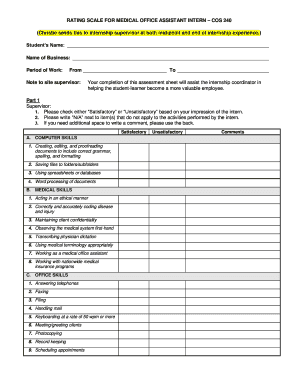
Medical Assistant Evaluation Sample Form


What is the Medical Assistant Evaluation Sample
The medical assistant evaluation sample is a structured document designed to assess the performance and competencies of medical assistants in various healthcare settings. This form typically includes sections for evaluating clinical skills, communication abilities, and adherence to professional standards. By utilizing this sample, healthcare organizations can ensure that their medical assistants meet the necessary qualifications and provide high-quality patient care.
Key elements of the Medical Assistant Evaluation Sample
A comprehensive medical assistant evaluation sample generally includes several critical components:
- Personal Information: Details such as the medical assistant's name, position, and date of evaluation.
- Performance Metrics: Criteria to assess various skills, including clinical tasks, patient interaction, and teamwork.
- Rating Scale: A standardized scale for evaluators to score performance, often ranging from unsatisfactory to exemplary.
- Comments Section: Space for evaluators to provide qualitative feedback and suggestions for improvement.
- Signatures: Required signatures from both the evaluator and the medical assistant to confirm the evaluation's completion.
How to use the Medical Assistant Evaluation Sample
Using the medical assistant evaluation sample involves several straightforward steps:
- Preparation: Gather necessary information about the medical assistant, including job description and performance history.
- Completion: Fill out the evaluation form, ensuring to provide accurate ratings and constructive feedback.
- Review: Discuss the evaluation with the medical assistant to clarify any points and provide additional context.
- Finalization: Obtain signatures from both parties to formalize the evaluation process.
Steps to complete the Medical Assistant Evaluation Sample
Completing the medical assistant evaluation sample requires a systematic approach:
- Step One: Begin by entering the personal information of the medical assistant at the top of the form.
- Step Two: Assess each performance metric. Use the rating scale to evaluate the medical assistant's skills and competencies.
- Step Three: Provide comments in the designated section, offering insights into strengths and areas for improvement.
- Step Four: Review the completed evaluation for accuracy and completeness before finalizing.
- Step Five: Ensure both the evaluator and the medical assistant sign the form to validate the evaluation.
Legal use of the Medical Assistant Evaluation Sample
The medical assistant evaluation sample can serve as a legally binding document when completed correctly. To ensure its legal validity, organizations should adhere to the following guidelines:
- Compliance: Ensure the evaluation process complies with applicable employment laws and regulations.
- Documentation: Maintain accurate records of evaluations for potential audits or disputes.
- Confidentiality: Protect the privacy of the medical assistant's evaluation results in accordance with HIPAA and other privacy regulations.
Examples of using the Medical Assistant Evaluation Sample
Practical applications of the medical assistant evaluation sample can vary widely:
- Annual Reviews: Organizations often use the evaluation sample during yearly performance reviews to assess overall employee growth.
- Training Assessments: The sample can help evaluate the effectiveness of training programs for new medical assistants.
- Promotional Considerations: Evaluations may inform decisions regarding promotions or additional responsibilities for medical assistants.
Quick guide on how to complete medical assistant evaluation sample
Generate Medical Assistant Evaluation Sample effortlessly on any device
Web-based document management has become prevalent among businesses and individuals. It serves as an excellent eco-friendly substitute for traditional printed and signed documents, as you can locate the appropriate form and securely store it online. airSlate SignNow equips you with all the tools necessary to create, modify, and electronically sign your documents promptly without delays. Manage Medical Assistant Evaluation Sample on any device using airSlate SignNow's Android or iOS applications and enhance any document-focused undertaking today.
How to alter and electronically sign Medical Assistant Evaluation Sample with ease
- Locate Medical Assistant Evaluation Sample and click Get Form to begin.
- Utilize the tools we provide to complete your document.
- Mark important sections of your documents or obscure sensitive details with tools specifically offered by airSlate SignNow for that purpose.
- Create your signature using the Sign tool, which takes only seconds and carries the same legal significance as a conventional wet ink signature.
- Review all your information and click on the Done button to save your changes.
- Choose how you would like to share your form, via email, text message (SMS), invitation link, or download it to your computer.
Eliminate concerns about lost or misplaced documents, tedious form searches, or errors that necessitate printing new document copies. airSlate SignNow meets your document management needs in just a few clicks from any device of your preference. Edit and electronically sign Medical Assistant Evaluation Sample and ensure outstanding communication at every stage of your form preparation with airSlate SignNow.
Create this form in 5 minutes or less
Create this form in 5 minutes!
How to create an eSignature for the medical assistant evaluation sample
How to create an electronic signature for a PDF online
How to create an electronic signature for a PDF in Google Chrome
How to create an e-signature for signing PDFs in Gmail
How to create an e-signature right from your smartphone
How to create an e-signature for a PDF on iOS
How to create an e-signature for a PDF on Android
People also ask
-
What is a medical assistant evaluation form?
A medical assistant evaluation form is a critical document used to assess the performance and skills of medical assistants. It typically includes criteria such as patient interaction, technical skills, and professionalism. Utilizing a reliable solution like airSlate SignNow can streamline the process of requesting, filling out, and signing these evaluations.
-
How can I create a medical assistant evaluation form with airSlate SignNow?
Creating a medical assistant evaluation form with airSlate SignNow is straightforward. You can use our customizable templates or create a form from scratch, allowing you to tailor the fields and criteria that best suit your needs. Once completed, the form can be easily shared for electronic signing, ensuring a smooth and efficient evaluation process.
-
What features does airSlate SignNow offer for medical assistant evaluation forms?
airSlate SignNow provides features such as customizable templates, electronic signatures, and automated reminders for follow-ups. Additionally, the platform allows you to track document status and ensure that all evaluations are completed in a timely manner. These features enhance the efficiency and reliability of managing medical assistant evaluations.
-
Is airSlate SignNow affordable for small practices using medical assistant evaluation forms?
Yes, airSlate SignNow offers a cost-effective solution suitable for small practices. With flexible pricing plans depending on your needs, you can access the features needed to manage medical assistant evaluation forms without breaking the bank. This affordability makes it an attractive option for businesses of all sizes.
-
What benefits does using airSlate SignNow for medical assistant evaluation forms provide?
Using airSlate SignNow for medical assistant evaluation forms offers numerous benefits, including increased efficiency in document handling and improved compliance. The electronic signing process reduces paper usage and administrative overhead, while providing secure storage for evaluation forms. This means less time spent on paperwork and more focus on patient care.
-
Can I integrate airSlate SignNow with other software for managing medical assistant evaluation forms?
Absolutely! airSlate SignNow offers seamless integrations with various software applications, enhancing your workflow for managing medical assistant evaluation forms. Whether you're using a practice management system or an HR platform, you can easily connect to ensure that your evaluation forms are systematically filed and easily accessed.
-
How secure are the medical assistant evaluation forms handled by airSlate SignNow?
Security is a top priority for airSlate SignNow when it comes to handling medical assistant evaluation forms. The platform implements industry-leading security measures, including data encryption and multi-factor authentication. These features ensure that your documents remain confidential and compliant with healthcare regulations.
Get more for Medical Assistant Evaluation Sample
- Domestic well water addendum spds form
- Special rate disability pension form
- Mo healthnet spend down provider form
- Landlord waiver and consent form
- Accredo form
- Cathpci v5 data dictionary form
- Title escrow theft and title insurance fraud whitepaper 92012 draft form
- Team certificate of entry dizzy dean baseball inc dizzydeanbbinc form
Find out other Medical Assistant Evaluation Sample
- eSignature South Dakota Education Confidentiality Agreement Later
- eSignature South Carolina Education Executive Summary Template Easy
- eSignature Michigan Doctors Living Will Simple
- How Do I eSignature Michigan Doctors LLC Operating Agreement
- How To eSignature Vermont Education Residential Lease Agreement
- eSignature Alabama Finance & Tax Accounting Quitclaim Deed Easy
- eSignature West Virginia Education Quitclaim Deed Fast
- eSignature Washington Education Lease Agreement Form Later
- eSignature Missouri Doctors Residential Lease Agreement Fast
- eSignature Wyoming Education Quitclaim Deed Easy
- eSignature Alaska Government Agreement Fast
- How Can I eSignature Arizona Government POA
- How Do I eSignature Nevada Doctors Lease Agreement Template
- Help Me With eSignature Nevada Doctors Lease Agreement Template
- How Can I eSignature Nevada Doctors Lease Agreement Template
- eSignature Finance & Tax Accounting Presentation Arkansas Secure
- eSignature Arkansas Government Affidavit Of Heirship Online
- eSignature New Jersey Doctors Permission Slip Mobile
- eSignature Colorado Government Residential Lease Agreement Free
- Help Me With eSignature Colorado Government Medical History