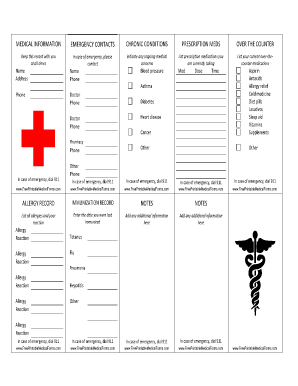
Wallet Size Medical Information Card


What is the wallet size medical information card?
The wallet size medical information card is a compact document designed to hold essential health information. This card typically includes critical details such as medical conditions, allergies, medications, and emergency contact information. Its small size allows it to fit conveniently into a wallet, ensuring that vital information is readily accessible in case of a medical emergency. Many people use this card to communicate their health status to first responders, healthcare providers, or family members when they are unable to speak for themselves.
How to use the wallet size medical information card
Using the wallet size medical information card is straightforward. Individuals should fill out the card with accurate and up-to-date information regarding their health. This may include:
- Full name and date of birth
- List of medical conditions
- Current medications and dosages
- Allergies and adverse reactions
- Emergency contact information
Once completed, the card should be stored in a wallet or another easily accessible location. It is advisable to inform family members or caregivers about the card's existence and its location to ensure that it can be retrieved quickly when needed.
Steps to complete the wallet size medical information card
Completing the wallet size medical information card involves several key steps:
- Obtain a blank medical wallet card template in PDF format.
- Fill in your personal information accurately, including your name and contact details.
- Detail any relevant medical conditions and allergies.
- List all current medications, including dosages and frequency.
- Include emergency contact information, such as a family member or trusted friend.
- Review the information for accuracy and completeness.
- Save the completed card as a PDF for easy printing and sharing.
Once the card is filled out, it can be printed and kept in a wallet for emergencies.
Legal use of the wallet size medical information card
The wallet size medical information card is a useful tool for ensuring that your medical information is communicated effectively in emergencies. While it is not a legally binding document, it can serve as a reliable reference for healthcare providers. In the United States, having this card can help first responders understand your medical needs quickly, which can be critical in emergency situations. It is essential to keep the information current and accurate to maintain its usefulness.
Key elements of the wallet size medical information card
Several key elements should be included in a wallet size medical information card to ensure it serves its purpose effectively:
- Personal Identification: Full name, date of birth, and contact information.
- Medical History: A brief overview of any chronic conditions or past surgeries.
- Allergies: A list of known allergies to medications, foods, or other substances.
- Medications: Current prescriptions, including dosages and administration routes.
- Emergency Contacts: Names and phone numbers of individuals to contact in case of an emergency.
Including these elements ensures that the card provides comprehensive and useful information in urgent situations.
How to obtain the wallet size medical information card
Obtaining a wallet size medical information card is simple. You can find templates online, often available in PDF format for easy download. Many healthcare providers and organizations also offer printable templates that can be customized. Once you have a template, you can fill it out with your personal health information and print it. Regularly updating the card is important, especially after any changes in your health status or medication regimen.
Quick guide on how to complete wallet size medical information card
Complete Wallet Size Medical Information Card effortlessly on any device
Online document management has become popular among businesses and individuals. It offers an ideal eco-friendly alternative to traditional printed and signed documents, as you can find the correct form and securely store it online. airSlate SignNow provides you with all the tools necessary to create, modify, and eSign your documents quickly and without delays. Manage Wallet Size Medical Information Card on any device using airSlate SignNow's Android or iOS applications and simplify any document-related process today.
How to modify and eSign Wallet Size Medical Information Card with ease
- Find Wallet Size Medical Information Card and click Get Form to begin.
- Utilize the tools we provide to complete your document.
- Highlight important sections of the documents or blackout sensitive information with tools that airSlate SignNow offers specifically for that purpose.
- Create your eSignature using the Sign tool, which takes just seconds and holds the same legal validity as a conventional wet ink signature.
- Review all the information and click on the Done button to save your changes.
- Select how you want to share your form, via email, text message (SMS), or invitation link, or download it to your computer.
Forget about lost or misplaced documents, tedious form navigation, or errors that necessitate printing new document copies. airSlate SignNow addresses your needs in document management in just a few clicks from a device of your choice. Edit and eSign Wallet Size Medical Information Card and ensure excellent communication at any stage of the form preparation process with airSlate SignNow.
Create this form in 5 minutes or less
Create this form in 5 minutes!
How to create an eSignature for the wallet size medical information card
How to create an electronic signature for a PDF online
How to create an electronic signature for a PDF in Google Chrome
How to create an e-signature for signing PDFs in Gmail
How to create an e-signature right from your smartphone
How to create an e-signature for a PDF on iOS
How to create an e-signature for a PDF on Android
People also ask
-
What is a medical wallet card PDF?
A medical wallet card PDF is a digital document that contains essential health information, including medical conditions, allergies, and emergency contacts. It is designed for easy access and portability, making it a vital resource in medical situations.
-
How can I create a medical wallet card PDF using airSlate SignNow?
Creating a medical wallet card PDF with airSlate SignNow is straightforward. You can use our user-friendly platform to input your medical information and save it as a PDF, ensuring that you have a reliable document ready when you need it.
-
Is there a cost to create a medical wallet card PDF?
airSlate SignNow offers an affordable solution for creating medical wallet card PDFs. Our pricing plans are designed to accommodate various users, providing value for individuals and businesses looking to manage their documents effectively.
-
What features does airSlate SignNow offer for medical wallet card PDFs?
airSlate SignNow offers features such as customizable templates, secure electronic signatures, and easy sharing options for medical wallet card PDFs. These features ensure that your health information is both protected and easily accessible.
-
Can I integrate airSlate SignNow with other applications for managing my medical wallet card PDF?
Yes, airSlate SignNow supports various integrations with popular applications. This allows you to seamlessly manage your medical wallet card PDF alongside other essential tools, enhancing your overall document management experience.
-
What are the benefits of having a medical wallet card PDF?
Having a medical wallet card PDF offers several advantages, such as quick access to critical health information in emergencies. This ensures that medical personnel can make informed decisions swiftly, potentially saving lives.
-
Is it safe to store my medical wallet card PDF digitally?
Yes, storing your medical wallet card PDF digitally on airSlate SignNow is secure. Our platform employs advanced security measures to protect your sensitive health information, giving you peace of mind.
Get more for Wallet Size Medical Information Card
- Incident report template alberta form
- Self pay agreement form
- Patient responsibility insurance form
- Cl form format
- Food service temperature log amazon s3 form
- Non immigrant questionnaire form
- Opengovus comcolorado business20211139600north ridge duplex condominium association143 north ridge form
- We i hereby request and approve receipt of official hoa notifications by the following indicated means form
Find out other Wallet Size Medical Information Card
- How To eSign Illinois Business Operations Stock Certificate
- Can I eSign Louisiana Car Dealer Quitclaim Deed
- eSign Michigan Car Dealer Operating Agreement Mobile
- Can I eSign Mississippi Car Dealer Resignation Letter
- eSign Missouri Car Dealer Lease Termination Letter Fast
- Help Me With eSign Kentucky Business Operations Quitclaim Deed
- eSign Nevada Car Dealer Warranty Deed Myself
- How To eSign New Hampshire Car Dealer Purchase Order Template
- eSign New Jersey Car Dealer Arbitration Agreement Myself
- eSign North Carolina Car Dealer Arbitration Agreement Now
- eSign Ohio Car Dealer Business Plan Template Online
- eSign Ohio Car Dealer Bill Of Lading Free
- How To eSign North Dakota Car Dealer Residential Lease Agreement
- How Do I eSign Ohio Car Dealer Last Will And Testament
- Sign North Dakota Courts Lease Agreement Form Free
- eSign Oregon Car Dealer Job Description Template Online
- Sign Ohio Courts LLC Operating Agreement Secure
- Can I eSign Michigan Business Operations POA
- eSign Car Dealer PDF South Dakota Computer
- eSign Car Dealer PDF South Dakota Later