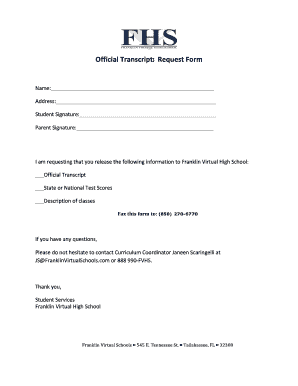
Official Transcripts Request Form Franklin Virtual High School


Understanding the Official Transcripts Request Form for Franklin Virtual High School
The Official Transcripts Request Form for Franklin Virtual High School is a crucial document for students needing to obtain their academic records. This form is essential for various purposes, including college applications, job applications, and other educational opportunities. It ensures that the request for transcripts is processed accurately and efficiently. Understanding the requirements and the process involved is vital for students and guardians alike.
How to Complete the Official Transcripts Request Form for Franklin Virtual High School
Completing the Official Transcripts Request Form involves several straightforward steps. First, ensure that you have all necessary personal information at hand, such as your full name, date of birth, and student ID number. Next, specify the type of transcript you need, whether it is an official or unofficial copy. It is also important to indicate where the transcript should be sent, whether to an educational institution or to yourself. After filling out the form, review all entries for accuracy before submission.
Obtaining the Official Transcripts Request Form for Franklin Virtual High School
The Official Transcripts Request Form can typically be obtained directly from the Franklin Virtual High School website or by contacting the school's administrative office. It is often available in a downloadable PDF format, allowing for easy access and completion. Students should ensure they are using the most current version of the form to avoid any potential issues during processing.
Legal Considerations for the Official Transcripts Request Form for Franklin Virtual High School
When requesting transcripts, it is important to understand the legal implications involved. The Official Transcripts Request Form must be signed by the student or a legal guardian to ensure compliance with privacy laws, such as the Family Educational Rights and Privacy Act (FERPA). This law protects the confidentiality of student records, and proper authorization is necessary for the release of transcripts.
Key Elements of the Official Transcripts Request Form for Franklin Virtual High School
The key elements of the Official Transcripts Request Form include personal identification information, the type of transcript requested, and the recipient's details. Additionally, the form may require a signature and date to validate the request. Ensuring that all sections are completed accurately is essential for a smooth processing experience.
Submission Methods for the Official Transcripts Request Form for Franklin Virtual High School
Students can submit the Official Transcripts Request Form through various methods. Most commonly, the form can be submitted online via the school's portal, which offers a convenient and efficient way to process requests. Alternatively, students may choose to mail the completed form to the school's administrative office or deliver it in person. Each submission method may have different processing times, so it is advisable to check the school's guidelines for the most accurate information.
Quick guide on how to complete official transcripts request form franklin virtual high school
Manage Official Transcripts Request Form Franklin Virtual High School easily on any device
Digital document management has gained traction among businesses and individuals. It serves as an ideal eco-friendly alternative to conventional printed and signed documents, allowing you to locate the necessary form and securely save it online. airSlate SignNow equips you with all the resources needed to create, modify, and eSign your documents promptly without hold-ups. Handle Official Transcripts Request Form Franklin Virtual High School on any device with the airSlate SignNow applications for Android or iOS and enhance any document-related workflow today.
The simplest way to modify and eSign Official Transcripts Request Form Franklin Virtual High School effortlessly
- Locate Official Transcripts Request Form Franklin Virtual High School and click Get Form to commence.
- Use the tools we offer to fill out your form.
- Emphasize key sections of your documents or obscure sensitive data with tools that airSlate SignNow specifically provides for that purpose.
- Create your eSignature using the Sign tool, which takes mere seconds and carries the same legal significance as a conventional wet ink signature.
- Review the details and click on the Done button to preserve your changes.
- Select how you wish to send your form, via email, SMS, or sharing link, or download it to your computer.
Forget about lost or misplaced files, tedious form searching, or mistakes that require printing new document copies. airSlate SignNow addresses all your document management needs with just a few clicks from any device you prefer. Modify and eSign Official Transcripts Request Form Franklin Virtual High School and ensure excellent communication at every stage of the form preparation process with airSlate SignNow.
Create this form in 5 minutes or less
Create this form in 5 minutes!
How to create an eSignature for the official transcripts request form franklin virtual high school
How to create an electronic signature for a PDF online
How to create an electronic signature for a PDF in Google Chrome
How to create an e-signature for signing PDFs in Gmail
How to create an e-signature right from your smartphone
How to create an e-signature for a PDF on iOS
How to create an e-signature for a PDF on Android
People also ask
-
What is the process for initiating a Franklin virtual high school transcript request?
To initiate a Franklin virtual high school transcript request, simply visit our dedicated page and fill out the online form. Make sure to provide all necessary information, including your student details and the address for delivery. Once submitted, our team will process your request swiftly to ensure you receive your transcript in a timely manner.
-
Are there any fees associated with the Franklin virtual high school transcript request?
Yes, there is a nominal fee for processing a Franklin virtual high school transcript request. This fee covers the cost of document preparation and delivery. We strive to keep our pricing affordable while maintaining high-quality service for all our customers.
-
How long does it take to receive my transcripts after a Franklin virtual high school transcript request?
The processing time for a Franklin virtual high school transcript request typically ranges from 5 to 10 business days. However, times may vary depending on the volume of requests we are handling. We recommend contacting our support team for updates on your specific request.
-
Can I track my Franklin virtual high school transcript request?
Yes, once you submit your Franklin virtual high school transcript request, you will receive a confirmation email with tracking information. This will allow you to monitor the status of your request until your transcripts are delivered. Stay informed every step of the way!
-
What features does airSlate SignNow offer for managing transcript requests?
airSlate SignNow provides a user-friendly interface that streamlines the management of your Franklin virtual high school transcript request. Features include easy document uploads, electronic signatures, and real-time tracking. These functionalities ensure a seamless experience from start to finish.
-
Is there customer support for questions related to my Franklin virtual high school transcript request?
Absolutely! Our dedicated customer support team is available to assist you with any inquiries regarding your Franklin virtual high school transcript request. You can signNow us via email or phone, and we are always happy to help ensure you have a smooth experience.
-
Can I make changes to my Franklin virtual high school transcript request after submission?
Yes, if you need to make changes to your Franklin virtual high school transcript request after submission, please contact our support team as soon as possible. They will guide you through the process and help facilitate any necessary updates efficiently.
Get more for Official Transcripts Request Form Franklin Virtual High School
- Home care referral tendercare home health form
- Less than or greater than comparing numbers and equations a second grade math worksheet form
- Houghton mifflin spelling and vocabulary grade 6 answer key form
- Ceepus iii letter of endorsement form
- Dhs 5841 eng managed care organization county agency and tribal nation communication form recommendation for state plan home
- Chautauqua county department of mental hygiene bestself form
- Request to modifyamend approved system plan illinois idph state il form
- D3hwulnyp980el cloudfront netfilescryobankcomauthorization for release of semen a1 form
Find out other Official Transcripts Request Form Franklin Virtual High School
- eSignature Michigan Internship Contract Computer
- Can I eSignature Nebraska Student Data Sheet
- How To eSignature Michigan Application for University
- eSignature North Carolina Weekly Class Evaluation Now
- eSignature Colorado Medical Power of Attorney Template Fast
- Help Me With eSignature Florida Medical Power of Attorney Template
- eSignature Iowa Medical Power of Attorney Template Safe
- eSignature Nevada Medical Power of Attorney Template Secure
- eSignature Arkansas Nanny Contract Template Secure
- eSignature Wyoming New Patient Registration Mobile
- eSignature Hawaii Memorandum of Agreement Template Online
- eSignature Hawaii Memorandum of Agreement Template Mobile
- eSignature New Jersey Memorandum of Agreement Template Safe
- eSignature Georgia Shareholder Agreement Template Mobile
- Help Me With eSignature Arkansas Cooperative Agreement Template
- eSignature Maryland Cooperative Agreement Template Simple
- eSignature Massachusetts Redemption Agreement Simple
- eSignature North Carolina Redemption Agreement Mobile
- eSignature Utah Equipment Rental Agreement Template Now
- Help Me With eSignature Texas Construction Contract Template