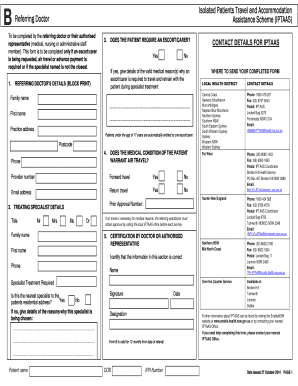
Iptaas Doctor Referral Form


What is the Iptaas Doctor Referral Form
The iptaas doctor referral form is a specialized document used to facilitate the referral process between healthcare providers. This form allows a primary care physician to refer a patient to a specialist, ensuring that the patient receives the appropriate care for their specific health needs. The form typically includes essential patient information, the reason for the referral, and any relevant medical history that the specialist may need to know. By utilizing this form, healthcare providers can streamline communication and enhance patient care.
How to use the Iptaas Doctor Referral Form
Using the iptaas doctor referral form involves several straightforward steps. First, the referring physician must complete the form with accurate patient details, including their name, date of birth, and contact information. Next, the physician should specify the reason for the referral, along with any pertinent medical history or test results that may assist the specialist in evaluating the patient. Once completed, the form can be shared with the patient, who will present it to the specialist during their appointment. This process ensures that the patient receives the necessary care without unnecessary delays.
Steps to complete the Iptaas Doctor Referral Form
Completing the iptaas doctor referral form requires careful attention to detail. Follow these steps for successful completion:
- Gather the patient's personal information, including full name, date of birth, and insurance details.
- Provide a clear reason for the referral, detailing any symptoms or conditions that need specialist attention.
- Include relevant medical history, such as previous treatments, medications, and allergies.
- Sign and date the form to validate the referral.
- Distribute the completed form to the patient and ensure they understand its importance for their upcoming appointment.
Legal use of the Iptaas Doctor Referral Form
The iptaas doctor referral form is legally binding when completed correctly and used in accordance with healthcare regulations. It is essential for healthcare providers to ensure that the form meets the necessary legal requirements, including obtaining the patient's consent for sharing their medical information with the specialist. Compliance with laws such as HIPAA is crucial to protect patient privacy and ensure that the referral process adheres to legal standards. Proper use of the form not only facilitates patient care but also safeguards the rights of both the patient and the healthcare providers involved.
Key elements of the Iptaas Doctor Referral Form
Several key elements must be included in the iptaas doctor referral form to ensure its effectiveness and compliance. These elements include:
- Patient Information: Full name, date of birth, and contact details.
- Referring Physician Details: Name, contact information, and signature of the referring doctor.
- Specialist Information: Name and contact details of the specialist to whom the patient is being referred.
- Reason for Referral: A detailed explanation of the patient's condition and the need for specialist care.
- Medical History: Relevant past medical information that may assist in the specialist's evaluation.
Examples of using the Iptaas Doctor Referral Form
There are various scenarios in which the iptaas doctor referral form may be utilized effectively. For example:
- A primary care physician refers a patient with chronic pain to a pain management specialist to explore treatment options.
- A physician may use the form to refer a patient experiencing cardiovascular issues to a cardiologist for further evaluation.
- The form can also be employed when a patient requires specialized care for a mental health condition, directing them to a psychiatrist.
Quick guide on how to complete iptaas doctor referral form
Effortlessly Complete Iptaas Doctor Referral Form on Any Device
Online document management has gained traction among organizations and individuals. It offers an excellent eco-friendly substitute for traditional printed and signed paperwork, as you can easily locate the appropriate form and securely store it online. airSlate SignNow equips you with all the tools necessary to create, modify, and eSign your documents promptly without delays. Manage Iptaas Doctor Referral Form on any platform using the airSlate SignNow Android or iOS applications and enhance any document-driven operation today.
The Easiest Way to Alter and eSign Iptaas Doctor Referral Form Effortlessly
- Obtain Iptaas Doctor Referral Form and click on Get Form to initiate.
- Utilize the tools we provide to fill out your form.
- Select important sections of the documents or obscure sensitive information using tools that airSlate SignNow specifically offers for that purpose.
- Create your signature with the Sign feature, which takes mere seconds and holds the same legal validity as a traditional wet ink autograph.
- Review the details and click on the Done button to save your modifications.
- Decide how you'd like to send your form, via email, SMS, or invitation link, or download it to your computer.
Eliminate concerns about lost or misplaced documents, tedious form searching, or errors that necessitate printing new copies. airSlate SignNow addresses your document management needs with just a few clicks from any device of your choice. Edit and eSign Iptaas Doctor Referral Form while ensuring outstanding communication at every stage of your form preparation with airSlate SignNow.
Create this form in 5 minutes or less
Create this form in 5 minutes!
How to create an eSignature for the iptaas doctor referral form
How to create an electronic signature for a PDF online
How to create an electronic signature for a PDF in Google Chrome
How to create an e-signature for signing PDFs in Gmail
How to create an e-signature right from your smartphone
How to create an e-signature for a PDF on iOS
How to create an e-signature for a PDF on Android
People also ask
-
What are iptaas forms and how can they benefit my business?
iptaas forms are digital documents that simplify the process of collecting and managing information. By using airSlate SignNow, businesses can create, send, and eSign iptaas forms quickly and securely, enhancing efficiency and reducing paperwork.
-
How can I create iptaas forms using airSlate SignNow?
Creating iptaas forms with airSlate SignNow is straightforward. You can use our intuitive drag-and-drop interface to design custom forms, add fields for signature and data input, and personalize your documents to meet your business needs.
-
What features do airSlate SignNow iptaas forms offer?
airSlate SignNow iptaas forms include a variety of features such as automated workflows, customizable templates, real-time tracking, and secure eSigning. These features help streamline your processes and ensure compliance.
-
Are there any costs associated with using iptaas forms?
Yes, airSlate SignNow offers competitive pricing plans for using iptaas forms, which include different tiers based on your business size and needs. The cost-effective solution aims to provide maximum functionality at an affordable price.
-
Can I integrate iptaas forms with other software?
Absolutely! airSlate SignNow integrates seamlessly with various software applications, allowing you to connect your iptaas forms to CRM systems, cloud storage, and other tools. This integration boosts productivity by centralizing your document management.
-
Is it easy to use iptaas forms for non-technical users?
Yes, airSlate SignNow is designed for users of all technical levels. Regardless of your tech expertise, our user-friendly interface makes it easy to create, distribute, and manage iptaas forms efficiently.
-
What security measures are in place for iptaas forms?
AirSlate SignNow prioritizes security by implementing industry-standard encryption and authentication methods for iptaas forms. Your sensitive data is protected, ensuring compliance with regulations such as GDPR and HIPAA.
Get more for Iptaas Doctor Referral Form
Find out other Iptaas Doctor Referral Form
- eSign Iowa Car Dealer Limited Power Of Attorney Free
- eSign Iowa Car Dealer Limited Power Of Attorney Fast
- eSign Iowa Car Dealer Limited Power Of Attorney Safe
- How Can I eSign Iowa Car Dealer Limited Power Of Attorney
- How To eSign Illinois Business Operations Stock Certificate
- Can I eSign Louisiana Car Dealer Quitclaim Deed
- eSign Michigan Car Dealer Operating Agreement Mobile
- Can I eSign Mississippi Car Dealer Resignation Letter
- eSign Missouri Car Dealer Lease Termination Letter Fast
- Help Me With eSign Kentucky Business Operations Quitclaim Deed
- eSign Nevada Car Dealer Warranty Deed Myself
- How To eSign New Hampshire Car Dealer Purchase Order Template
- eSign New Jersey Car Dealer Arbitration Agreement Myself
- eSign North Carolina Car Dealer Arbitration Agreement Now
- eSign Ohio Car Dealer Business Plan Template Online
- eSign Ohio Car Dealer Bill Of Lading Free
- How To eSign North Dakota Car Dealer Residential Lease Agreement
- How Do I eSign Ohio Car Dealer Last Will And Testament
- Sign North Dakota Courts Lease Agreement Form Free
- eSign Oregon Car Dealer Job Description Template Online