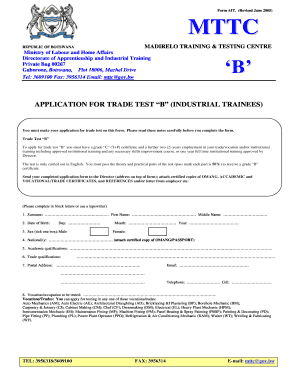
Trade Test B Form


What is the Trade Test B
The Trade Test B is a specific form used in various industries to assess the skills and qualifications of individuals seeking employment or certification in a trade. This form typically includes sections that evaluate a candidate's practical abilities, theoretical knowledge, and adherence to safety standards. The Trade Test B is essential for ensuring that candidates meet the necessary criteria set by regulatory bodies or employers within the trade sector.
How to use the Trade Test B
To effectively use the Trade Test B, candidates should first familiarize themselves with the requirements outlined in the form. This includes understanding the specific skills being assessed and the format of the evaluation. Candidates should prepare by reviewing relevant materials, practicing necessary skills, and ensuring they have all required documentation ready. During the assessment, candidates must complete the form accurately and provide any additional information requested to validate their qualifications.
Steps to complete the Trade Test B
Completing the Trade Test B involves several key steps:
- Review the form thoroughly to understand all sections and requirements.
- Gather necessary documents, such as identification and proof of prior experience or training.
- Prepare for any practical or theoretical assessments included in the test.
- Fill out the form carefully, ensuring all information is accurate and complete.
- Submit the completed form according to the specified guidelines, whether online or in person.
Legal use of the Trade Test B
The legal use of the Trade Test B is governed by specific regulations that ensure its validity and acceptance. For the form to be considered legally binding, it must be completed in compliance with relevant laws and standards. This includes adhering to the guidelines set forth by industry authorities and ensuring that all signatures and certifications are properly executed. Utilizing a reliable electronic signature platform can enhance the legal standing of the Trade Test B by providing verification and compliance with eSignature laws.
Key elements of the Trade Test B
Key elements of the Trade Test B typically include:
- Personal information of the candidate, including name and contact details.
- Sections assessing practical skills and theoretical knowledge relevant to the trade.
- Signature lines for both the candidate and the evaluator to confirm completion.
- Instructions for submission and any additional documentation required.
Who Issues the Form
The Trade Test B is usually issued by trade associations, regulatory bodies, or employers within the specific industry. These organizations are responsible for establishing the criteria and standards that the form assesses. It is essential for candidates to ensure they are using the most current version of the Trade Test B as issued by the relevant authority to avoid any compliance issues.
Quick guide on how to complete trade test b
Prepare Trade Test B effortlessly on any gadget
Digital document management has gained traction among businesses and individuals. It offers an ideal environmentally friendly substitute for traditional printed and signed papers, as you can locate the necessary form and securely store it online. airSlate SignNow provides you with all the tools you need to create, modify, and eSign your documents swiftly without delays. Handle Trade Test B on any gadget using airSlate SignNow Android or iOS applications and enhance any document-oriented process today.
The simplest method to modify and eSign Trade Test B without hassle
- Obtain Trade Test B and click Get Form to begin.
- Utilize the tools we provide to complete your form.
- Emphasize pertinent sections of your documents or redact sensitive information with tools that airSlate SignNow offers specifically for that purpose.
- Create your signature using the Sign feature, which takes mere seconds and holds the same legal validity as a conventional wet ink signature.
- Review all the details and click the Done button to save your modifications.
- Select your preferred method for sending your form, whether by email, text message (SMS), invitation link, or download to your computer.
Forget about lost or misplaced papers, tedious form searching, or mistakes that require printing new document copies. airSlate SignNow meets your document management needs in just a few clicks from any device you prefer. Alter and eSign Trade Test B and ensure excellent communication at every stage of your form preparation process with airSlate SignNow.
Create this form in 5 minutes or less
Create this form in 5 minutes!
How to create an eSignature for the trade test b
How to create an electronic signature for a PDF online
How to create an electronic signature for a PDF in Google Chrome
How to create an e-signature for signing PDFs in Gmail
How to create an e-signature right from your smartphone
How to create an e-signature for a PDF on iOS
How to create an e-signature for a PDF on Android
People also ask
-
What is a trade test b?
A trade test b is a standardized assessment used to evaluate the skills and knowledge of individuals in a specific trade or profession. This test ensures that candidates meet the necessary qualifications and competencies required for the job, making it an essential tool for employers and job seekers alike.
-
How can airSlate SignNow enhance the trade test b process?
airSlate SignNow streamlines the trade test b by allowing businesses to send and eSign documents necessary for the testing process. This not only simplifies document management but also accelerates the verification and hiring process, ensuring that candidates experience a smooth transition from testing to onboarding.
-
What are the pricing options for airSlate SignNow regarding trade test b?
airSlate SignNow offers flexible pricing plans tailored to suit the needs of businesses using trade test b. With competitive rates and a variety of features included in each plan, organizations can choose the best option that aligns with their budget and requirements.
-
What features does airSlate SignNow provide for trade test b documentation?
airSlate SignNow provides a range of features to support trade test b documentation, including customizable templates, secure eSignatures, and automated workflows. These features simplify the document handling process, ensuring that all assessments and results are processed efficiently and securely.
-
What benefits does airSlate SignNow bring to the trade test b experience?
By using airSlate SignNow for trade test b documentation, businesses benefit from increased efficiency, reduced processing times, and enhanced security. This leads to a more streamlined hiring process, allowing companies to focus on finding the right candidates instead of getting bogged down by paperwork.
-
Are there integrations available for airSlate SignNow to support trade test b?
Yes, airSlate SignNow offers various integrations with popular HR and recruitment platforms to support the trade test b process. These integrations allow businesses to manage their testing and hiring workflows seamlessly, ensuring that all data flows smoothly between systems.
-
Is it easy to set up airSlate SignNow for trade test b?
Absolutely! Setting up airSlate SignNow for your trade test b activities is quick and user-friendly. The platform provides intuitive tools and resources to help you configure it according to your specific requirements in just a few simple steps.
Get more for Trade Test B
- Fillable alaska for 851 form
- Downloadable vehicle appraisal form amenitieskhachsancom
- Deceased owner division of motor vehicles department of form
- Progressive insurance form dl 123
- Application for renewal of disability parking placard or total and form
- North carolina non disvisble commodity application for annual permit form
- Owner id number 100064946 form
- Fillable online sample donation letter for non profit form
Find out other Trade Test B
- eSign Hawaii CV Form Template Online
- eSign Idaho CV Form Template Free
- How To eSign Kansas CV Form Template
- eSign Nevada CV Form Template Online
- eSign New Hampshire CV Form Template Safe
- eSign Indiana New Hire Onboarding Online
- eSign Delaware Software Development Proposal Template Free
- eSign Nevada Software Development Proposal Template Mobile
- Can I eSign Colorado Mobile App Design Proposal Template
- How Can I eSignature California Cohabitation Agreement
- How Do I eSignature Colorado Cohabitation Agreement
- How Do I eSignature New Jersey Cohabitation Agreement
- Can I eSign Utah Mobile App Design Proposal Template
- eSign Arkansas IT Project Proposal Template Online
- eSign North Dakota IT Project Proposal Template Online
- eSignature New Jersey Last Will and Testament Online
- eSignature Pennsylvania Last Will and Testament Now
- eSign Arkansas Software Development Agreement Template Easy
- eSign Michigan Operating Agreement Free
- Help Me With eSign Nevada Software Development Agreement Template