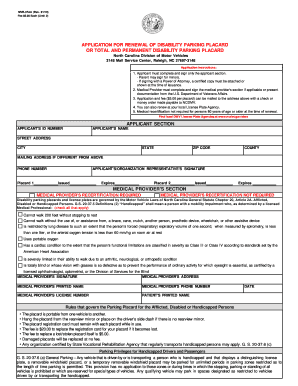
Application for Renewal of Disability Parking Placard or Total and 2019-2026


What is the handicap placard renewal form?
The handicap placard renewal form is a document required for individuals who need to renew their disability parking placard. This form serves as an official request to continue receiving the privileges associated with a disability parking permit. It typically requires personal information, including the applicant's name, address, and details about their disability. The form may also ask for a physician's certification to confirm the individual's ongoing eligibility for the placard.
Steps to complete the handicap placard renewal form
Completing the handicap placard renewal form involves several key steps:
- Gather necessary information, including personal details and medical documentation.
- Obtain the renewal form from your state’s Department of Motor Vehicles (DMV) or relevant authority.
- Fill out the form accurately, ensuring all required fields are completed.
- Have your healthcare provider complete any sections that require medical verification.
- Review the form for accuracy before submission.
- Submit the form according to your state’s guidelines, either online, by mail, or in person.
Legal use of the handicap placard renewal form
The handicap placard renewal form is legally binding when completed and submitted according to state regulations. It must be filled out truthfully, as providing false information can lead to penalties, including fines or revocation of the placard. Compliance with local laws is essential, as each state may have specific requirements regarding the renewal process.
Required documents for the handicap placard renewal form
When submitting the handicap placard renewal form, several documents may be required to support your application. Commonly required documents include:
- A completed handicap placard renewal form.
- Proof of identity, such as a driver's license or state ID.
- Medical documentation or a physician's statement verifying the disability.
- Any previous placard numbers or identification numbers associated with past applications.
State-specific rules for the handicap placard renewal form
Each state in the U.S. has its own rules and regulations regarding the handicap placard renewal form. It is important to familiarize yourself with your state’s specific requirements, as these can include variations in eligibility criteria, documentation needed, and submission methods. Some states may allow online renewals, while others may require submission by mail or in person.
Application process & approval time for the handicap placard renewal form
The application process for the handicap placard renewal form generally involves completing the form, gathering required documents, and submitting the application to the appropriate state agency. The approval time can vary significantly by state, ranging from a few days to several weeks. It is advisable to submit your renewal application well in advance of the expiration date of your current placard to avoid any lapse in eligibility.
Quick guide on how to complete application for renewal of disability parking placard or total and
Effortlessly prepare Application For Renewal Of Disability Parking Placard Or Total And on any device
Managing documents online has gained traction among businesses and individuals alike. It presents an ideal eco-friendly substitute for traditional printed and signed documents, as you can access the necessary form and securely store it online. airSlate SignNow equips you with all the tools required to create, modify, and electronically sign your documents quickly and without delays. Handle Application For Renewal Of Disability Parking Placard Or Total And on any platform with the airSlate SignNow apps for Android or iOS and enhance any document-centric process today.
The easiest way to modify and eSign Application For Renewal Of Disability Parking Placard Or Total And with ease
- Locate Application For Renewal Of Disability Parking Placard Or Total And and then click Get Form to begin.
- Utilize the tools we provide to complete your form.
- Emphasize important sections of your documents or hide sensitive information with tools specifically provided by airSlate SignNow for that purpose.
- Create your signature using the Sign feature, which takes just seconds and holds the same legal validity as a conventional wet ink signature.
- Review all the details and then click the Done button to save your modifications.
- Choose how you want to share your form, via email, text message (SMS), invite link, or download it to your computer.
Forget about lost or misplaced documents, cumbersome form searching, or mistakes that necessitate printing new copies. airSlate SignNow meets your document management needs in just a few clicks from your preferred device. Modify and eSign Application For Renewal Of Disability Parking Placard Or Total And and ensure effective communication at every stage of your form preparation process with airSlate SignNow.
Create this form in 5 minutes or less
Find and fill out the correct application for renewal of disability parking placard or total and
Create this form in 5 minutes!
How to create an eSignature for the application for renewal of disability parking placard or total and
The way to generate an eSignature for a PDF file in the online mode
The way to generate an eSignature for a PDF file in Chrome
How to create an electronic signature for putting it on PDFs in Gmail
The way to generate an eSignature from your smartphone
The way to create an eSignature for a PDF file on iOS devices
The way to generate an eSignature for a PDF file on Android
People also ask
-
What is the Application For Renewal Of Disability Parking Placard Or Total And?
The Application For Renewal Of Disability Parking Placard Or Total And is a document that allows individuals to request the renewal of their disability parking placard. It ensures that you can continue to park in designated spots that provide easier access to facilities and events.
-
How can airSlate SignNow help with the Application For Renewal Of Disability Parking Placard Or Total And?
airSlate SignNow streamlines the process of filling out and submitting the Application For Renewal Of Disability Parking Placard Or Total And. Our platform provides an easy-to-use interface that allows you to complete and eSign the application digitally, saving you time and effort.
-
Is there a cost associated with using airSlate SignNow for the Application For Renewal Of Disability Parking Placard Or Total And?
There may be fees associated with using airSlate SignNow depending on your chosen plan. However, our service is typically more cost-effective compared to traditional methods of sending and signing documents, especially for the Application For Renewal Of Disability Parking Placard Or Total And.
-
What features does airSlate SignNow offer for the Application For Renewal Of Disability Parking Placard Or Total And?
airSlate SignNow offers features such as customizable templates, secure eSigning, and document tracking to enhance the process of the Application For Renewal Of Disability Parking Placard Or Total And. These features ensure that you can manage your applications effectively and maintain a record of all your documents.
-
Are there integrations available to assist with the Application For Renewal Of Disability Parking Placard Or Total And?
Yes, airSlate SignNow integrates with various applications such as Google Drive, Dropbox, and CRM systems. This allows you to easily access and manage your documents related to the Application For Renewal Of Disability Parking Placard Or Total And directly from your preferred platforms.
-
What are the benefits of using airSlate SignNow for my disability parking applications?
Using airSlate SignNow for your disability parking applications offers numerous benefits, including faster processing times and improved organization. By utilizing our platform for the Application For Renewal Of Disability Parking Placard Or Total And, you can ensure your application is completed accurately and submitted on time.
-
Can I save my progress when filling out the Application For Renewal Of Disability Parking Placard Or Total And?
Absolutely! airSlate SignNow allows users to save their progress when completing the Application For Renewal Of Disability Parking Placard Or Total And. You can return to your application at any time to finish it, ensuring you can provide all necessary information without feeling rushed.
Get more for Application For Renewal Of Disability Parking Placard Or Total And
- Tasc post test candidate verifiction formdocx
- Franklin county sheriff office ohio 2018 2019 form
- Dropout form 2016 2019
- Connecticut registration and form
- Ir 001 application for records account nevada dmv form
- Enhanced form nyc 208 claim for new york city enhanced real
- Maryland department of public safety ampampamp correctional form
- Employees withholding allowance certificate sierra county form
Find out other Application For Renewal Of Disability Parking Placard Or Total And
- Electronic signature Michigan Police Business Associate Agreement Simple
- Electronic signature Mississippi Police Living Will Safe
- Can I Electronic signature South Carolina Real Estate Work Order
- How To Electronic signature Indiana Sports RFP
- How Can I Electronic signature Indiana Sports RFP
- Electronic signature South Dakota Real Estate Quitclaim Deed Now
- Electronic signature South Dakota Real Estate Quitclaim Deed Safe
- Electronic signature Indiana Sports Forbearance Agreement Myself
- Help Me With Electronic signature Nevada Police Living Will
- Electronic signature Real Estate Document Utah Safe
- Electronic signature Oregon Police Living Will Now
- Electronic signature Pennsylvania Police Executive Summary Template Free
- Electronic signature Pennsylvania Police Forbearance Agreement Fast
- How Do I Electronic signature Pennsylvania Police Forbearance Agreement
- How Can I Electronic signature Pennsylvania Police Forbearance Agreement
- Electronic signature Washington Real Estate Purchase Order Template Mobile
- Electronic signature West Virginia Real Estate Last Will And Testament Online
- Electronic signature Texas Police Lease Termination Letter Safe
- How To Electronic signature Texas Police Stock Certificate
- How Can I Electronic signature Wyoming Real Estate Quitclaim Deed