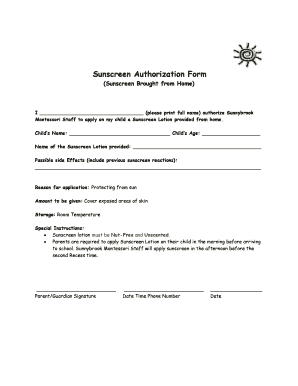
Sunscreen Authorization Form


What is the Sunscreen Authorization Form
The sunscreen authorization form is a document that allows parents or guardians to grant permission for their children to use sunscreen during school or organized activities. This form is essential for ensuring that children are protected from harmful UV rays while participating in outdoor activities. It typically includes details such as the child's name, the type of sunscreen to be used, and any specific instructions regarding application.
How to Use the Sunscreen Authorization Form
To effectively use the sunscreen authorization form, parents or guardians should first obtain the form from the relevant school or organization. After filling out the required information, including the child's details and any specific instructions, the form should be submitted to the designated authority, such as a teacher or camp leader. This ensures that the staff is aware of the sunscreen use and can assist in applying it as needed.
Steps to Complete the Sunscreen Authorization Form
Completing the sunscreen authorization form involves several straightforward steps:
- Obtain the form from your child's school or organization.
- Fill in your child's name, grade, and any relevant medical information.
- Specify the type of sunscreen to be used, including brand and SPF.
- Provide any special instructions for application, such as frequency or areas to avoid.
- Sign and date the form to confirm your authorization.
- Submit the completed form to the appropriate staff member.
Legal Use of the Sunscreen Authorization Form
The legal use of the sunscreen authorization form is governed by state laws and regulations regarding parental consent for minors. This form serves as a legal document that protects both the child and the organization from liability. It is important for parents to ensure that the form is filled out accurately and submitted in a timely manner to comply with these regulations.
Key Elements of the Sunscreen Authorization Form
Key elements of the sunscreen authorization form typically include:
- Child's full name and grade level.
- Parent or guardian's contact information.
- Type of sunscreen, including brand and SPF.
- Specific instructions for application.
- Signature of the parent or guardian.
- Date of submission.
State-Specific Rules for the Sunscreen Authorization Form
State-specific rules regarding the sunscreen authorization form can vary significantly. Some states may require additional information or have specific guidelines on the types of sunscreen that can be used. It is essential for parents to review their state’s regulations to ensure compliance and to understand any additional requirements that may apply.
Quick guide on how to complete sunscreen authorization form
Manage Sunscreen Authorization Form effortlessly on any device
Digital document management has become increasingly popular among companies and individuals. It offers a seamless eco-friendly alternative to traditional printed and signed documents, as you can easily find the right form and securely keep it online. airSlate SignNow provides you with all the resources necessary to create, modify, and electronically sign your documents swiftly without any delays. Handle Sunscreen Authorization Form on any device with airSlate SignNow Android or iOS applications and streamline any document-related process today.
How to modify and electronically sign Sunscreen Authorization Form with ease
- Find Sunscreen Authorization Form and click on Get Form to begin.
- Make use of the tools we offer to complete your document.
- Emphasize important sections of the documents or redact sensitive data with tools that airSlate SignNow offers specifically for that purpose.
- Generate your electronic signature using the Sign feature, which only takes seconds and holds the same legal validity as a conventional handwritten signature.
- Review the information and click on the Done button to preserve your modifications.
- Select how you'd like to share your form: via email, SMS, or invitation link, or download it to your computer.
Say goodbye to lost or misplaced documents, tedious form searching, or mistakes that necessitate printing new document versions. airSlate SignNow meets your document management needs with just a few clicks from your preferred device. Modify and electronically sign Sunscreen Authorization Form and guarantee effective communication at any stage of the form preparation process with airSlate SignNow.
Create this form in 5 minutes or less
Create this form in 5 minutes!
How to create an eSignature for the sunscreen authorization form
How to create an electronic signature for a PDF online
How to create an electronic signature for a PDF in Google Chrome
How to create an e-signature for signing PDFs in Gmail
How to create an e-signature right from your smartphone
How to create an e-signature for a PDF on iOS
How to create an e-signature for a PDF on Android
People also ask
-
What is a sunscreen authorization form?
A sunscreen authorization form is a document that allows parents or guardians to grant permission for their child to use sunscreen during school or outdoor activities. By utilizing airSlate SignNow, you can easily create and securely eSign this form, streamlining the process.
-
How can airSlate SignNow help with sunscreen authorization forms?
airSlate SignNow simplifies the management of sunscreen authorization forms by enabling you to create, send, and eSign documents from any device. This ensures that you can efficiently collect necessary permissions while maintaining compliance with health and safety regulations.
-
Is there a cost associated with using airSlate SignNow for sunscreen authorization forms?
Yes, airSlate SignNow offers various pricing plans that are cost-effective and provide flexibility based on your needs. You can choose a plan that suits your organization's size and requirements when managing sunscreen authorization forms and other documents.
-
What features does airSlate SignNow offer for managing sunscreen authorization forms?
airSlate SignNow provides features such as document templates, customizable fields, and secure eSignature capabilities. These tools make it easy to create a sunscreen authorization form that meets your requirements while ensuring a smooth signing process.
-
Are sunscreen authorization forms stored securely with airSlate SignNow?
Yes, airSlate SignNow prioritizes security, employing encryption and compliance measures to protect your documents. All completed sunscreen authorization forms are stored securely, ensuring that sensitive information remains confidential and accessible only to authorized users.
-
Can I integrate airSlate SignNow with other applications for sunscreen authorization forms?
Absolutely! airSlate SignNow offers integrations with various applications like Google Drive, Dropbox, and CRM systems. This allows you to seamlessly manage your sunscreen authorization forms and associated documents without disrupting your existing workflows.
-
How can I track the status of my sunscreen authorization forms?
airSlate SignNow provides a user-friendly dashboard that allows you to easily track the status of your sunscreen authorization forms. You can see when a document has been sent, viewed, and signed, keeping you informed throughout the entire process.
Get more for Sunscreen Authorization Form
- Form 3625 16874057
- Freshman request for exemption form florida atlantic university fau
- Vermont dol form 25
- Pre algebra week 3 day 4 form
- Change in reserve component category rcc change in reserve component category rcc form
- Certification of labor peace agreement imperial county planning form
- 968 fspd psa employment application xlsx form
- Signed in section 3 form
Find out other Sunscreen Authorization Form
- Sign Montana Finance & Tax Accounting LLC Operating Agreement Computer
- How Can I Sign Montana Finance & Tax Accounting Residential Lease Agreement
- Sign Montana Finance & Tax Accounting Residential Lease Agreement Safe
- How To Sign Nebraska Finance & Tax Accounting Letter Of Intent
- Help Me With Sign Nebraska Finance & Tax Accounting Letter Of Intent
- Sign Nebraska Finance & Tax Accounting Business Letter Template Online
- Sign Rhode Island Finance & Tax Accounting Cease And Desist Letter Computer
- Sign Vermont Finance & Tax Accounting RFP Later
- Can I Sign Wyoming Finance & Tax Accounting Cease And Desist Letter
- Sign California Government Job Offer Now
- How Do I Sign Colorado Government Cease And Desist Letter
- How To Sign Connecticut Government LLC Operating Agreement
- How Can I Sign Delaware Government Residential Lease Agreement
- Sign Florida Government Cease And Desist Letter Online
- Sign Georgia Government Separation Agreement Simple
- Sign Kansas Government LLC Operating Agreement Secure
- How Can I Sign Indiana Government POA
- Sign Maryland Government Quitclaim Deed Safe
- Sign Louisiana Government Warranty Deed Easy
- Sign Government Presentation Massachusetts Secure