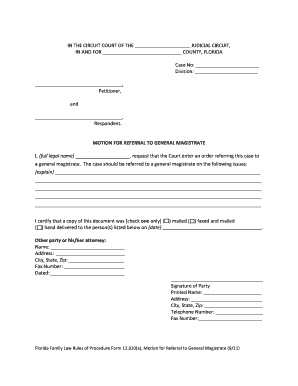
How to Fill in the Blank Answers on the Notice of Hearing Before the General Magistrate 2011


Understanding the notice of hearing before the general magistrate
The notice of hearing before the general magistrate is a legal document that informs parties involved in a case about the scheduling of a hearing. This document outlines the specifics of the hearing, including the date, time, and location. It is essential for ensuring that all parties have the opportunity to present their case and respond to any issues raised. Understanding this notice is crucial for compliance with legal procedures and for effective participation in the hearing process.
Steps to complete the notice of hearing before the general magistrate
Filling out the notice of hearing before the general magistrate involves several key steps. First, gather all necessary information related to the case, including the names of the parties involved, the case number, and the specific issues to be addressed. Next, accurately fill in the blanks on the notice, ensuring that all required fields are completed. It is important to review the document for accuracy before submission. Finally, sign the notice and submit it according to the court's guidelines, whether electronically or via mail.
Legal use of the notice of hearing before the general magistrate
The notice of hearing before the general magistrate serves as a legally binding document that facilitates the judicial process. It ensures that all parties are informed of the hearing and have the opportunity to prepare their arguments. Proper completion and submission of this notice are essential for maintaining the integrity of the legal process. Failure to comply with the requirements of the notice may result in delays or adverse outcomes in the case.
Key elements of the notice of hearing before the general magistrate
When filling out the notice of hearing before the general magistrate, several key elements must be included. These include:
- Case Information: Include the case number and names of the parties involved.
- Hearing Details: Specify the date, time, and location of the hearing.
- Issues to be Addressed: Clearly outline the matters that will be discussed during the hearing.
- Signature: Ensure that the notice is signed by the appropriate party or their attorney.
State-specific rules for the notice of hearing before the general magistrate
Each state may have specific rules governing the notice of hearing before the general magistrate. It is important to consult the local court rules to ensure compliance with any state-specific requirements. This may include deadlines for submission, formatting guidelines, and additional information that must be included in the notice. Understanding these rules helps parties avoid potential pitfalls and ensures that their submissions are accepted by the court.
Examples of using the notice of hearing before the general magistrate
Practical examples of using the notice of hearing before the general magistrate can provide clarity on its application. For instance, in a family law case, a party may need to submit a notice of hearing to address custody arrangements. In a civil case, the notice may be used to schedule a hearing on a motion for summary judgment. Each example illustrates the importance of this document in facilitating communication and procedural compliance within the legal system.
Quick guide on how to complete how to fill in the blank answers on the notice of hearing before the general magistrate
Complete How To Fill In The Blank Answers On The Notice Of Hearing Before The General Magistrate effortlessly on any device
Digital document management has gained traction among businesses and individuals. It offers an ideal environmentally friendly alternative to conventional printed and signed documents, as you can obtain the correct form and securely store it online. airSlate SignNow equips you with all the necessary tools to create, edit, and electronically sign your documents promptly without delays. Manage How To Fill In The Blank Answers On The Notice Of Hearing Before The General Magistrate on any device using airSlate SignNow Android or iOS applications and streamline any document-related task today.
How to edit and eSign How To Fill In The Blank Answers On The Notice Of Hearing Before The General Magistrate with ease
- Locate How To Fill In The Blank Answers On The Notice Of Hearing Before The General Magistrate and select Get Form to begin.
- Employ the tools we offer to fill out your document.
- Emphasize pertinent sections of the documents or conceal sensitive information with tools specifically designed by airSlate SignNow for this purpose.
- Create your signature using the Sign feature, which only takes seconds and holds the same legal validity as a traditional handwritten signature.
- Review the details and click on the Done button to save your changes.
- Select your preferred method to send your form—via email, SMS, invite link, or download it to your computer.
Eliminate concerns about lost or misplaced files, tedious form browsing, or errors that necessitate printing new document copies. airSlate SignNow addresses all your document management needs in just a few clicks from any chosen device. Modify and eSign How To Fill In The Blank Answers On The Notice Of Hearing Before The General Magistrate and guarantee excellent communication at every step of your form preparation process with airSlate SignNow.
Create this form in 5 minutes or less
Find and fill out the correct how to fill in the blank answers on the notice of hearing before the general magistrate
Create this form in 5 minutes!
How to create an eSignature for the how to fill in the blank answers on the notice of hearing before the general magistrate
How to create an electronic signature for a PDF online
How to create an electronic signature for a PDF in Google Chrome
How to create an e-signature for signing PDFs in Gmail
How to create an e-signature right from your smartphone
How to create an e-signature for a PDF on iOS
How to create an e-signature for a PDF on Android
People also ask
-
What is airSlate SignNow and how can it help with filling in blank answers on the notice of hearing before the general magistrate?
airSlate SignNow is a comprehensive document management platform that empowers users to eSign and send documents effortlessly. If you need to know how to fill in the blank answers on the notice of hearing before the general magistrate, our solution allows you to securely input the required information and ensures all documents are validated.
-
Are there specific features in airSlate SignNow that assist in filling out legal documents?
Yes, airSlate SignNow offers features like customizable templates and drag-and-drop functionality, which are particularly useful for filling out legal documents. For example, if you're looking for how to fill in the blank answers on the notice of hearing before the general magistrate, our platform allows you to create and modify templates that streamline this process.
-
Is airSlate SignNow suitable for individuals who are unfamiliar with legal terminology?
Absolutely! airSlate SignNow is designed for users of all backgrounds, even those who may not have a legal background. If you're wondering how to fill in the blank answers on the notice of hearing before the general magistrate, our user-friendly interface guides you through each step, making the process straightforward.
-
What are the pricing options for airSlate SignNow?
airSlate SignNow offers several pricing plans to accommodate various business needs. Whether you're a small firm or a large organization, there's a plan that can suit your requirements. Knowing how to fill in the blank answers on the notice of hearing before the general magistrate can greatly benefit from our cost-effective solutions, starting at very affordable rates.
-
Can airSlate SignNow integrate with other software platforms?
Yes, airSlate SignNow seamlessly integrates with many popular software platforms like Salesforce, Google Drive, and more. This integration allows you to manage your documents more efficiently. If you're learning how to fill in the blank answers on the notice of hearing before the general magistrate, you can easily access relevant files stored in your other applications.
-
What types of documents can I fill out using airSlate SignNow?
airSlate SignNow supports a wide range of document types, including legal forms, contracts, and agreements. If you need assistance on how to fill in the blank answers on the notice of hearing before the general magistrate, our platform can handle these documents with ease.
-
Is it secure to use airSlate SignNow for filling out sensitive documents?
Yes, security is a top priority for airSlate SignNow. Our platform implements advanced encryption protocols and secure cloud storage to protect your sensitive data. When you are figuring out how to fill in the blank answers on the notice of hearing before the general magistrate, you can trust that your information is safe and secure.
Get more for How To Fill In The Blank Answers On The Notice Of Hearing Before The General Magistrate
- Head start oral health form children eclkc ohs acf hhs
- Form phs 6379 supplemental medical history record required of applicants to the public health service commissioned corps
- Hhs 26 form
- Guidance for health system contingency planning during form
- California request application staftrack form
- Office visits to dermatologists cdc form
- Hhs 22 form
- Clearance form
Find out other How To Fill In The Blank Answers On The Notice Of Hearing Before The General Magistrate
- How To Integrate Sign in Banking
- How To Use Sign in Banking
- Help Me With Use Sign in Banking
- Can I Use Sign in Banking
- How Do I Install Sign in Banking
- How To Add Sign in Banking
- How Do I Add Sign in Banking
- How Can I Add Sign in Banking
- Can I Add Sign in Banking
- Help Me With Set Up Sign in Government
- How To Integrate eSign in Banking
- How To Use eSign in Banking
- How To Install eSign in Banking
- How To Add eSign in Banking
- How To Set Up eSign in Banking
- How To Save eSign in Banking
- How To Implement eSign in Banking
- How To Set Up eSign in Construction
- How To Integrate eSign in Doctors
- How To Use eSign in Doctors