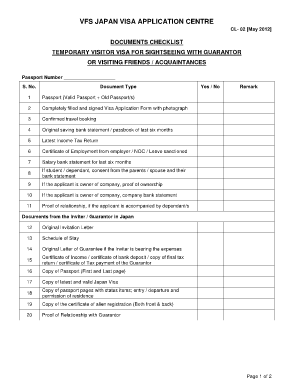
Japan Visa Checklist PDF Form


What is the Japan Visa Checklist PDF
The Japan Visa Checklist PDF is a comprehensive document that outlines all necessary requirements for obtaining a visa to Japan. This checklist serves as a guide for applicants, detailing essential documents and information needed for a successful application. It typically includes personal identification, travel itineraries, proof of accommodation, financial statements, and any additional documents specific to the type of visa being applied for, such as tourist, business, or dependent visas.
How to Use the Japan Visa Checklist PDF
To effectively utilize the Japan Visa Checklist PDF, applicants should first download and print the document. It is advisable to review each item on the checklist carefully, ensuring that all required documents are prepared and organized. Applicants can mark off items as they gather them to maintain clarity and ensure nothing is overlooked. Keeping the checklist handy during the application process can facilitate smoother submission and help track progress.
Steps to Complete the Japan Visa Checklist PDF
Completing the Japan Visa Checklist PDF involves several key steps:
- Download the checklist from a reliable source.
- Gather all required documents listed, such as a valid passport, photographs, and financial proof.
- Fill out the visa application form accurately, ensuring all information matches the documents.
- Review the checklist to confirm that all items are complete and correctly filled.
- Submit the application, along with the checklist and supporting documents, to the appropriate Japanese consulate or embassy.
Required Documents
The required documents for the Japan Visa Checklist PDF may vary depending on the type of visa being applied for. Commonly required documents include:
- A valid passport with at least six months of validity remaining.
- Recent passport-sized photographs.
- Proof of travel arrangements, including flight itineraries.
- Evidence of accommodation, such as hotel bookings.
- Financial statements demonstrating sufficient funds for the duration of the stay.
- Additional documents relevant to the visa type, such as an invitation letter for business visas.
Legal Use of the Japan Visa Checklist PDF
The Japan Visa Checklist PDF is legally recognized as a preparatory document that assists applicants in compiling necessary information for their visa application. While the checklist itself does not guarantee visa approval, it ensures that applicants are aware of and meet the legal requirements set forth by Japanese immigration authorities. Proper use of this checklist can help mitigate delays or rejections due to incomplete submissions.
Application Process & Approval Time
The application process for a Japan visa typically involves submitting the completed application form, the Japan Visa Checklist PDF, and all required documents to the nearest Japanese consulate or embassy. Processing times can vary based on the type of visa and the volume of applications being handled. Generally, applicants can expect a processing time of five to ten business days, though it is advisable to apply well in advance of planned travel dates to accommodate any unforeseen delays.
Quick guide on how to complete japan visa checklist pdf
Effortlessly Prepare Japan Visa Checklist Pdf on Any Device
Digital document management has become increasingly popular among organizations and individuals alike. It offers an excellent environmentally friendly substitute for conventional printed and signed documents, as you can easily locate the appropriate form and securely store it online. airSlate SignNow provides all the tools necessary to create, modify, and eSign your documents swiftly and without delays. Manage Japan Visa Checklist Pdf on any device using airSlate SignNow's Android or iOS applications and simplify any document-related process today.
How to Edit and eSign Japan Visa Checklist Pdf with Ease
- Locate Japan Visa Checklist Pdf and click on Get Form to begin.
- Use the tools we provide to complete your form.
- Highlight important sections of your documents or redact sensitive information with the tools airSlate SignNow offers specifically for that purpose.
- Create your signature using the Sign tool, which takes mere seconds and carries the same legal validity as a conventional wet ink signature.
- Review the information and click on the Done button to save your changes.
- Select your preferred method to send your form, whether by email, text message (SMS), or invitation link, or download it to your computer.
Eliminate concerns about lost or misplaced documents, cumbersome form searching, or errors that necessitate printing new copies. airSlate SignNow meets your document management needs in just a few clicks from any device you choose. Edit and eSign Japan Visa Checklist Pdf and ensure effective communication throughout the form preparation process with airSlate SignNow.
Create this form in 5 minutes or less
Create this form in 5 minutes!
How to create an eSignature for the japan visa checklist pdf
How to create an electronic signature for a PDF online
How to create an electronic signature for a PDF in Google Chrome
How to create an e-signature for signing PDFs in Gmail
How to create an e-signature right from your smartphone
How to create an e-signature for a PDF on iOS
How to create an e-signature for a PDF on Android
People also ask
-
What is included in the Japan visa checklist PDF provided by airSlate SignNow?
The Japan visa checklist PDF from airSlate SignNow includes all essential documents required for your visa application, such as the application form, passport requirements, financial statements, and itinerary information. This checklist helps ensure you don’t miss any necessary paperwork for your Japan visa application process.
-
How can I download the Japan visa checklist PDF from airSlate SignNow?
To download the Japan visa checklist PDF from airSlate SignNow, simply visit our website and navigate to the visa resources section. Once there, you can find the checklist and download it easily in a few clicks, getting you one step closer to your travel plans.
-
Is there a cost associated with the Japan visa checklist PDF?
The Japan visa checklist PDF provided by airSlate SignNow is available for free as part of our commitment to assist travelers in their visa application process. By utilizing this resource, customers can save both time and costs associated with potential visa rejections due to missing documents.
-
Can I customize the Japan visa checklist PDF to fit my specific needs?
Yes, airSlate SignNow allows you to customize the Japan visa checklist PDF to better suit your personal circumstances. This customization feature is beneficial for individuals who have unique requirements or additional documentation that may be necessary for their specific visa category.
-
How does airSlate SignNow ensure the accuracy of the Japan visa checklist PDF?
AirSlate SignNow regularly updates the Japan visa checklist PDF to reflect the most current visa requirements and guidelines. Our team of experts closely monitors changes in immigration policies, ensuring that users have access to reliable and accurate information when preparing their visa applications.
-
Are there any additional tips provided in the Japan visa checklist PDF?
Along with the primary document requirements, the Japan visa checklist PDF from airSlate SignNow also offers valuable tips regarding application dos and don'ts, processing times, and how to avoid common pitfalls. These insights help enhance your application success rate.
-
How can I eSign documents related to my Japan visa application using airSlate SignNow?
Using airSlate SignNow, you can easily upload and eSign necessary documents for your Japan visa application directly within our platform. This feature not only streamlines the document submission process but also ensures that your application is securely signed and ready to be submitted.
Get more for Japan Visa Checklist Pdf
Find out other Japan Visa Checklist Pdf
- Electronic signature Texas Time Off Policy Later
- Electronic signature Texas Time Off Policy Free
- eSignature Delaware Time Off Policy Online
- Help Me With Electronic signature Indiana Direct Deposit Enrollment Form
- Electronic signature Iowa Overtime Authorization Form Online
- Electronic signature Illinois Employee Appraisal Form Simple
- Electronic signature West Virginia Business Ethics and Conduct Disclosure Statement Free
- Electronic signature Alabama Disclosure Notice Simple
- Electronic signature Massachusetts Disclosure Notice Free
- Electronic signature Delaware Drug Testing Consent Agreement Easy
- Electronic signature North Dakota Disclosure Notice Simple
- Electronic signature California Car Lease Agreement Template Free
- How Can I Electronic signature Florida Car Lease Agreement Template
- Electronic signature Kentucky Car Lease Agreement Template Myself
- Electronic signature Texas Car Lease Agreement Template Easy
- Electronic signature New Mexico Articles of Incorporation Template Free
- Electronic signature New Mexico Articles of Incorporation Template Easy
- Electronic signature Oregon Articles of Incorporation Template Simple
- eSignature Montana Direct Deposit Enrollment Form Easy
- How To Electronic signature Nevada Acknowledgement Letter