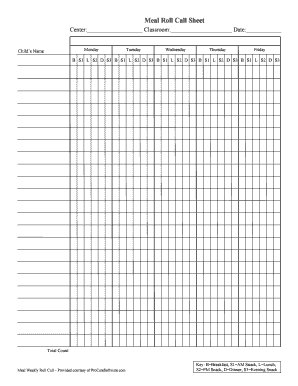
Roll Call Sheet 2008


What is the roll call sheet?
The roll call sheet is a document used to track attendance and participation in various settings, such as meetings, classes, or events. It serves as an official record of who was present and is often required for compliance and accountability purposes. This document can be created and managed using call sheet software, which simplifies the process of gathering and storing this important information.
How to use the roll call sheet
Using the roll call sheet involves several straightforward steps. First, ensure that all participants are aware of the sheet and its purpose. Next, distribute the sheet at the beginning of the meeting or event. Attendees can sign in with their names, roles, and any other relevant information. After the event, the completed roll call sheet can be stored electronically using call sheet software for easy access and future reference.
Steps to complete the roll call sheet
Completing the roll call sheet is a simple process. Follow these steps:
- Prepare the sheet in advance, including fields for names, dates, and signatures.
- Distribute the sheet to attendees as they arrive.
- Encourage participants to fill in their information clearly.
- Collect the completed sheet at the end of the session.
- Store the document securely using call sheet software to ensure easy retrieval.
Legal use of the roll call sheet
The roll call sheet can have legal implications, especially in contexts where attendance verification is necessary. To be considered legally binding, the document must be completed accurately and stored securely. Using call sheet software that complies with regulations such as ESIGN and UETA ensures that the roll call sheet meets legal standards for electronic signatures and documentation.
Key elements of the roll call sheet
A well-structured roll call sheet should include several key elements to ensure its effectiveness:
- Date: The date of the meeting or event.
- Event Title: A brief description of the event.
- Attendee Information: Spaces for names, roles, and signatures.
- Time In/Out: Optional fields to record when attendees arrive and leave.
Examples of using the roll call sheet
Roll call sheets are versatile and can be used in various scenarios, including:
- Class attendance in educational institutions.
- Meetings for corporate or nonprofit organizations.
- Workshops and training sessions.
- Community events and gatherings.
Quick guide on how to complete roll call sheet
Complete Roll Call Sheet effortlessly on any device
Digital document management has become increasingly popular among businesses and individuals. It offers an ideal environmentally friendly substitute for traditional printed and signed paperwork, as you can obtain the necessary form and securely store it online. airSlate SignNow provides you with all the tools required to create, modify, and electronically sign your documents quickly and without delays. Handle Roll Call Sheet on any device with airSlate SignNow's Android or iOS applications and enhance any document-driven operation today.
How to modify and eSign Roll Call Sheet effortlessly
- Obtain Roll Call Sheet and click on Get Form to begin.
- Utilize the tools we offer to complete your form.
- Highlight pertinent sections of the documents or redact sensitive information with tools that airSlate SignNow provides specifically for this purpose.
- Create your eSignature using the Sign tool, which takes seconds and holds the same legal validity as a conventional wet ink signature.
- Verify all the details and click on the Done button to save your modifications.
- Choose your preferred delivery method for your form, whether by email, text message (SMS), invitation link, or download it to your computer.
Eliminate the worry of lost or misplaced documents, tedious form searching, or errors that necessitate printing new document copies. airSlate SignNow meets your document management needs in just a few clicks from any device you prefer. Modify and eSign Roll Call Sheet and ensure excellent communication at every stage of your form preparation process with airSlate SignNow.
Create this form in 5 minutes or less
Find and fill out the correct roll call sheet
Create this form in 5 minutes!
How to create an eSignature for the roll call sheet
How to create an electronic signature for a PDF online
How to create an electronic signature for a PDF in Google Chrome
How to create an e-signature for signing PDFs in Gmail
How to create an e-signature right from your smartphone
How to create an e-signature for a PDF on iOS
How to create an e-signature for a PDF on Android
People also ask
-
What is call sheet software and how can it benefit my business?
Call sheet software helps organizations streamline communication by allowing users to create, manage, and distribute call sheets efficiently. This software is beneficial for businesses looking to enhance collaboration among team members and clients, ensuring everyone stays on the same page with real-time updates and access to important information.
-
How does airSlate SignNow's call sheet software stand out from competitors?
airSlate SignNow's call sheet software stands out due to its user-friendly interface and robust features tailored for efficiency. With tools that facilitate document management and eSigning, users can create and share call sheets quickly while ensuring secure and legally binding agreements.
-
What features can I expect from airSlate SignNow's call sheet software?
Our call sheet software includes features such as customizable templates, real-time collaboration, automated reminders, and integration with popular applications. These features enable enhanced productivity by streamlining workflows and simplifying the distribution of essential information.
-
Is airSlate SignNow's call sheet software cost-effective?
Yes, airSlate SignNow offers competitive pricing for its call sheet software, making it accessible for businesses of all sizes. With no hidden fees and various plans tailored to different needs, you can select a package that provides maximum value for your investment.
-
Can I integrate airSlate SignNow's call sheet software with other tools?
Absolutely! airSlate SignNow's call sheet software supports seamless integration with a wide range of applications, including CRM systems, project management tools, and cloud storage services. This ensures that your team's workflow remains cohesive without the hassle of switching between different platforms.
-
How secure is airSlate SignNow's call sheet software?
Security is a top priority for airSlate SignNow. Our call sheet software is built with advanced encryption features and compliance standards, ensuring that sensitive information is protected. You can confidently manage your documents without worrying about potential data bsignNowes.
-
Is training available for using airSlate SignNow's call sheet software?
Yes, we provide comprehensive training and support for users of airSlate SignNow's call sheet software. Our resources include video tutorials, user guides, and dedicated customer support to help you and your team get the most out of the software's features and maximize your productivity.
Get more for Roll Call Sheet
- Dr 35 form
- Ctc format pdf
- Axa credit card form
- The san diego quick assessment measures the recognition of words out of context form
- Financial disclosure affidavit of indigency butler county ohio butlercountyohio form
- Td ameritrade trust account form
- Online visa fillable application for india from pakistan form
- Restaurant agreement template form
Find out other Roll Call Sheet
- How To Sign Wyoming Plumbing Form
- Help Me With Sign Idaho Real Estate PDF
- Help Me With Sign Idaho Real Estate PDF
- Can I Sign Idaho Real Estate PDF
- How To Sign Idaho Real Estate PDF
- How Do I Sign Hawaii Sports Presentation
- How Do I Sign Kentucky Sports Presentation
- Can I Sign North Carolina Orthodontists Presentation
- How Do I Sign Rhode Island Real Estate Form
- Can I Sign Vermont Real Estate Document
- How To Sign Wyoming Orthodontists Document
- Help Me With Sign Alabama Courts Form
- Help Me With Sign Virginia Police PPT
- How To Sign Colorado Courts Document
- Can I eSign Alabama Banking PPT
- How Can I eSign California Banking PDF
- How To eSign Hawaii Banking PDF
- How Can I eSign Hawaii Banking Document
- How Do I eSign Hawaii Banking Document
- How Do I eSign Hawaii Banking Document