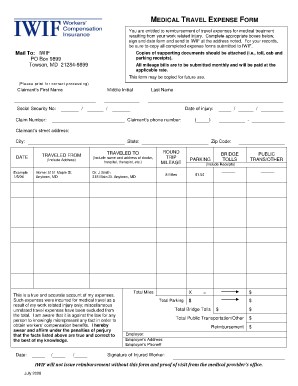
I a Mileage Form


What is the I A Mileage Form
The I A Mileage Form is a document used primarily for reporting mileage expenses incurred during business activities. This form is particularly relevant for employees and self-employed individuals who need to track and claim mileage for reimbursement or tax deduction purposes. It serves as an official record that provides details on the number of miles driven, the purpose of the trips, and any related expenses. Understanding the purpose and structure of this form is essential for accurate reporting and compliance with tax regulations.
How to use the I A Mileage Form
Using the I A Mileage Form involves a straightforward process that ensures all necessary information is accurately captured. Begin by entering your personal details, including your name and contact information. Next, document each trip by providing the date, starting and ending locations, and the total miles driven. It is also important to specify the purpose of each trip, whether it was for client meetings, business errands, or other work-related activities. Finally, review all entries for accuracy before submitting the form for reimbursement or tax purposes.
Steps to complete the I A Mileage Form
Completing the I A Mileage Form requires attention to detail to ensure that all necessary information is included. Follow these steps:
- Gather all relevant trip records, including dates and destinations.
- Fill in your personal information at the top of the form.
- List each trip individually, noting the date, starting point, destination, and total miles traveled.
- Indicate the purpose of each trip clearly.
- Double-check all entries for accuracy and completeness.
- Submit the completed form to your employer or tax authority as required.
Legal use of the I A Mileage Form
The legal use of the I A Mileage Form hinges on its compliance with IRS guidelines and state regulations. Properly completed, this form serves as a valid document for claiming mileage deductions or reimbursements. It is essential to maintain accurate records and ensure that the information provided is truthful and substantiated by documentation, such as mileage logs or receipts. Failure to comply with legal standards can result in penalties or disallowed claims, making it crucial to understand the legal implications of using this form.
Key elements of the I A Mileage Form
Key elements of the I A Mileage Form include the following:
- Personal Information: Name, address, and contact details of the individual completing the form.
- Trip Details: Date, starting point, destination, total miles driven, and purpose of each trip.
- Signature: A signature certifying that the information provided is accurate and complete.
- Submission Information: Instructions on how and where to submit the form for reimbursement or tax purposes.
Examples of using the I A Mileage Form
Examples of using the I A Mileage Form can vary based on individual circumstances. For instance, a self-employed consultant may use the form to document trips made to meet clients, ensuring they can claim these miles as business expenses. Similarly, an employee who drives to various locations for work-related tasks can use the form to track their mileage for reimbursement from their employer. Each scenario highlights the importance of accurate record-keeping and the potential financial benefits of properly utilizing the form.
Quick guide on how to complete i a mileage form
Effortlessly Prepare I A Mileage Form on Any Device
Managing documents online has gained traction among companies and individuals alike. It offers an ideal eco-friendly alternative to traditional printed and signed papers, allowing you to access the appropriate form and securely store it online. airSlate SignNow equips you with all the tools needed to create, modify, and electronically sign your documents promptly without any delays. Handle I A Mileage Form on any device using airSlate SignNow's Android or iOS applications and simplify any document-related tasks today.
The Easiest Way to Edit and Electronically Sign I A Mileage Form with Ease
- Locate I A Mileage Form and click Get Form to begin.
- Employ the tools we provide to submit your form.
- Highlight important sections of your documents or redact sensitive information using the tools provided specifically for that purpose by airSlate SignNow.
- Create your signature with the Sign tool, which takes just seconds and holds the same legal validity as a conventional wet ink signature.
- Review the information and then click on the Done button to save your changes.
- Choose how you wish to send your form, whether by email, SMS, or invite link, or download it to your computer.
Eliminate the hassle of lost or misplaced documents, exhausting form searches, or errors that necessitate the printing of new copies. airSlate SignNow meets your document management needs in just a few clicks from any device you prefer. Revise and electronically sign I A Mileage Form and ensure excellent communication throughout the document preparation process with airSlate SignNow.
Create this form in 5 minutes or less
Create this form in 5 minutes!
How to create an eSignature for the i a mileage form
How to create an electronic signature for a PDF online
How to create an electronic signature for a PDF in Google Chrome
How to create an e-signature for signing PDFs in Gmail
How to create an e-signature right from your smartphone
How to create an e-signature for a PDF on iOS
How to create an e-signature for a PDF on Android
People also ask
-
What is an 'i a mileage form' and why do I need one?
An 'i a mileage form' is a document used to track and report mileage for business purposes. Businesses often require this information for tax deductions, reimbursement, or expense reporting. Using an efficient mileage form can help streamline this process and ensure accurate records.
-
How can airSlate SignNow help me with my 'i a mileage form'?
airSlate SignNow provides a user-friendly platform for creating and signing your 'i a mileage form' digitally. This eliminates the need for paper forms and allows for quick approvals. With its efficient eSigning features, you can easily send the form to stakeholders for their signatures.
-
Is there a cost associated with using airSlate SignNow for my 'i a mileage form'?
Yes, airSlate SignNow offers various pricing plans to cater to different business needs. The cost may vary depending on the features you choose and the number of users. It’s essential to assess your requirements to select the most suitable plan for managing your 'i a mileage form'.
-
What features does airSlate SignNow offer for 'i a mileage form'?
airSlate SignNow offers a suite of features for an 'i a mileage form', including customizable templates, electronic signatures, and secure cloud storage. Additionally, you can automate workflows and integrate with other applications to further enhance your efficiency in managing mileage documentation.
-
Can I integrate airSlate SignNow with other software for my 'i a mileage form'?
Absolutely! airSlate SignNow supports integrations with various third-party applications, making it easy to manage your 'i a mileage form' alongside other tools you may be using. These integrations can help streamline your processes and improve overall productivity.
-
Is it easy to share my 'i a mileage form' with others using airSlate SignNow?
Yes, sharing your 'i a mileage form' through airSlate SignNow is straightforward. You can easily send the document via email or share it directly through the platform, allowing recipients to access, review, and sign the form quickly and securely.
-
What security measures does airSlate SignNow have for my 'i a mileage form'?
airSlate SignNow employs robust security protocols to safeguard your 'i a mileage form'. This includes data encryption, secure access controls, and compliance with industry standards to ensure that all your documents are protected from unauthorized access.
Get more for I A Mileage Form
- Policy service application transamerica life canada form
- New mexico cit es fill form
- Lird form
- 1263 working holiday visa 1263 working holiday visa form
- Tens unit prescription form
- Surrogate court newark nj form
- Marketing and sale service level agreement template form
- Marketplace vendor agreement template form
Find out other I A Mileage Form
- Help Me With Electronic signature Michigan Legal Presentation
- Help Me With Electronic signature North Dakota Non-Profit Document
- How To Electronic signature Minnesota Legal Document
- Can I Electronic signature Utah Non-Profit PPT
- How Do I Electronic signature Nebraska Legal Form
- Help Me With Electronic signature Nevada Legal Word
- How Do I Electronic signature Nevada Life Sciences PDF
- How Can I Electronic signature New York Life Sciences Word
- How Can I Electronic signature North Dakota Legal Word
- How To Electronic signature Ohio Legal PDF
- How To Electronic signature Ohio Legal Document
- How To Electronic signature Oklahoma Legal Document
- How To Electronic signature Oregon Legal Document
- Can I Electronic signature South Carolina Life Sciences PDF
- How Can I Electronic signature Rhode Island Legal Document
- Can I Electronic signature South Carolina Legal Presentation
- How Can I Electronic signature Wyoming Life Sciences Word
- How To Electronic signature Utah Legal PDF
- How Do I Electronic signature Arkansas Real Estate Word
- How Do I Electronic signature Colorado Real Estate Document