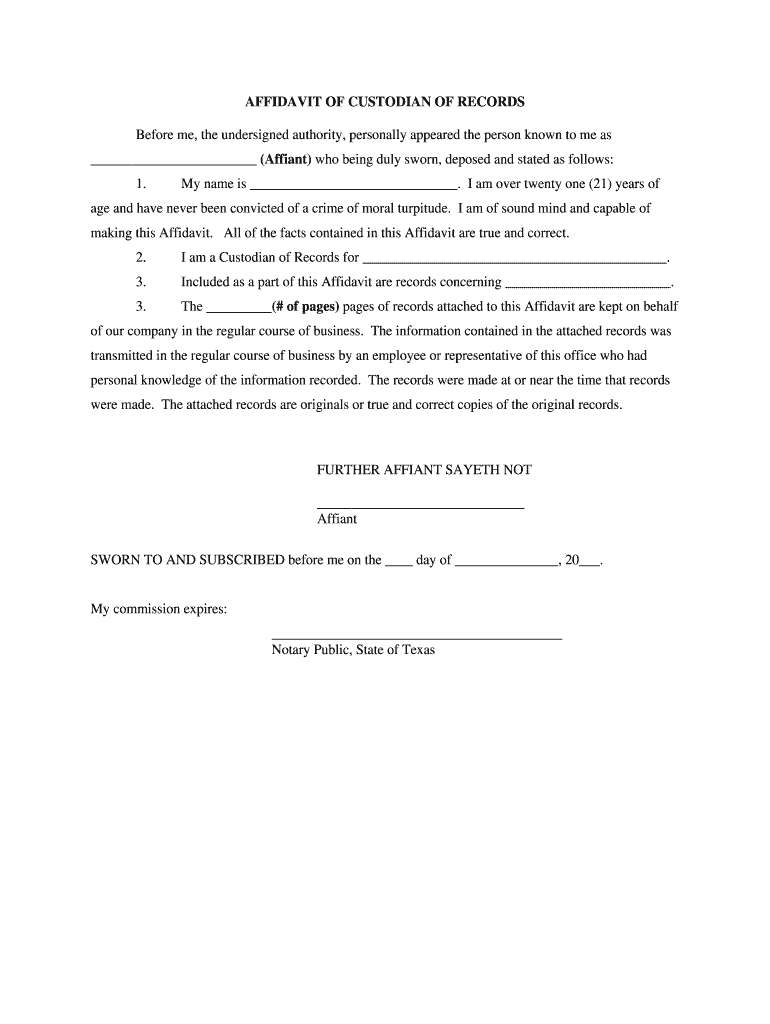
Custodian of Records Form


What is the custodian of records?
The custodian of records is an individual or entity responsible for maintaining and safeguarding documents and records for an organization. This role is crucial in legal contexts, particularly when documents are needed for court proceedings or audits. The custodian ensures that records are kept secure, organized, and accessible, adhering to relevant laws and regulations. In many cases, the custodian may need to provide an affidavit of custodian of records, which serves as a formal declaration regarding the authenticity and integrity of the documents in their possession.
Steps to complete the custodian of records affidavit
Completing an affidavit of custodian of records involves several important steps to ensure its validity and legal standing. First, gather all relevant documents that the custodian is responsible for. Next, verify that these documents are complete and accurate. Once you have the necessary information, fill out the affidavit form, ensuring that all fields are completed correctly. The custodian must then sign the affidavit in the presence of a notary public to authenticate the document. Finally, submit the affidavit along with the associated records to the relevant court or requesting party.
Legal use of the custodian of records
The custodian of records plays a vital role in legal proceedings, particularly in cases involving evidence submission. The affidavit of custodian of records is often used in court to establish the authenticity of documents. It is essential for the custodian to understand the legal implications of their role, including the need to comply with federal and state laws regarding document retention and privacy. This affidavit can serve as a critical piece of evidence, demonstrating that the records have been maintained according to legal standards.
Key elements of the custodian of records affidavit
When drafting an affidavit of custodian of records, several key elements must be included to ensure its effectiveness. These elements typically consist of:
- Identification of the custodian: The full name and title of the person responsible for the records.
- Description of the records: A detailed account of the types of documents being referenced in the affidavit.
- Statement of authenticity: A declaration that the records are true and accurate copies of the originals.
- Signature and notarization: The custodian’s signature, along with a notary's seal, to validate the affidavit.
Examples of using the custodian of records
Affidavits of custodian of records are commonly used in various legal scenarios. For instance, they may be required during litigation to authenticate business records, such as financial statements or contracts. In cases involving subpoenas, a custodian may be called upon to provide an affidavit to confirm the existence and integrity of specific documents. Additionally, these affidavits can be essential in compliance audits, where organizations must demonstrate their adherence to regulatory requirements regarding record-keeping.
Required documents for the custodian of records affidavit
To complete an affidavit of custodian of records, certain documents are typically required. These may include:
- The records being attested to, such as contracts, invoices, or correspondence.
- Any relevant policies or procedures that outline the record-keeping practices of the organization.
- Identification documents for the custodian, verifying their authority to act in this capacity.
Quick guide on how to complete custodian of records
Complete Custodian Of Records effortlessly on any device
Online document management has gained popularity among businesses and individuals. It serves as an ideal eco-friendly substitute for conventional printed and signed papers, allowing you to obtain the required form and securely store it online. airSlate SignNow provides you with all the tools necessary to create, modify, and eSign your documents swiftly without delays. Manage Custodian Of Records on any device with airSlate SignNow Android or iOS applications and enhance any document-focused process today.
How to alter and eSign Custodian Of Records without any hassle
- Locate Custodian Of Records and click Get Form to begin.
- Utilize the tools we provide to complete your document.
- Highlight pertinent sections of the documents or obscure sensitive information with tools that airSlate SignNow offers specifically for that purpose.
- Create your eSignature using the Sign tool, which takes seconds and holds the same legal value as a traditional wet ink signature.
- Verify the information and click the Done button to save your modifications.
- Choose how you wish to send your form, via email, text message (SMS), or invitation link, or download it to your computer.
Forget about lost or misplaced documents, tedious form searching, or errors that necessitate printing new document copies. airSlate SignNow fulfills your requirements in document management in just a few clicks from a device of your choice. Edit and eSign Custodian Of Records and ensure excellent communication at every stage of the form preparation process with airSlate SignNow.
Create this form in 5 minutes or less
Create this form in 5 minutes!
How to create an eSignature for the custodian of records
How to create an electronic signature for a PDF online
How to create an electronic signature for a PDF in Google Chrome
How to create an e-signature for signing PDFs in Gmail
How to create an e-signature right from your smartphone
How to create an e-signature for a PDF on iOS
How to create an e-signature for a PDF on Android
People also ask
-
What is a custodian of records affidavit?
A custodian of records affidavit is a legal document that certifies the authenticity and custody of records or documents. It is often used in legal proceedings to verify that the records have been maintained in accordance with standard protocols, ensuring their reliability during audits or court cases.
-
How can I create a custodian of records affidavit using airSlate SignNow?
You can easily create a custodian of records affidavit using airSlate SignNow's intuitive interface. Simply choose a template, input the necessary details, and customize it to meet your specific needs. Once completed, you can eSign the document securely and efficiently.
-
What are the benefits of using airSlate SignNow for a custodian of records affidavit?
Using airSlate SignNow for your custodian of records affidavit provides several benefits, including time savings, enhanced security, and easy accessibility. The platform ensures that documents are securely signed and stored, allowing quick retrieval when needed. Additionally, it streamlines the entire signing process, making it more efficient.
-
Is there a cost associated with creating a custodian of records affidavit on airSlate SignNow?
Yes, there is a pricing structure associated with using airSlate SignNow, but it is designed to be cost-effective. You can choose from various plans based on your usage needs, ensuring you receive great value while creating documents like a custodian of records affidavit. Consider taking advantage of a free trial to explore the features before committing.
-
Can I integrate airSlate SignNow with other applications for my custodian of records affidavit?
Absolutely! airSlate SignNow supports integrations with numerous applications, enhancing your workflow for creating a custodian of records affidavit. Whether you use CRM systems, cloud storage solutions, or other business tools, airSlate SignNow can seamlessly connect with them to improve efficiency and document management.
-
What features support the legality of a custodian of records affidavit created on airSlate SignNow?
airSlate SignNow provides several features that enhance the legality of a custodian of records affidavit. These include tamper-proof signatures, an audit trail for all document actions, and compliance with electronic signature regulations. Such features ensure that your documents hold up under scrutiny in legal environments.
-
Is eSigning a custodian of records affidavit legally binding?
Yes, eSigning a custodian of records affidavit through airSlate SignNow is legally binding. The platform complies with the ESIGN Act and UETA, which recognize electronic signatures as equivalent to traditional handwritten signatures. This guarantees that your signed affidavit will be valid in legal proceedings.
Get more for Custodian Of Records
- Adr reporting form version 1 3
- Mcs150c form
- Documentation of services delivered cds form
- Verification of educational qualifications university of gujrat form
- Z95 form pdf download
- Parkland high school emergency permit form
- Medicare easyclaim banking details for bulk bill claims humanservices gov form
- Application for limited registration for postgraduate training or supervised practice as a medical practitioner alps 30 form
Find out other Custodian Of Records
- Electronic signature Alaska Construction Lease Agreement Template Simple
- Electronic signature Construction Form Arizona Safe
- Electronic signature Kentucky Charity Living Will Safe
- Electronic signature Construction Form California Fast
- Help Me With Electronic signature Colorado Construction Rental Application
- Electronic signature Connecticut Construction Business Plan Template Fast
- Electronic signature Delaware Construction Business Letter Template Safe
- Electronic signature Oklahoma Business Operations Stock Certificate Mobile
- Electronic signature Pennsylvania Business Operations Promissory Note Template Later
- Help Me With Electronic signature North Dakota Charity Resignation Letter
- Electronic signature Indiana Construction Business Plan Template Simple
- Electronic signature Wisconsin Charity Lease Agreement Mobile
- Can I Electronic signature Wisconsin Charity Lease Agreement
- Electronic signature Utah Business Operations LLC Operating Agreement Later
- How To Electronic signature Michigan Construction Cease And Desist Letter
- Electronic signature Wisconsin Business Operations LLC Operating Agreement Myself
- Electronic signature Colorado Doctors Emergency Contact Form Secure
- How Do I Electronic signature Georgia Doctors Purchase Order Template
- Electronic signature Doctors PDF Louisiana Now
- How To Electronic signature Massachusetts Doctors Quitclaim Deed