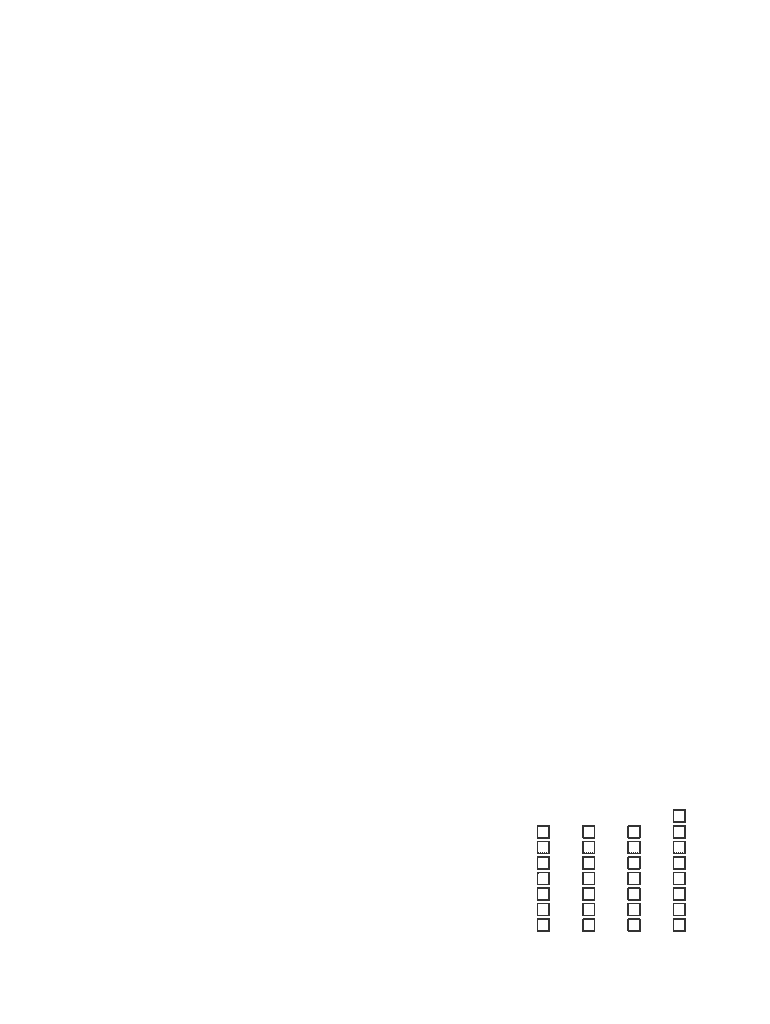
Form 17 Commercial Seller Disclosure Statement Commercial


What is the Form 17 Commercial Seller Disclosure Statement Commercial
The Form 17 Commercial Seller Disclosure Statement Commercial is a legal document used in real estate transactions involving commercial properties. This form serves to inform potential buyers about the condition of the property and any known issues that may affect its value or usability. It is designed to promote transparency between the seller and buyer, ensuring that all relevant information is disclosed prior to the sale. This form is essential for protecting both parties and facilitating a smooth transaction process.
How to use the Form 17 Commercial Seller Disclosure Statement Commercial
To effectively use the Form 17 Commercial Seller Disclosure Statement Commercial, sellers should complete the document accurately and thoroughly. This involves providing detailed information about the property, including its physical condition, any repairs or renovations made, and any environmental hazards present. Buyers should review the completed form carefully to understand potential risks and issues associated with the property. Utilizing this form helps establish trust and can prevent disputes after the sale.
Steps to complete the Form 17 Commercial Seller Disclosure Statement Commercial
Completing the Form 17 Commercial Seller Disclosure Statement Commercial involves several key steps:
- Gather all relevant information about the property, including maintenance records and inspection reports.
- Fill out the form, ensuring that all sections are completed with accurate and honest information.
- Review the completed form for any omissions or errors.
- Sign and date the form to validate the information provided.
- Provide the form to potential buyers as part of the sales process.
Key elements of the Form 17 Commercial Seller Disclosure Statement Commercial
The Form 17 Commercial Seller Disclosure Statement Commercial includes several key elements that are crucial for both sellers and buyers:
- Property condition details, including structural integrity and any known defects.
- Information about past repairs and maintenance performed on the property.
- Disclosure of any environmental issues, such as contamination or hazardous materials.
- Legal considerations, including zoning restrictions or pending litigation.
- Any warranties or guarantees related to the property.
Legal use of the Form 17 Commercial Seller Disclosure Statement Commercial
The legal use of the Form 17 Commercial Seller Disclosure Statement Commercial is vital in real estate transactions. This form helps fulfill the seller's obligation to disclose material facts about the property, which can protect them from future liability. Failure to provide accurate disclosures can lead to legal disputes and potential penalties. It is important for sellers to understand their legal responsibilities and ensure compliance with state and federal regulations when using this form.
State-specific rules for the Form 17 Commercial Seller Disclosure Statement Commercial
State-specific rules regarding the Form 17 Commercial Seller Disclosure Statement Commercial may vary. Some states have additional requirements for disclosures, such as specific environmental hazards or property conditions that must be reported. Sellers should familiarize themselves with their state's regulations to ensure compliance. Consulting with a real estate attorney or agent can provide guidance on the specific requirements applicable to their situation.
Quick guide on how to complete form 17 commercial seller disclosure statement commercial
Effortlessly Prepare Form 17 Commercial Seller Disclosure Statement Commercial on Any Device
Digital document management has gained traction among businesses and individuals alike. It serves as an ideal eco-friendly alternative to traditional printed and signed paperwork, allowing you to locate the right form and securely store it online. airSlate SignNow equips you with all the tools necessary to create, modify, and electronically sign your documents swiftly and without interruptions. Manage Form 17 Commercial Seller Disclosure Statement Commercial on any device using the airSlate SignNow applications for Android or iOS and enhance any document-related process today.
How to Edit and Electronically Sign Form 17 Commercial Seller Disclosure Statement Commercial with Ease
- Find Form 17 Commercial Seller Disclosure Statement Commercial and click Get Form to begin.
- Utilize the tools we provide to finalize your document.
- Mark important sections of your documents or obscure sensitive information with tools specifically provided by airSlate SignNow for that purpose.
- Generate your electronic signature using the Sign feature, which takes mere seconds and possesses the same legal validity as a conventional handwritten signature.
- Review the information and then click on the Done button to save your changes.
- Choose how you want to send your form, via email, SMS, or invite link, or download it to your computer.
Say goodbye to lost or missing documents, tedious form searches, or mistakes that necessitate printing new copies. airSlate SignNow meets your document management needs in just a few clicks from your preferred device. Edit and electronically sign Form 17 Commercial Seller Disclosure Statement Commercial to ensure outstanding communication at every step of your form preparation process with airSlate SignNow.
Create this form in 5 minutes or less
Create this form in 5 minutes!
How to create an eSignature for the form 17 commercial seller disclosure statement commercial
How to create an electronic signature for a PDF online
How to create an electronic signature for a PDF in Google Chrome
How to create an e-signature for signing PDFs in Gmail
How to create an e-signature right from your smartphone
How to create an e-signature for a PDF on iOS
How to create an e-signature for a PDF on Android
People also ask
-
What is the Form 17 Commercial Seller Disclosure Statement Commercial?
The Form 17 Commercial Seller Disclosure Statement Commercial is a legal document that provides essential information about a commercial property being sold. It helps buyers understand the condition and history of the property, ensuring transparency in the transaction. Using airSlate SignNow, you can easily create and eSign this document, streamlining the selling process.
-
How does airSlate SignNow simplify the process of creating a Form 17 Commercial Seller Disclosure Statement Commercial?
airSlate SignNow offers user-friendly templates that allow you to quickly generate a Form 17 Commercial Seller Disclosure Statement Commercial. With drag-and-drop features and customizable fields, you can tailor the document to meet your specific needs. This efficiency saves time and reduces the complexity of document preparation.
-
What are the pricing options for using airSlate SignNow for the Form 17 Commercial Seller Disclosure Statement Commercial?
airSlate SignNow provides flexible pricing plans to accommodate various business needs. You can choose from monthly or annual subscriptions, with options that include features specifically designed for managing documents like the Form 17 Commercial Seller Disclosure Statement Commercial. This cost-effective solution ensures you only pay for what you need.
-
Can I integrate airSlate SignNow with other software for managing the Form 17 Commercial Seller Disclosure Statement Commercial?
Yes, airSlate SignNow seamlessly integrates with various software applications, enhancing your workflow. Whether you use CRM systems, cloud storage, or project management tools, you can easily connect them to streamline the process of handling the Form 17 Commercial Seller Disclosure Statement Commercial. This integration helps maintain consistency and efficiency across your operations.
-
What are the benefits of using airSlate SignNow for the Form 17 Commercial Seller Disclosure Statement Commercial?
Using airSlate SignNow for the Form 17 Commercial Seller Disclosure Statement Commercial offers numerous benefits, including enhanced security, easy access, and quick turnaround times. The platform ensures that your documents are securely stored and easily retrievable, while electronic signatures expedite the signing process. This leads to faster transactions and improved customer satisfaction.
-
Is airSlate SignNow compliant with legal standards for the Form 17 Commercial Seller Disclosure Statement Commercial?
Absolutely! airSlate SignNow complies with all legal standards and regulations for electronic signatures and document management. This compliance ensures that your Form 17 Commercial Seller Disclosure Statement Commercial is legally binding and recognized in court, providing peace of mind for both sellers and buyers.
-
How can I track the status of my Form 17 Commercial Seller Disclosure Statement Commercial in airSlate SignNow?
airSlate SignNow provides real-time tracking features that allow you to monitor the status of your Form 17 Commercial Seller Disclosure Statement Commercial. You can see when the document is viewed, signed, or completed, ensuring you stay informed throughout the process. This transparency helps you manage your transactions more effectively.
Get more for Form 17 Commercial Seller Disclosure Statement Commercial
- Fixed assets receiving information
- The rand 36 item short form quality of life survey jenkins clinic jenkinsclinic
- U s air force form af291 download
- Examen de seguridad del laboratorio de ciencia form
- Rsd55 form singapore cpf
- 20121220 2 by the western producer form
- California state university chico college of business form
- Sample memorandum of form
Find out other Form 17 Commercial Seller Disclosure Statement Commercial
- Sign Delaware High Tech Rental Lease Agreement Online
- Sign Connecticut High Tech Lease Template Easy
- How Can I Sign Louisiana High Tech LLC Operating Agreement
- Sign Louisiana High Tech Month To Month Lease Myself
- How To Sign Alaska Insurance Promissory Note Template
- Sign Arizona Insurance Moving Checklist Secure
- Sign New Mexico High Tech Limited Power Of Attorney Simple
- Sign Oregon High Tech POA Free
- Sign South Carolina High Tech Moving Checklist Now
- Sign South Carolina High Tech Limited Power Of Attorney Free
- Sign West Virginia High Tech Quitclaim Deed Myself
- Sign Delaware Insurance Claim Online
- Sign Delaware Insurance Contract Later
- Sign Hawaii Insurance NDA Safe
- Sign Georgia Insurance POA Later
- How Can I Sign Alabama Lawers Lease Agreement
- How Can I Sign California Lawers Lease Agreement
- Sign Colorado Lawers Operating Agreement Later
- Sign Connecticut Lawers Limited Power Of Attorney Online
- Sign Hawaii Lawers Cease And Desist Letter Easy