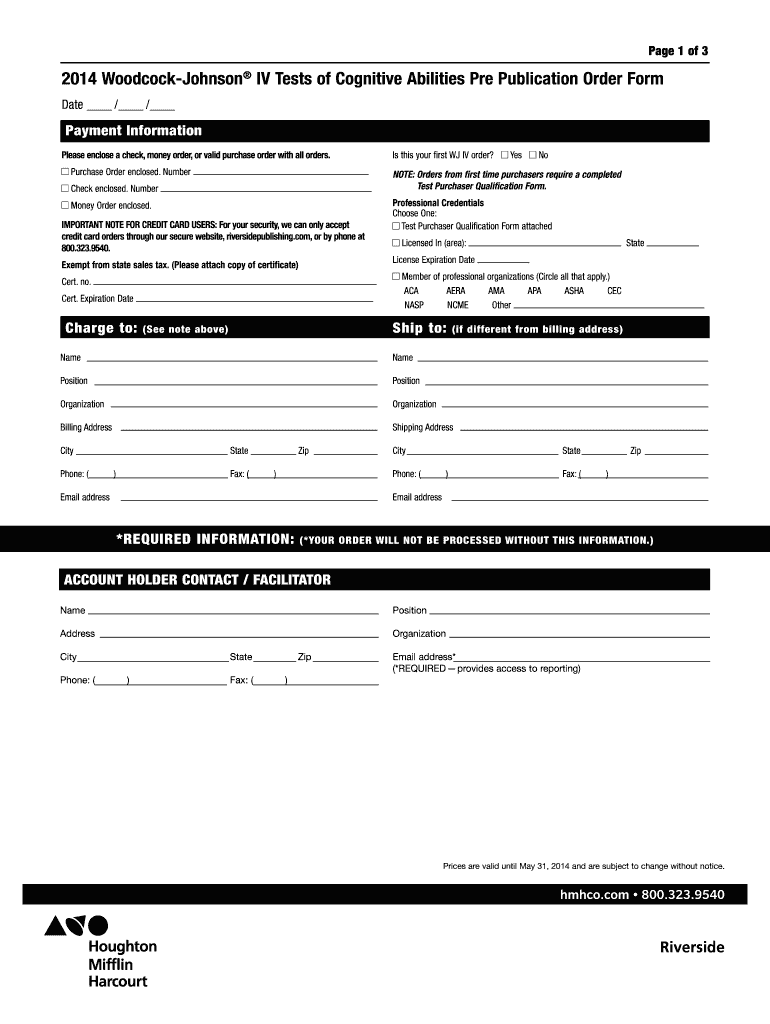
Woodcock Johnson Test Purchase Form


What is the Woodcock Johnson Test Purchase
The Woodcock Johnson IV order form 2019 is a crucial document used for obtaining the Woodcock Johnson Test of Achievement. This assessment tool is widely utilized by educators and psychologists to evaluate academic skills in individuals. The test measures various domains, including reading, mathematics, and written language, providing valuable insights into a person's educational performance. Understanding the purpose of this test purchase is essential for professionals who aim to assess and support learners effectively.
How to use the Woodcock Johnson Test Purchase
Utilizing the Woodcock Johnson IV order form 2019 involves several straightforward steps. First, ensure that you have the necessary qualifications to administer the test. Next, fill out the order form with accurate information, including your contact details and the specific tests you wish to purchase. After completing the form, submit it through the designated method, whether online or via mail. Once processed, you will receive the materials needed to conduct the assessment, allowing you to evaluate the academic abilities of your clients or students.
Steps to complete the Woodcock Johnson Test Purchase
Completing the Woodcock Johnson IV order form 2019 requires careful attention to detail. Follow these steps for a smooth process:
- Verify your eligibility to administer the test.
- Access the Woodcock Johnson IV order form 2019 from a reliable source.
- Fill in your personal and professional information accurately.
- Select the specific tests you wish to order.
- Review the form for any errors before submission.
- Submit the completed form according to the provided instructions.
Legal use of the Woodcock Johnson Test Purchase
When using the Woodcock Johnson IV order form 2019, it is important to adhere to legal guidelines governing the use of psychological assessments. This includes ensuring that the test is administered by qualified professionals who understand the ethical implications of testing. Compliance with relevant laws, such as the Individuals with Disabilities Education Act (IDEA) and the Family Educational Rights and Privacy Act (FERPA), is essential to protect the rights of individuals being assessed. Proper use of the test ensures its validity and reliability, contributing to effective educational planning.
Key elements of the Woodcock Johnson Test Purchase
The Woodcock Johnson IV order form 2019 includes several key elements that are essential for a successful purchase. These elements typically encompass:
- Contact information of the purchaser.
- Details about the specific tests being ordered.
- Payment information to process the order.
- Signature or affirmation of eligibility to administer the tests.
Ensuring that all these components are accurately filled out is crucial for a timely and successful order process.
Who Issues the Form
The Woodcock Johnson IV order form 2019 is issued by the publishers of the Woodcock Johnson tests. These publishers are responsible for maintaining the integrity and quality of the assessments, ensuring that they are updated and compliant with current educational standards. It is important for users to obtain the form directly from official sources to guarantee that they are using the most current version and that their purchases are processed correctly.
Quick guide on how to complete woodcock johnson test purchase
Prepare Woodcock Johnson Test Purchase easily on any device
Online document management has become increasingly popular among businesses and individuals. It serves as an ideal eco-friendly substitute for traditional printed and signed documents, allowing you to obtain the correct form and securely save it online. airSlate SignNow provides all the tools you need to create, modify, and eSign your documents swiftly without delays. Handle Woodcock Johnson Test Purchase on any platform with airSlate SignNow Android or iOS applications and enhance any document-centric task today.
How to alter and eSign Woodcock Johnson Test Purchase with ease
- Find Woodcock Johnson Test Purchase and click Get Form to begin.
- Utilize the tools we provide to fill out your document.
- Emphasize relevant sections of the documents or obscure sensitive information with tools that airSlate SignNow specifically offers for that purpose.
- Generate your signature using the Sign tool, which takes mere seconds and has the same legal validity as a traditional wet ink signature.
- Review all the details and then click on the Done button to save your changes.
- Select how you want to share your form, via email, SMS, or invitation link, or download it to your computer.
Say goodbye to lost or misplaced documents, tedious form searches, or errors that require printing new document copies. airSlate SignNow meets your document management needs in just a few clicks from any device you choose. Edit and eSign Woodcock Johnson Test Purchase and ensure seamless communication at any stage of your form preparation process with airSlate SignNow.
Create this form in 5 minutes or less
Create this form in 5 minutes!
How to create an eSignature for the woodcock johnson test purchase
How to create an electronic signature for a PDF online
How to create an electronic signature for a PDF in Google Chrome
How to create an e-signature for signing PDFs in Gmail
How to create an e-signature right from your smartphone
How to create an e-signature for a PDF on iOS
How to create an e-signature for a PDF on Android
People also ask
-
What is the woodcock johnson iv order form 2019?
The woodcock johnson iv order form 2019 is a document used to purchase the latest Woodcock-Johnson IV assessment tools. This form facilitates the ordering process for evaluators and institutions looking to acquire these essential resources for academic and educational assessments.
-
How much does the woodcock johnson iv order form 2019 cost?
Pricing for the woodcock johnson iv order form 2019 varies based on the specific materials and quantities ordered. It’s best to consult the official pricing guide or contact customer service for accurate and up-to-date pricing information.
-
What features are included in the woodcock johnson iv assessment?
The woodcock johnson iv assessment features a range of evaluations tailored for measuring cognitive abilities and academic skills. This includes updated norms and new items, making it a comprehensive tool for educators seeking reliable assessment solutions.
-
Why should I choose the woodcock johnson iv over other assessments?
Choosing the woodcock johnson iv offers several advantages, including its enhanced reliability and validity metrics. Its research-backed approach provides educators with well-rounded insights into student performance, making it a favored choice among assessment professionals.
-
Can I integrate the woodcock johnson iv order form 2019 with existing systems?
Yes, the woodcock johnson iv order form 2019 can often be integrated with various educational and administrative software systems. This facilitates streamlined data entry and management, enhancing overall efficiency for schools and evaluators.
-
Is support available for using the woodcock johnson iv assessment tools?
Absolutely! Users of the woodcock johnson iv assessment tools can access extensive support and resources. This includes user guides, online tutorials, and direct customer service assistance to ensure effective implementation and utilization.
-
How do I place an order using the woodcock johnson iv order form 2019?
To place an order using the woodcock johnson iv order form 2019, fill out the required information on the form and submit it through the designated channels. Once your order is received and processed, you will receive confirmation and details regarding the delivery.
Get more for Woodcock Johnson Test Purchase
- Form 16 waterproofing example 205984561
- Right of first refusal relocationc21com form
- Aufnahmevereinbarung form
- Assumed name certificate illinois form
- Tennessee department of revenue short form inheritance tn gov tn
- Class of reunion registration form kuznets fas harvard
- Networks and globalization policies form
- Room and board for parents ssi agreement template form
Find out other Woodcock Johnson Test Purchase
- eSignature California Proforma Invoice Template Simple
- eSignature Georgia Proforma Invoice Template Myself
- eSignature Mississippi Proforma Invoice Template Safe
- eSignature Missouri Proforma Invoice Template Free
- Can I eSignature Mississippi Proforma Invoice Template
- eSignature Missouri Proforma Invoice Template Simple
- eSignature Missouri Proforma Invoice Template Safe
- eSignature New Hampshire Proforma Invoice Template Mobile
- eSignature North Carolina Proforma Invoice Template Easy
- Electronic signature Connecticut Award Nomination Form Fast
- eSignature South Dakota Apartment lease agreement template Free
- eSignature Maine Business purchase agreement Simple
- eSignature Arizona Generic lease agreement Free
- eSignature Illinois House rental agreement Free
- How To eSignature Indiana House rental agreement
- Can I eSignature Minnesota House rental lease agreement
- eSignature Missouri Landlord lease agreement Fast
- eSignature Utah Landlord lease agreement Simple
- eSignature West Virginia Landlord lease agreement Easy
- How Do I eSignature Idaho Landlord tenant lease agreement