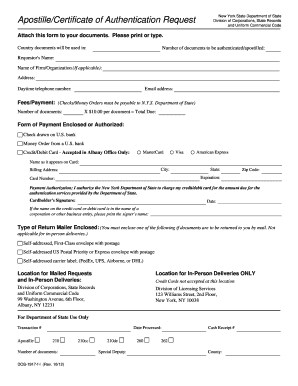
Apostille Request Form


What is the Apostille Request Form
The Michigan apostille request form is a crucial document used to authenticate signatures on public documents for international use. An apostille certifies the origin of a public document, making it valid in countries that are part of the Hague Convention. This form is essential for individuals and businesses needing to present documents abroad, such as birth certificates, marriage licenses, or corporate documents. Understanding the purpose and function of this form is vital for anyone seeking to navigate international legal requirements effectively.
How to obtain the Apostille Request Form
To obtain the Michigan apostille request form, individuals can visit the official Michigan Secretary of State website, where the form is available for download. It is also possible to request a physical copy by contacting the appropriate state office. Ensure that you have the correct version of the form, as using an outdated or incorrect form can lead to delays in processing your request. Familiarizing yourself with the form's requirements before obtaining it can streamline the process.
Steps to complete the Apostille Request Form
Completing the Michigan apostille request form involves several key steps. First, gather all necessary documents that require authentication. Next, fill out the apostille request form accurately, ensuring that all information is complete and legible. Include details such as your name, contact information, and the type of document being apostilled. After completing the form, attach the original document and any required fees. Finally, submit the form either online, by mail, or in person at the designated office.
Key elements of the Apostille Request Form
The Michigan apostille request form includes several important elements that must be completed for processing. Key components typically include:
- Your full name and contact information
- The type of document being submitted for apostille
- A declaration of the purpose for which the apostille is needed
- Signature of the requestor
- Payment information for any applicable fees
Ensuring that all these elements are accurately filled out is essential for a smooth processing experience.
Legal use of the Apostille Request Form
The legal use of the Michigan apostille request form is primarily to ensure that documents are recognized in foreign countries. This form is governed by both state and international laws, particularly the Hague Convention. It is important to understand that not all documents can be apostilled; only public documents issued by a government authority are eligible. Familiarity with the legal framework surrounding the apostille process can help individuals and businesses avoid common pitfalls.
Form Submission Methods
The Michigan apostille request form can be submitted through various methods, catering to different preferences. Options include:
- Online submission through the Michigan Secretary of State's website
- Mailing the completed form and documents to the appropriate office
- In-person submission at designated state offices
Each method has its own processing times and requirements, so it is advisable to choose the one that best fits your needs.
Quick guide on how to complete apostille request form
Effortlessly prepare Apostille Request Form on any device
Managing documents online has become increasingly popular among businesses and individuals. It offers an excellent eco-friendly substitute for traditional printed and signed paperwork, as you can easily locate the necessary form and securely save it online. airSlate SignNow provides all the tools you need to create, edit, and electronically sign your documents quickly without any holdups. Handle Apostille Request Form on any device using airSlate SignNow's Android or iOS applications and streamline any document-related task today.
The simplest way to modify and electronically sign Apostille Request Form with ease
- Access Apostille Request Form and click on Get Form to begin.
- Utilize the tools we offer to fill out your form.
- Mark important sections of your documents or redact sensitive information with tools specifically designed for that purpose by airSlate SignNow.
- Create your signature using the Sign feature, which takes mere seconds and holds the same legal validity as a conventional wet ink signature.
- Review the information and click on the Done button to save your changes.
- Select how you would like to send your form, via email, SMS, or invitation link, or download it to your computer.
Eliminate the worry of lost or misplaced files, tedious form searching, or errors that require printing new document copies. airSlate SignNow meets your document management needs in just a few clicks from any chosen device. Modify and electronically sign Apostille Request Form and ensure excellent communication at every stage of the form preparation process with airSlate SignNow.
Create this form in 5 minutes or less
Create this form in 5 minutes!
How to create an eSignature for the apostille request form
How to create an electronic signature for a PDF online
How to create an electronic signature for a PDF in Google Chrome
How to create an e-signature for signing PDFs in Gmail
How to create an e-signature right from your smartphone
How to create an e-signature for a PDF on iOS
How to create an e-signature for a PDF on Android
People also ask
-
What is an apostille and why is it important for documents in Michigan?
An apostille is a certification that verifies the authenticity of a document for international use. In Michigan, having an apostille on your documents ensures they are recognized by foreign countries, making it a crucial step for various legal and business processes. By obtaining an apostille in Michigan, you ensure compliance with international standards.
-
How can I obtain an apostille in Michigan using airSlate SignNow?
You can easily obtain an apostille in Michigan through airSlate SignNow by starting with electronic document signing and then following our streamlined process for obtaining the apostille. Our platform provides a user-friendly experience that simplifies the submission of documents for apostille services. Ensure your documents are ready and let us guide you through the steps.
-
What are the costs associated with getting an apostille in Michigan?
The costs for obtaining an apostille in Michigan can vary based on the type of document and the services you choose. With airSlate SignNow, you can expect a competitive pricing structure that is both transparent and affordable. We aim to provide cost-effective solutions without compromising on service quality.
-
What types of documents can be apostilled in Michigan?
In Michigan, various types of documents can be apostilled, including birth certificates, marriage licenses, and business documents. airSlate SignNow supports a wide range of document types, ensuring that you can get your important paperwork apostilled efficiently. Just upload your document and let us handle the rest.
-
How long does the apostille process take in Michigan?
The apostille process in Michigan can take anywhere from a few days to a couple of weeks, depending on the volume of requests. With airSlate SignNow, we strive to expedite this process to provide you with your apostilled documents as quickly as possible. Stay updated with our tracking features to follow your document's status.
-
Is there customer support available for apostille services in Michigan?
Yes, airSlate SignNow offers dedicated customer support for all apostille services in Michigan. Our team is here to assist you with any questions or concerns you may have throughout the process. You can signNow out via chat, email, or phone for prompt assistance.
-
Can airSlate SignNow integrate with other business tools for apostille services in Michigan?
Absolutely! airSlate SignNow is designed to integrate seamlessly with various business tools and applications, enhancing your workflow for obtaining apostille services in Michigan. This integration allows for easier document management, tracking, and collaboration, leading to a more efficient process.
Get more for Apostille Request Form
- Transocean employees form
- Power properties form
- Measuring behavior in the classroom cheat sheet mslbdorg form
- Establishment license form
- Request for high skul sponsership form
- Virus and bacteria worksheet pdf answer key form
- Lesson 8 skills practice surface area of rectangular prisms form
- Mobile app license agreement template form
Find out other Apostille Request Form
- Electronic signature Colorado Car Dealer Arbitration Agreement Mobile
- Electronic signature California Car Dealer Rental Lease Agreement Fast
- Electronic signature Connecticut Car Dealer Lease Agreement Now
- Electronic signature Connecticut Car Dealer Warranty Deed Computer
- Electronic signature New Mexico Banking Job Offer Online
- How Can I Electronic signature Delaware Car Dealer Purchase Order Template
- How To Electronic signature Delaware Car Dealer Lease Template
- Electronic signature North Carolina Banking Claim Secure
- Electronic signature North Carolina Banking Separation Agreement Online
- How Can I Electronic signature Iowa Car Dealer Promissory Note Template
- Electronic signature Iowa Car Dealer Limited Power Of Attorney Myself
- Electronic signature Iowa Car Dealer Limited Power Of Attorney Fast
- How Do I Electronic signature Iowa Car Dealer Limited Power Of Attorney
- Electronic signature Kentucky Car Dealer LLC Operating Agreement Safe
- Electronic signature Louisiana Car Dealer Lease Template Now
- Electronic signature Maine Car Dealer Promissory Note Template Later
- Electronic signature Maryland Car Dealer POA Now
- Electronic signature Oklahoma Banking Affidavit Of Heirship Mobile
- Electronic signature Oklahoma Banking Separation Agreement Myself
- Electronic signature Hawaii Business Operations Permission Slip Free