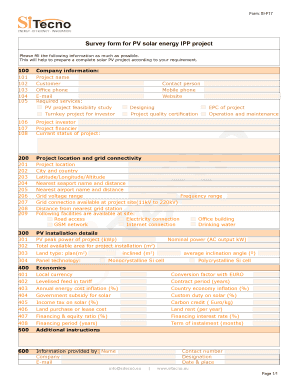
Site Survey Check List of Solar Panels Form


What is the solar site survey checklist?
The solar site survey checklist is a comprehensive tool designed to assess the suitability of a location for solar panel installation. It includes various criteria that must be evaluated to ensure optimal performance and compliance with local regulations. Key components of the checklist often encompass site orientation, shading analysis, roof condition, and electrical infrastructure. This checklist serves as a foundational document that guides installers in making informed decisions about solar system design and implementation.
Key elements of the solar site survey checklist
Several essential elements make up the solar site survey checklist. These include:
- Site orientation: Evaluating the direction and angle of the roof to maximize sunlight exposure.
- Shading analysis: Identifying any potential obstructions that could block sunlight, such as trees or buildings.
- Roof condition: Assessing the structural integrity of the roof to support solar panel installation.
- Electrical infrastructure: Reviewing existing electrical systems to ensure compatibility with solar technology.
- Local regulations: Understanding zoning laws and permitting requirements specific to the installation site.
Steps to complete the solar site survey checklist
Completing the solar site survey checklist involves a systematic approach to gather and analyze relevant information. The following steps can guide users through the process:
- Gather necessary tools: Collect measuring devices, shading analysis tools, and any required documentation.
- Conduct a site visit: Physically inspect the location to evaluate all checklist criteria.
- Document findings: Record observations and measurements clearly on the checklist.
- Analyze data: Review the collected information to determine the feasibility of solar installation.
- Prepare a report: Compile the findings into a comprehensive solar site survey report for stakeholders.
Legal use of the solar site survey checklist
The legal validity of the solar site survey checklist is crucial for ensuring compliance with local and federal regulations. To be legally recognized, the checklist should be completed accurately and signed by qualified personnel. It is advisable to retain copies of the checklist and any supporting documents for future reference. This ensures transparency and accountability in the solar installation process, particularly if disputes arise regarding the installation's compliance with local laws.
How to obtain the solar site survey checklist
Obtaining a solar site survey checklist can be straightforward. Many solar installation companies provide their own customized checklists tailored to specific projects. Additionally, templates for solar site survey checklists are available online, allowing users to download and modify them as needed. It is essential to ensure that any checklist used complies with local regulations and industry standards to facilitate a smooth installation process.
Digital vs. paper version of the solar site survey checklist
When considering the solar site survey checklist, users may choose between digital and paper versions. Digital checklists offer advantages such as easy editing, sharing, and storage. They can also integrate with solar design software, enhancing efficiency. Conversely, paper checklists may be preferred in situations where digital devices are impractical. Ultimately, the choice between digital and paper formats should be based on user preference and the specific needs of the project.
Quick guide on how to complete site survey check list of solar panels
Complete Site Survey Check List Of Solar Panels effortlessly on any device
Digital document management has gained popularity among businesses and individuals alike. It provides an ideal eco-friendly alternative to conventional printed and signed papers, enabling you to locate the correct form and securely store it online. airSlate SignNow equips you with all the tools necessary to create, edit, and eSign your documents swiftly without delays. Manage Site Survey Check List Of Solar Panels on any platform using airSlate SignNow's Android or iOS applications and enhance any document-centric process today.
The easiest way to modify and eSign Site Survey Check List Of Solar Panels without hassle
- Locate Site Survey Check List Of Solar Panels and click on Get Form to begin.
- Utilize the tools we provide to complete your document.
- Emphasize important sections of the documents or obscure sensitive details with tools that airSlate SignNow offers specifically for that purpose.
- Create your eSignature using the Sign feature, which takes mere seconds and holds the same legal validity as a traditional wet ink signature.
- Review the information and click on the Done button to save your changes.
- Select how you want to send your form, whether by email, SMS, or invite link, or download it to your computer.
Leave behind the concerns of lost or misfiled documents, tedious form searching, or errors that require new copies to be printed. airSlate SignNow meets your document management needs in just a few clicks from any device you choose. Edit and eSign Site Survey Check List Of Solar Panels and ensure exceptional communication at every step of your form preparation process with airSlate SignNow.
Create this form in 5 minutes or less
Create this form in 5 minutes!
How to create an eSignature for the site survey check list of solar panels
How to create an electronic signature for a PDF online
How to create an electronic signature for a PDF in Google Chrome
How to create an e-signature for signing PDFs in Gmail
How to create an e-signature right from your smartphone
How to create an e-signature for a PDF on iOS
How to create an e-signature for a PDF on Android
People also ask
-
What is a solar site survey checklist?
A solar site survey checklist is a comprehensive guide used to assess the suitability of a site for solar installation. It includes important factors such as location, shading, roof condition, and energy usage. Using this checklist can ensure that you gather all necessary information for a successful solar project.
-
How can I create a solar site survey checklist with airSlate SignNow?
With airSlate SignNow, you can easily create a customizable solar site survey checklist by using our document templates. Simply choose a template, add your specific requirements, and send it for eSigning. This streamlines the process and makes it easier to capture all needed data efficiently.
-
What features does the solar site survey checklist include?
The solar site survey checklist includes features like customizable forms, eSigning capabilities, and automated workflows. These features help you collect data seamlessly and ensure that all stakeholders can easily review and sign off on critical survey details. This enhances collaboration and accuracy in your solar projects.
-
Is there a cost associated with using the solar site survey checklist?
Yes, there is a cost associated with using airSlate SignNow, but it is designed to be cost-effective for businesses of all sizes. Pricing plans ensure you get access to the solar site survey checklist and other essential features tailored to your needs. Check our website for detailed pricing information.
-
What are the benefits of using a solar site survey checklist?
Using a solar site survey checklist can signNowly improve the efficiency and accuracy of your solar installation process. It ensures that all necessary site information is collected systematically, reducing the likelihood of errors. Furthermore, it enhances communication among team members and clients.
-
Can I integrate the solar site survey checklist with other tools?
Yes, airSlate SignNow offers integrations with various platforms to ensure seamless workflow. You can integrate the solar site survey checklist with CRM, project management software, and other tools to centralize your operations. This allows for a more streamlined approach to managing your solar projects.
-
How does the solar site survey checklist improve my project management?
The solar site survey checklist serves as a foundational tool in project management by providing a clear outline of the steps needed for solar installation. It helps keep your team organized and on track by ensuring every aspect of the site is assessed. This comprehensive approach reduces delays and improves overall project efficiency.
Get more for Site Survey Check List Of Solar Panels
- Repurchase form sanlam
- I 747 form
- Outdoor emergency care 6th edition pdf download form
- Elemosineria apostolica 448400513 form
- Form r expression of interest r licence accreditation nsw dpi nsw gov
- Please complete this form as thoroughly as
- Transport permit form
- Receive application branch namecentre numberdatere form
Find out other Site Survey Check List Of Solar Panels
- Electronic signature Iowa Car Dealer Limited Power Of Attorney Myself
- Electronic signature Iowa Car Dealer Limited Power Of Attorney Fast
- How Do I Electronic signature Iowa Car Dealer Limited Power Of Attorney
- Electronic signature Kentucky Car Dealer LLC Operating Agreement Safe
- Electronic signature Louisiana Car Dealer Lease Template Now
- Electronic signature Maine Car Dealer Promissory Note Template Later
- Electronic signature Maryland Car Dealer POA Now
- Electronic signature Oklahoma Banking Affidavit Of Heirship Mobile
- Electronic signature Oklahoma Banking Separation Agreement Myself
- Electronic signature Hawaii Business Operations Permission Slip Free
- How Do I Electronic signature Hawaii Business Operations Forbearance Agreement
- Electronic signature Massachusetts Car Dealer Operating Agreement Free
- How To Electronic signature Minnesota Car Dealer Credit Memo
- Electronic signature Mississippi Car Dealer IOU Now
- Electronic signature New Hampshire Car Dealer NDA Now
- Help Me With Electronic signature New Hampshire Car Dealer Warranty Deed
- Electronic signature New Hampshire Car Dealer IOU Simple
- Electronic signature Indiana Business Operations Limited Power Of Attorney Online
- Electronic signature Iowa Business Operations Resignation Letter Online
- Electronic signature North Carolina Car Dealer Purchase Order Template Safe