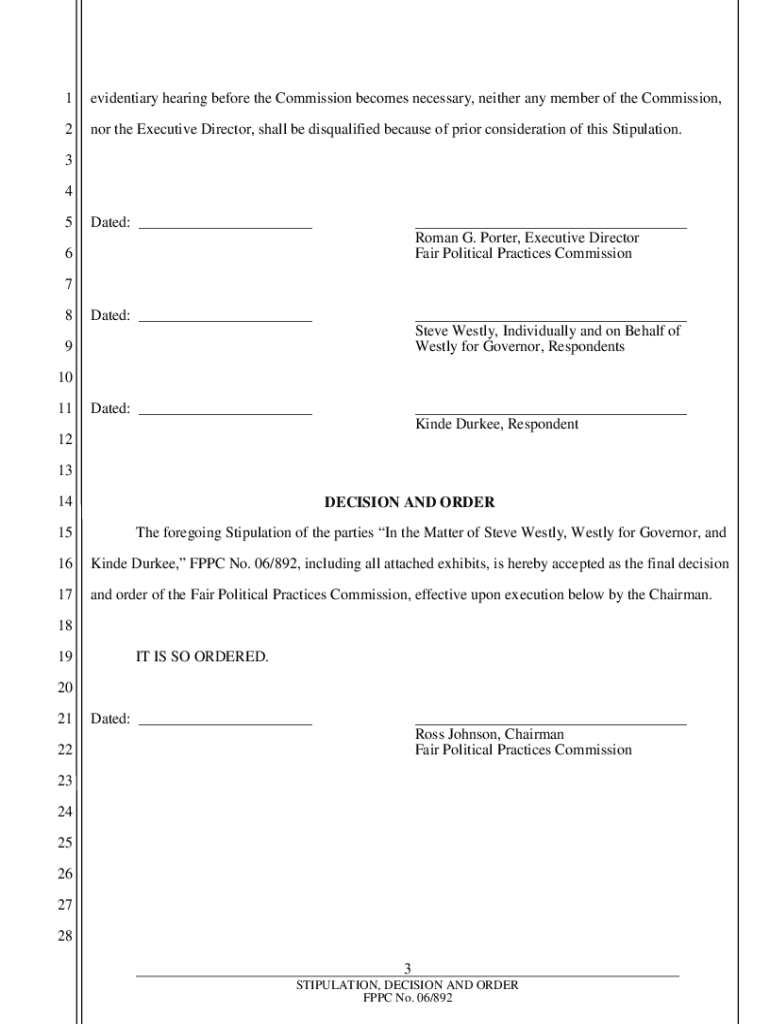
Pleading Format


Understanding the Pleading Format
The legal pleading format serves as a structured template for presenting a party's claims or defenses in a court of law. It is essential for ensuring that all necessary information is clearly communicated to the court. A typical pleading includes a case caption, which identifies the parties involved and the court where the case is filed. The body of the pleading outlines the facts of the case, the legal basis for the claims, and the specific relief sought. Following the correct format is crucial for the pleading to be considered valid and accepted by the court.
Key Elements of the Pleading Format
Several critical components must be included in any legal pleading format to ensure its effectiveness and compliance with court rules. These elements typically include:
- Case Caption: This section includes the court's name, the parties involved, and the case number.
- Title of the Pleading: Clearly state the type of pleading, such as "Complaint" or "Answer."
- Jurisdiction and Venue: Briefly explain why the chosen court has the authority to hear the case.
- Statement of Facts: Present the relevant facts that support the claims or defenses.
- Legal Claims: Specify the legal grounds for the action, citing relevant statutes or case law.
- Prayer for Relief: Clearly state what the party is requesting from the court.
Steps to Complete the Pleading Format
Filling out a legal pleading format requires careful attention to detail. Here are the steps to ensure a properly completed document:
- Begin with the case caption, ensuring all parties' names are correctly spelled and formatted.
- Clearly title the document to reflect its purpose.
- Provide a concise statement of jurisdiction and venue.
- Outline the relevant facts in a logical sequence.
- Articulate the legal claims, supporting each with appropriate legal references.
- Conclude with a prayer for relief that specifies the desired outcome.
- Review the pleading for accuracy and completeness before submission.
Legal Use of the Pleading Format
The legal pleading format is not merely a guideline; it is a requirement for submitting documents to the court. Adhering to this format ensures that the pleading is processed efficiently and is less likely to be dismissed due to technical errors. Courts often have specific rules regarding the format, including font size, margins, and spacing, which must be followed to maintain the integrity of the legal process.
Examples of Using the Pleading Format
Understanding how to apply the pleading format can be enhanced by reviewing examples. Common types of pleadings include:
- Complaint: Initiates a lawsuit by outlining the plaintiff's claims against the defendant.
- Answer: Responds to the allegations made in a complaint, often including counterclaims.
- Motion: Requests the court to make a specific ruling or order.
Each example follows the standard pleading format but may vary in content based on the nature of the case and the specific claims being made.
State-Specific Rules for the Pleading Format
Each state in the U.S. may have its own rules and requirements regarding the legal pleading format. It is essential to consult the local court rules or a legal professional to ensure compliance with state-specific guidelines. These rules can dictate everything from the required elements of a pleading to formatting details such as font type and size. Familiarity with these regulations can significantly impact the success of a legal document in court.
Quick guide on how to complete pleading format
Complete Pleading Format effortlessly on any device
Managing documents online has gained signNow traction among businesses and individuals. It serves as an excellent environmentally friendly alternative to traditional printed and signed documents, allowing you to locate the appropriate form and securely store it online. airSlate SignNow provides all the necessary tools to create, modify, and electronically sign your documents promptly without any holdups. Handle Pleading Format on any platform with airSlate SignNow’s Android or iOS applications and enhance any document-driven process today.
The easiest way to modify and eSign Pleading Format seamlessly
- Locate Pleading Format and click on Get Form to begin.
- Utilize the tools we provide to complete your form.
- Highlight crucial sections of your documents or obscure sensitive information with tools specifically offered by airSlate SignNow for that purpose.
- Create your signature using the Sign tool, which takes mere seconds and has the same legal validity as a traditional handwritten signature.
- Verify the details and click on the Done button to save your modifications.
- Choose your preferred method to send your form via email, SMS, or invitation link, or download it to your computer.
Say goodbye to lost or mislaid files, tedious form searches, or mistakes that necessitate printing additional document copies. airSlate SignNow fulfills all your document management requirements in just a few clicks from any device you choose. Alter and eSign Pleading Format and ensure exceptional communication at any stage of the document preparation process with airSlate SignNow.
Create this form in 5 minutes or less
FAQs
-
How do you learn to write a novel? How do you get started? Is there a format or a set of rules and procedures to follow?
Writing a novel, all 70,000 words plus of one, can be a daunting task indeed. Even though it sounds intimidating, when it comes to novels, 70,000 words isn’t that long. When it’s all typed up and bound in a beautiful cover, the resulting book is only about two inches thick. A lot of novels can actually hit 80-90,000 words or more. (Check out these colossal word counts of epic fantasy novels!)To get to 70k, however, you need to start with word one. What's stopping you? A lot of writers sit on great novel ideas for years but are too intimidated to get started. You might be facing a procrastination problem, or you might just not know where to start.To Outline or Not to Outline? That Is the QuestionThere is no right or wrong answer to this question, but I’ll tell you some advice from my experience authoring six published books and drafting several more.I always start with a brief outline. I don’t put a lot of detail into it (unless it’s non-fiction, but that’s a topic for another discussion) because I know, as I get into the writing process, that details are going to change. I’m not the only author who has discovered that characters will have their “own ideas” about what should happen as you go along.For me, the purpose of an outline is to help avoid the absolutely terrifying stare of the blank page. Being at word zero of 70k+ is scary.An outline is easy to construct, and it provides some footing for you to get started.Write with AbandonAfter you have created a brief outline, it's time to get to work! When writing the first draft of your novel, your best friend is “abandon.” What do I mean?I mean write without a second thought for what you are putting down on your page. Don’t self-edit as you go; you can fix problems later. Much later. For now, your goal should only be to dive in and write as many words as humanly possible that are even loosely related to your core idea.The amazing thing about this method is that you will come up with characters and plot twists that you might have never before imagined. Allow your story to carry you away like the swift current of a raging river. Let go, and don’t try to swim to shore. You’ll be delighted to discover the amazing places the current will take you.An Idea Is Just a SeedAn idea does not a novel make. Of course you are always going to start with an idea, but treat your idea like a seed. Just like when you plant a seed, water it, and help it grow, so, too, are you going to develop characters, themes, and plot elements to make that teeny, tiny idea expand into a full-grown novel.Try to Finish Your First Draft QuicklyIt’s important to finish your first draft within a reasonable amount of time. What is reasonable? Three months for a 70,000 word draft is very reasonable.Writers who participate in NaNoWriMo are actually encouraged to write 50,000 words in a single month. (It’s hard! I’ve done it.)The best way to finish your draft in three months or less is to write a little bit each day. If you are human, you are likely working a full-time job, have a family, and live a busy life. You want to carve out some sacred writing time. This could be the first hour after you wake up every morning, or perhaps it’s during your 45-minute train commute to work. The point is, write every day, and don’t let up until your draft is finished.Use signNowner and Write Like a ProWhen I write blogs, I use MS Word or Google Docs, but when I write a full-length book, I use signNowner.Novel writing has a lot of organizational considerations that just aren’t relevant to smaller bits of writing, and signNowner covers these nicely.signNowner is set up so that you can divide your novel into short chunks or scenes and move them around so that they make more sense. This is a lot easier than doing a cut and paste in Word. Of course, don't worry about shifting ANY scenes around until after you have completed your first draft. In fact, I would recommend just opening your word processor or even an old-fashioned notebook so that you can hack out your first draft with absolutely zero concern for structure or order. (George R.R. Martin apparently uses a DOS computer from the 1980s to draft his masterpieces). Once your draft is ready for some work, use signNowner to cut, revise, and rearrange your scenes.Drafting Your Novel Is Only the Beginning!Assuming you finish your first draft, you're going to have to revise, revise, revise, and have your novel edited and/or peer reviewed. Then you'll have to go through the publishing process (either self-published or traditional--both are a lot of work in their own ways). Finally, you'll have to promote the heck out of your book if you want anyone to read it. For more information read my blog post How to Start a Novel You've Been Wanting to Write for Years Good luck!Naomi
-
What should I fill in the RGPV transcript format, the RGPV has awarded me (my batch) grades, but the format is asking me to fill out marks, also the format is non editable. What should I do?
You can apply online, form is auto filled there.you check my answer for more detail-Abhishek Shukla's answer to Can I send someone else in place of me to get the transcript from RGPV Bhopal?
-
How do I fill out the Form 102 (ICAI) for an articleship? Can anyone provide a sample format?
Form 102 serves as a contract between you and your Principal at work. It becomes binding only when its Franked.Franking is nothing but converting it into a Non Judicial Paper. So u'll be filling in your name, your articleship period and other details and you and your boss(principal) will sign it on each page and at the end. It need not be sent to the institute , one copy is for you and another for your Principal .Nothin to worry..And while filling the form if you have any query , just see the form filled by old articles. The record will be with your Principal or ask your seniors.
Create this form in 5 minutes!
How to create an eSignature for the pleading format
How to make an electronic signature for your Pleading Format in the online mode
How to generate an electronic signature for your Pleading Format in Google Chrome
How to make an eSignature for signing the Pleading Format in Gmail
How to generate an electronic signature for the Pleading Format straight from your mobile device
How to make an eSignature for the Pleading Format on iOS devices
How to generate an electronic signature for the Pleading Format on Android OS
People also ask
-
What is a legal pleading example and how can airSlate SignNow help?
A legal pleading example is a formal document filed with a court outlining the claims and defenses of the parties involved. airSlate SignNow simplifies the process by enabling users to create, send, and eSign legal pleadings quickly and securely, ensuring that your documents comply with legal standards.
-
Are there templates available for legal pleadings on airSlate SignNow?
Yes, airSlate SignNow offers a variety of templates, including legal pleading examples. These templates save time and ensure accuracy, allowing you to easily generate pleadings that meet your specific needs.
-
How much does airSlate SignNow cost for legal pleading examples?
airSlate SignNow provides competitive pricing plans designed for individuals and businesses. Whether you're looking for basic features or advanced integration options, you'll find a suitable plan that allows you to create and manage legal pleadings efficiently.
-
What features does airSlate SignNow offer for managing legal pleadings?
airSlate SignNow includes features such as eSigning, document templates, and secure storage, all of which are beneficial for managing legal pleadings. These capabilities allow you to streamline the process and ensure that your legal documents are handled professionally.
-
Can I customize a legal pleading example in airSlate SignNow?
Absolutely! airSlate SignNow allows users to customize legal pleading examples to fit their unique requirements. This flexibility enables you to personalize your documents while maintaining compliance with legal formatting.
-
Does airSlate SignNow integrate with other legal software for drafting pleadings?
Yes, airSlate SignNow integrates with various legal software platforms, enhancing your ability to draft and manage legal pleadings. These integrations streamline your workflow and improve collaboration among legal teams.
-
Is it easy to track the status of my legal pleading documents with airSlate SignNow?
Yes, airSlate SignNow offers tracking features that allow you to monitor the status of your legal pleadings in real time. This visibility ensures you are always updated on the progress of your documents, making it easier to manage deadlines.
Get more for Pleading Format
Find out other Pleading Format
- eSignature Mississippi Lawers Residential Lease Agreement Later
- How To eSignature Mississippi Lawers Residential Lease Agreement
- Can I eSignature Indiana Life Sciences Rental Application
- eSignature Indiana Life Sciences LLC Operating Agreement Fast
- eSignature Kentucky Life Sciences Quitclaim Deed Fast
- Help Me With eSignature Georgia Non-Profit NDA
- How Can I eSignature Idaho Non-Profit Business Plan Template
- eSignature Mississippi Life Sciences Lease Agreement Myself
- How Can I eSignature Mississippi Life Sciences Last Will And Testament
- How To eSignature Illinois Non-Profit Contract
- eSignature Louisiana Non-Profit Business Plan Template Now
- How Do I eSignature North Dakota Life Sciences Operating Agreement
- eSignature Oregon Life Sciences Job Offer Myself
- eSignature Oregon Life Sciences Job Offer Fast
- eSignature Oregon Life Sciences Warranty Deed Myself
- eSignature Maryland Non-Profit Cease And Desist Letter Fast
- eSignature Pennsylvania Life Sciences Rental Lease Agreement Easy
- eSignature Washington Life Sciences Permission Slip Now
- eSignature West Virginia Life Sciences Quitclaim Deed Free
- Can I eSignature West Virginia Life Sciences Residential Lease Agreement